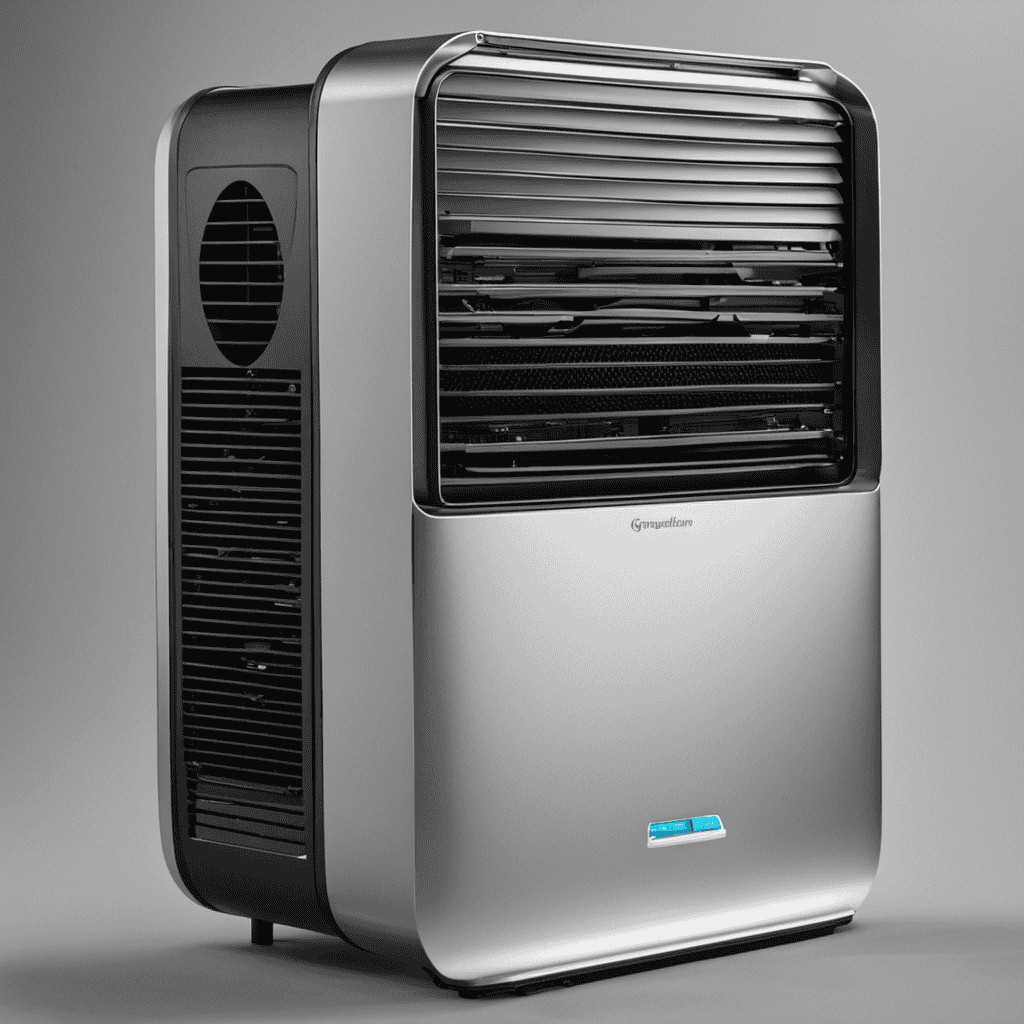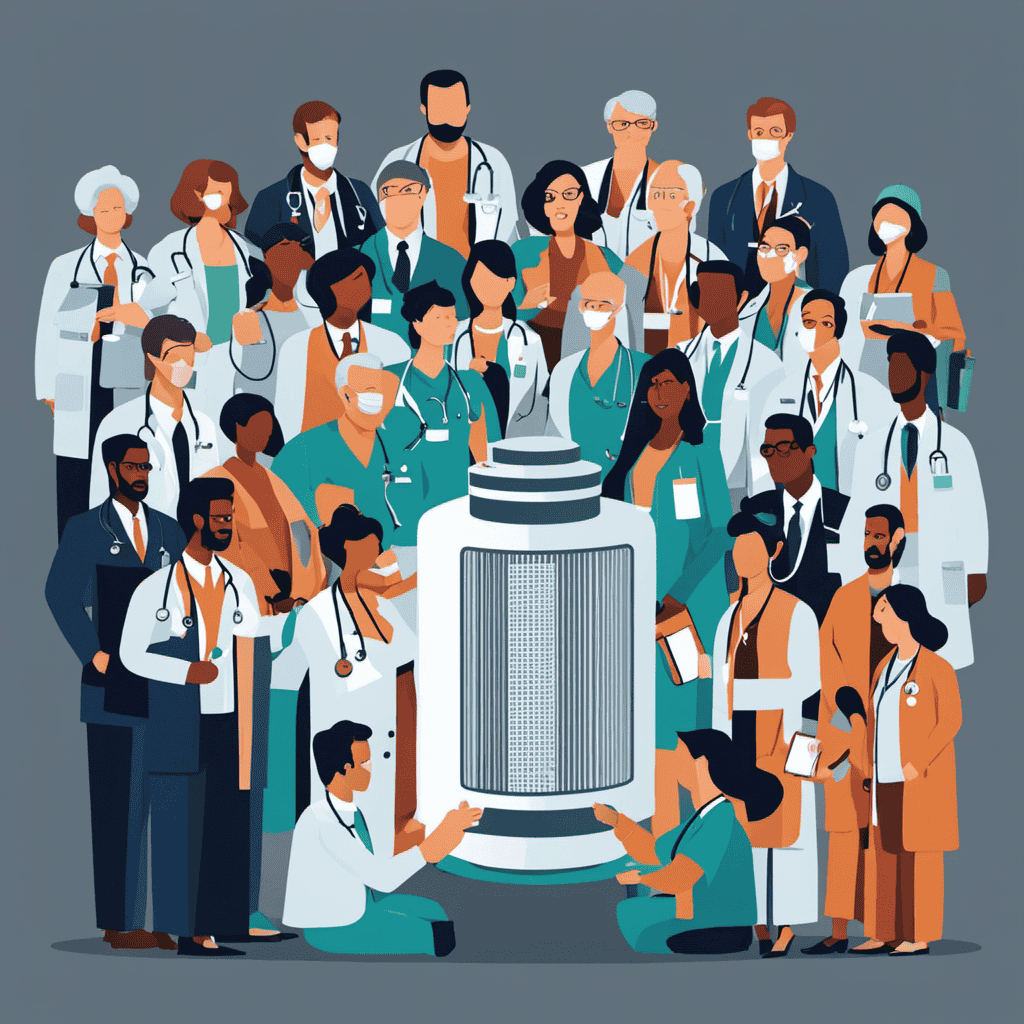I have the answer to your problems with the Germguardian air purifier. If you’re fed up with frequent problems such as subpar functioning or odd sounds, then this is where you need to be.
In this article, I’ll guide you through troubleshooting steps, cleaning and maintenance tips, as well as advanced fixes that will have your Germguardian air purifier working like new.
So, let’s dive in and get your air purifier back in tip-top shape!
Key Takeaways
- Check if air purifier is under warranty and contact customer support for assistance.
- Clean or replace dirty or clogged filters to maintain optimal performance and improve indoor air quality.
- Ensure proper placement of the air purifier on a stable surface and avoid placing it in corners or against walls to ensure proper airflow.
- If encountering advanced issues such as a noisy fan or malfunctioning control panel, consider tightening screws, removing debris, cleaning buttons, or contacting customer support for further assistance.
Common Issues With Germguardian Air Purifier
If you’re experiencing any common issues with your Germguardian air purifier, there are a few troubleshooting steps you can try.
First, check if your air purifier is still under warranty. Germguardian offers a limited warranty on their products, which may cover any defects or malfunctions.
If your air purifier is making noise, it could be due to a dirty or clogged filter. Try cleaning or replacing the filter to see if that resolves the issue.
Additionally, make sure the air purifier is placed on a stable surface and not in a corner or against a wall, as this can cause vibrations and noise.
If the problem persists, contact Germguardian customer support for further assistance.
Troubleshooting Steps for Germguardian Air Purifier
To troubleshoot your Germguardian air purifier, check if the power cord is securely plugged in. If the device is not turning on, try these steps:
-
Inspect the filter: Ensure that the filter is properly installed and clean. Dirty or clogged filters can hinder the air purifier’s performance.
-
Check for airflow obstruction: Make sure there are no objects blocking the air intake or outlet vents. Restricted airflow can reduce the purifier’s effectiveness.
-
Reset the unit: Some models have a reset button that can resolve minor issues. Locate the button and press it to reset the device.
-
Verify the settings: Double-check the fan speed and mode settings to ensure that they are correctly configured for your needs.
Regular air purifier maintenance is crucial for optimal performance. Cleaning or replacing filters, cleaning the unit’s exterior, and scheduling regular maintenance will help extend the lifespan of your Germguardian air purifier and ensure its efficiency in improving indoor air quality.
Cleaning and Maintenance Tips for Germguardian Air Purifier
When cleaning and maintaining your Germguardian air purifier, remember to regularly clean or replace the filters for optimal performance. Proper maintenance is crucial to ensure that your air purifier continues to provide clean and fresh air for your home.
Regularly cleaning or replacing the filters helps to remove dust, pollen, pet dander, and other allergens from the air, improving indoor air quality and reducing respiratory irritants.
It is also important to choose the right air purifier for your needs. Consider factors such as room size, filter type, and additional features like UV-C light or ionizers. By selecting the right air purifier, you can enjoy the benefits of cleaner air, reduced allergies, and a healthier living environment.
Replacing Filters in Germguardian Air Purifier
Regularly cleaning or replacing the filters in your Germguardian air purifier is essential for maintaining optimal performance and improving indoor air quality. Here are some important tips to consider when replacing the filters:
-
Check the filter lifespan: Different Germguardian models have different recommended filter replacement intervals. Consult your user manual or the manufacturer’s website to determine how often you should replace the filters.
-
Purchase the correct replacement filters: Make sure to buy filters that are compatible with your specific Germguardian model. Using the wrong filters can result in poor air purification and reduced performance.
-
Follow the manufacturer’s instructions: When replacing the filters, carefully follow the step-by-step instructions provided in the user manual. This will ensure that you install the filters correctly and maintain the air purifier’s effectiveness.
-
Monitor air quality improvement: After replacing the filters, pay attention to any changes in the air quality. Clean filters will efficiently capture pollutants and allergens, leading to fresher and cleaner indoor air.
Advanced Fixes for Germguardian Air Purifier
If you’re experiencing issues with your Germguardian, try these advanced troubleshooting techniques.
Maintaining your air purifier is essential to ensure its optimal performance.
One common problem is a noisy fan. To fix this, start by turning off the unit and unplugging it. Open the back panel and check for any loose or obstructed fan blades. Gently tighten any loose screws and remove any debris that may be causing the noise.
Another issue you may encounter is a malfunctioning control panel. In this case, unplug the unit and remove the panel cover. Inspect the buttons for any damage or debris. Clean the buttons using a soft cloth and replace any damaged ones. If the problem persists, contact customer support for further assistance.
Frequently Asked Questions
How Often Should I Clean the Exterior of My Germguardian Air Purifier?
I clean the exterior of my Germguardian air purifier regularly by wiping it down with a damp cloth. This helps to remove dust and other particles that may have accumulated on the surface, ensuring optimal performance.
Can I Use Any Type of Cleaning Solution to Clean the Filters?
I wouldn’t recommend using any type of cleaning solution on the filters of the Germguardian Air Purifier. It’s best to follow the manufacturer’s instructions for proper maintenance techniques and use the recommended cleaning methods.
Is It Normal for My Germguardian Air Purifier to Produce a Slight Odor When It’s Running?
Yes, it’s normal for the Germguardian air purifier to have a slight odor while running. To troubleshoot, check the filters for debris and clean them regularly. Also, ensure proper maintenance by following the manufacturer’s instructions.
How Long Does a Germguardian Air Purifier Typically Last Before Needing to Be Replaced?
Typically, a Germguardian air purifier can last for several years before needing to be replaced. However, to extend its lifespan, it’s important to address common issues and troubleshoot them effectively.
Can I Use My Germguardian Air Purifier in a Large Room or Should It Be Used in Smaller Spaces Only?
I can definitely use my Germguardian air purifier in a large room. It has great capabilities and is effective in different room sizes. It’s a versatile purifier that delivers top-notch performance.
Conclusion
After going through the common issues, troubleshooting steps, cleaning tips, and filter replacement process for the Germguardian Air Purifier, it is clear that this device requires regular care and maintenance to ensure optimal performance.
By following these steps and implementing advanced fixes when needed, you can have a clean and healthy environment in your home.
Remember, taking care of your air purifier coincides with taking care of your own well-being, so don’t neglect this important task.
Keep your air purifier running smoothly and enjoy the benefits it brings to your indoor air quality.