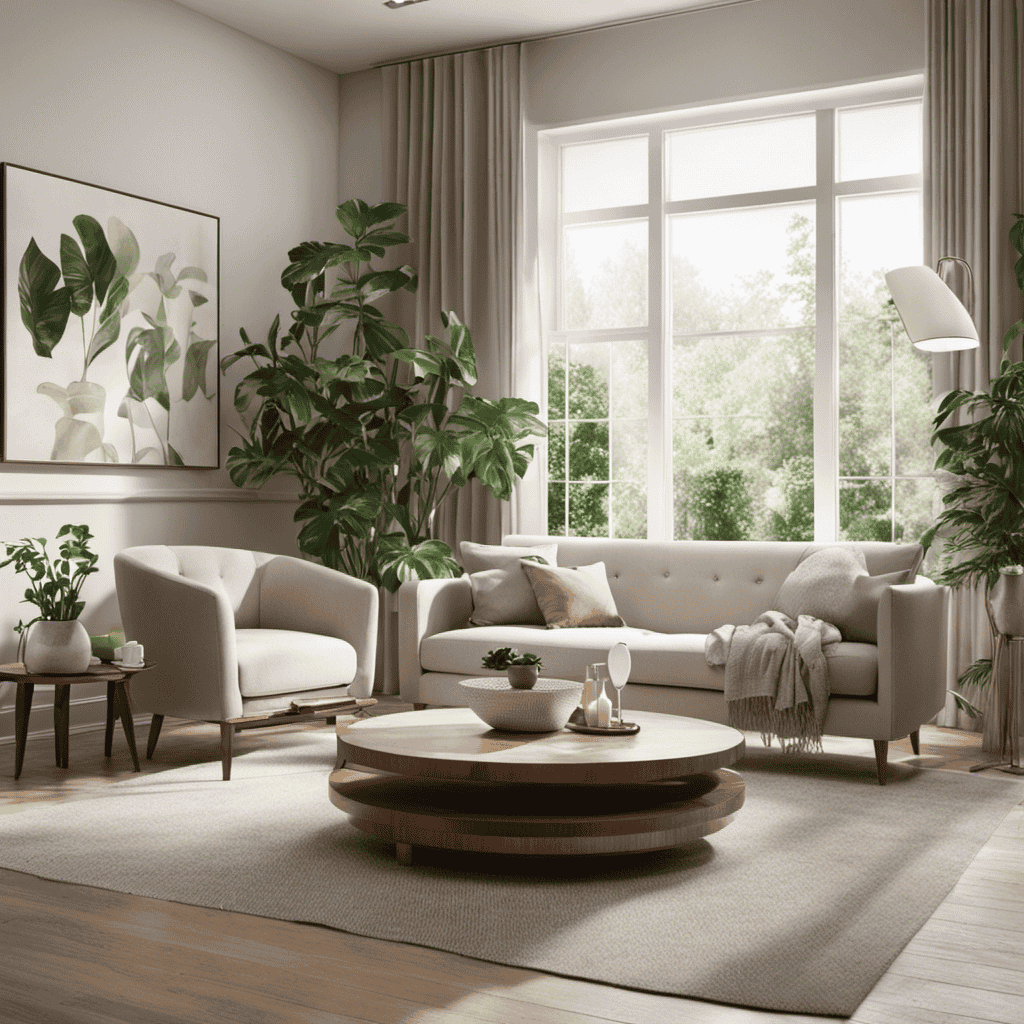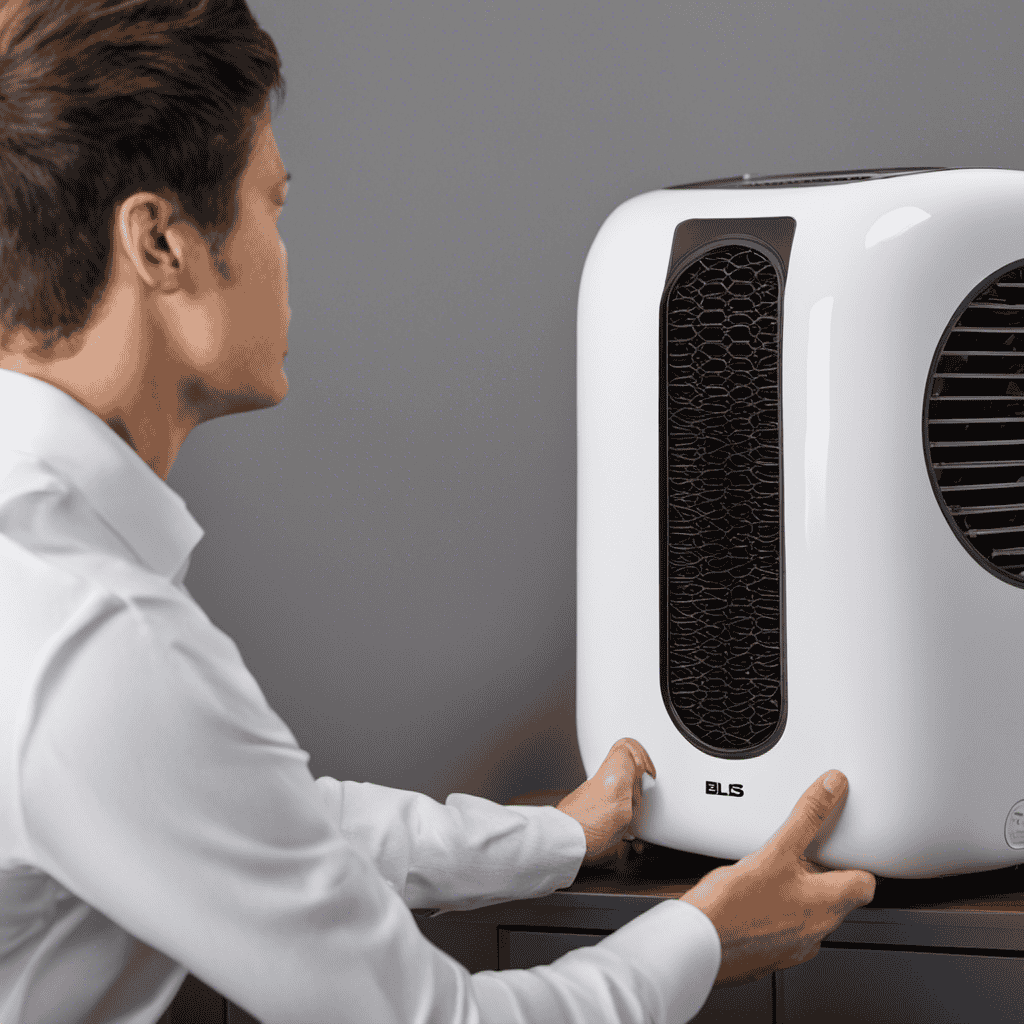Ever thought about how to improve the air quality in your home? Check out the Filtrete Air Purifier for a cleaner and healthier home environment.
In this article, I will guide you through the step-by-step process of using this innovative device. From unboxing and setup to understanding the control panel and selecting the right filter, I will provide you with all the information you need to optimize your indoor air quality.
So, let’s dive in and discover how to unleash the power of the Filtrete Air Purifier.
Key Takeaways
- Proper setup and placement of the Filtrete Air Purifier is essential for optimal airflow and performance.
- The control panel of the air purifier allows for easy adjustment of settings, such as fan speed, timer, and filter replacement indicator.
- Selecting and maintaining the right filter is important for effective air purification, considering factors like particle size and specific indoor environment needs.
- The air purifier offers various operating modes and settings, including automatic mode, sleep mode, and customizable options, to cater to different preferences and requirements.
Unboxing and Setup
You should start by unboxing your Filtrete air purifier and then proceed with the setup.
When unboxing, carefully remove the air purifier from its packaging and locate the user manual and warranty card. The user manual provides detailed instructions on how to set up and operate the purifier.
Before placing the purifier, consider some placement tips. It is recommended to position the purifier in a central location, away from walls or furniture, to ensure optimal airflow. Additionally, avoid placing it near sources of heat or moisture.
If you encounter any issues during setup, refer to the troubleshooting guide in the user manual.
Now that you have successfully set up your air purifier, let’s move on to understanding the control panel.
Understanding the Control Panel
To adjust the settings on the control panel, simply press the desired buttons and watch as the display changes. The control panel on the Filtrete air purifier is designed to be user-friendly and intuitive.
Here are some key features and troubleshooting tips to help you navigate the control panel:
-
Fan Speed: Select the desired fan speed using the up and down arrows. Higher fan speeds provide faster air purification, while lower speeds offer quieter operation.
-
Timer: Set the timer to automatically turn off the air purifier after a specified duration. This feature is useful if you want to conserve energy or if you only need the purifier to run for a certain period of time.
-
Filter Replacement Indicator: The control panel displays a notification when it’s time to replace the filter. Follow the instructions in the user manual to replace the filter properly.
-
Advanced Features: Explore the advanced features of the air purifier, such as the sleep mode, child lock, and air quality sensor. These features enhance the functionality and convenience of the purifier.
By familiarizing yourself with the control panel and utilizing these advanced features, you can optimize the performance of your Filtrete air purifier.
If you encounter any issues, refer to the troubleshooting section in the user manual for further guidance.
Selecting the Right Filter
When selecting the right filter, it’s important to consider factors such as the size of the particles you want to remove and the specific needs of your indoor environment.
Filter maintenance is crucial to ensure the effectiveness of your air purifier. Regularly cleaning or replacing the filter is essential to keep it functioning optimally.
When it comes to replacement filter options, there are a few things to keep in mind. First, check the manufacturer’s recommendations for your specific air purifier model. They will provide guidance on the type of filter that is compatible with your unit.
Additionally, consider the MERV (Minimum Efficiency Reporting Value) rating of the filter. A higher MERV rating indicates a better filtration ability.
Lastly, take into account the cost and availability of replacement filters, as you will need to regularly replace them to maintain clean and healthy indoor air.
Operating Modes and Settings
The air purifier’s operating modes and settings can be adjusted to meet your specific needs and preferences. Here are four key options to consider:
-
Automatic mode: This mode allows the air purifier to continuously monitor the air quality and adjust its fan speed accordingly. It will automatically increase the fan speed when pollutants are detected and decrease it when the air is clean.
-
Sleep mode: This mode is designed to provide a quiet and peaceful environment while you sleep. The air purifier will operate at a low fan speed and dim the lights to avoid disturbing your sleep.
-
Timer settings: You can set a specific time for the air purifier to turn on or off. This is especially useful if you want it to start working before you arrive home or if you want it to stop running after a certain period.
-
Fan speed settings: Most air purifiers offer multiple fan speed options. You can adjust the speed based on the level of air pollution, your personal preferences, or the size of the room.
Maintenance and Cleaning
Regular maintenance and cleaning is essential for ensuring the longevity and effectiveness of your air purifier. To keep your Filtrete air purifier running smoothly, follow these maintenance tips.
-
Clean or replace the filter regularly to remove dust, pollen, and other contaminants from the air.
-
Clean the exterior of the air purifier with a soft cloth to remove any dust or debris.
If you encounter any issues with your air purifier, there are a few common troubleshooting steps you can take.
-
Check that the power cord is securely plugged in and the outlet is working.
-
Ensure that the filter is properly installed and not clogged.
If the problem persists, consult the user manual or contact customer support for further assistance.
Frequently Asked Questions
How Often Should I Replace the Filtrete Air Purifier Filter?
I replace the Filtrete air purifier filter every 3 months. Regularly cleaning the filter ensures optimal performance and cleaner air. Using a Filtrete air purifier has numerous benefits, such as removing allergens and improving indoor air quality.
Can I Use the Filtrete Air Purifier in a Large Room or Open Space?
Yes, the Filtrete Air Purifier is suitable for use in large rooms or open spaces. It effectively captures and filters airborne particles, providing clean and fresh air throughout the area.
Does the Filtrete Air Purifier Remove Allergens Like Pet Dander and Pollen From the Air?
Yes, the Filtrete air purifier effectively removes allergens like pet dander and pollen from the air. It also removes VOCs. The noise level of the Filtrete air purifier is minimal, ensuring a quiet environment.
Can I Use the Filtrete Air Purifier While I Sleep?
Yes, I can use the Filtrete Air Purifier while I sleep. It has the benefit of removing allergens like pet dander and pollen from the air, making it perfect for use in small rooms or even at work.
How Much Energy Does the Filtrete Air Purifier Consume?
The Filtrete air purifier consumes minimal energy, making it energy-efficient. Its filter replacement frequency depends on usage and air quality. Proper maintenance ensures optimal performance and longevity of the purifier.
Conclusion
In conclusion, using the Filtrete air purifier is a simple and effective way to improve the air quality in your home.
With its easy unboxing and setup process, intuitive control panel, and various operating modes, this device ensures a clean and healthy environment.
One interesting statistic to note is that the Filtrete air purifier can capture up to 99.97% of airborne particles, including pollen, dust, and pet dander, which significantly reduces the risk of allergies and respiratory issues.
Regular maintenance and cleaning will ensure optimal performance and longevity of the device.