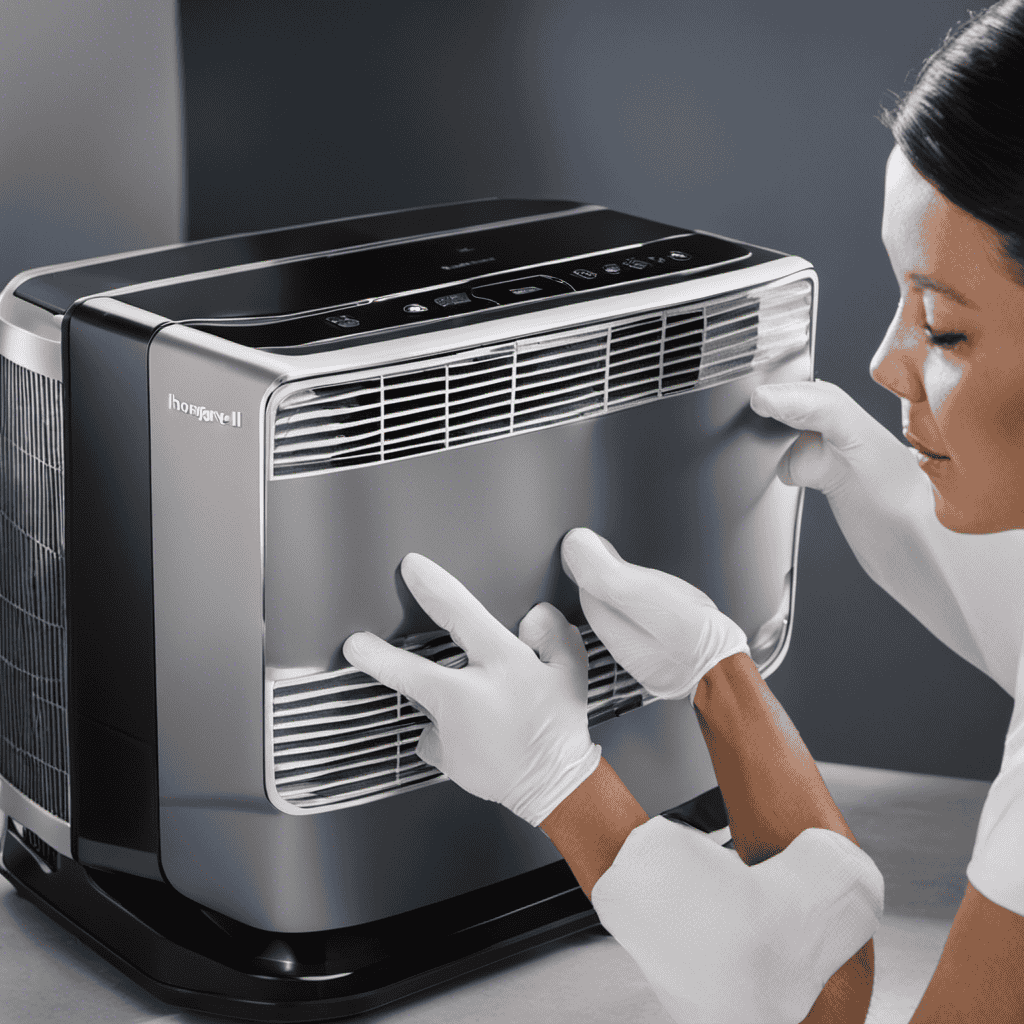Are you aware that a Honeywell air purifier can use up a considerable amount of electricity?
In fact, the average daily electricity consumption of these devices can vary depending on various factors.
Understanding the power consumption of Honeywell air purifiers is crucial for managing your energy usage and reducing costs.
In this article, I will delve into the factors that affect electricity usage, compare energy efficiency across different models, and provide tips on how to minimize electricity consumption.
Let’s explore the data and make informed decisions about our air purifiers.
Key Takeaways
- The size and power of a Honeywell air purifier significantly affect its electricity usage.
- Adjusting the operating settings and duration can optimize energy consumption.
- Energy-saving features such as automatic sleep mode, timer function, and smart sensors help reduce energy consumption.
- Comparing the energy efficiency of different Honeywell air purifier models is crucial in selecting cost-effective and environmentally-friendly options.
Understanding the Power Consumption of Honeywell Air Purifiers
Honeywell air purifiers typically use a moderate amount of electricity. When it comes to cost saving measures and long term energy efficiency, these devices are designed to be efficient and economical.
The power consumption of Honeywell air purifiers depends on various factors such as the model, fan speed, and usage time. On average, a Honeywell air purifier consumes around 50-100 watts of electricity per hour of operation. However, newer models with advanced energy-saving features can consume as low as 20-30 watts. It is important to note that these numbers may vary depending on the specific model and settings.
To maximize energy efficiency and reduce electricity costs, it is recommended to choose a Honeywell air purifier that is ENERGY STAR certified. Additionally, adjusting the fan speed and usage time according to your needs can further help in reducing power consumption.
Factors Affecting the Electricity Usage of Honeywell Air Purifiers
When it comes to understanding the factors that affect the electricity usage of Honeywell air purifiers, there are three key points to consider.
Firstly, the size and power of the purifier play a significant role in determining its energy consumption. Larger purifiers with higher power ratings generally consume more electricity than smaller ones.
Secondly, the operating settings and duration also have a direct impact on the energy usage. Higher fan speeds and longer operating hours can result in increased electricity consumption.
Purifier Size and Power
The size of an air purifier affects how much electricity it uses. When it comes to energy saving modes, larger purifiers tend to consume more power compared to smaller ones. Here are some key points to consider:
- Larger air purifiers typically have more powerful fans, which require more electricity to operate efficiently.
- Smaller air purifiers have lower power consumption due to their compact size and lower fan speeds.
Energy-saving modes are available in both small and large purifiers, but their effectiveness may vary. It’s important to compare the power usage of different air purifier sizes to choose the most efficient option. Consider the room size and air quality requirements when selecting the appropriate purifier size.
Understanding how purifier size affects power consumption is crucial for making an informed decision. Now let’s dive into the next section about operating settings and duration.
Operating Settings and Duration
To maximize efficiency, you should adjust the operating settings and duration of your air purifier based on your specific needs.
By calculating energy costs and optimizing performance, you can save both money and energy.
Start by adjusting the fan speed. Most air purifiers have multiple speed options, ranging from low to high. Higher speeds can filter more air but consume more electricity. If you are not dealing with high levels of pollutants, consider using a lower speed setting to reduce energy usage.
Additionally, adjusting the duration of operation can further optimize energy consumption. Assess the air quality in your space and determine how often the air purifier needs to run.
Energy-Saving Features Impact
You can optimize energy usage by utilizing the energy-saving features of your air purifier. These features can greatly impact the energy efficiency of the device, resulting in significant energy savings. Here are five energy-saving benefits and efficiency improvements that you can expect:
- Automatic Sleep Mode: The air purifier adjusts its operation to a lower setting during periods of inactivity, reducing energy consumption.
- Timer Function: You can set the purifier to operate for a specific duration, ensuring it only runs when needed and conserving energy.
- Smart Sensors: Advanced sensors detect the air quality in real-time and adjust the fan speed accordingly, optimizing energy usage.
- Energy Star Certification: Look for air purifiers with Energy Star certification, indicating that they meet strict energy efficiency standards.
- Power Consumption Display: Some models display the current power consumption, allowing you to monitor and adjust usage for maximum efficiency.
Comparing Energy Efficiency of Different Honeywell Air Purifier Models
When comparing the energy efficiency of different Honeywell air purifier models, it’s important to consider the variations in energy usage. By analyzing the data on energy consumption, we can identify the most cost-effective models that provide optimal performance while minimizing electricity usage.
Additionally, taking into account the environmental impact is crucial. Selecting air purifiers with lower energy consumption contributes to reducing greenhouse gas emissions and promoting sustainability.
Energy Usage Variations
The energy usage of a Honeywell air purifier can vary depending on the model and settings. It is important to understand the energy consumption of your air purifier to make informed decisions about energy saving tips and minimize the impact on the environment.
Here are some key factors that influence the energy usage of a Honeywell air purifier:
- Fan Speed: Higher fan speeds typically result in higher energy consumption.
- Timer Settings: Using the timer feature can help reduce energy usage by automatically turning off the purifier after a set period.
- Filter Condition: Clogged or dirty filters can cause the purifier to work harder, leading to increased energy consumption.
- Room Size: A larger room may require the purifier to operate at a higher power level, using more energy.
- Additional Features: Some models offer additional features like air quality sensors or automatic mode, which can impact energy usage.
Cost-Effective Models
One way to save money on your air purifier is by choosing a cost-effective model. When it comes to cost-saving options, it’s important to consider the energy efficiency of the air purifier.
Energy-efficient models are designed to minimize energy consumption while still effectively purifying the air in your home or office. These models typically have lower wattage ratings, which means they use less electricity compared to less efficient models.
Environmental Impact Considerations
When considering the environmental impact of using an air purifier, one key factor is the carbon footprint associated with its electricity consumption. Opting for energy-efficient models that utilize renewable energy sources can significantly reduce the carbon footprint. Here are some important points to consider:
-
Energy-efficient models: Look for air purifiers with ENERGY STAR certification, as they meet strict energy efficiency guidelines.
-
Power consumption: Check the wattage rating to understand how much electricity the air purifier uses during operation.
-
Timer and auto-shutoff features: These features help reduce energy consumption by allowing you to set a specific operating time or automatically turning off the device when not needed.
-
Use of renewable energy sources: Consider powering your air purifier with renewable energy, such as solar or wind power, to minimize its environmental impact.
-
Life cycle assessment: Evaluate the overall environmental impact of the air purifier by considering its manufacturing, transportation, and disposal processes.
Calculating the Average Daily Electricity Consumption of a Honeywell Air Purifier
To figure out the average daily electricity consumption of a Honeywell air purifier, you can use a simple formula. By calculating the energy-saving features and analyzing cost-effective models, you can make an informed decision about which air purifier is the most efficient in terms of electricity usage.
The formula for calculating the average daily electricity consumption is straightforward: divide the wattage of the air purifier by 1000 to convert it to kilowatts, and then multiply it by the number of hours the air purifier is used daily. This will give you the average daily kilowatt-hour consumption.
Tips for Reducing Electricity Usage of Your Honeywell Air Purifier
By implementing energy-saving techniques, you can decrease the electricity consumption of your Honeywell air purifier. Here are some tips to help you reduce costs and enjoy the environmental benefits:
-
Use the lowest fan speed setting: Running the air purifier on a lower fan speed consumes less electricity while still effectively cleaning the air.
-
Opt for timed operation: Set a schedule for your air purifier to operate only during specific hours when you need it the most, reducing unnecessary energy usage.
-
Keep it clean: Regularly clean and replace the filters as recommended by Honeywell. A dirty filter can restrict airflow and force the purifier to work harder, consuming more electricity.
-
Place it strategically: Position the air purifier in a central location to optimize air circulation and minimize the need for multiple units.
-
Consider alternative methods: If the air quality is relatively good, you may choose to rely on natural ventilation instead of running the purifier constantly.
Following these tips will not only reduce your electricity costs but also contribute to a greener environment.
Examining the Energy Saving Features of Honeywell Air Purifiers
Consider utilizing the energy-saving features of your Honeywell air purifier to maximize efficiency and minimize environmental impact. Honeywell air purifiers are designed with advanced technologies that not only provide clean air but also offer energy-saving benefits. By implementing power-saving techniques, you can reduce electricity usage without compromising on air quality. Let’s take a look at some of the energy-saving features available in Honeywell air purifiers:
| Feature | Description | Energy Saving Benefits |
|---|---|---|
| Auto Mode | Automatically adjusts fan speed based on air quality, optimizing energy consumption. | Reduces power usage when air quality is good. |
| Sleep Mode | Operates at a lower fan speed and dimmed lights during nighttime, conserving energy. | Saves electricity during sleep hours. |
| Timer | Allows you to schedule the air purifier’s operation, minimizing unnecessary power consumption. | Ensures the unit operates only when needed. |
Real Life Examples of Electricity Usage by Honeywell Air Purifiers
When it comes to energy consumption, comparing different models of air purifiers is crucial. Not only does it affect the impact on electricity bills, but it also determines the efficiency of the purifier.
Energy Consumption Comparison
You can compare the energy consumption of a Honeywell air purifier to other models on the market. When it comes to energy saving techniques and power consumption comparison, here are some key points to consider:
- Honeywell air purifiers are designed with energy efficiency in mind, utilizing advanced technologies to minimize power consumption.
- The power consumption of Honeywell air purifiers varies depending on the model and settings used.
- On average, a Honeywell air purifier consumes around 60 to 100 watts of power during operation.
Some Honeywell models feature intelligent sensors that automatically adjust the fan speed and power consumption based on the air quality in the room. Honeywell air purifiers also come with energy-saving modes, allowing you to reduce power consumption during periods of lower air pollution.
Overall, Honeywell air purifiers offer a range of energy-saving features and have competitive power consumption levels compared to other models on the market.
Impact on Electricity Bills
By using an energy-efficient air purifier, you can save on your electricity bills. Energy consumption plays a significant role in determining the impact on your monthly expenses.
Honeywell air purifiers are known for their energy-efficient design, making them a cost-effective option for homeowners. When compared to traditional air purifiers, Honeywell models consume less electricity while providing the same level of performance. On average, a Honeywell air purifier uses around 50-100 watts of power, depending on the model and settings.
This energy-efficient alternative not only helps you reduce your carbon footprint but also allows you to implement cost-saving measures in your household. By investing in an energy-efficient air purifier, you can enjoy clean and healthy indoor air while keeping your electricity bills under control.
Efficiency of Different Models
The energy-efficient design of Honeywell air purifiers allows for a significant reduction in electricity consumption. With their cost efficiency and power saving technology, these air purifiers are designed to minimize energy usage while still delivering high-performance air purification. Here are some key features that contribute to their efficiency:
- Advanced filtration systems that capture and remove particles as small as 0.3 microns, reducing the need for prolonged operation.
- Smart sensors that automatically adjust fan speed based on the air quality, optimizing energy usage.
- Energy-saving modes that reduce power consumption during periods of low air pollution.
- Timer settings that allow you to schedule the purifier to operate only when needed, further conserving energy.
- Low power consumption motors that deliver powerful airflow while minimizing electricity usage.
Analyzing the impact of air purifier settings on electricity consumption can provide valuable insights into optimizing energy usage and reducing costs.
Analyzing the Impact of Air Purifier Settings on Electricity Consumption
Analyzing the impact of air purifier settings on electricity consumption can help determine how much electricity a Honeywell air purifier uses. When calculating energy costs, it is important to evaluate power saving modes and understand how they affect electricity usage.
Honeywell air purifiers typically offer different settings such as low, medium, and high fan speeds, as well as sleep mode. By comparing the energy consumption of each setting, we can identify which mode is the most energy-efficient. Additionally, some models may have additional features like timers or auto-off functions, which further contribute to energy savings.
Understanding the relationship between air purifier settings and electricity usage is crucial in making informed decisions about energy consumption and managing costs.
Now, let’s delve into the next section, where we will explore the relationship between air purifier size and electricity usage.
Understanding the Relationship Between Air Purifier Size and Electricity Usage
Understanding how air purifier size impacts energy consumption is essential for making informed decisions about managing electricity usage.
When it comes to air purifiers, the size of the unit plays a significant role in determining its energy efficiency. Here are five key factors to consider:
-
Higher airflow capacity: Larger air purifiers can handle more air volume, resulting in better filtration efficiency.
-
Longer filter life: Bigger units often have larger filters, which can last longer before needing replacement.
-
Energy-saving features: Some larger air purifiers come equipped with features like automatic shut-off or adjustable fan speeds, helping to reduce power consumption.
-
Coverage area: Larger purifiers can effectively clean the air in larger rooms or open spaces, reducing the need for multiple units.
-
Power consumption: Generally, larger air purifiers consume more power due to their higher capacity and air circulation.
Considering these factors can help you choose an air purifier that meets your specific needs while optimizing energy efficiency and minimizing power consumption.
Exploring Alternative Power Sources for Honeywell Air Purifiers
When exploring alternative power sources for your Honeywell air purifier, you can consider options like solar panels or battery packs for a more eco-friendly and portable solution. Solar panels harness the power of the sun to generate electricity, providing a renewable energy source for your air purifier. Battery packs, on the other hand, store electricity and can be charged using various methods, such as solar power or a traditional electrical outlet. These alternative power sources not only reduce your reliance on traditional energy grids but also contribute to a greener environment. By incorporating renewable energy options into your daily life, you can make a positive impact on reducing carbon emissions and promoting sustainability.
| Power Source | Pros | Cons |
|---|---|---|
| Solar Panels | Renewable energy | Initial cost |
| Battery Packs | Portable | Limited capacity |
| Eco-friendly | Charging time | |
| Battery lifespan | ||
| Replacement cost |
Does the Cost of an Air Purifier Depend on Its Electricity Usage?
When considering an air purifier cost estimation, it’s important to factor in electricity usage. The cost of an air purifier can depend on its energy consumption, as higher wattage models will lead to higher energy usage and potentially higher electricity costs. Be mindful of this when budgeting for a new air purifier.
Frequently Asked Questions
Can I Use a Honeywell Air Purifier With a Generator or Solar Power?
I can use a Honeywell air purifier with a generator or solar power. However, it’s more efficient to use solar power as it is a renewable energy source. Additionally, it costs less to run a Honeywell air purifier compared to traditional air conditioning.
How Much Does It Cost to Operate a Honeywell Air Purifier per Month?
The cost to operate a Honeywell air purifier per month depends on factors such as electricity rates and usage. However, it is important to note that Honeywell air purifiers are known for their energy efficiency, which can help reduce overall costs.
Are There Any Energy-Saving Modes Available in Honeywell Air Purifiers?
There are energy-saving modes available in Honeywell air purifiers. These features can help reduce the impact on electricity bills by optimizing the performance of the purifier while consuming less power.
Can I Use a Honeywell Air Purifier With a Battery Backup?
Yes, a Honeywell air purifier can be used with a battery backup. However, it is important to note that the electricity consumption of the purifier may vary depending on the model and settings used.
How Does the Air Purifier’s Fan Speed Affect Its Electricity Consumption?
The fan speed of an air purifier directly affects its electricity consumption. Higher fan speeds typically result in higher energy usage. This can lead to increased noise levels and potentially higher energy bills.
Is the Electricity Usage of the Hpa300 Air Purifier Similar to Other Honeywell Air Purifiers?
When comparing the electricity consumption of Honeywell HPA300 air purifier to other models, it is important to consider the specific energy usage of each unit. While the HPA300 is known for its powerful filtration, its electricity usage may differ from other Honeywell air purifiers.
Conclusion
In conclusion, after analyzing the power consumption of Honeywell air purifiers, it is evident that the electricity usage varies depending on factors such as the model, settings, and size.
By comparing the energy efficiency of different models and implementing tips to reduce electricity usage, users can minimize their environmental impact.
Real-life examples showcase the actual electricity consumption, highlighting the importance of understanding the relationship between air purifier settings and electricity usage.
Exploring alternative power sources can further optimize the energy efficiency.
Overall, making informed choices can lead to a greener and more cost-effective air purification experience.