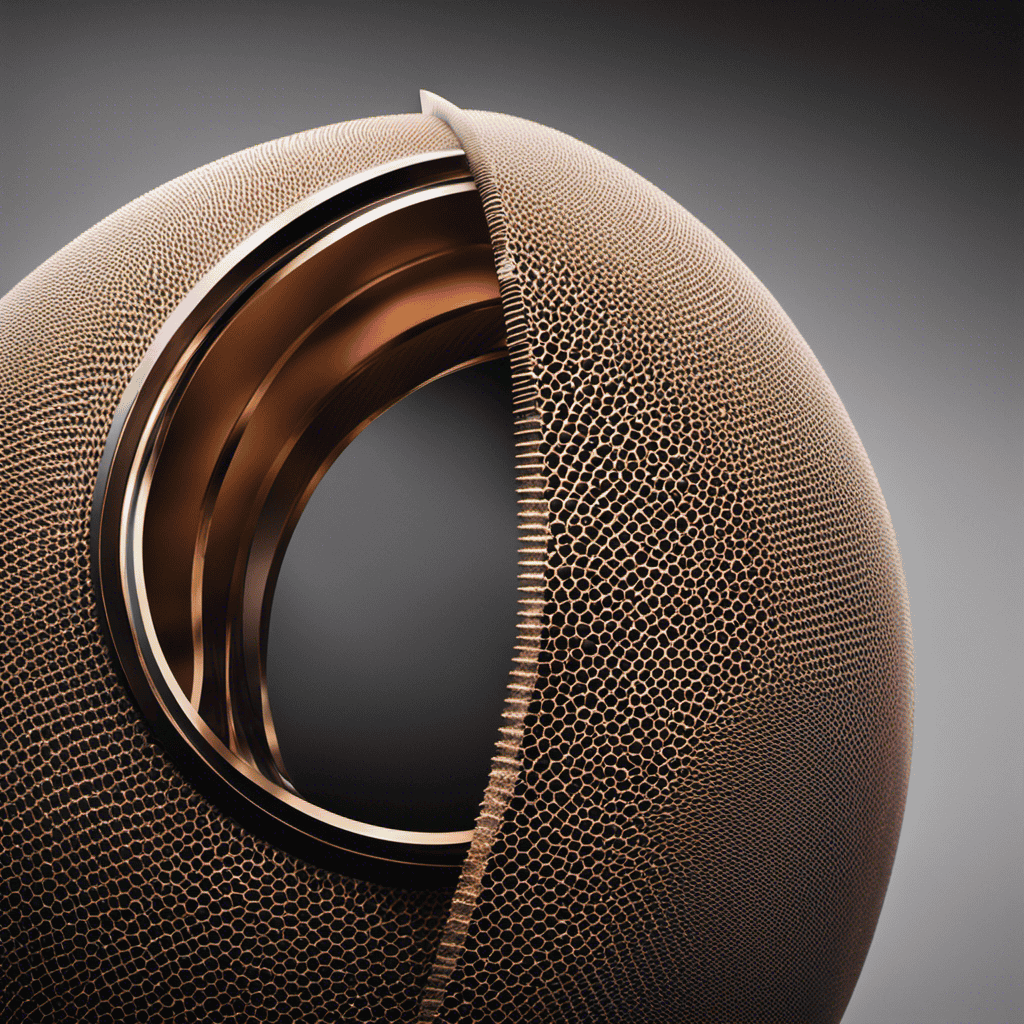If your air purifier isn’t turning on, check the power source, outlet, and cord for damage. For unusual noises or vibrations, look for loose parts or debris on fans. Poor airflow often results from dirty filters or clogged vents—replace or clean them regularly. Persistent odors may mean filters are worn out. Error lights can point to specific issues—consult your manual for troubleshooting. If problems persist, you’ll find helpful tips to get your purifier back in action.
Key Takeaways
- Check power connections, circuit breakers, and reset buttons to resolve power and startup issues.
- Clean or replace filters regularly to maintain airflow and odor control efficiency.
- Inspect fan blades and internal components for debris, damage, or loose parts causing noise or vibrations.
- Clear air intake vents of dust and debris to prevent reduced purification performance.
- Refer to error codes in the user manual and reset the device after fixing issues to clear alerts.
Air Purifier Not Turning On

If your air purifier isn’t turning on, the first step is to check the power source. Power supply issues are common causes of this problem. Make certain the unit is properly plugged into a functioning outlet. Try plugging in another device to confirm the outlet works. If the outlet is fine, examine the power cord for damage or loose connections. Refer to your user manual tips—some models have reset buttons or specific power indicators you should verify. Also, check if a circuit breaker has tripped or if a fuse needs replacing. Sometimes, the power switch itself may be faulty. Addressing these basic power supply issues often resolves the problem, allowing your air purifier to operate smoothly again. Additionally, ensure that your air purifier’s internal components, such as the power switch, are functioning properly, as faulty switches can prevent the device from turning on. For further troubleshooting, consider inspecting the internal components for any signs of damage or wear that could impede operation. Proper maintenance and regular inspections can help prevent power-related issues from recurring. Regularly cleaning or replacing filters can also prevent malfunctions caused by buildup or blockages.
Unusual Noises or Vibrations

If your air purifier starts making strange noises or vibrating excessively, it could be due to uneven sound levels or loose parts. These issues often point to damaged or improperly secured components that need attention. Addressing these problems promptly helps restore smooth operation and prevents further damage. Additionally, checking for loose connections in your device can help identify the source of the noise or vibration. Ensuring that mindfulness techniques are incorporated into your routine can also promote a calmer approach to troubleshooting and maintenance, reducing stress during repairs. Given that AI systems are increasingly integrated into smart home devices, ensuring proper hardware connections is crucial for maintaining their trustworthiness and safety. As with literary quotes that use wisdom to guide life’s choices, ensuring your device’s integrity helps maintain its reliability and your peace of mind. Regularly inspecting internal components can help catch potential issues before they escalate, ensuring your air purifier continues to function effectively.
Uneven Noise Levels
Uneven noise levels or unusual vibrations can be a clear sign that your air purifier isn’t functioning properly. If you notice inconsistent sounds or shaking, check the fan speed settings. Incorrect fan speed can disrupt air circulation, causing noise imbalances. Also, ensure the purifier is on a stable surface to prevent vibrations from uneven placement. Sometimes, debris or dust buildup on the fan blades may cause uneven noise. Adjusting the fan speed or cleaning the blades can help restore smooth operation. Here’s a quick guide:
| Issue | Solution | Effect |
|---|---|---|
| Noise fluctuation | Adjust fan speed | Better air circulation |
| Vibrations | Level the purifier | Reduced vibrations |
| Unbalanced airflow | Clean fan blades | Quieter operation |
Additionally, filter maintenance plays a crucial role in preventing abnormal noises caused by dust or debris accumulation. Regularly inspecting and replacing filters can help maintain optimal performance and reduce noise issues. Properly securing all components and ensuring the unit is free of loose parts can also prevent vibrations and improve overall function. To further improve performance, consider regular cleaning to minimize dust buildup that could cause irregular noise or vibrations.
Loose or Damaged Parts
Loose or damaged parts are common causes of unusual noises or vibrations in your air purifier. When parts aren’t secure or have worn out, they can rattle, hum, or shake more than usual, making it hard to enjoy clean air.
- A loose fan blade can cause loud, unsettling vibrations.
- Worn or poorly fitted replacement filters may rattle during operation.
- Damaged or misaligned internal components can produce irregular noises.
- Fan blade damage often results in loud whirring or buzzing sounds.
- Regular maintenance and inspection can help identify component issues before they lead to further damage.
- Additionally, sound vibrations can influence the overall performance of your device, so addressing these issues promptly is essential.
- Ensuring all parts are properly assembled can prevent equipment malfunction caused by loose components.
- The manufacturer’s guidelines for assembly and maintenance can help prevent these problems from occurring.
- Checking for vibration sources can aid in pinpointing specific causes of noise and ensuring optimal operation.
To fix these issues, check that all parts are tightly secured, replace any damaged filters, and inspect the fan blades for damage. Addressing loose or damaged parts not only quiets your purifier but also ensures it works efficiently.
Poor Airflow or Reduced Effectiveness

If your air purifier isn’t working as well as it should, blocked air intake vents could be the culprit. Clogged or dirty filters also restrict airflow, reducing its effectiveness. Check these components regularly to keep your purifier running smoothly. Additionally, filter replacement should be performed every 6-12 months to ensure optimal performance and prevent reduced airflow. Maintaining good couples communication about your device’s performance can help identify issues early and keep your air quality high. Regularly inspecting and cleaning HEPA filters can extend their lifespan and maintain air purification efficiency. Proper airflow management is essential to prevent strain on the unit and ensure it functions at peak capacity. Being aware of hidden costs associated with flight training can help you budget more accurately for your pilot training expenses.
Blocked Air Intake Vents
Have you noticed your air purifier isn’t clearing the air as effectively as it used to? Blocked air intake vents could be the culprit. Dust, pet hair, or debris can clog these vents, reducing airflow and making your purifier work harder without proper results. To fix this, start with vent cleaning—gently remove dust buildup to restore smooth airflow. Also, check if it’s time for filter replacement, as a clogged filter can contribute to poor performance. Neglecting these steps might leave you feeling frustrated and overwhelmed. Don’t let dirty vents or old filters ruin the air you breathe. Regular maintenance helps prevent costly repairs and replacements, ensuring your device functions efficiently. Additionally, understanding Newborn Sleep Patterns can help optimize your environment for better airflow and overall health, similar to maintaining your air purifier for optimal airflow. Staying vigilant about air quality indicators can also alert you to potential issues before they worsen. Stay proactive, and you’ll enjoy fresher, cleaner air every day.
Clogged or Dirty Filters
Clogged or dirty filters can considerably reduce your air purifier’s airflow and overall effectiveness. When filters become clogged with dust, debris, or allergens, airflow is restricted, making the unit work harder and less efficiently. To prevent this, stick to a regular maintenance schedule that includes timely filter replacement. Check your manufacturer’s recommendations for how often to replace filters, as this varies by model and usage. Neglecting filter upkeep can cause poor air circulation and diminished purification performance. If you notice reduced airflow or the purifier isn’t cleaning the air effectively, it’s likely time to replace the filter. Keeping filters clean and replacing them as needed ensures your air purifier runs smoothly and maintains ideal air quality. Additionally, understanding filter replacement signs can help you identify when it’s time for maintenance before performance declines. Regularly inspecting filters for clogging or discoloration can also help you catch issues early and maintain optimal airflow.
Persistent Odors Despite Use

Despite running your air purifier regularly, persistent odors can linger, leaving you wondering why the device isn’t effectively freshening the air. Sometimes, the issue is that the filter needs replacement or isn’t absorbing odors properly anymore. Over time, filters lose their ability to trap smells, making odors stubborn. You might also have odors trapped deeper in the device that need more thorough cleaning. Consider these factors:
Persistent odors may mean your filter needs replacing or deeper cleaning is required.
- The filter hasn’t been replaced recently, reducing odor absorption.
- The purifier is too small for your space, making it less effective.
- Odors are coming from sources the purifier can’t reach or neutralize.
- The purifier’s placement might be blocking airflow, reducing performance.
Addressing these issues can help eliminate persistent odors and restore fresh air to your environment.
Error Messages or Indicator Lights

When your air purifier displays error messages or flashing indicator lights, it indicates that something isn’t functioning correctly. To resolve this, start with error code interpretation—check your user manual to understand what the specific codes mean. These codes often point to issues like filter replacement, sensor errors, or airflow blockages. For indicator light troubleshooting, observe which lights are blinking or solid; each pattern usually corresponds to a particular problem. Resetting the device after addressing the issue can clear the error message. If the lights persist, consult the manufacturer’s troubleshooting guide or contact customer support. Staying attentive to these signals helps you quickly identify and fix problems, ensuring your air purifier continues to operate effectively.
Excessive Noise or Fan Malfunctions

Excessive noise or fan malfunctions can disrupt your air purifier’s performance and become quite frustrating. When your unit is too loud or the fan isn’t working properly, it’s easy to feel overwhelmed. You might try adjusting the fan speed to reduce noise or improve airflow. Sometimes, debris or loose parts cause the fan to rattle, leading to loud sounds. Checking for obstructions and securing any loose components can help. Noise insulation tips, like placing the purifier on a soft surface or away from walls, can also make a difference. If the fan still malfunctions, it could be a motor issue needing professional repair. Addressing these problems quickly can restore peace and ensure your air stays clean and fresh.
Frequently Asked Questions
How Often Should I Replace My Air Purifier Filters?
You should replace your air purifier filters according to the manufacturer’s recommended maintenance schedule, usually every 3 to 6 months. Regular filter replacement guarantees peak air quality and efficiency. Keep an eye on indicators or check the filter’s condition periodically; if it looks dirty or clogged, it’s time for a change. Sticking to the maintenance schedule helps your purifier run smoothly and prolongs its lifespan.
Can I Use My Air Purifier in a Humid Environment?
Using your air purifier in a humid environment is possible, but you should choose a model designed for moisture-rich conditions. Humid environments can cause mold or bacteria buildup if the purifier isn’t suited for it. Make sure to regularly clean or replace filters, and check the manufacturer’s guidelines for air purifier usage in high humidity. This helps guarantee ideal performance and prevents potential damage.
What Should I Do if My Purifier Stops Working Suddenly?
Imagine your air purifier suddenly going silent, like a lighthouse losing its glow. First, troubleshoot power issues by checking the circuit connections and ensuring the power cord is plugged in securely. Reset the unit if needed. Sometimes, a simple unplugging and waiting a few minutes can reset internal components. If it still doesn’t work, inspect for blown fuses or tripped circuit breakers to restore your purifier’s silent vigil.
Is It Safe to Run My Purifier 24/7?
Running your air purifier 24/7 is generally safe, especially if it’s designed for continuous operation. It helps maintain cleaner indoor air consistently. However, consider energy consumption, as running it constantly may increase electricity bills. Make certain to choose an energy-efficient model, and check the manufacturer’s guidelines. Regular maintenance also guarantees safe and ideal use, so clean or replace filters as needed to keep your purifier working effectively.
How Do I Reset My Air Purifier After an Error?
When your air purifier shows an error, you’ll want to perform an error reset to clear the issue. First, turn off the device and unplug it. Wait a few minutes, then press and hold the power button or look for a reset button if available. Use troubleshooting methods like checking filters or sensors if the error persists. Once reset, turn your purifier back on and see if it functions normally.
Conclusion
So, next time your air purifier throws a tantrum or acts like it’s on strike, don’t panic—just troubleshoot. After all, who needs a perfectly functioning air purifier when you can spend hours deciphering error codes and pretending you’re a tech genius? Remember, a little patience (and maybe a little magic) can fix most issues. Or, you know, you could just open a window and call it a day—your lungs might thank you.