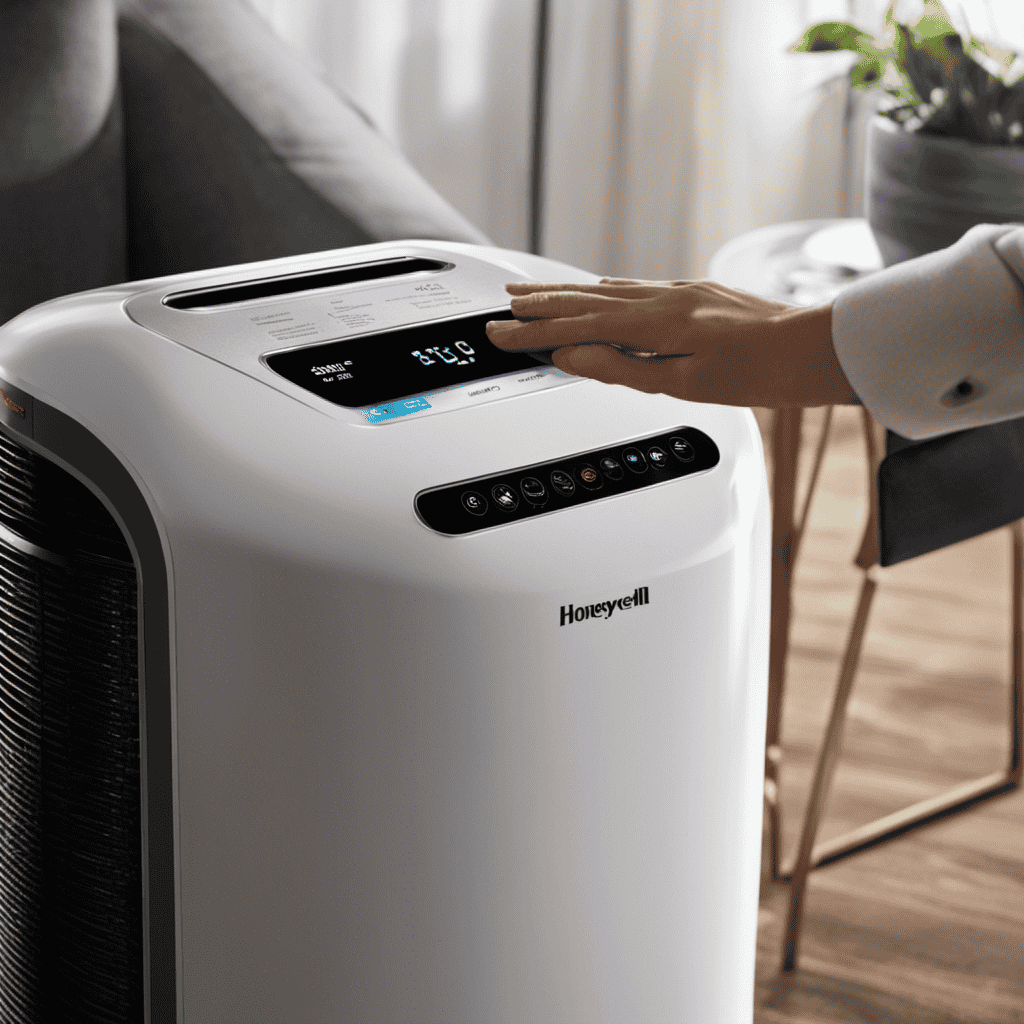Replacing your Dyson air purifier filter on a regular basis is extremely important. Neglecting this simple task can greatly affect the efficiency and effectiveness of your air purifier.
In this article, I will guide you through the step-by-step process of replacing your Dyson air purifier filter. From identifying the correct filter to safely removing the old one and installing the new filter, I’ve got you covered.
So, let’s get started and ensure your air purifier is operating at its best!
Key Takeaways
- Regular filter replacement is important for optimal performance and to avoid releasing contaminants back into the air.
- To obtain the correct filter, consult the user manual, visit the official Dyson website, or check authorized retailers and third-party options.
- Safely remove the old filter by turning off and unplugging the air purifier, following manufacturer’s instructions, and disposing of it properly.
- Clean and maintain the filter housing by gently removing the filter, using a soft brush or vacuum cleaner to clean the housing, and securely placing the filter back in.
Understanding the Importance of Replacing Your Dyson Air Purifier Filter
Understanding the importance of replacing your Dyson air purifier filter is crucial for maintaining clean and healthy indoor air quality. Regular filter maintenance is essential to ensure that your air purifier is functioning at its best.
Over time, the filter accumulates dirt, dust, allergens, and other pollutants from the air. A dirty air purifier filter can not only decrease the effectiveness of the purifier but also release these contaminants back into the air. This can lead to respiratory issues, allergies, and other health problems.
Signs of a dirty air purifier filter include reduced airflow, noticeable dust buildup on surfaces, and a decrease in air quality. To ensure optimal performance, it is recommended to replace the filter every 6 to 12 months, depending on usage and environmental conditions.
Identifying the Correct Filter for Your Dyson Air Purifier Model
To find the right filter for your Dyson air purifier model, simply check the user manual or the official Dyson website. They provide comprehensive information on identifying compatible filter options for your specific model.
Here are four steps to help you find affordable filter replacements:
-
Consult the user manual: The manual will specify the filter type and model number required for your Dyson air purifier. It will also provide guidance on how often the filter should be replaced.
-
Visit the official Dyson website: Their website has a dedicated section where you can search for filters by entering your air purifier model number. It will display compatible filter options along with their prices.
-
Check authorized retailers: Dyson filters are available through various authorized retailers. Compare prices and availability to find the most affordable option.
-
Consider third-party options: Some third-party companies offer compatible filters for Dyson air purifiers at lower prices. Ensure they meet the necessary quality standards before purchasing.
Steps to Safely Remove the Old Air Purifier Filter
When it comes to properly removing the old air purifier filter, there are a few key points to keep in mind.
First and foremost, it is important to follow the manufacturer’s instructions to ensure a safe and effective removal process.
Additionally, taking the necessary safety precautions during filter removal, such as wearing gloves and avoiding direct contact with any contaminants, is crucial.
Lastly, disposing of the old filter in accordance with local regulations is essential to maintain a clean and healthy environment.
Proper Filter Removal
First, you’ll need to locate the filter cover on your Dyson air purifier. To properly remove the filter, follow these steps:
- Turn off and unplug the air purifier.
- Locate the filter cover, which is usually located on the back or side of the unit.
- Use the appropriate filter replacement tools, such as a screwdriver or latch, to open the cover.
- Carefully remove the old filter from its housing, making sure not to damage it.
Proper filter removal is essential for maintaining the efficiency of your Dyson air purifier. By following these steps, you can easily replace the filter and ensure clean and fresh air in your space.
Now that you’ve learned how to remove the filter, let’s move on to the next section about safety precautions during removal.
Safety Precautions During Removal
Before proceeding further, it’s important to keep in mind a few safety precautions while removing the filter.
First and foremost, ensure that the air purifier is turned off and unplugged. This will prevent any electrical mishaps during the process.
Secondly, handle the filter with care to avoid any damage. The filter is delicate and can easily tear or break if mishandled.
Additionally, make sure your hands are clean and free of any oils or dirt that could contaminate the filter. This will help in preventing filter contamination and maintain its efficiency.
When removing the filter, follow the manufacturer’s instructions carefully, as different models may have specific steps to be followed.
Disposal of Old Filter
Now that we’ve safely removed the old filter from the Dyson air purifier, let’s discuss the proper disposal process.
It’s important to dispose of the old filter in an environmentally friendly manner to minimize the impact on our planet. Here are some eco-friendly options for disposing of your old filter:
-
Recycling: Check with your local recycling center to see if they accept air purifier filters for recycling. Some centers have specific recycling programs for these types of filters.
-
Manufacturer’s Program: Dyson offers a filter recycling program where you can send back your old filters to them for proper recycling. Contact Dyson customer support for more information on this program.
-
Donation: If your old filter is still in good condition, consider donating it to local organizations or charities that may be able to use it.
-
Upcycling: Get creative and repurpose your old filter for DIY projects, such as creating art pieces or using it for crafts.
Cleaning the Filter Housing for Optimal Performance
To ensure optimal performance, you’ll want to clean the filter housing of your Dyson air purifier. Cleaning the filter housing is an important step in maintaining the efficiency and longevity of your air purifier.
To begin, make sure the purifier is turned off and unplugged. Gently remove the filter from the housing, taking care not to damage it. Use a soft brush or vacuum cleaner with a brush attachment to remove any dust or debris from the filter housing.
Avoid using water or any liquid cleaners, as this can damage the filter and reduce its effectiveness. Once the housing is clean, carefully place the filter back into the housing and ensure it is properly secured.
Installing the New Dyson Air Purifier Filter
When it comes to installing a new Dyson Air Purifier filter, it’s crucial to follow proper installation techniques to ensure optimal performance.
In this discussion, I will guide you through the step-by-step process of correctly installing the filter to guarantee its effectiveness in purifying the air.
Additionally, I will address common issues that may arise during the installation and provide troubleshooting tips to help you overcome any challenges.
Proper Installation Techniques
Installing the new Dyson air purifier filter is straightforward and can be done by following these simple steps:
- Turn off the air purifier and unplug it from the power source.
- Locate the filter compartment cover usually located at the back or side of the unit.
- Remove the cover by gently pressing the release latch or unscrewing the screws.
- Take out the old filter and dispose of it properly.
- Insert the new filter into the compartment, making sure it fits snugly.
- Secure the cover back in place by snapping it shut or screwing it back on.
- Plug in the air purifier and turn it on to enjoy clean and fresh air.
Proper filter maintenance is essential for optimal performance. It is recommended to replace the filter every 6 to 12 months, depending on the air quality and usage. Regularly check the filter for debris and dust accumulation, and clean or replace it as needed. By following these simple steps and maintaining the filter properly, you can ensure that your Dyson air purifier continues to provide clean and healthy air for your space.
Now let’s move on to troubleshooting common issues that may arise with your Dyson air purifier.
Troubleshooting Common Issues
If you’re experiencing any issues with your Dyson air purifier, troubleshooting common problems can help you resolve them quickly.
One common issue that users encounter is a decrease in air purification performance. This can be caused by a dirty or clogged filter.
To resolve this, start by checking the filter and ensuring it is properly installed. If it appears dirty, remove it and gently tap it to remove any dust or debris. However, it is important to avoid common filter replacement mistakes, such as forcefully shaking the filter or using water or cleaning agents to clean it. Doing so can damage the filter and compromise its effectiveness.
If the issue persists after cleaning the filter, it may be time to replace it with a new one.
Resetting the Filter Replacement Indicator on Your Dyson Air Purifier
To reset the Filter Replacement Indicator on your Dyson Air Purifier, follow these steps:
- Turn on your Dyson Air Purifier and locate the control panel.
- Press and hold the ‘Menu’ button on the control panel for 5 seconds.
- Use the up and down arrows to navigate to the ‘Filter Replacement’ option.
- Press the ‘OK’ button to select the ‘Filter Replacement’ option and reset the indicator.
If you’re experiencing any issues with resetting the filter replacement indicator, here are a few troubleshooting tips:
- Make sure your Dyson Air Purifier is plugged in and powered on.
- Ensure that you’re pressing and holding the ‘Menu’ button for the full 5 seconds.
- Check the user manual for your specific Dyson Air Purifier model for any additional instructions or troubleshooting steps.
Maintaining the Longevity of Your Dyson Air Purifier Filter
Keeping my Dyson Air Purifier filter clean and well-maintained will help prolong its lifespan. Regular cleaning is essential to maintain filter efficiency and prevent filter clogging.
To clean the filter, the first step is to unplug the purifier and remove the filter from the machine. Gently tap the filter to remove any loose debris.
Next, rinse the filter under cold water, taking care to remove any stubborn particles. It is important to avoid using any cleaning agents or detergents as they can damage the filter.
After rinsing, allow the filter to air dry completely before reinserting it into the purifier. I recommend cleaning the filter every one to three months, depending on usage, to ensure optimal performance and longevity.
Conclusion
In conclusion, replacing your Dyson air purifier filter is essential for maintaining clean and healthy air in your home.
By following the steps outlined in this article, you can ensure that you are using the correct filter for your specific model, safely removing the old filter, and installing the new one properly.
Cleaning the filter housing and resetting the filter replacement indicator will also optimize the performance of your air purifier.
Don’t neglect the maintenance of your Dyson air purifier filter, as it plays a crucial role in improving indoor air quality.
Remember, a fresh filter means fresher air for you and your family.