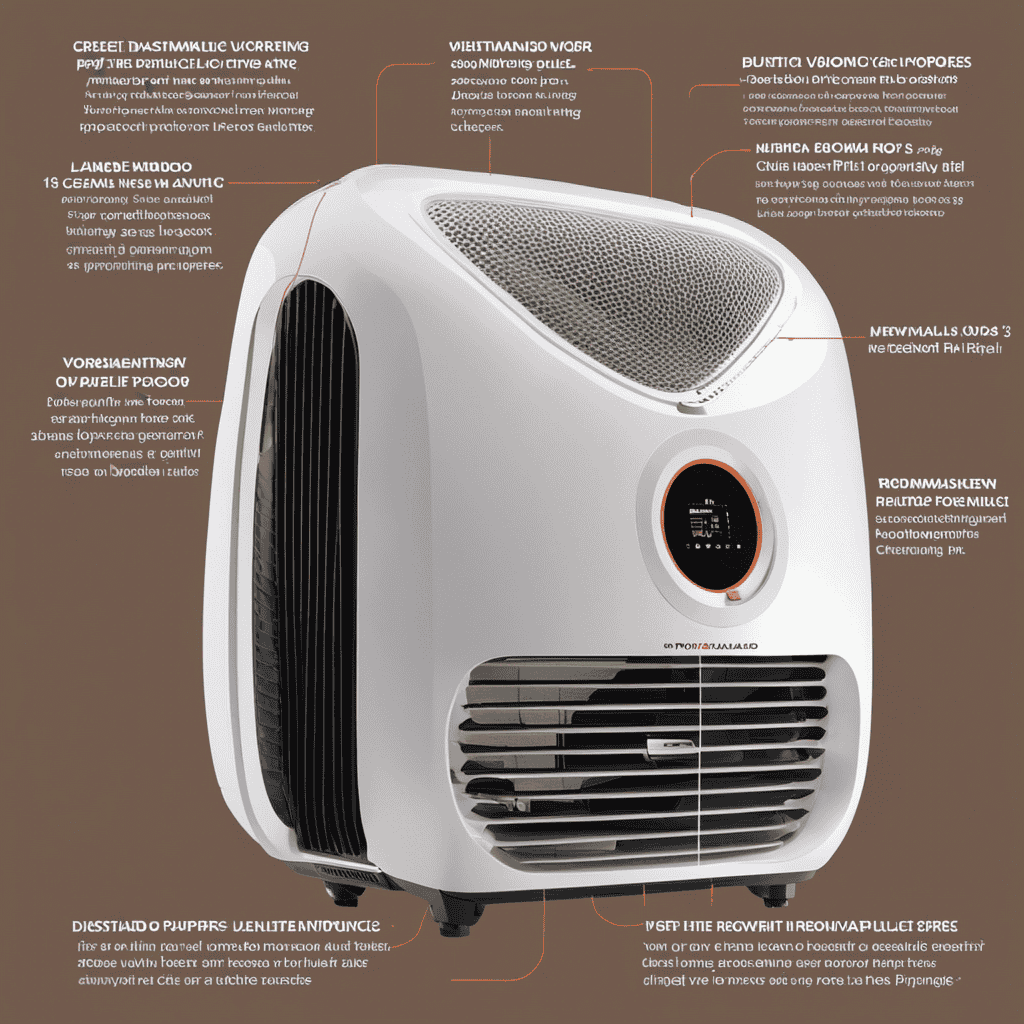Did you know indoor air can be up to five times more polluted than outdoor air? That’s why it’s important to have a dependable air purifier, such as the Ionic Pro Turbo, to ensure a clean and healthy environment.
In this article, I will guide you through the step-by-step process of cleaning your Ionic Pro Turbo air purifier, ensuring its optimal performance and longevity.
By following these maintenance tips, you’ll be able to breathe easier and enjoy improved air quality in your home.
Key Takeaways
- The Ionic Pro Turbo Air Purifier uses advanced ionic technology to remove airborne pollutants.
- The purifier has a sleek and compact design and operates silently.
- To clean the purifier, you will need supplies such as a soft cloth, brush or vacuum cleaner, mild soap or cleaning solution, and water.
- It is recommended to clean the Ionic Pro Turbo Air Purifier at least once every two weeks, turning off and unplugging the unit before cleaning.
Understanding the Ionic Pro Turbo Air Purifier
To understand the Ionic Pro Turbo Air Purifier, you’ll need to familiarize yourself with its features and functions.
The Ionic Pro Turbo Air Purifier is equipped with advanced ionic technology that helps to remove airborne pollutants such as dust, pollen, pet dander, and smoke from the air.
This air purifier features a sleek and compact design, making it suitable for use in various rooms and spaces.
One of the key benefits of using the Ionic Pro Turbo Air Purifier is its ability to capture and trap particles as small as 0.01 microns, ensuring cleaner and fresher air for you and your family.
Additionally, the purifier operates silently, allowing you to enjoy a peaceful and undisturbed environment.
Now that you understand the features and benefits of the Ionic Pro Turbo Air Purifier, let’s move on to the necessary supplies for cleaning it.
Necessary Supplies for Cleaning the Ionic Pro Turbo Air Purifier
When it comes to cleaning the Ionic Pro Turbo Air Purifier, there are a few supplies that you will need.
First, you will need a soft cloth or microfiber cloth to wipe down the exterior of the unit.
Additionally, a small brush or vacuum cleaner can be used to clean the collection blades and remove any accumulated dust or debris.
Lastly, it is recommended to have some mild soap or cleaning solution and water for more thorough cleaning.
To ensure the longevity and efficiency of your air purifier, proper cleaning steps must be followed.
Supplies Needed
You’ll need a few supplies to clean your Ionic Pro Turbo air purifier. Here is a list of the supplies needed for effective cleaning methods:
| Supplies | Quantity | Purpose |
|---|---|---|
| Microfiber cloth | 2 | To wipe down the exterior of the purifier |
| Sponge or soft brush | 1 | To clean the collection blades |
| Mild dish soap | 1 bottle | To create a cleaning solution |
| Distilled water | 1 gallon | To dilute the dish soap |
| Gloves | 1 pair | To protect your hands during the cleaning process |
To clean your Ionic Pro Turbo air purifier, start by unplugging it from the power source. Remove the collection blades and soak them in a mixture of mild dish soap and distilled water. Use a sponge or soft brush to gently scrub away any dirt or debris. Rinse the blades thoroughly and let them air dry. Wipe down the exterior of the purifier with a microfiber cloth. Once the collection blades are dry, reassemble the purifier and plug it back in. Following these cleaning techniques will help maintain the performance of your air purifier.
Cleaning Steps
Start by unplugging it from the power source.
Then, remove the collection blades and soak them in a mixture of mild dish soap and distilled water.
Cleaning the Ionic Pro Turbo Air Purifier is essential to maintain its efficiency and prolong its lifespan. Regular cleaning helps to remove accumulated dust, allergens, and other particles from the collection blades, ensuring that the air purifier continues to provide clean and fresh air.
In addition to soaking the collection blades, it is important to wipe down the exterior of the unit using a soft, damp cloth. This will remove any dust or dirt that may have settled on the surface.
By following these cleaning techniques and maintenance suggestions, you can keep your Ionic Pro Turbo Air Purifier in optimal condition.
Now, let’s move on to the step-by-step guide to cleaning the air purifier.
Step-by-Step Guide to Cleaning the Ionic Pro Turbo Air Purifier
When it comes to cleaning the Ionic Pro Turbo Air Purifier, there are a few key points to consider.
First, it’s recommended to clean the purifier at least once every two weeks to ensure optimal performance.
Second, the required cleaning supplies include a soft cloth, warm water, and mild detergent.
Lastly, potential cleaning challenges may include removing stubborn dust or debris from the collection blades and properly drying the purifier after cleaning to prevent any damage.
Cleaning Frequency Recommendation
The recommended cleaning frequency for the Ionic Pro Turbo air purifier is once every two weeks. Regular cleaning helps maintain optimal performance and ensures that the purifier functions effectively in removing airborne particles and allergens from the air.
To clean the Ionic Pro Turbo, follow these best practices and cleaning techniques:
- Turn off and unplug the unit before cleaning.
- Remove the collection blades and wash them with warm soapy water.
- Rinse the blades thoroughly and allow them to dry completely before reinserting.
- Wipe the exterior of the unit with a damp cloth to remove dust and dirt.
By adhering to this cleaning schedule and following these techniques, you can ensure that your Ionic Pro Turbo air purifier operates at its best.
Now, let’s move on to the required cleaning supplies needed for this process.
Required Cleaning Supplies
To ensure the longevity and efficiency of your Ionic Pro Turbo Air Purifier, it is crucial to clean it regularly using suitable cleaning methods. Regular cleaning not only maintains the performance of the device but also ensures the air you breathe is purified effectively.
When it comes to cleaning the Ionic Pro Turbo Air Purifier, you will need a few supplies. Firstly, you will need a soft, lint-free cloth to wipe the exterior surfaces of the purifier. Additionally, a mild detergent mixed with water can be used to clean the collection blades and the collector grill. It is important to avoid using harsh chemicals or abrasive materials that could damage the device.
By following these suitable cleaning methods and performing regular maintenance, you can keep your Ionic Pro Turbo Air Purifier running efficiently and effectively.
Transitioning into the next section, let’s now discuss potential cleaning challenges you may encounter.
Potential Cleaning Challenges
One potential challenge that may arise when maintaining an Ionic Pro Turbo Air Purifier is ensuring that all collection blades are thoroughly cleaned and free of debris. This is crucial for the proper functioning of the purifier and to maintain optimal air quality.
Here are some common mistakes and cleaning techniques to avoid them:
-
Neglecting regular cleaning: Clean the collection blades at least once a month to prevent buildup of dirt and pollutants.
-
Using harsh chemicals: Avoid using harsh chemicals or abrasive materials that can damage the blades. Instead, use a soft cloth or brush to gently remove dirt.
-
Inadequate drying: After cleaning, make sure the blades are completely dry before reinstalling them to prevent mold or mildew growth.
-
Not following manufacturer’s instructions: Always refer to the manufacturer’s guidelines for specific cleaning instructions to avoid potential damage to the purifier.
Maintenance Tips for Keeping Your Ionic Pro Turbo Air Purifier Clean
Make sure you regularly clean the filters of your Ionic Pro Turbo Air Purifier to maintain its efficiency. Proper maintenance techniques are essential for ensuring that your air purifier continues to provide clean and fresh air. Here are some cleaning hacks to help you keep your Ionic Pro Turbo Air Purifier in top condition:
| Maintenance Technique | Cleaning Hack |
|---|---|
| Vacuum the outer surface | Use a soft brush attachment |
| Clean the collection blades | Soak in warm, soapy water |
| Replace filters | Follow manufacturer’s instructions |
Regularly vacuuming the outer surface of your air purifier helps remove dust and debris. Use a soft brush attachment to avoid scratching the unit. Cleaning the collection blades can be done by soaking them in warm, soapy water. Rinse thoroughly and allow them to dry completely before reattaching. Lastly, make sure to replace the filters as recommended by the manufacturer. Following these maintenance techniques and cleaning hacks will ensure that your Ionic Pro Turbo Air Purifier remains efficient in providing clean and healthy air for your space.
Troubleshooting Common Issues With the Ionic Pro Turbo Air Purifier
If your Ionic Pro Turbo Air Purifier is experiencing common issues, troubleshooting can help identify and resolve the problem. Here are some troubleshooting tips for common problems:
-
Check the power source: Ensure that the air purifier is properly plugged in and the power outlet is working.
-
Clean the collection blades: Over time, the collection blades can become dirty and affect the performance of the purifier. Remove the blades and clean them with a soft cloth or brush.
-
Reset the unit: Sometimes, a simple reset can solve minor issues. Turn off the purifier, unplug it, wait for a few minutes, and then plug it back in.
-
Contact customer support: If the above steps don’t resolve the issue, reach out to the manufacturer’s customer support for further assistance.
Regular Cleaning Schedule for Optimal Performance of the Ionic Pro Turbo Air Purifier
To keep your Ionic Pro Turbo Air Purifier functioning optimally, it’s important to regularly clean it. Proper cleaning techniques and maintenance recommendations are essential for maintaining the efficiency of your air purifier. Here is a table outlining the recommended cleaning schedule for different components of the Ionic Pro Turbo Air Purifier:
| Component | Frequency | Cleaning Technique |
|---|---|---|
| Collector Plates | Every 2 weeks | Remove and clean with soap and water. Rinse thoroughly before reattaching. |
| Ionizing Wire | Every 3 months | Wipe gently with a soft cloth to remove any dust or debris. |
| Exterior Housing | Every month | Wipe down with a damp cloth. Avoid using harsh chemicals. |
Conclusion
In conclusion, maintaining a clean Ionic Pro Turbo Air Purifier is essential for optimal performance and air quality. By following the step-by-step guide and using the necessary supplies, you can effectively remove dust, allergens, and pollutants from your indoor environment.
Regular cleaning and proper maintenance will ensure that the air purifier continues to function efficiently and effectively. Remember, a clean air purifier means cleaner air for you and your loved ones, promoting a healthier and more comfortable living space.
So, take the time to clean your Ionic Pro Turbo Air Purifier regularly and breathe easy.