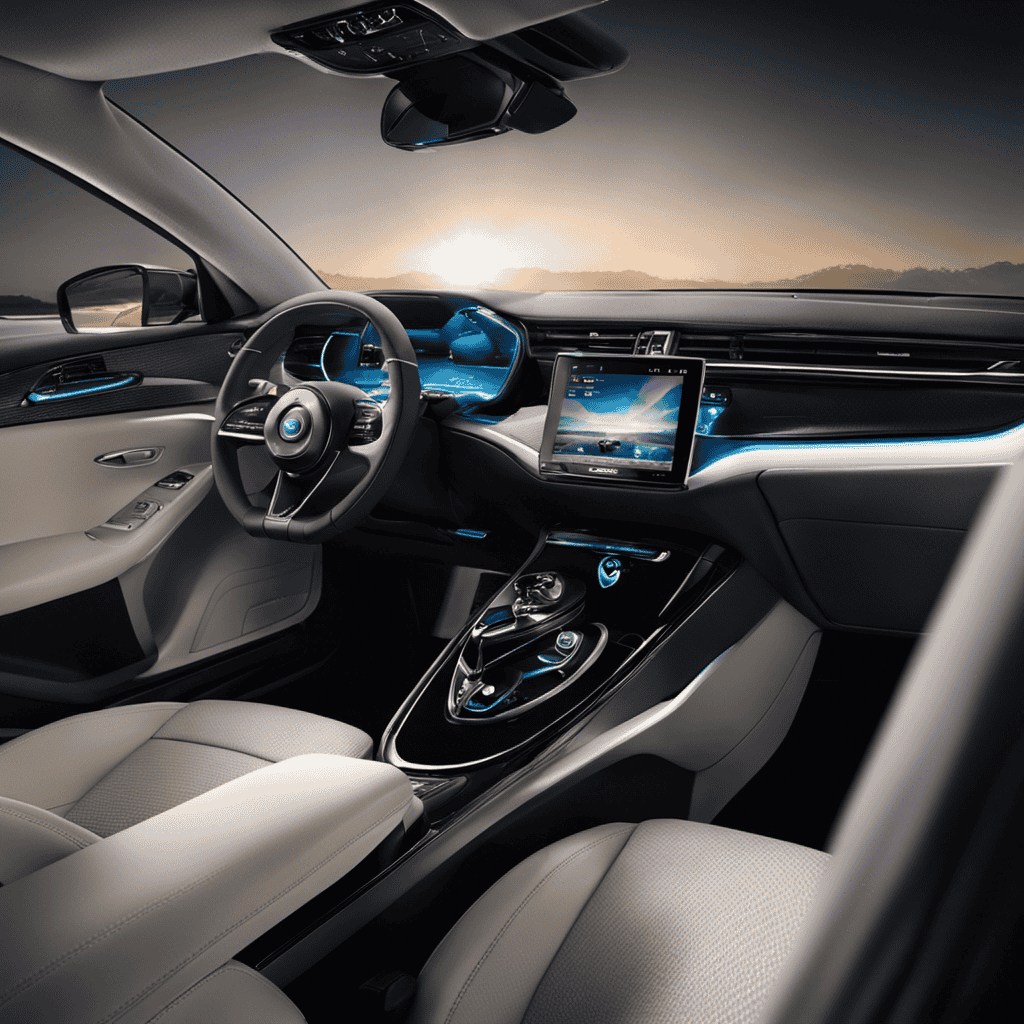Standing before my Bionaire air purifier, I can’t help but observe the noticeably cleaner air within my home. However, it’s important to remember that even the most effective air purifiers require consistent maintenance to keep functioning efficiently.
In this article, I will guide you through the step-by-step process of cleaning your Bionaire air purifier, ensuring that it continues to provide you with fresh, clean air for years to come.
So let’s roll up our sleeves and dive into the world of Bionaire air purifier cleaning!
Key Takeaways
- Regular cleaning and maintenance are essential for optimal performance and extended lifespan of a Bionaire Air Purifier.
- Use proper cleaning tools and materials such as a soft cloth, vacuum with a brush attachment, and cleaning solutions like mild soap and water, vinegar, isopropyl alcohol, hydrogen peroxide, and baking soda.
- Clean the pre-filter regularly by vacuuming or rinsing it with water, and replace the HEPA filter as recommended by the manufacturer.
- Troubleshoot issues like strange odors, reduced airflow, loud noise, and ineffective purification by cleaning or replacing filters, checking for blockages, inspecting the fan and motor, and considering upgrading to a higher-quality filter.
Understanding the Components of a Bionaire Air Purifier
To understand the components of your Bionaire air purifier, you’ll need to familiarize yourself with the different filters and their functions.
The main filters in a Bionaire air purifier are the pre-filter, carbon filter, and HEPA filter. The pre-filter captures larger particles like dust and pet hair, while the carbon filter helps eliminate odors and harmful gases. The HEPA filter is the most important component as it removes 99.97% of airborne particles as small as 0.3 microns.
To maintain your air purifier, regular cleaning is essential. Start by turning off the unit and unplugging it from the power source. Remove the filters and gently vacuum or rinse them according to the manufacturer’s instructions. Allow the filters to air dry completely before reinstalling them.
Regular maintenance and proper cleaning techniques will ensure that your Bionaire air purifier continues to provide clean and fresh air for your home.
Preparing for Cleaning: Gathering the Necessary Tools and Materials
When it comes to cleaning, having the right tools is essential for achieving optimal results.
In order to effectively clean, it is important to gather important cleaning tools such as a vacuum cleaner, microfiber cloths, and a mop.
Additionally, using proper cleaning materials, such as non-abrasive cleaners and disinfectants, will ensure that surfaces are cleaned thoroughly and safely.
Important Cleaning Tools
Make sure you have all the necessary cleaning tools, like a soft cloth, a vacuum with a brush attachment, and a small brush or toothbrush. These tools will help you effectively clean your Bionaire air purifier.
Here are the important cleaning tools you will need:
-
Soft cloth: A soft cloth is essential for wiping down the exterior of the air purifier and removing any dust or debris that may have accumulated.
-
Vacuum with a brush attachment: A vacuum with a brush attachment is great for removing dust and dirt from the air purifier’s filters and vents. It can reach into tight spaces and effectively clean hard-to-reach areas.
-
Small brush or toothbrush: A small brush or toothbrush can be used to gently clean the smaller components of the air purifier, such as the control panel or the fan blades. It allows for precise cleaning and ensures that all areas are thoroughly cleaned.
-
Cleaning solution: Depending on the material of your air purifier, you may need a mild cleaning solution to remove stubborn stains or residue. Make sure to use a solution that is safe for the specific material of your air purifier.
Proper Cleaning Materials
Having the right cleaning materials is essential for maintaining the effectiveness of your Bionaire air purifier. To ensure a thorough and proper cleaning, it is important to use the appropriate cleaning solutions and brushes. Here is a table outlining the recommended cleaning materials:
| Cleaning Solutions | Cleaning Brushes |
|---|---|
| Mild soap and water | Soft-bristle brush |
| Vinegar | Microfiber cloth |
| Isopropyl alcohol | Dusting brush |
| Hydrogen peroxide | Vacuum cleaner |
| Baking soda |
When cleaning your Bionaire air purifier, dilute the cleaning solutions with water and apply them to a microfiber cloth or a soft-bristle brush. Gently wipe the exterior surfaces, including the control panel and vents. For hard-to-reach areas, use a dusting brush or a vacuum cleaner with a brush attachment. Remember to unplug the air purifier before cleaning and allow it to dry completely before plugging it back in. Regular cleaning using the proper materials will help maintain optimal performance and extend the lifespan of your Bionaire air purifier.
Step-by-Step Guide to Cleaning the Filters
Regular maintenance is crucial for the optimal performance of any appliance, including air purifiers. Neglecting regular maintenance can lead to a decrease in efficiency and increased energy consumption.
In this discussion, I’ll highlight the importance of regular maintenance and share effective cleaning techniques that’ll help prolong the lifespan and maintain the effectiveness of your air purifier.
Importance of Regular Maintenance
To keep your Bionaire air purifier running efficiently, don’t neglect the importance of regularly maintaining it. Neglecting maintenance can lead to reduced performance and a shorter lifespan for your device. Here are four reasons why regular maintenance is crucial:
-
Extending filter life: Regularly cleaning or replacing the filters in your air purifier helps to keep them free from dirt, dust, and other contaminants. This not only ensures that the air purifier continues to function effectively but also extends the lifespan of the filters, saving you money on replacements.
-
Preventing respiratory issues: A well-maintained air purifier is essential for maintaining clean and healthy indoor air quality. Regular maintenance helps to remove allergens, pollutants, and airborne particles, reducing the risk of respiratory issues and improving overall air quality in your home.
-
Improving energy efficiency: When filters become clogged with debris, the air purifier has to work harder to circulate air, leading to increased energy consumption. Regular maintenance, such as cleaning or replacing filters, ensures optimal airflow and improves the energy efficiency of your air purifier.
-
Enhancing performance: Regular maintenance, such as cleaning the vents and fan blades, ensures that your air purifier operates at peak performance. This helps to remove odors, allergens, and pollutants effectively, providing you with clean and fresh air.
Effective Cleaning Techniques
Make sure you’re using the right cleaning techniques to keep your device running efficiently.
When it comes to cleaning your Bionaire air purifier, there are a few effective techniques to keep in mind.
First, always unplug the device before cleaning. Start by removing the filter and gently tapping it to remove any loose debris. Avoid using water or harsh chemicals on the filter as it can damage the material. Instead, use a soft brush or vacuum cleaner to remove dust and dirt.
Next, wipe down the exterior of the device with a damp cloth, making sure to avoid any openings or vents.
Lastly, be sure to avoid common cleaning mistakes such as using abrasive materials or submerging the device in water.
Following these techniques will help ensure your Bionaire air purifier stays clean and in optimal working condition.
Deep Cleaning the Exterior and Interior of the Bionaire Air Purifier
Take a damp cloth and wipe down the exterior of your Bionaire air purifier, paying special attention to any areas with visible dirt or dust buildup. This is an important step in maintaining the cleanliness and efficiency of your purifier.
But it doesn’t stop there. To ensure the longevity of your Bionaire air purifier, regular interior maintenance is also necessary. Here are four key steps to deep clean the exterior and interior of your Bionaire air purifier:
-
Remove the front grill and wash it with mild soap and water. Be sure to dry it thoroughly before reattaching.
-
Vacuum the interior of the purifier to remove any loose dirt or debris.
-
Clean the filters by gently tapping them to dislodge any trapped particles. If necessary, wash the filters with water and mild soap, then allow them to air dry completely.
-
Finally, wipe down the exterior of the purifier with a clean, damp cloth, making sure to remove any remaining dust or dirt.
Maintaining and Extending the Lifespan of Your Bionaire Air Purifier
Regular maintenance is key to keeping your Bionaire air purifier in optimal condition and extending its lifespan.
To extend the filter lifespan and prevent dust buildup, there are a few important steps to follow.
First, make sure to clean the pre-filter regularly. This can be done by gently vacuuming or rinsing it with water.
Additionally, it is crucial to replace the HEPA filter as recommended by the manufacturer, usually every 6 to 12 months.
Remember to also wipe down the exterior of the air purifier with a soft cloth to remove any dust or dirt.
Finally, keep the surrounding area clean to minimize dust accumulation on the unit.
Troubleshooting Common Issues With Bionaire Air Purifiers
After learning how to maintain and extend the lifespan of my Bionaire air purifier, I encountered some common issues that needed troubleshooting. Here are some tips I found helpful:
-
Strange Odors: If your air purifier emits unpleasant smells, it might be due to a dirty or clogged filter. Clean or replace the filter to eliminate the odor.
-
Reduced Airflow: If you notice a decrease in the airflow, check if the air intake or outlet is blocked by dust or debris. Clear any obstructions to restore proper airflow.
-
Loud Noise: Excessive noise can indicate a problem with the fan or motor. Inspect these components for any damage or loose parts. If necessary, contact customer support for further assistance.
-
Ineffective Purification: If the air purifier doesn’t seem to be improving air quality, double-check if the filter is installed correctly and functioning properly. Consider upgrading to a higher-quality filter for better results.
Frequently Asked Questions
How Often Should I Clean My Bionaire Air Purifier?
I clean my Bionaire air purifier every 3 months. It’s important to maintain its efficiency and prolong its lifespan. Regular cleaning ensures that it continues to work effectively, providing the benefits of cleaner air and reducing allergens.
Can I Use Regular Household Cleaning Products to Clean My Bionaire Air Purifier?
I wouldn’t recommend using regular household cleaning products on a Bionaire air purifier. There are alternative cleaning methods specifically designed for air purifiers to avoid any potential risks of damaging the device.
Is It Safe to Clean the Filters of My Bionaire Air Purifier With Water?
It is not safe to clean the filters of my Bionaire Air Purifier with water. Water can cause damage to the filters and compromise their effectiveness. It is recommended to use alternative cleaning methods.
Can I Use a Vacuum Cleaner to Clean the Exterior of My Bionaire Air Purifier?
Yes, a vacuum cleaner can be used to clean the exterior of a Bionaire air purifier. It is safe and effective for removing dust and debris from the surface of the purifier.
How Do I Know When It’s Time to Replace the Filters in My Bionaire Air Purifier?
To know when to replace the filters in my Bionaire air purifier, I look for the replacement indicators or signs of dirty filters. This ensures that my purifier continues to effectively clean the air in my home.
Conclusion
In conclusion, cleaning a Bionaire air purifier is crucial for optimal performance and prolonging its lifespan. Regularly maintaining and deep cleaning the filters, as well as the exterior and interior components, ensures cleaner and healthier air in your home or office.
Did you know that indoor air can be up to five times more polluted than outdoor air, according to a recent study? Taking the time to properly clean your air purifier can significantly improve air quality and, ultimately, your well-being.