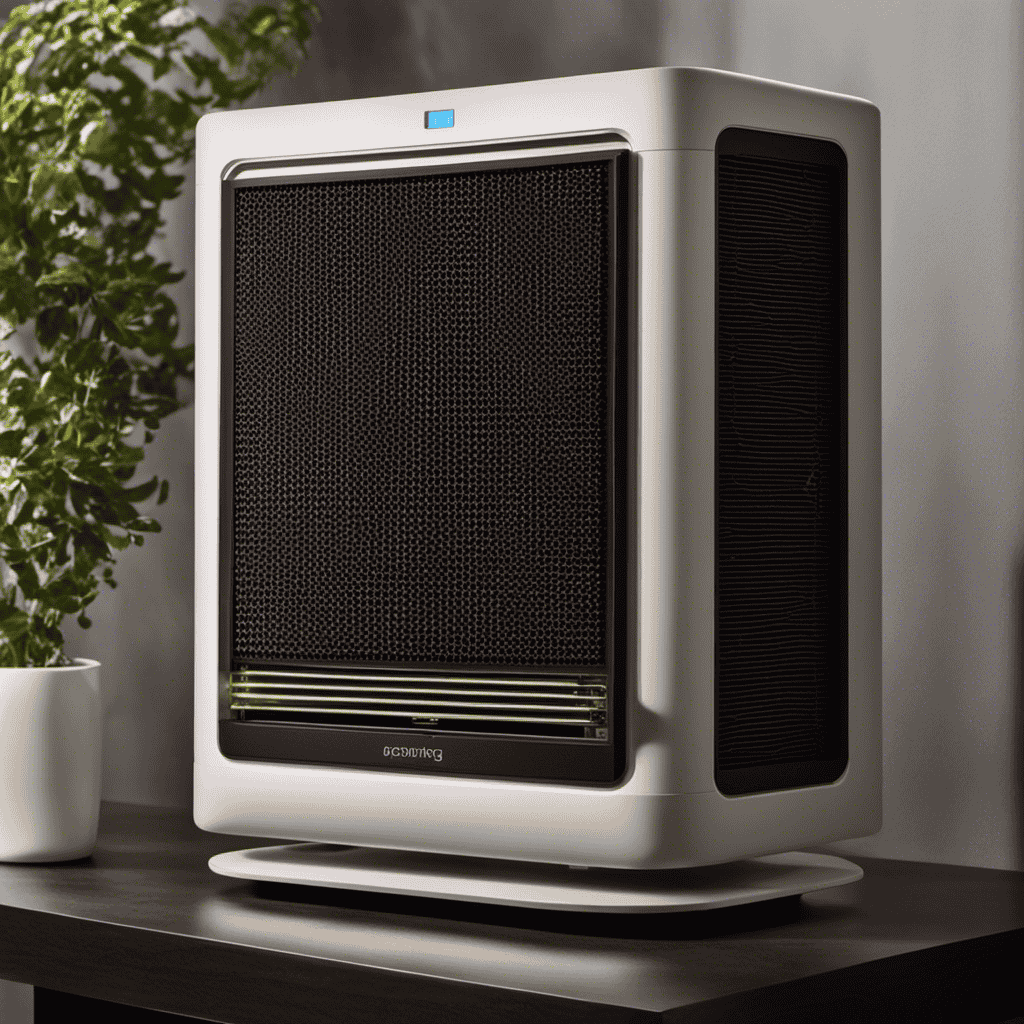I understand that cleaning an ionic pro air purifier may appear overwhelming, but believe me, it’s simpler than you realize.
In this article, I’ll walk you through a step-by-step guide on how to clean your ionic pro air purifier. We’ll cover everything from understanding the device to gathering the necessary cleaning supplies, removing the collection blades, cleaning them, and reassembling the air purifier.
By the end, you’ll have a clean and efficient air purifier that will keep your indoor air fresh and healthy.
Key Takeaways
- The Ionic Pro Air Purifier uses ionization technology to clean the air and releases negative ions to attach to airborne particles.
- It features a collection plate to capture larger particles and alleviate symptoms of allergies and asthma.
- Regularly cleaning the blades of the air purifier helps maintain its efficiency and optimal performance.
- Cleaning frequency recommendations include cleaning the collection blades every two to four weeks and replacing HEPA and carbon filters every 3-6 months.
Understanding the Ionic Pro Air Purifier
The Ionic Pro Air Purifier uses ionization technology to clean the air in your home. This innovative device is equipped with a range of features that make it an effective and efficient air purification solution.
One of the key features of the Ionic Pro Air Purifier is its ability to release negative ions into the air. These ions attach themselves to airborne particles, such as dust, pollen, and pet dander, causing them to become heavy and fall to the ground. This process effectively removes these particles from the air, improving the air quality in your home.
Additionally, the Ionic Pro Air Purifier features a collection plate that captures larger particles, preventing them from being released back into the air. This not only cleans the air but also helps to reduce the amount of dust and allergens in your home.
Using the Ionic Pro Air Purifier has numerous benefits. Firstly, it helps to alleviate symptoms of allergies and asthma by removing allergens from the air. It also helps to eliminate odors, such as those from cooking, pets, and smoke, leaving your home smelling fresh and clean.
Furthermore, the Ionic Pro Air Purifier operates silently and does not require expensive filter replacements, making it a cost-effective solution in the long run.
With its advanced technology and multiple benefits, the Ionic Pro Air Purifier is an excellent choice for improving the air quality in your home.
Gathering the Necessary Cleaning Supplies
To gather the necessary cleaning supplies, you’ll need a damp cloth, a mild detergent, and a soft-bristle brush. These supplies are essential for maintaining the cleanliness and effectiveness of your Ionic Pro Air Purifier. Cleaning the blades of the purifier is crucial to ensure optimal performance. I recommend using a damp cloth with a mild detergent to gently wipe away any dust or debris that may have accumulated on the blades. Additionally, a soft-bristle brush can be used to reach and clean any hard-to-reach areas. Regularly cleaning the blades will prevent build-up and help maintain the efficiency of your air purifier.
| Cleaning Supplies | Purpose | Importance |
|---|---|---|
| Damp cloth | Wipe away dust and debris | Essential |
| Mild detergent | Remove tough stains and dirt | Important |
| Soft-bristle brush | Clean hard-to-reach areas | Recommended |
Turning off and Unplugging the Air Purifier
Before you turn off and unplug your air purifier, make sure to switch it to the ‘off’ position. This is an important safety precaution to prevent any potential accidents or electrical hazards.
To turn off the air purifier, locate the power switch and slide it to the ‘off’ position. Once the air purifier is turned off, you can safely unplug it from the electrical outlet. Always remember to handle the plug and cord with care to avoid any damage.
When cleaning the air purifier, it is crucial to follow these safety precautions to ensure your well-being. Now that the air purifier is turned off and unplugged, we can move on to the next step of removing the collection blades.
Removing the Collection Blades
Once you’ve turned off and unplugged it, carefully detach the collection blades from the air purifier. Cleaning the collection blades is an important step in maintaining the efficiency of your Ionic Pro air purifier. The blades tend to accumulate dust, dirt, and other pollutants over time, which can hinder their performance.
To clean the blades, you can use a soft brush or a damp cloth. Gently brush or wipe away the dirt from each blade, making sure to reach all the nooks and crannies. It’s recommended to clean the collection blades every two to four weeks, depending on the air quality in your home. Regular cleaning will ensure that your air purifier continues to function optimally.
Once the blades are clean, you can move on to the next step of cleaning the rest of the purifier.
Cleaning the Collection Blades
When it comes to maintaining the blades of your air purifier, there are a few key tips to keep in mind.
First and foremost, regular cleaning is essential to ensure optimal performance.
I will also discuss the recommended cleaning frequency and proper techniques to effectively clean the blades without causing any damage.
Blade Maintenance Tips
To keep your ionic pro air purifier working effectively, make sure you regularly clean the blades. Proper blade maintenance is crucial for maintaining the efficiency and longevity of your air purifier.
Here are some blade cleaning techniques and tips to prevent blade damage:
-
Use a soft, dry cloth or a brush with soft bristles to gently wipe away any dust or debris that may have accumulated on the blades.
-
For tougher stains or buildup, mix a mild detergent with water and use a damp cloth to gently clean the blades. Avoid using harsh chemicals or abrasive materials that can scratch or damage the blades.
-
Make sure to dry the blades thoroughly before reinserting them into the air purifier to prevent moisture buildup and potential damage.
-
Regularly inspect the blades for any signs of damage such as bent or broken edges. If you notice any damage, contact the manufacturer for assistance or replacement blades.
Cleaning Frequency Recommendations
Regularly maintaining the blades of your air purifier is essential for ensuring its efficiency and longevity. Cleaning the blades at the recommended frequency will help remove dirt, dust, and other particles that can accumulate over time. Here is a table outlining the cleaning frequency recommendations for different types of air purifiers:
| Air Purifier Type | Cleaning Frequency |
|---|---|
| HEPA Filter | Every 3-6 months |
| Carbon Filter | Every 3-6 months |
| Ionic Filter | Every 2-4 weeks |
To clean your air purifier effectively, you will need the following cleaning products: a soft cloth or microfiber cloth, mild dish soap, and water. Begin by unplugging the air purifier and removing the blades. Gently wipe down the blades using the cloth and mild dish soap solution. Rinse the blades thoroughly with water and allow them to dry completely before reassembling the air purifier. Proper cleaning techniques will ensure that your air purifier operates at its best and provides clean air for you and your family to breathe.
Proper Cleaning Techniques
You can ensure that your blades are effectively cleaned by using a soft cloth or microfiber cloth, mild dish soap, and water. Here are some steps to follow for proper blade cleaning:
- Gently wipe the blades with a soft cloth or microfiber cloth to remove any dust or debris.
- Mix a small amount of mild dish soap with water to create a gentle cleaning solution.
- Avoid using harsh chemicals or abrasive cleaners as they can damage the blades.
- Make sure the solution is not too strong to prevent any potential damage to the blades.
Dampen the cloth with the cleaning solution and gently wipe the blades, making sure to reach all areas.
- Rinse the cloth with clean water and wring out any excess moisture.
- Use the damp cloth to remove any soap residue from the blades.
- Finally, allow the blades to air dry completely before reassembling the air purifier.
By following these steps, you can effectively clean the blades of your air purifier and ensure proper maintenance.
Now let’s move on to cleaning the interior of the air purifier.
Cleaning the Interior of the Air Purifier
Start by unplugging the air purifier and removing the filters for cleaning.
Cleaning the air vents is an important step in maintaining the efficiency of your ionic pro air purifier. To remove dust particles from the vents, use a soft brush or a vacuum cleaner with a brush attachment. Gently brush or vacuum the vents, making sure to reach all the crevices. Be careful not to apply too much pressure to avoid damaging the vents.
Once you have cleaned the vents, it’s time to tackle the dust particles inside the purifier. Use a damp cloth or sponge to wipe down the interior surfaces, removing any accumulated dust. Be thorough and make sure to reach all areas.
Allow the interior to dry completely before reassembling the air purifier.
Cleaning the Exterior of the Air Purifier
To maintain the efficiency of your purifier, it’s important to regularly clean the exterior surfaces using a damp cloth or sponge. This will help remove dust, dirt, and other particles that can accumulate over time.
To enhance the cleaning process, you can also use a mild cleaning solution diluted in water. Make sure to follow the manufacturer’s instructions for any specific cleaning solutions recommended for your particular air purifier model.
After wiping the exterior surfaces, it’s crucial to allow them to air dry completely before reassembling the purifier or turning it back on. This drying process ensures that no moisture or residue is left behind, which could potentially damage the purifier or affect its performance.
Taking these simple steps will help keep your air purifier in optimal condition, ensuring clean and fresh air in your living space.
Cleaning the Ionizing Wires
When it comes to maintaining the performance of my air purifier, one important aspect that I’ve learned is the cleaning of the ionizing wires.
There are various techniques that can be used to clean these wires effectively, such as using a soft brush or compressed air to remove any dust or debris.
The frequency of wire cleaning depends on factors like the environment and usage, but it is crucial to perform regular maintenance to ensure optimal functioning of the air purifier.
Wire Cleaning Techniques
First, make sure you unplug the ionic pro air purifier before attempting to clean the wires. Wire cleaning is an important part of maintaining your air purifier’s performance. Neglecting wire maintenance can result in decreased efficiency and a build-up of dirt and debris.
Here are some techniques for effectively cleaning the wires:
- Start by gently removing the blades from the air purifier.
- Use a soft cloth or brush to wipe away any visible dust or particles from the wires.
- For a more thorough clean, create a mixture of warm water and mild detergent.
- Dip a cloth or sponge into the soapy water and carefully wipe down the wires.
- Be sure to rinse the cloth or sponge frequently to avoid spreading dirt back onto the wires.
- Once the wires are clean, allow them to air dry completely before reassembling the air purifier.
Regular wire cleaning will help maintain optimal air purification and prolong the lifespan of your ionic pro air purifier.
Frequency of Wire Cleaning
Now that we’ve learned about the different wire cleaning techniques, let’s discuss the importance of wire maintenance and how frequently it should be done.
Keeping the wires clean is crucial for the optimal performance and longevity of your ionic pro air purifier. Regularly cleaning the wires removes dust, dirt, and other particles that can accumulate over time. This buildup can hinder the efficiency of the air purifier and reduce its ability to effectively purify the air. By cleaning the wires regularly, you ensure that the air purifier continues to operate at its best.
The frequency of wire cleaning can vary depending on the level of air pollution in your environment. In areas with high pollution, it may be necessary to clean the wires more frequently, possibly once every two weeks. However, in less polluted environments, cleaning the wires once a month may suffice.
Importance of Wire Maintenance
Regularly maintaining the wires is crucial for ensuring optimal performance and prolonging the lifespan of your air purifier. Cleaning the wires removes accumulated dust and dirt, allowing the purifier to effectively filter the air. Neglecting wire maintenance can lead to decreased efficiency and even malfunctioning of the device.
Here are some benefits of regular wire cleaning:
-
Improved Air Quality: Clean wires ensure that the air purifier can effectively capture and remove pollutants, allergens, and odors from the air. This results in cleaner and fresher indoor air, which is especially important for individuals with respiratory issues or allergies.
-
Longer Lifespan: Regular wire cleaning prevents the build-up of debris, which can damage the device over time. By keeping the wires clean, you can extend the lifespan of your air purifier, saving you money in the long run.
Maintaining and cleaning the wires using proper wire cleaning techniques is essential for optimal air purifier performance and longevity.
Cleaning the Ozone Plates
To clean the ozone plates, make sure to unplug the ionic pro air purifier first. Cleaning the ozone plates is an essential part of maintaining the efficiency of your air purifier. Over time, the plates can accumulate dirt, dust, and other particles, which can hinder their ability to effectively remove pollutants from the air.
Here are some simple steps to clean the ozone plates:
- Remove the ozone plates from the air purifier.
- Use a soft-bristle brush or a toothbrush to gently scrub the plates.
- Rinse the plates under running water to remove any remaining debris.
- Allow the plates to dry completely before reinserting them into the air purifier.
Regularly cleaning the ozone plates will help ensure that your ionic pro air purifier continues to provide clean and fresh air.
Now, let’s move on to cleaning the pre-filter.
Cleaning the Pre-Filter
When it comes to maintaining my air purifier, one important aspect is cleaning the pre-filter. To ensure optimal performance, I have learned a few valuable tips.
Firstly, I make sure to regularly inspect the pre-filter for any dirt or debris accumulation, and if necessary, I clean it using a vacuum or by rinsing it with water.
Secondly, I have found that the frequency of pre-filter cleaning depends on factors such as air quality and usage, so it is recommended to check the manufacturer’s guidelines for specific recommendations.
Pre-Filter Maintenance Tips
Make sure you’re cleaning the pre-filter of your Ionic Pro air purifier regularly to maintain its efficiency. To help you with pre-filter maintenance, here are some tips:
-
Pre-filter replacement:
-
Check the manufacturer’s guidelines for recommended replacement intervals.
-
Purchase genuine pre-filter replacements to ensure optimal performance and compatibility.
-
Pre-filter cleaning products:
-
Use mild soap and water to clean the pre-filter.
-
Avoid using harsh chemicals or abrasive cleaners that can damage the filter.
Regularly maintaining your pre-filter is crucial for the proper functioning of your Ionic Pro air purifier. By replacing the pre-filter as recommended and using gentle cleaning products, you can ensure that your purifier continues to capture airborne particles effectively.
Now, let’s move on to discussing the recommended cleaning frequency for the other components of your air purifier.
Cleaning Frequency Recommendations
Now that we’ve covered pre-filter maintenance tips, let’s talk about the recommended cleaning frequency for your Ionic Pro air purifier. It’s important to regularly clean your air purifier to ensure optimal performance and prolong its lifespan.
Here are some cleaning techniques and maintenance tips to follow:
-
Cleaning Frequency: The frequency of cleaning your Ionic Pro air purifier depends on the usage and the environment it is placed in. Generally, it is recommended to clean the unit every 2-4 weeks for optimal performance.
-
Cleaning Techniques: To clean the air purifier, start by turning it off and unplugging it from the power source. Gently remove the collection blades and wipe them with a soft, damp cloth. Avoid using harsh chemicals or abrasive materials that may damage the blades. Pay special attention to the areas with visible dirt or debris.
-
Maintenance Tips: In addition to regular cleaning, it’s important to replace the pre-filter and the ionizing wire as recommended by the manufacturer. This will help maintain the effectiveness of the air purifier and ensure clean, fresh air in your home.
Following these cleaning techniques and maintenance tips will help keep your Ionic Pro air purifier in good condition and ensure it continues to provide you with clean air.
Cleaning the Fan
To clean the fan of the Ionic Pro air purifier, you’ll need a soft cloth and mild soap. Fan maintenance is crucial for the proper functioning and longevity of the air purifier.
Here’s how you can clean the fan effectively:
- Turn off the air purifier and unplug it from the power source.
- Using a soft cloth, gently wipe the fan blades to remove any dust or debris.
- If the fan blades are particularly dirty, you can dampen the cloth with mild soap and water to clean them more thoroughly.
- Be careful not to get any water or liquid inside the air purifier.
- Once you’ve cleaned the fan blades, allow them to air dry completely before reassembling the air purifier.
By regularly cleaning the fan, you can prevent fan damage and ensure that your Ionic Pro air purifier continues to provide clean and fresh air for years to come.
Now, let’s move on to reassembling the air purifier.
Reassembling the Air Purifier
When reassembling an air purifier, proper part alignment is crucial to ensure that everything fits together correctly. It’s important to pay close attention to the orientation and placement of each component to avoid any potential issues.
However, if you encounter any difficulties during the reassembly process, troubleshooting techniques can help identify and resolve any problems that may arise.
Proper Part Alignment
Make sure the parts are properly aligned in the ionic pro air purifier. Proper part alignment is crucial for the air purifier to function effectively and efficiently. Here are some key points to consider when aligning the parts:
- Ensure that the filter is securely in place and aligned with the designated slots.
- Check that the collection blades are aligned properly and fit snugly into their designated slots.
Troubleshooting alignment issues:
- If you encounter difficulty in aligning the parts, double-check the manufacturer’s instructions for proper alignment techniques.
- Inspect the parts for any damage or deformities that may affect their alignment.
- If necessary, gently adjust the parts until they fit together seamlessly.
By following these steps and troubleshooting any alignment issues, you can ensure that the parts of your ionic pro air purifier are properly aligned, allowing it to effectively purify the air in your space.
Now, let’s move on to troubleshooting reassembly issues.
Troubleshooting Reassembly Issues
If you’re having trouble reassembling the parts of your ionic pro air purifier, the first thing you should do is check the manufacturer’s instructions for guidance. These instructions will provide you with step-by-step directions on how to properly reassemble the unit.
If you’re still experiencing issues, there are a few troubleshooting steps you can take. First, double-check that you have all the necessary parts and that they are in good condition. Sometimes, missing or damaged parts can cause problems during reassembly.
If you find that you’re missing a part or it is damaged beyond repair, you may need to find a replacement. Contact the manufacturer or check their website for information on how to obtain replacement parts.
Testing the Air Purifier After Cleaning
To check if the air purifier is working properly after cleaning, you can simply turn it on and observe the airflow and any changes in air quality. Here are a few testing methods and ways to measure air quality:
-
Observing airflow: Stand next to the air purifier and feel the airflow. It should be strong and consistent. If the airflow feels weak or there are noticeable fluctuations, there may be an issue with the fan or filters.
-
Using a particle counter: This device measures the number of particles in the air. Before cleaning the air purifier, take a baseline measurement. After cleaning, take another measurement to compare. If there is a significant decrease in the number of particles, it indicates the air purifier is working effectively.
-
Checking for odors: If your air purifier has a carbon filter, it should effectively remove odors from the air. After cleaning, introduce a strong odor near the air purifier and observe if it is eliminated or reduced.
Maintaining the Cleanliness of the Air Purifier
Regularly cleaning the filters and wiping down the exterior can help ensure that your air purifier remains in optimal condition.
When it comes to maintaining the cleanliness of your air purifier, it’s important to pay attention to both the filters and the blades.
Cleaning the filters is crucial to ensure that they continue to effectively capture and remove airborne particles. To clean the filters, gently remove them from the purifier and rinse them under running water. Avoid using harsh chemicals or scrubbing vigorously, as this may damage the filters. Allow them to air dry completely before reinstalling them.
As for the blades, use a soft cloth or brush to remove any dust or debris. Be sure to unplug the purifier before cleaning the blades and exercise caution to avoid injury.
Is the Cleaning Process Different for an Ionic Pro Air Purifier Compared to Other Ionic Air Purifiers?
The cleaning process for an Ionic Pro air purifier is similar to that of other ionic air purifiers. Regular maintenance is crucial, involving cleaning ionic air purifier techniques such as washing the collection grid and wiping down the external surfaces. Following the manufacturer’s instructions is key for optimal performance.
Troubleshooting Common Cleaning Issues
When troubleshooting common cleaning issues, make sure you check for any clogs or blockages in the filters and blades. This is a common problem that can affect the performance of your air purifier. If you notice reduced airflow or strange noises coming from the unit, it is likely that there is a clog or blockage that needs to be cleared.
Here are some steps to troubleshoot and resolve these issues:
-
Remove the filters and inspect them for any dirt or debris. Clean or replace the filters as necessary.
-
If you have reusable filters, wash them with warm soapy water and let them dry completely before reinstalling.
-
If you have disposable filters, replace them with new ones according to the manufacturer’s instructions.
-
Check the blades for any obstructions. Use a soft brush or cloth to gently clean the blades and remove any buildup.
Frequently Asked Questions
How Long Does It Take to Clean the Ionic Pro Air Purifier?
It only takes a few minutes to clean the Ionic Pro Air Purifier. Regular cleaning is essential to maintain its efficiency and ensure optimal performance.
Can I Use Regular Household Cleaning Products to Clean the Air Purifier?
I can use regular household cleaning products to clean the air purifier. However, it’s important to follow the manufacturer’s instructions and avoid using abrasive or harsh chemicals. There are also alternative cleaning methods available.
Is It Necessary to Clean the Exterior of the Air Purifier?
Cleaning the exterior of the air purifier is essential to maintain its efficiency. Regular dusting and wiping with a damp cloth will remove dirt and grime. Don’t forget to clean the air vents for optimal performance.
How Often Should I Clean the Ionizing Wires?
To maintain the ionizing wires properly, it is important to clean them regularly. Failure to do so can lead to a buildup of dirt and reduce the effectiveness of the air purifier.
What Should I Do if the Air Purifier Is Not Working Properly After Cleaning?
If the air purifier isn’t working properly after cleaning, try these troubleshooting tips. Check for common cleaning mistakes like not properly reassembling the unit. If the issue persists, consult the manufacturer’s guidelines or contact customer support.
Conclusion
In conclusion, cleaning your Ionic Pro Air Purifier is essential for maintaining its efficiency and ensuring clean air in your home.
While the process may seem daunting at first, following the steps outlined in this article will make it easy and manageable.
Some may argue that cleaning the air purifier is time-consuming, but the benefits of breathing in fresh, purified air far outweigh the effort required.
Imagine the peace of mind knowing that you and your loved ones are breathing in clean, healthy air.
So, don’t hesitate to take the time to clean your Ionic Pro Air Purifier and enjoy the many benefits it brings.