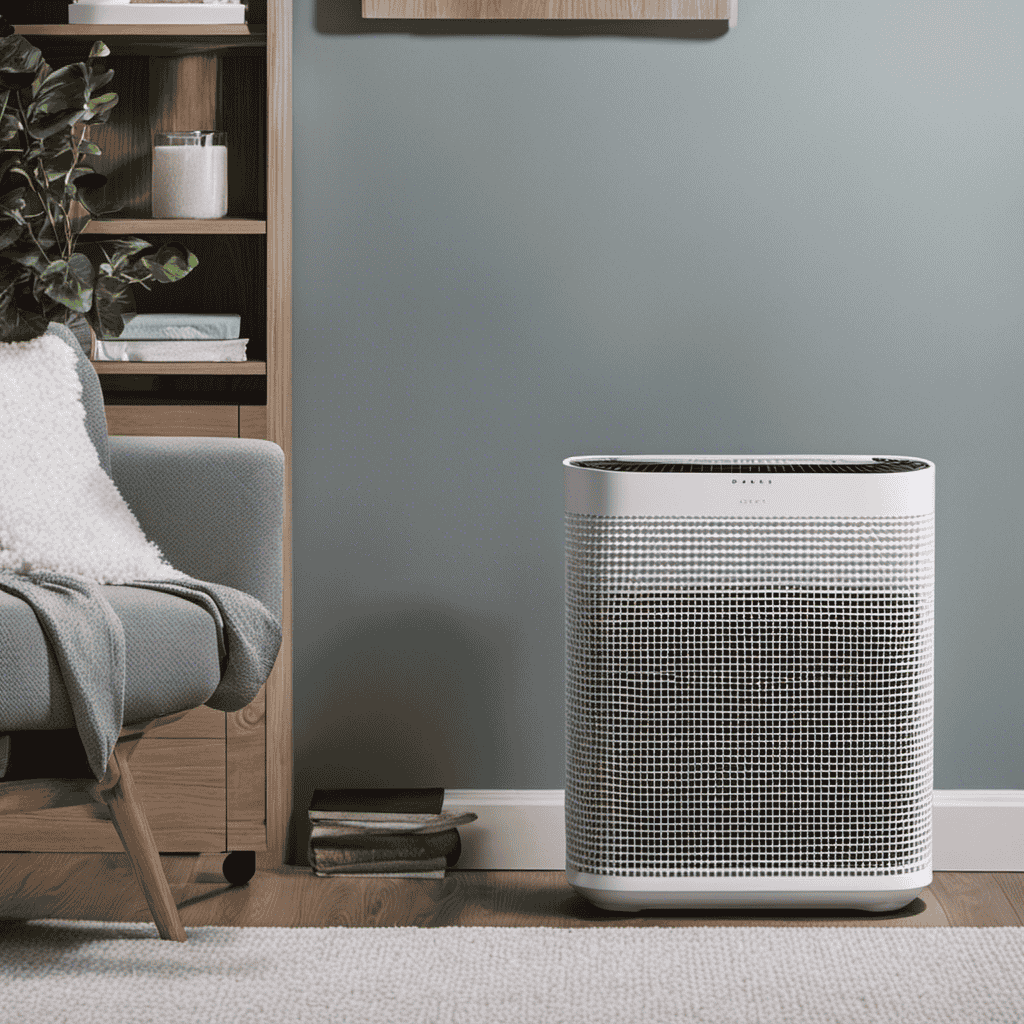I’ve embarked on a journey to enhance the air quality within my home, and swapping out the filter in my Hunter air purifier has played a key role in reaching that objective.
In this article, I’ll walk you through the process of replacing the filter, ensuring that your air purifier continues to work efficiently and effectively.
With a few simple steps and the right tools, you’ll be able to maintain clean and fresh air in your space.
Let’s get started!
Key Takeaways
- Determine the correct replacement filter for your Hunter air purifier
- Turn off and unplug the air purifier before replacing the filter
- Follow the steps for replacing the filter, including cleaning the filter compartment and securing the new filter in place
- Enjoy improved air quality, reduced allergens, odor elimination, and energy-efficient operation with a Hunter air purifier
Determine the Correct Replacement Filter for Your Hunter Air Purifier
You’ll need to determine the correct replacement filter for your Hunter air purifier. Hunter offers a range of air purifier models, each requiring a specific type of filter.
To find the right filter for your unit, first, check the model number of your air purifier. It is usually located on the back or bottom of the device. Once you have the model number, visit the Hunter website or contact their customer service to identify the compatible filter.
It’s important to use the correct filter to ensure optimal performance and to maintain a clean and healthy indoor environment.
Additionally, when it comes to replacing the filter, it’s crucial to follow proper disposal methods for the old one. Many air purifier filters contain pollutants and contaminants, so it’s best to dispose of them in accordance with local regulations.
Now that you know how to determine the correct replacement filter, let’s move on to gathering the necessary tools and materials for the filter replacement process.
Gather the Necessary Tools and Materials for the Filter Replacement
To gather the necessary tools and materials for the filter replacement, make sure you have everything on hand before starting. Regular maintenance is crucial for the optimal performance of your Hunter air purifier. Here are the benefits of using a Hunter air purifier and the tools you will need for the filter replacement:
- Screwdriver: Used to remove the screws holding the filter compartment in place.
- New Filter: Ensure you have the correct replacement filter for your specific Hunter air purifier model.
- Cleaning Cloth: Use a soft cloth to wipe down the exterior of the air purifier before and after replacing the filter.
- Vacuum Cleaner: Clean the area surrounding the air purifier to remove any dust or debris.
- User Manual: Refer to the manual for specific instructions on how to replace the filter.
Once you have gathered these tools and materials, you will be ready to proceed with the filter replacement. Now, let’s move on to the next step: turning off and unplugging the Hunter air purifier.
Turn off and Unplug the Hunter Air Purifier
When it comes to unplugging a Hunter Air Purifier, there are several important safety precautions to keep in mind.
First and foremost, always make sure to turn off the purifier before attempting to unplug it. This not only prevents any potential electrical hazards, but also allows the purifier to cool down before handling it.
Additionally, when handling the purifier, it’s crucial to do so with care and caution, as it contains delicate components that could be damaged if mishandled.
Safety Precautions for Unplugging
Before unplugging the hunter air purifier filter, it’s important to make sure that the power is turned off to avoid any potential accidents. Electrical safety should always be a priority when handling any electronic device. Not properly unplugging the air purifier can lead to various dangers, such as electric shocks or fires.
To ensure a safe unplugging process, here are some important safety precautions to follow:
- Turn off the power supply: Locate the power switch or unplug the device from the wall socket before attempting to unplug the air purifier.
- Wear protective gloves: Protect your hands from any potential electrical hazards by wearing insulated gloves.
- Use proper tools: Utilize a non-conductive tool, such as a plastic or rubber prying tool, to safely detach the plug from the outlet.
- Avoid pulling the cord: Never yank or pull the cord forcefully when unplugging. Gently grip the plug and remove it from the socket.
- Keep children and pets away: Ensure that children and pets are at a safe distance to prevent any accidental contact with the electrical components.
Importance of Turning off
It’s crucial to always turn off the power before unplugging any electronic device to prevent accidents. When it comes to cleaning or performing regular maintenance on electronic devices, this rule becomes even more important.
Turning off the power before cleaning ensures that you won’t accidentally touch any live wires or come into contact with any electrical currents. It also protects the device from being damaged during the cleaning process.
Regular maintenance is essential for keeping electronic devices in optimal condition. By turning off the power before cleaning, you can safely remove dust, dirt, and debris without risking any electrical shocks or short circuits.
This simple step can greatly extend the lifespan of your electronic devices and prevent any potential accidents or malfunctions.
Proper Handling of Purifier
To ensure safe operation, always remember to turn off the power before handling the purifier.
Proper maintenance of your Hunter air purifier is essential to keep it running efficiently and effectively. Here are some cleaning techniques to help you maintain your purifier:
- Regularly clean the exterior of the purifier using a soft, damp cloth to remove dust and dirt.
- Clean the filter regularly by removing it from the purifier and gently tapping it to remove loose particles.
- For a deeper clean, wash the filter with mild soap and water, making sure to rinse it thoroughly and allow it to dry completely before reinserting it.
- Vacuum the surrounding area to remove any dust or debris that may have accumulated.
- Keep the purifier in a clean environment and away from excessive moisture or heat sources.
Locate the Filter Compartment on the Air Purifier
When it comes to maintaining and replacing the air filter in your Hunter Air Purifier, it’s important to first locate the filter compartment. This compartment is typically located on the back or side of the unit and can be accessed by removing a panel or cover.
Once you’ve located the filter compartment, you can easily replace the air filter with a new one, ensuring that your air purifier continues to effectively remove pollutants from your indoor air.
It’s worth noting that the location of the filter compartment may vary depending on the specific model of your Hunter Air Purifier, so it’s always a good idea to consult the user manual or manufacturer’s instructions for accurate information.
Filter Compartment Location
You can easily locate the filter compartment by checking the user manual or watching an instructional video. The filter compartment is an essential part of your Hunter air purifier, as it houses the filter that captures airborne particles and keeps your indoor air clean and fresh.
Regular maintenance of the filter compartment is crucial to ensure optimal performance of your air purifier. Here are some important points to keep in mind:
- Regularly inspect the filter compartment for any signs of dirt or debris buildup.
- Clean the filter compartment with a soft cloth and mild detergent if necessary.
- Make sure to replace the filter according to the manufacturer’s recommendations.
- Ensure that the filter is properly seated in the compartment to avoid air leakage.
- If you encounter any difficulties with the filter replacement, refer to the troubleshooting section of the user manual or contact Hunter customer support for assistance.
Taking the time to properly maintain your filter compartment will help prolong the lifespan of your air purifier and ensure that it continues to provide you with clean and fresh air.
Replacing the Air Filter
Replacing the air filter is a simple and important task that helps maintain optimal performance of your device.
When it comes to safety precautions for filter replacement, it is crucial to always unplug the air purifier before starting the process. This will prevent any electrical accidents.
Additionally, make sure to read the user manual carefully to understand the specific instructions for your Hunter air purifier model.
Common mistakes during filter replacement include inserting the filter upside down or not properly aligning it with the filter compartment. Another mistake is forgetting to clean the filter compartment before installing the new filter, which can result in reduced air flow and decreased purifying efficiency.
Taking the time to follow these safety precautions and avoiding these common mistakes will ensure a successful filter replacement process.
Now, let’s move on to discussing the different Hunter air purifier models.
Hunter Air Purifier Models
Let’s take a look at the various models of Hunter air purifiers available. Hunter offers a wide range of air purifiers that are designed to improve indoor air quality and create a healthier environment.
Here are some of the benefits of using a Hunter air purifier:
-
Improved Air Quality: Hunter air purifiers are equipped with advanced filtration systems that can effectively remove airborne pollutants such as dust, pollen, pet dander, and mold spores, ensuring cleaner and fresher air in your home.
-
Allergen Reduction: These air purifiers are especially beneficial for individuals who suffer from allergies or asthma, as they can help reduce the presence of allergens in the air.
-
Odor Elimination: Hunter air purifiers also come with activated carbon filters that can neutralize unpleasant odors, leaving your home smelling clean and fresh.
-
Quiet Operation: Many models of Hunter air purifiers feature whisper-quiet operation, allowing you to enjoy clean air without any noise disruptions.
-
Energy Efficiency: Hunter air purifiers are designed to be energy-efficient, helping you save on your electricity bills while still enjoying the benefits of clean air.
Investing in a Hunter air purifier is a great way to improve indoor air quality, reduce allergens, eliminate odors, and enjoy a healthier living space.
Remove the Front Cover or Access Panel to Reveal the Filter
To access the filter, simply remove the front cover or access panel. Before you begin, it’s important to take some safety precautions. Ensure that the air purifier is turned off and unplugged from the power source. This will prevent any electrical accidents while you handle the filter. Additionally, it’s a good idea to wear gloves to protect your hands from any dust or debris that may be present. Once you’ve taken these precautions, you can proceed with confidence.
Now, let’s talk about the benefits of using a Hunter air purifier. Firstly, Hunter air purifiers are known for their high-quality filters that effectively capture and remove airborne contaminants such as dust, pollen, pet dander, and smoke particles. This helps to improve the air quality in your home, making it cleaner and healthier to breathe.
Additionally, Hunter air purifiers are designed to be energy efficient, saving you money on your electricity bills. They also have quiet operation, allowing you to enjoy clean air without any disturbance. With a Hunter air purifier, you can breathe easy knowing that you’re taking steps towards a cleaner and safer environment.
Take Out the Old Filter and Dispose of It Properly
When it comes to replacing air purifier filters, it’s important to not only know how to remove the old filter but also how to dispose of it properly. Proper disposal methods ensure that any harmful particles or contaminants trapped in the filter are safely contained.
Additionally, considering the environmental impact is crucial as some filters may contain materials that can be harmful to the ecosystem if not disposed of correctly.
Proper Disposal Methods
Make sure you follow the proper disposal methods for your Hunter air purifier filter. It’s important to adhere to disposal regulations and consider eco-friendly alternatives.
Here are some tips to help you dispose of your filter responsibly:
-
Check local regulations: Different areas may have specific guidelines for disposing of air purifier filters. Make sure to research and follow any regulations in your area.
-
Contact the manufacturer: Some manufacturers offer recycling programs for their filters. Reach out to the manufacturer of your Hunter air purifier filter to see if they have any disposal options.
-
Look for recycling centers: Many recycling centers accept air purifier filters. Check if there are any nearby centers that can properly dispose of your filter.
-
Consider composting: If your filter is made of biodegradable materials, you may be able to compost it. Research composting methods and ensure your filter is suitable for this process.
-
Explore eco-friendly alternatives: Look for filters made from sustainable materials or with reusable components. This can minimize waste and reduce the need for frequent disposal.
Environmental Impact Considerations
Considering the environmental impact is crucial when disposing of your Hunter air purifier filter. As someone who’s passionate about carbon footprint reduction and sustainable practices, I understand the importance of making conscious choices even in seemingly small tasks.
When it comes to replacing your air purifier filter, opt for sustainable filter materials that are both effective and eco-friendly. Look for filters made from recycled materials or those that can be recycled themselves. By choosing sustainable filters, you not only reduce waste but also contribute to the conservation of natural resources.
Additionally, consider the carbon footprint of the filter manufacturing process. Look for filters that are manufactured using energy-efficient methods and have a lower carbon footprint. By making these thoughtful choices, we can all play a part in creating a more sustainable future.
Replacement Filter Options
To find the best replacement option for your Hunter air purifier, you should explore different filter materials and their effectiveness. There are several replacement filter brands available in the market that cater to different needs and preferences.
Here is a list of some popular options along with a cost comparison:
-
True HEPA Filters: These filters are highly efficient in capturing particles as small as 0.3 microns, including dust, pollen, pet dander, and mold spores. They typically cost around $30 to $50.
-
Activated Carbon Filters: These filters are effective in removing odors, smoke, and volatile organic compounds (VOCs). They are priced between $20 to $40.
-
Pre-Filters: These filters capture larger particles and help extend the lifespan of the main filter. They are relatively inexpensive, ranging from $10 to $20.
-
Permanent Filters: Some Hunter air purifiers come with washable and reusable filters, reducing long-term costs. These filters require regular cleaning and maintenance.
-
Specialty Filters: Depending on your specific needs, there are filters available for allergens, viruses, bacteria, and even for removing formaldehyde or other harmful chemicals.
Clean the Filter Compartment if Necessary
If the filter compartment is dirty, you’ll need to clean it before replacing the Hunter air purifier filter. Proper filter maintenance is essential to ensure the optimal performance of your air purifier.
To begin the cleaning process, first, make sure the air purifier is turned off and unplugged. Remove the front cover and locate the filter compartment. Carefully remove the dirty filter and set it aside.
Using a soft brush or vacuum cleaner with a brush attachment, gently remove any accumulated dust and debris from the filter compartment. Be thorough but gentle to avoid damaging any sensitive parts.
Once the compartment is clean, you can proceed with replacing the filter. Remember to refer to the manufacturer’s instructions for the correct filter replacement procedure.
Regular cleaning and maintenance of the filter compartment will help prolong the lifespan of your Hunter air purifier and ensure clean and fresh air in your home.
Open the New Replacement Filter Packaging
When opening the new replacement filter packaging, remember to handle it with care to avoid damaging the contents. Replacement filters are an essential part of maintaining the effectiveness of your Hunter air purifier. Here are some key points to consider when opening the packaging:
- Gently remove the packaging to avoid tearing or ripping the filter.
- Check the filter for any visible damage or defects.
- Ensure that the filter is the correct size and model for your specific air purifier.
- Familiarize yourself with the filter’s installation instructions.
Dispose of the old filter properly, following the manufacturer’s recommended disposal methods.
Proper disposal methods are important to protect the environment and ensure the safe handling of potentially harmful materials. Additionally, make sure to explore the different replacement filter options available for your Hunter air purifier to find the best fit for your needs.
Insert the New Filter Into the Filter Compartment
Once you have carefully opened the new replacement filter packaging, gently insert it into the designated filter compartment. Proper filter installation is essential to ensure the optimal performance of your Hunter air purifier.
To insert the new filter, locate the filter compartment on your air purifier. It is usually located at the back or the bottom of the unit. Open the compartment by following the manufacturer’s instructions, which may involve sliding or lifting a cover.
Take the new filter and align it with the compartment, making sure it fits securely. Avoid forcing it in or bending it. Once properly aligned, gently push the filter into the compartment until it clicks or locks into place. Be cautious not to damage the filter during this process.
Ensure the Filter Is Properly Aligned and Secured in Place
Now that the new filter is inserted into the filter compartment, the next step is to ensure that it is properly aligned and secured in place. This is crucial to ensure the effectiveness of the air purifier and to maximize its filter lifespan.
Here are the steps to follow:
- Gently push the filter towards the back of the compartment until it is snugly in place.
- Make sure that the filter is aligned with the arrows or markings on the filter compartment.
- Check that the filter is secure and there are no gaps or loose areas.
- Double-check that the filter is not obstructing any other components or vents in the air purifier.
- Finally, give the filter a gentle tap or press to ensure it is firmly in place.
Close the Front Cover or Access Panel of the Air Purifier
When it comes to securing the front cover of an air purifier, there are a few key points to keep in mind.
First, ensure that all the tabs and latches are properly aligned and engaged to ensure a tight seal.
Second, check for any loose or damaged parts that may hinder the cover from closing securely.
Lastly, be mindful of the access panel placement, making sure it is properly aligned and firmly closed to prevent any air leakage.
Securing the Front Cover
To secure the front cover, you’ll need to align the tabs and gently push them into place. This step is crucial for the proper maintenance of your Hunter air purifier.
Here are some cleaning techniques to ensure a clean and efficient air purifier:
- Regularly vacuum the exterior of the air purifier to remove any dust or debris.
- Use a soft cloth dampened with water or mild soap solution to wipe down the front cover and control panel.
- Avoid using harsh chemicals or abrasive cleaners that can damage the surface of the air purifier.
- Clean or replace the filter according to the manufacturer’s instructions to maintain optimal performance.
- Keep the surrounding area clean and free from dust to prevent it from being drawn into the air purifier.
Following these proper maintenance and cleaning techniques will help prolong the lifespan of your Hunter air purifier and ensure clean and fresh air in your home.
Access Panel Placement
Make sure you carefully align the access panel before securing it in place with the provided screws. The access panel is an essential component of the Hunter air purifier, as it allows easy removal and replacement of the air filter.
To access the filter, start by removing the access panel. Simply locate the panel on the front or back of the unit, depending on the model, and gently pull it away from the purifier. Once the panel is removed, you will have clear visibility of the air filter.
Take note of how the old filter is positioned, as you will need to replicate this when inserting the new one. By following these access panel removal and filter replacement steps, you can ensure optimal performance and clean air in your home.
Plug in and Turn on the Hunter Air Purifier
Once you plug in and turn on the Hunter Air Purifier, you’ll immediately notice improved air quality. The importance of regular maintenance cannot be stressed enough when it comes to keeping your air purifier running efficiently. Here are some common issues you may encounter and how to troubleshoot them:
- Ensure that the power cord is properly plugged in and the unit is securely connected to a power source.
- Check the filter for any dirt or debris buildup. Regularly cleaning or replacing the filter is crucial for optimal performance.
- Make sure the fan speed is set to the desired level. Adjust it accordingly to suit your needs.
- If the air purifier is not turning on, check if the power button is pressed and try resetting the unit.
- Consider checking the circuit breaker if the unit is still not functioning.
By following these troubleshooting steps, you can ensure that your Hunter Air Purifier is operating at its best.
Now, let’s move on to checking the air purifier’s settings and resetting if needed.
Check the Air Purifier’s Settings and Reset if Needed
To check the settings and reset if needed, simply press the power button and hold it for five seconds. This process allows you to access the settings menu on your Hunter air purifier.
Once you’re in the settings menu, you can navigate through different options such as fan speed, timer settings, and filter replacement reminders. If you need to reset any of these settings, simply select the option you want to reset and confirm your choice.
It’s important to note that while resetting settings is a straightforward process, it’s crucial to follow safety precautions for handling the air purifier. Always make sure to unplug the unit before making any adjustments or accessing the settings menu.
Additionally, read the instruction manual thoroughly to ensure you understand the proper procedures for resetting settings on your specific model.
Allow the Air Purifier to Run for a Few Minutes to Ensure Proper Operation
After pressing the power button and accessing the settings menu, let the air purifier run for a few minutes to ensure it is operating properly. This step is crucial to verify that all the components are working correctly and the air purifier is ready to purify the air in your space.
To help you enjoy this process, here are some helpful tips:
- Take a moment to listen to the soothing sound of the air purifier as it starts cleaning the air.
- Observe the LED display to ensure that all the indicators are functioning correctly.
- Feel the airflow coming out of the purifier to ensure it is strong and consistent.
- Notice any changes in the air quality around you, such as a reduction in odors or allergens.
- Reflect on the positive impact this air purifier can have on your overall well-being and health.
When operating the air purifier, it is important to consider safety precautions and environmental impact. Make sure to follow the manufacturer’s instructions and guidelines to prevent any accidents or damage. Additionally, choose a model that is energy-efficient and has a low environmental impact to minimize your carbon footprint.
Regularly Check and Replace the Filter According to Manufacturer’s Recommendations
Make sure you regularly check the filter of your air purifier according to the manufacturer’s recommendations to ensure optimal performance.
Sourcing replacement filters is an important aspect of maintaining the efficiency of your air purifier. Regular filter replacement offers several benefits.
Firstly, it helps to improve the air quality by removing dust, pollen, pet dander, and other allergens from the air. This is particularly beneficial for individuals with allergies or respiratory issues.
Secondly, replacing the filter regularly prevents the buildup of dirt and debris, which can reduce the effectiveness of the air purifier and hinder its ability to remove pollutants.
Lastly, it prolongs the lifespan of the air purifier by preventing strain on the motor and other components.
Frequently Asked Questions
How Often Should I Replace the Filter in My Hunter Air Purifier?
I replace the filter in my Hunter air purifier every 6-12 months. To clean the filter, I gently vacuum or rinse it. Replacement filters can be purchased online or at home improvement stores.
Can I Use a Generic Filter Instead of the Specific Replacement Filter for My Hunter Air Purifier?
Yes, you can use a generic filter as a replacement for your Hunter air purifier. However, it’s important to check the compatibility with your specific model to ensure proper filtration and performance.
What Should I Do if I Can’t Locate the Filter Compartment on My Hunter Air Purifier?
If I can’t locate the filter compartment on my Hunter air purifier, I would first consult the user manual for guidance. If that doesn’t help, I might consider reaching out to customer support or troubleshooting common issues online.
Are There Any Special Precautions I Should Take When Cleaning the Filter Compartment?
When cleaning the filter compartment of my Hunter air purifier, I take some precautions. I make sure to unplug the unit and handle the filter gently to avoid damaging it. Common mistakes include using harsh chemicals or not allowing the filter to dry completely before reinstalling it.
How Can I Reset the Settings on My Hunter Air Purifier if Needed?
If needed, I can reset the settings on my Hunter air purifier by following a few simple steps. Troubleshooting common issues may require a reset to restore optimal performance.
Conclusion
In conclusion, replacing the filter in your Hunter Air Purifier is a simple and important task to ensure the effectiveness of the purifier.
By following the steps outlined in this article, you can easily replace the filter and maintain clean and fresh air in your home.
Remember to regularly check and replace the filter according to the manufacturer’s recommendations to maintain optimal performance.
With a properly functioning filter, you can breathe easy and enjoy the benefits of a clean and healthy environment.