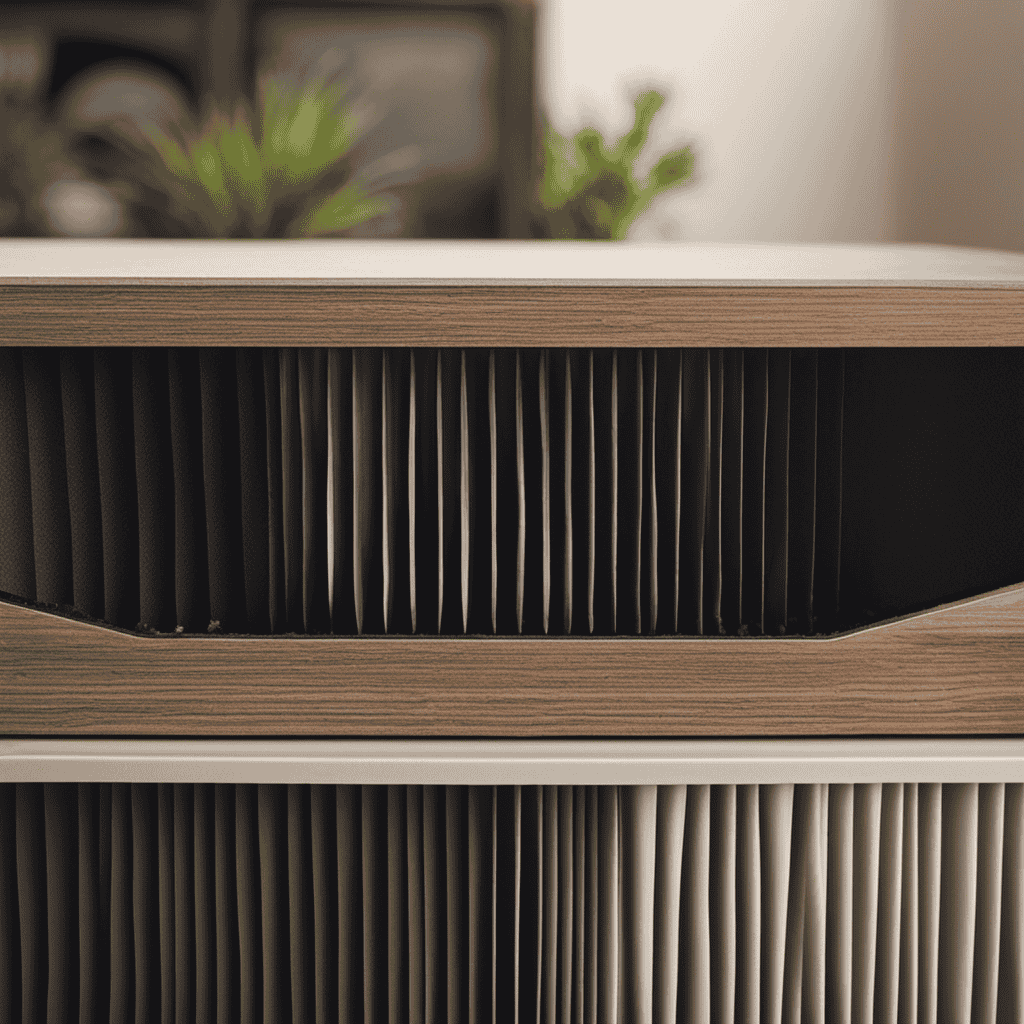Hello there!
Did you know that a properly reset Dyson air purifier can help improve the air quality in your home by efficiently removing allergens and pollutants?
In this article, I’ll guide you through the step-by-step process of resetting your Dyson air purifier. Whether you’re experiencing a power supply issue, a system error, or simply need to reset after a filter replacement, I’ve got you covered.
So, let’s dive in and ensure your air purifier is running at its optimal efficiency!
Key Takeaways
- Troubleshooting power supply issues is essential before attempting a reset.
- Resetting helps resolve power fluctuations, connectivity issues, and error messages.
- Verifying the reset is important before proceeding with troubleshooting.
- Regularly inspect and clean or replace the filter for optimal air quality.
Understanding the Reset Process
Resetting your Dyson air purifier is a simple and straightforward process. If you’re experiencing any issues with your power supply, troubleshooting is essential before attempting a reset.
First, ensure that the power cord is properly plugged into a functioning outlet. If the power supply is not an issue, it may be necessary to locate the reset button. The reset button is typically located on the control panel or at the back of the unit.
Press and hold the reset button for about 10-15 seconds until you see the lights on the purifier flash. This indicates that the reset process is complete. Remember to consult the user manual for specific instructions related to your model.
Checking for Power Supply Issues
When it comes to troubleshooting power supply issues, there are a few key points to keep in mind.
Firstly, it’s important to check the power source and ensure it is properly connected.
Secondly, examining the power cord for any signs of damage or fraying is essential.
Lastly, if the power supply issue persists, resetting the power connection may be necessary to resolve the problem.
Power Supply Troubleshooting
To troubleshoot power supply issues with your Dyson air purifier, start by checking if the power cord is securely plugged in. If it’s not, unplug it and then firmly plug it back in, making sure there are no loose connections or frayed wires. If the power cord appears damaged, it may need to be replaced.
Other potential power cord issues to consider when troubleshooting power supply problems include:
- Checking for any visible signs of damage on the power cord itself.
- Testing the power outlet by plugging in another device to see if it works.
- Trying a different power outlet to rule out any issues with the electrical circuit.
Resetting Power Connection
After thoroughly checking the power cord and outlet, you can easily resolve any power supply issues affecting your Dyson air purifier’s performance. Troubleshooting power issues is an essential step in maintaining the optimal functioning of your air purifier.
However, if you’ve already checked the power cord and outlet and are still experiencing problems, resetting the power connection might be the solution you need. To reset the power connection, follow these steps:
- Unplug the power cord from the outlet.
- Wait for at least 60 seconds.
- Plug the power cord back into the outlet.
- Turn on the air purifier and check if the performance has improved.
Resetting the power connection can often resolve minor issues and restore your Dyson air purifier to its full potential.
If the problem persists, it is recommended to contact Dyson customer support for further assistance.
Locating the Reset Button
First, you’ll need to find the reset button on your Dyson air purifier. Understanding the reset process is essential for troubleshooting any issues that may arise. Here are the steps to locate the reset button:
-
Check the user manual: The first place to look is the user manual that came with your Dyson air purifier. It will have detailed instructions on where to find the reset button.
-
Look for a small hole: In most Dyson air purifiers, the reset button is located inside a small hole. Use a paperclip or a similar tool to gently press the reset button.
-
Check the control panel: Some Dyson air purifiers have the reset button integrated into the control panel. Look for a button or icon that indicates a reset function.
Pressing and Holding the Reset Button
When it comes to troubleshooting your device, having a comprehensive resetting guide is crucial.
In this discussion, I will delve into the key points of a resetting troubleshooting guide and emphasize the importance of properly resetting your device.
Resetting Troubleshooting Guide
To reset your Dyson air purifier, you’ll need to follow this troubleshooting guide. Understanding the reset steps and troubleshooting reset problems can help you resolve issues quickly and efficiently.
Here are the steps to reset your Dyson air purifier:
-
Check the power source: Ensure that your air purifier is plugged in properly and that there is no issue with the power supply.
-
Clean the filters: Dirty filters can cause performance issues. Remove and clean the filters according to the manufacturer’s instructions.
-
Reset the machine: Locate the reset button on your air purifier and press it for 10 seconds to initiate the reset process.
Importance of Proper Resetting
Make sure you understand the importance of properly resetting your device in order to avoid any potential issues.
Troubleshooting power issues and resetting error codes can significantly improve the performance and functionality of your Dyson air purifier.
Resetting the device allows the internal system to recalibrate and resolve any errors that may have occurred. It can help resolve issues such as power fluctuations, connectivity problems, or error messages.
By following the proper resetting procedure, you ensure that the device is back to its optimal state, providing you with clean and fresh air.
Additionally, resetting can also help in diagnosing any underlying issues that may require further attention.
It is essential to consult the user manual or contact customer support for specific instructions on how to reset your Dyson air purifier properly.
Releasing the Reset Button
Simply press and hold the reset button to release it on your Dyson air purifier. This is a simple and effective way to troubleshoot any issues you may be experiencing with your device.
When performing a reset, it is important to make sure that the power supply is checked and stable. A fluctuating power supply can sometimes cause the reset button to malfunction.
Once you have confirmed that the power supply is stable, locate the reset button on your Dyson air purifier. Press and hold the button for at least 10 seconds until you see the device go through a reset process. This will restore the air purifier to its default settings and resolve any temporary issues it may have been facing.
Remember to release the button once the reset process begins to avoid any further complications.
Powering Off and On the Air Purifier
When you want to turn off the device, press and hold the power button for a few seconds until the air purifier shuts down completely.
Powering off the air purifier is a simple process that can be done with a single press and hold of the power button.
However, if you are experiencing any power issues, troubleshooting may be necessary.
If the air purifier is not turning on, first check that it is properly plugged into a working power outlet.
If it is, try resetting the power by unplugging the device, waiting for a few minutes, and then plugging it back in.
If these steps do not resolve the issue, it may be necessary to contact customer support for further assistance.
Verifying the Reset
When resetting a device, it’s important to ensure that the reset process has been successfully completed. This can be done by verifying the reset through a confirmation method provided by the manufacturer.
Different devices may have different reset indication methods, such as a notification on the display screen or a specific pattern of lights flashing. These methods serve as a way for users to confirm that the reset has been carried out correctly and that the device is now ready for use.
Resetting Process Confirmation
To confirm the resetting process, you’ll need to hold down the power button for at least 10 seconds. This step ensures that the air purifier is properly reset and ready for use. Once you have completed this step, you can proceed with troubleshooting tips and steps for resetting the filter indicator.
Here are three sub-lists to guide you through the process:
-
Troubleshooting Tips:
-
Check the power source and ensure the air purifier is properly plugged in.
-
Verify that the filter is properly installed and not clogged with dirt or debris.
-
Make sure there are no obstructions blocking the airflow.
-
Steps for Resetting Filter Indicator:
-
Locate the filter indicator button on the control panel.
-
Press and hold the button for a few seconds until the indicator light resets.
-
Release the button and check if the filter indicator has been successfully reset.
Reset Indication Methods
One way to indicate that the filter needs to be changed is by checking the filter indicator light. This indicator light is a helpful feature that alerts you when it’s time to replace the filter in your Dyson air purifier. When the filter is dirty and needs to be changed, the light will turn red or start flashing. This is a clear indication that the filter is no longer effective and should be replaced to maintain optimal air quality.
If you are unsure about the filter’s condition, you can also refer to the user manual for troubleshooting tips or contact Dyson customer support for assistance. It’s important to address filter replacement promptly to ensure that your air purifier continues to work efficiently and effectively.
Now, let’s move on to the next section and discuss the various methods for resetting the filter life indicator.
Resetting the Filter Life Indicator
The filter life indicator can be reset by pressing and holding the power button for 10 seconds.
To properly maintain your Dyson air purifier and ensure its optimal performance, it is essential to understand filter maintenance and troubleshoot the filter lifespan. Here are some key points to keep in mind:
-
Regular Filter Inspection:
-
Check the filter regularly for signs of dirt and debris accumulation.
-
Clean the filter if necessary, following the manufacturer’s instructions.
-
Replace the filter when it becomes visibly dirty or as recommended by the manufacturer.
-
Proper Usage:
-
Avoid using the air purifier in areas with excessive dust or smoke.
-
Keep the air purifier away from potential sources of pollutants, such as open windows or doors.
-
Filter Lifespan Troubleshooting:
-
If the filter life indicator is not resetting after holding the power button, try unplugging the unit and plugging it back in.
-
If the issue persists, refer to the user manual or contact Dyson customer support for further assistance.
Resetting the Wi-Fi Connection
If you’re having trouble with your Wi-Fi connection, try restarting the device.
Troubleshooting Wi-Fi problems can be frustrating, but there are a few steps you can take to resolve connectivity issues.
First, make sure your device is within range of your Wi-Fi router. Walls and other obstacles can weaken the signal, so try moving closer to the router if possible.
If that doesn’t work, check if other devices on the same network are experiencing the same issue. If they are, it may indicate a problem with the router itself. In that case, try resetting the router by unplugging it for a few seconds and then plugging it back in.
If the problem persists, consider contacting your internet service provider for further assistance.
Troubleshooting Resetting Issues
When it comes to troubleshooting resetting issues on the Dyson air purifier, there are a few key points to keep in mind.
First, understanding the reset button’s location is essential. This will allow you to easily locate and access it when needed.
Secondly, being aware of common reset problems can help you anticipate and address any issues that may arise.
And finally, having a clear understanding of the troubleshooting reset process will enable you to effectively troubleshoot and resolve any resetting issues that you may encounter.
Reset Button Location
To find the reset button, simply look for a small button on the side or back of the Dyson air purifier. The reset function is a useful feature that allows you to restore the purifier to its original settings or fix any issues that may arise. Understanding how to properly use the reset button can help you troubleshoot and resolve common problems.
Here are some key points to keep in mind:
- Location: The reset button is typically located on the side or back of the Dyson air purifier, near the power button.
- Press and hold: To reset the purifier, you will need to press and hold the reset button for a few seconds until you see the indicator lights flash or hear a beep.
- Power off/on: In some cases, simply turning off and on the power switch can also reset the purifier.
Common Reset Problems
One common issue users may encounter is that the indicator lights do not flash when attempting to reset the device. This can be frustrating, as it prevents the user from knowing whether the reset was successful or not.
If you are facing this problem, don’t worry, there are steps you can take to troubleshoot power issues and reset error codes.
Firstly, make sure the device is properly plugged in and the power outlet is functioning. Check for any loose connections or damaged power cords.
If everything seems fine, try unplugging the device for a few minutes and then plugging it back in. This can sometimes help reset any temporary glitches.
If the problem persists, consult the user manual or contact customer support for further assistance.
Troubleshooting Reset Process
If you’re having trouble troubleshooting the reset process, try checking the device’s power source and making sure it’s properly connected. This is a common issue that can prevent the reset from being successful.
Here are a few steps you can take to troubleshoot reset errors:
-
First, unplug the device from the power source and wait for a few minutes before plugging it back in. Sometimes, a simple power cycle can resolve the issue.
-
Next, check the power cord for any damage or loose connections. Ensure that it is securely plugged into both the device and the power outlet.
-
If the device still won’t reset, try performing a factory reset. This will restore the device to its original settings and may fix any software-related issues.
Resetting After a Power Outage
After a power outage, you’ll need to reset your Dyson air purifier. This is necessary to ensure that it functions properly and efficiently. To reset your Dyson air purifier after a power surge or system malfunction, follow these steps:
- Unplug the air purifier from the power source and wait for at least 60 seconds.
- Plug the air purifier back in and ensure that the power is turned on.
- Press and hold the power button for 5 seconds until the display screen shows ‘RESET’ or ‘RST’.
- Release the power button and wait for the air purifier to restart.
By following these steps, you can successfully reset your Dyson air purifier after a power outage or system malfunction.
Now, let’s move on to the next section where we will discuss how to reset the air purifier after a filter replacement.
Resetting After a Filter Replacement
To ensure proper functionality, it’s important to reset your Dyson air purifier after replacing the filter. Here’s how you can do it:
- Locate the reset button on your Dyson air purifier. It is usually located on the control panel or the bottom of the device.
- Press and hold the reset button for about 5 seconds until the device powers off.
- Release the reset button, and then power on the air purifier by pressing the power button.
- Wait for the device to initialize and start working with the new filter.
Resetting your Dyson air purifier after a filter replacement ensures that any errors or malfunctions related to the filter change are resolved. It allows the air purifier to recalibrate and provide you with clean and fresh air.
Now, let’s move on to the next section about resetting after a system error.
Resetting After a System Error
When a system error occurs, it’s crucial to address the issue promptly and follow the necessary steps for resolution. Resetting your Dyson air purifier after a malfunction or system error can help restore its performance and functionality. Here are the steps to reset your Dyson air purifier:
| Steps | Description |
|---|---|
| Step 1 | Turn off the power switch and unplug the machine. |
| Step 2 | Wait for at least 60 seconds before plugging it back in. |
| Step 3 | Turn on the power switch and wait for the machine to restart. |
| Step 4 | Once the machine has restarted, check if the system error has been resolved. |
Resetting After a Firmware Update
Make sure you wait for at least 60 seconds before plugging it back in after completing a firmware update on your device. This allows the update process to fully finish and ensures that the device is ready to be used again.
If you encounter any issues after the firmware update and need to reset your Dyson air purifier, follow these steps:
- First, turn off the device and unplug it from the power source.
- Next, wait for about 10 seconds before plugging it back in.
- Once plugged in, press and hold the power button for 5 seconds until the device restarts.
If the reset process doesn’t resolve the issue, you may need to troubleshoot further or contact Dyson support for assistance. It’s important to follow the recommended troubleshooting steps to ensure a successful reset and resolve any malfunctions or errors.
Resetting for Optimal Air Purification Efficiency
For optimal air purification efficiency, ensure you regularly clean the filters in your device. Dirty filters can hinder the performance of the purifier and reduce its ability to remove pollutants from the air. Cleaning the filters regularly will help maintain good air quality in your home or office.
Understanding proper maintenance is key to keeping your air purifier working at its best. Additionally, troubleshooting air quality issues can be easier if you have a clean filter. If you notice a decline in air purification efficiency or if the device is not working as effectively as before, cleaning the filters should be the first step in troubleshooting.
Frequently Asked Questions
Can I Reset My Dyson Air Purifier Without a Power Supply?
Yes, you can reset your Dyson air purifier without a power supply. Troubleshooting the power supply issue might involve checking the power cord, ensuring it’s securely plugged in, and trying a different power outlet if necessary.
How Often Should I Reset the Filter Life Indicator?
To prolong filter life and know when to replace filters, it is important to reset the filter life indicator regularly. By doing this, you can ensure your Dyson Air Purifier is working at its best.
Can I Reset the Wi-Fi Connection on My Dyson Air Purifier Without Resetting the Entire Unit?
To troubleshoot Wi-Fi connectivity on my Dyson air purifier, I can reset the Wi-Fi connection without resetting the entire unit. This allows me to resolve any Wi-Fi issues without losing my other settings and preferences.
What Should I Do if I Am Unable to Reset My Dyson Air Purifier After a Power Outage?
If I can’t reset my Dyson air purifier after a power outage, troubleshooting power issues and resetting error codes are crucial. It’s important to follow the manufacturer’s instructions and consult customer support if needed.
Is It Necessary to Reset My Dyson Air Purifier After a Firmware Update to Maintain Optimal Air Purification Efficiency?
After a firmware update, it is not necessary to reset your Dyson air purifier to maintain optimal air purification efficiency. However, troubleshooting common issues and regularly cleaning the filters are important for maintaining optimal air quality in your home.
Is Resetting the Dyson Air Purifier Necessary When Changing the Filter?
When performing air purifier filter maintenance, it is crucial to reset your Dyson air purifier after changing the filter. This ensures accurate filter life tracking and maintains optimal air purification. Failure to reset the device could lead to inaccurate filter life readings and compromised air quality.
Conclusion
In conclusion, resetting your Dyson air purifier is a simple process that can help ensure optimal performance and efficiency. By following the steps outlined in this article, you can easily reset your device in various situations. These include power supply issues, filter replacements, system errors, and firmware updates.
Resetting your air purifier regularly can help combat the issue of indoor air pollution. According to a study conducted by the American Lung Association, indoor air can be up to 5 times more polluted than outdoor air. By resetting your air purifier, you can improve the air quality in your home and maintain a clean and healthy indoor environment.