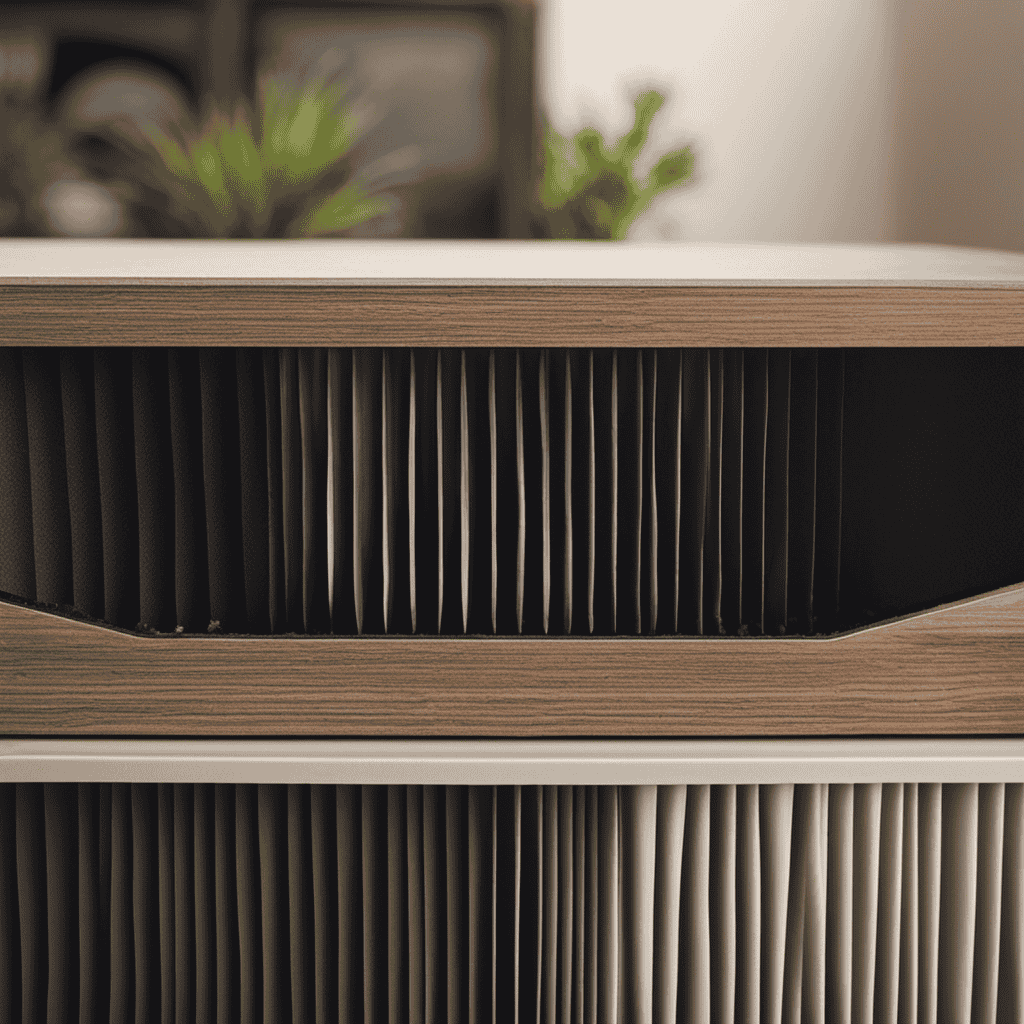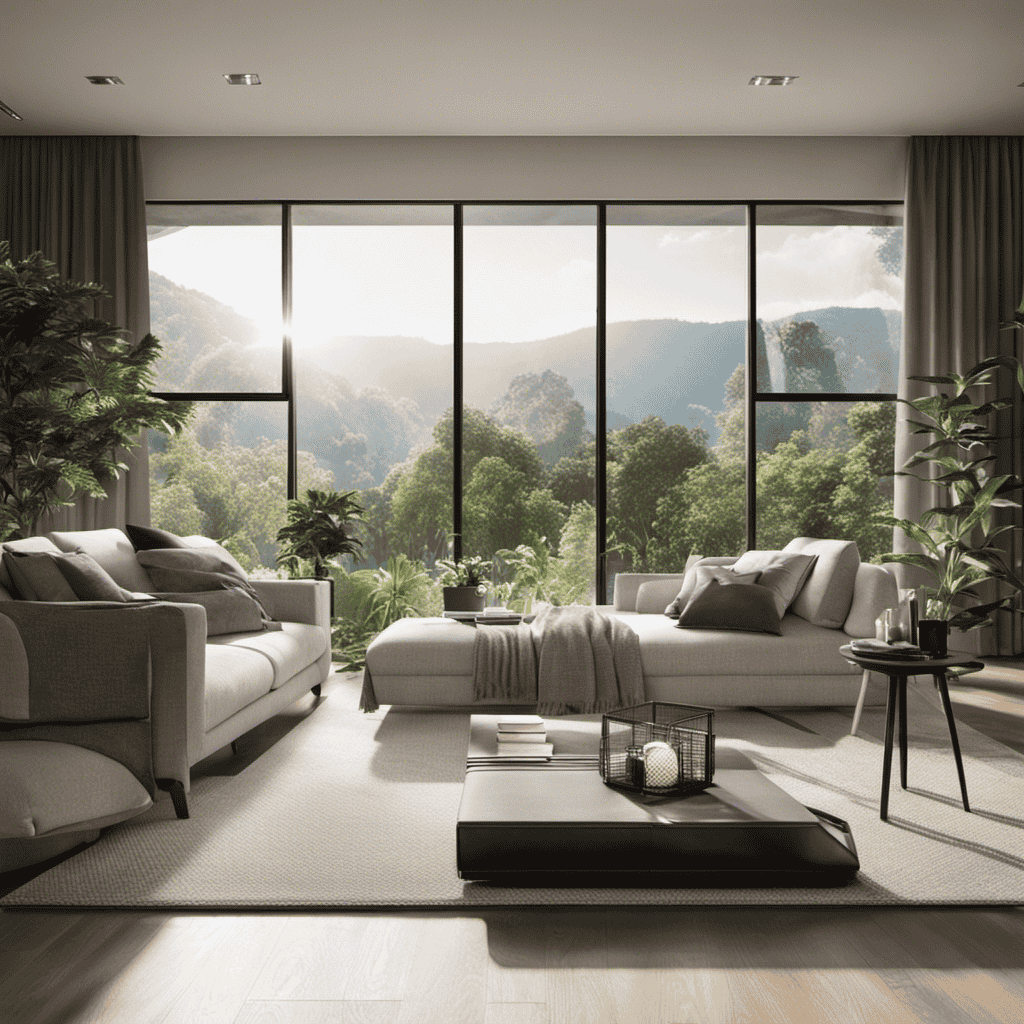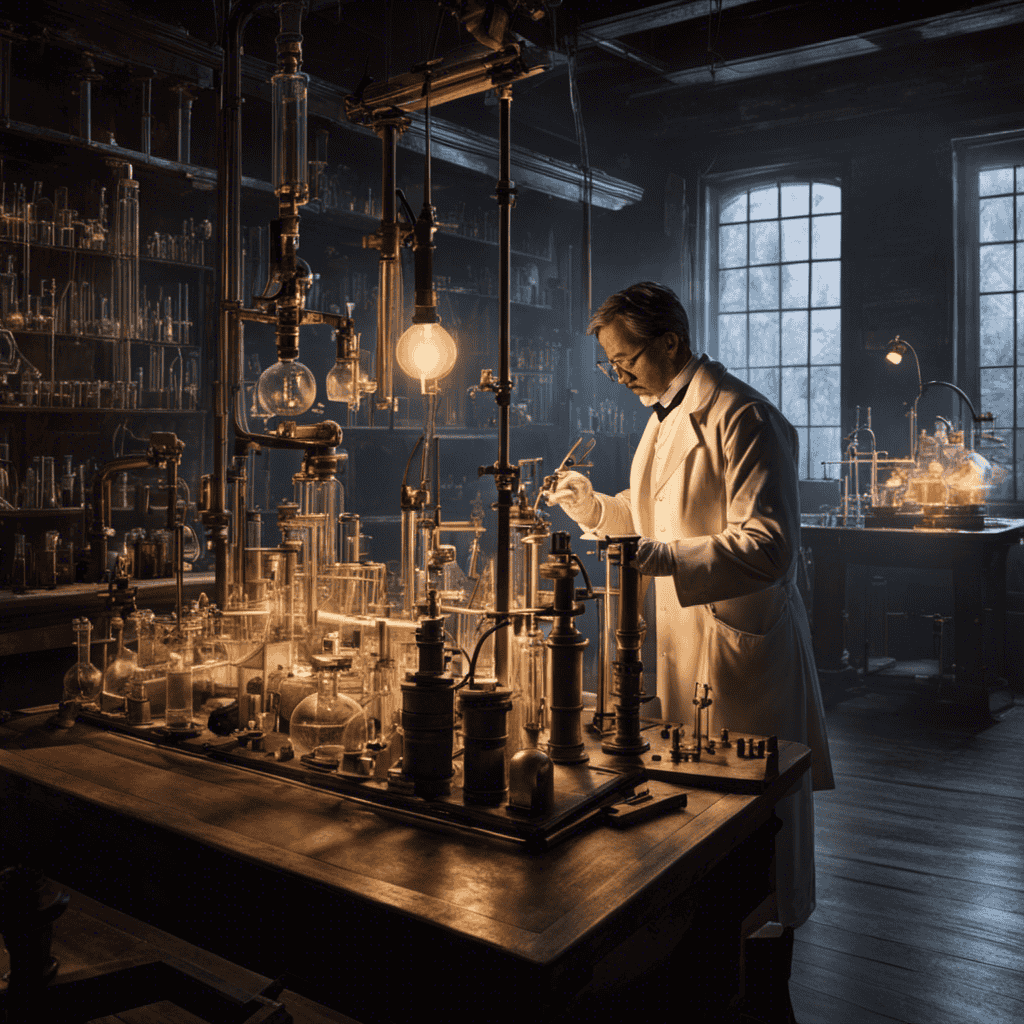Using a Levoit Air Purifier can provide relief to your indoor environment, just like a breath of fresh air on a smoggy day.
In this guide, I’ll walk you through the step-by-step process of unboxing, setting up, and operating your Levoit Air Purifier.
From understanding the control panel to adjusting the fan speed and setting the timer, I’ll ensure you have all the knowledge you need to optimize air purification in your space.
So, let’s dive in and start breathing cleaner, healthier air together!
Key Takeaways
- Familiarize yourself with the control panel functions and adjust the fan speed and settings according to preference.
- Set a timer on the air purifier to customize programming options and schedule when it turns on and off.
- Follow the manufacturer’s guidelines for proper installation and replacement of the air filter to ensure optimal performance.
- Regularly clean and maintain the air purifier, including vacuuming the pre-filter and cleaning the HEPA filter every 6-8 months to remove debris.
Unboxing and Setup
Let’s start by unboxing and setting up your new Levoit air purifier.
Air purifiers offer numerous benefits, such as improved indoor air quality, reduction of allergens, and removal of odors.
To begin, carefully open the packaging and locate the user manual. Read the manual thoroughly, as it contains important instructions specific to your model.
Next, find a suitable location for your air purifier. Consider the size of the room and refer to the air purifier size guide provided by Levoit to determine the appropriate model for your space.
Once you have chosen a spot, plug in the air purifier and turn it on. Adjust the fan speed and settings according to your preference and let the purifier work its magic.
Enjoy the fresh, clean air provided by your new Levoit air purifier.
Understanding the Control Panel
Now that we’ve successfully unboxed and set up the Levoit air purifier, let’s dive into understanding its control panel.
The control panel houses key functions that allow us to adjust fan speed and set timer options. By familiarizing ourselves with these features, we can optimize the air purifier’s performance and tailor it to our specific needs.
Key Panel Functions
To adjust the fan speed, simply press the corresponding button on the key panel. The key panel on the Levoit air purifier is designed to provide easy control and customization options.
In addition to adjusting the fan speed, the key panel allows you to activate the timer function, change the sleep mode settings, and control the display brightness.
It is important to regularly perform air purifier maintenance to ensure optimal performance. This includes cleaning or replacing the filters, wiping down the exterior surfaces, and checking for any signs of damage.
If you encounter any issues with your air purifier, there are troubleshooting tips that can help. For example, if the unit is not turning on, make sure it is properly plugged in and the power switch is turned on. If there is an unpleasant odor, it may be time to replace the filter.
Adjusting Fan Speed
You can easily adjust the fan speed on the key panel by pressing the corresponding button. The Levoit air purifier offers three fan speed settings: low, medium, and high. Each setting provides a different level of air circulation and noise level. To select the desired fan speed, simply press the button labeled with the corresponding speed level. The table below provides a visual representation of the fan speed settings:
| Fan Speed | Setting |
|---|---|
| Low | 1 |
| Medium | 2 |
| High | 3 |
If you experience any issues with adjusting the fan speed, there are a few common troubleshooting steps you can try. First, ensure that the air purifier is plugged in properly and that the power source is functioning correctly. If the issue persists, refer to the user manual for further troubleshooting instructions or contact Levoit customer support for assistance.
Setting Timer Options
If you’re looking to set a timer on the device, simply press the timer button and select the desired duration.
The Levoit air purifier offers customized settings for programming options, allowing you to conveniently schedule when the purifier turns on and off.
This feature is especially useful if you want the purifier to run only during specific hours, such as when you’re sleeping or away from home.
By setting the timer, you can ensure that the air purifier is operating at the most efficient times for your needs.
To program the timer, press the timer button and use the arrow buttons to adjust the hours and minutes.
Once you’ve set the desired duration, press the timer button again to confirm the settings.
The air purifier will now automatically turn on and off according to the programmed schedule.
Adjusting the Fan Speed
When it comes to optimizing the fan speed on your Levoit air purifier, there are a few key points to consider.
First and foremost, finding the optimal fan speed will ensure that the air in your space is being properly filtered and purified.
Additionally, being mindful of the noise level control can help create a more comfortable and peaceful environment.
In this discussion, I will delve into the importance of finding the right fan speed and how to effectively control the noise levels for an optimal air purifier experience.
Optimal Fan Speed
The optimal fan speed for the Levoit air purifier is usually determined based on the air quality in your home. Adjusting the fan speed can provide several benefits, such as improving the efficiency of air purification and reducing noise levels. The fan speed adjustment options on the Levoit air purifier allow you to customize the airflow according to your specific needs. Here is a table showcasing the different fan speed settings and their corresponding benefits:
| Fan Speed | Benefits |
|---|---|
| Low | Quiet operation, suitable for use during sleep or in a quiet environment |
| Medium | Balanced performance, ideal for daily use |
| High | Maximum airflow, recommended for quick air purification or in highly polluted environments |
| Auto | Intelligent mode that automatically adjusts fan speed based on air quality |
Noise Level Control
Controlling the noise level of your Levoit air purifier can be achieved by adjusting the fan speed to a lower setting. By selecting the silent mode or sleep mode, you can further reduce the noise produced by the purifier, making it ideal for use during bedtime or in quiet environments.
The silent mode operates the fan at the lowest speed, ensuring minimal noise while maintaining effective air purification. Sleep mode, on the other hand, gradually decreases the fan speed over time, creating a quieter environment as you sleep. These modes are designed to provide you with a peaceful and undisturbed experience while still enjoying the benefits of clean air.
Now, let’s move on to setting the timer to further customize your air purifier’s operation.
Setting the Timer
To set the timer on your Levoit air purifier, simply press the timer button and choose the desired duration. The timer feature allows you to program your air purifier to automatically turn off after a specified period of time, providing convenience and energy-saving benefits. You can use the timer in conjunction with other modes, such as the sleep mode, to create a customized purification schedule that suits your needs. If you encounter any issues with the timer function, there are a few troubleshooting steps you can take. First, ensure that the timer is properly set and that the duration is within the acceptable range. If the timer still does not work, try resetting the air purifier by unplugging it for a few minutes and then plugging it back in. If the issue persists, refer to the user manual or contact Levoit customer support for further assistance.
| Troubleshooting Tips |
|---|
| Check timer settings |
| Ensure duration is within range |
| Reset air purifier |
| Refer to user manual or contact support |
Changing the Air Filter
When changing the air filter, make sure you follow the instructions in the user manual for proper installation and replacement. The air filter is an essential component of the Levoit air purifier, as it helps to remove pollutants and improve indoor air quality.
Here are some important points to keep in mind when replacing the air filter:
-
Regular Replacement: The air filter should be replaced every 6 to 8 months, or as recommended by the manufacturer.
-
Filter Lifespan: The lifespan of the air filter can vary depending on factors such as air quality and usage. It is important to check the filter regularly and replace it when it appears dirty or clogged.
-
Proper Installation: Ensure that the air filter is installed correctly, with the arrows on the filter matching the direction of airflow indicated on the purifier.
Following these guidelines will ensure optimal performance and longevity of your Levoit air purifier.
Maintenance and Cleaning
Regular maintenance and cleaning are essential for keeping your air purifier functioning properly and ensuring optimal performance.
To maintain your Levoit air purifier, start by regularly cleaning the pre-filter. Simply remove the front panel and gently vacuum the pre-filter to remove any dust or particles.
Additionally, it is important to clean the HEPA filter every 6-8 months to remove any accumulated debris. To clean the HEPA filter, gently brush off the surface or rinse it under running water. Make sure to let it dry completely before reinserting it into the air purifier.
If you notice any issues with your air purifier, such as decreased airflow or strange odors, try troubleshooting by checking the filters, ensuring proper placement, and cleaning the unit thoroughly.
Following these cleaning techniques and troubleshooting tips will help maintain the performance and longevity of your Levoit air purifier.
Frequently Asked Questions
Can I Use the Levoit Air Purifier in a Large Room or Is It Only Suitable for Smaller Spaces?
Yes, you can use the Levoit Air Purifier in a large room. It is suitable for spaces up to a certain size, and it effectively filters the air. The air filter replacement frequency for the Levoit Air Purifier depends on usage and air quality.
How Often Should I Replace the Air Filter in the Levoit Air Purifier?
Replacing the air filter in a Levoit Air Purifier is essential for maintaining clean and fresh air. To clean it, gently remove the filter and use a soft brush or vacuum. Genuine Levoit air filters are necessary for optimal performance.
Can I Leave the Levoit Air Purifier Running All Day and Night or Should I Turn It off at Certain Times?
I can leave the Levoit air purifier running all day and night to maximize its effectiveness. Turning it off periodically may reduce its ability to clean the air continuously.
Can I Use Essential Oils With the Levoit Air Purifier to Add Fragrance to My Room?
Yes, you can use essential oils with the Levoit air purifier to add fragrance to your room. However, it is important to follow the manufacturer’s guidelines and use only high-quality oils to avoid damaging the purifier.
Does the Levoit Air Purifier Come With a Warranty and What Does It Cover?
The Levoit Air Purifier comes with a warranty that covers defects and malfunctions. The warranty duration depends on the model, ranging from 1 to 2 years. It’s important to read the warranty terms for full coverage details.
What are the specific features and functions of the Levoit Air Purifier and how to use it?
The Levoit Air Purifier features a 3-stage filtration system, including a pre-filter, true HEPA filter, and activated carbon filter to capture dust, pet dander, smoke, and odors. It also has a night light function and an adjustable fan speed. For best results, place the purifier in a central location and regularly replace the filters. Using an air purifier tips can help maximize its efficiency.
Conclusion
In conclusion, using a Levoit air purifier is a breeze!
With its user-friendly control panel and adjustable fan speed, you can easily customize your air purification experience.
Don’t forget to take advantage of the convenient timer feature to ensure optimal performance.
And when it’s time to change the air filter, just follow the simple steps provided in the manual.
Remember, a breath of fresh air is just a button press away!
So, why wait? Grab a Levoit air purifier today and start enjoying cleaner, healthier air in your home.