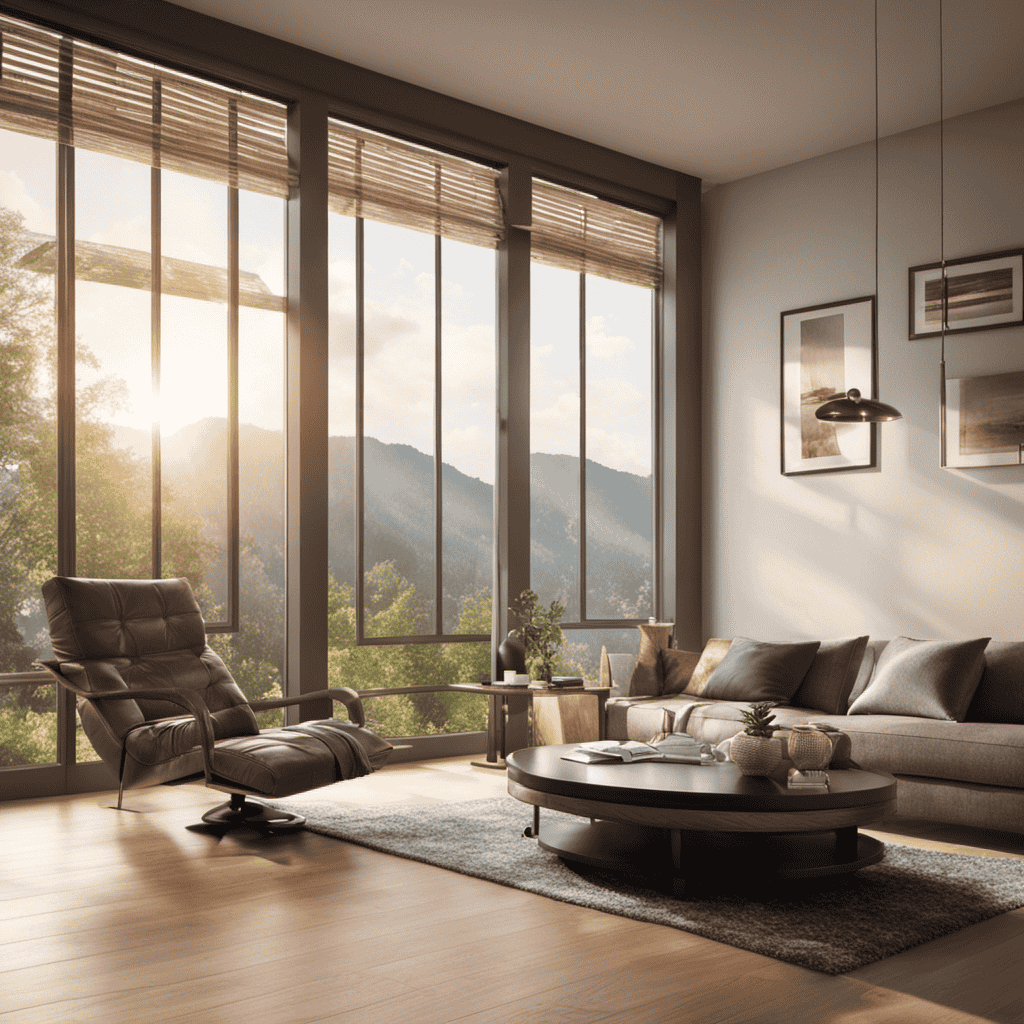So, you recently purchased a high-tech air purifier with various numbers and indicators on the display panel. But what exactly do they signify? No need to fret, I’ve got you covered.
In this article, I’ll break down the various numbers and readings on your air purifier and give you a detailed explanation of what they signify.
From the Air Quality Index to the Particulate Matter readings, Odor Level Indicator, and more, we’ll dive into the technical side of your air purifier and make it all crystal clear.
Key Takeaways
- The display panel of an air purifier provides information such as fan speed indicator and filter replacement indicator.
- The Air Quality Index (AQI) is a numerical scale that quantifies air pollution levels and helps in making informed decisions regarding health and well-being.
- Particulate Matter (PM) readings and odor level indicator provide information about the concentration of pollutants and odorous particles in the air.
- Humidity control settings and regular maintenance are important for optimal air purification and indoor air quality.
Understanding the Display Panel
To understand the display panel on your air purifier, take a look at what the numbers mean.
The display symbols provide essential information about the current status and settings of your purifier.
One of the most common symbols you will see is the fan speed indicator. This number indicates the current speed of the fan, with higher numbers representing faster speeds and better air circulation.
Another important number to pay attention to is the filter replacement indicator. This number signifies the remaining lifespan of your filter and alerts you when it’s time to replace it.
If you encounter any display issues, such as flickering or incorrect readings, try troubleshooting by turning off the purifier, unplugging it, and resetting the display panel.
If the problem persists, consult the user manual or contact customer support for further assistance.
Decoding the Air Quality Index (AQI
The numbers on my air purifier let me know the current air quality level. By decoding air pollution and analyzing air quality data, the air purifier provides an accurate representation of the air quality in my surroundings.
The air quality index (AQI) is a numerical scale used to quantify the level of air pollution. It takes into account various pollutants such as ozone, particulate matter (PM), carbon monoxide, sulfur dioxide, and nitrogen dioxide. The AQI ranges from 0 to 500, with higher numbers indicating poorer air quality.
The numbers on my air purifier display the AQI, allowing me to understand the severity of air pollution in real-time. This information is crucial for taking necessary precautions and making informed decisions regarding my health and well-being.
Now, let’s delve into interpreting particulate matter (PM) readings.
Interpreting Particulate Matter (PM) Readings
Interpreting PM readings helps me understand the level of particulate matter in the air, allowing me to analyze indoor air quality. Here’s a breakdown of how to interpret these readings:
-
Understanding PM: Particulate Matter (PM) refers to tiny particles suspended in the air, including dust, pollen, and smoke.
-
PM Measurement: PM readings are categorized into different size ranges, such as PM2.5 (particles smaller than 2.5 micrometers) and PM10 (particles smaller than 10 micrometers).
-
Interpreting PM Levels: Higher PM levels indicate a greater concentration of pollutants, leading to poorer air quality.
-
Air Pollution Impacts: Exposure to high PM levels can cause respiratory issues, allergies, and other health problems.
By interpreting PM readings, I can gain valuable insights into the air pollution levels and take necessary steps to improve indoor air quality.
Now, let’s explore the odor level indicator to further enhance our understanding.
Exploring the Odor Level Indicator
Exploring the odor level indicator can help me determine the presence of unpleasant smells in the air, indicating potential indoor air quality issues. This feature on my air purifier is designed to detect and measure the concentration of odorous particles in the surrounding environment.
By understanding the odor level indicator, I can assess the effectiveness of my air purifier’s filtration system in removing these odors. The indicator typically uses a numerical scale or color-coded display to represent the intensity of the odor. A higher number or darker color indicates a higher concentration of odorous particles, while a lower number or lighter color suggests a lower concentration.
Analyzing the Humidity Control Settings
To effectively analyze the humidity control settings, you’ll want to understand how they regulate the moisture levels in your environment. Here are four key points to consider:
-
Humidity Control Benefits:
Maintaining proper humidity levels in your home or office offers numerous benefits. It can improve indoor air quality, reduce the risk of mold and mildew growth, alleviate respiratory issues, and enhance overall comfort. -
Optimizing Humidity Levels:
Different environments require different humidity levels. Generally, a range of 30-50% humidity is considered optimal for human health and comfort. However, certain factors like climate, season, and personal preferences may influence the ideal range for you. -
Understanding the Settings:
Most humidity control systems offer a range of settings, such as low, medium, and high. These settings correspond to specific humidity levels. It’s important to consult the manufacturer’s instructions to determine the recommended settings for your desired humidity level. -
Monitoring and Adjusting:
Regularly monitor the humidity levels in your environment using a hygrometer. If the humidity is too low, you may need to increase the setting or use additional humidification devices. Conversely, if it’s too high, you may need to lower the setting or employ dehumidifiers.
Unraveling the Noise Level Indicator
When it comes to understanding the noise level indicator on your air purifier, it’s essential to interpret the readings correctly.
The noise level indicator provides valuable information about the sound intensity emitted by the purifier during operation, allowing you to assess its impact on your environment.
Furthermore, it’s important to consider the correlation between noise level and air quality, as excessive noise can potentially indicate a malfunction or decreased performance of the air purifier.
Noise Level Interpretation
You can easily understand the noise level of your air purifier by referring to the numbers on the display. Here’s how to interpret them:
-
dB Level: The decibel level indicates the intensity of the noise produced by the air purifier. Lower numbers mean quieter operation.
-
Ambient Noise: This number represents the background noise in the room without the air purifier. It helps you gauge the actual noise produced by the device.
-
Sleep Mode: Some air purifiers have a specific mode for nighttime use. The display may show a different number to indicate the reduced noise level during sleep mode.
-
Maximum Noise Level: This number indicates the loudest the air purifier can get when operating at its highest setting.
Analyzing the noise level impact is crucial as it can affect your comfort and overall experience. However, it’s also important to understand its impact on air quality.
Impact on Air Quality
Understanding the impact of noise levels on air quality is essential for a comfortable and healthy environment. Excessive noise from air purifiers can cause disturbances and affect our overall well-being. However, with proper air purifier maintenance, we can enjoy the health benefits it provides without compromising on noise levels. Regularly cleaning and replacing filters, as well as keeping the device in good working condition, ensures efficient air purification while minimizing noise output. By maintaining optimal noise levels, we can create a peaceful environment that promotes relaxation and better sleep. This table provides a quick reference guide to understanding noise levels and their impact on air quality:
| Noise Level | Description | Recommended Use |
|---|---|---|
| <40 dB | Whisper-quiet | Ideal for bedrooms and nurseries |
| 40-60 dB | Background noise | Suitable for offices and living rooms |
| >60 dB | Moderate noise | Better for high-traffic areas |
Evaluating the Filter Replacement Indicator
To determine if it’s time to replace the filter, take a look at the numbers on your air purifier’s filter replacement indicator. Evaluating the filter lifespan is crucial in maintaining the efficiency of your air purifier and ensuring clean air in your home.
Here’s what you need to know about understanding the filter replacement process:
-
Filter Usage: The numbers on the indicator represent the amount of time the filter has been in use or the percentage of its lifespan that has been exhausted.
-
Recommended Replacement: Once the indicator reaches a certain number or percentage, it’s time to replace the filter to ensure optimal performance.
-
Filter Longevity: Different filters have varying lifespans, so it’s important to refer to the manufacturer’s guidelines to know when to replace your specific filter.
-
Resetting the Indicator: After replacing the filter, don’t forget to reset the indicator to zero or its initial value to accurately track the new filter’s lifespan.
Understanding the filter replacement indicator is essential for maintaining the effectiveness of your air purifier.
Now, let’s move on to deciphering the fan speed options to further enhance your air purification experience.
Deciphering the Fan Speed Options
Deciphering the fan speed options will help you customize the airflow in your home. By understanding the different fan speed settings, you can control the intensity of air circulation, maximizing the efficiency of your air purifier. Let’s take a look at the table below to see the various fan speed options and their corresponding airflow levels:
| Fan Speed | Airflow Level |
|---|---|
| Low | Gentle |
| Medium | Moderate |
| High | Strong |
| Turbo | Maximum |
| Auto | Automatic |
With fan speed control, you can adjust the airflow based on your preferences and the current air quality in your home. For example, during periods of high pollution or when you want to quickly freshen the air, setting the fan speed to Turbo or High will provide maximum air circulation. On the other hand, during quieter times or when you want a more subtle airflow, the Low or Medium setting may be more suitable. Understanding the fan speed options allows you to optimize air purification and create a healthier living environment. Now, let’s move on to assessing the timer function and how it can enhance your air purifier’s performance.
Assessing the Timer Function
Take a moment to evaluate how the timer function can enhance your experience with the air purifier. The timer feature allows you to set specific times for the air purifier to turn on or off, providing convenience and energy efficiency.
Here’s how to assess timer efficiency and optimize timer settings:
-
Determine your usage patterns: Consider when you typically use the air purifier and set the timer accordingly. For example, if you’re usually out of the house during the day, you can schedule the purifier to turn on before you return.
-
Experiment with different durations: Test different timer durations to find the optimal time for your needs. This will help ensure that the purifier runs long enough to effectively clean the air, but not longer than necessary.
-
Consider peak pollution hours: If you live in an area with high pollution levels during specific times of the day, schedule the purifier to run during those hours to maximize its efficiency.
-
Combine with other features: To further optimize timer settings, consider using the timer function in combination with other features, such as the sleep mode or fan speed options.
Utilizing the Sleep Mode Feature
When it comes to maximizing the benefits of the sleep mode feature on your air purifier, there are a few key points to consider.
First, understanding the benefits of using sleep mode can help you optimize your air purifier’s performance while you sleep.
Second, adjusting the sleep mode settings allows you to customize the level of purification based on your specific needs and preferences.
Lastly, knowing how to properly adjust these settings ensures that you can create a comfortable and healthy sleeping environment.
Sleep Mode Benefits
Using the sleep mode on your air purifier can provide various benefits. Here are some of the advantages of utilizing this feature:
-
Reduced noise: Sleep mode operates at a lower fan speed, resulting in a quieter operation, allowing you to sleep peacefully without any disturbances.
-
Energy efficiency: By automatically adjusting the fan speed and power consumption, sleep mode helps conserve energy, saving you money on electricity bills.
-
Improved air quality: The air purifier continues to filter and clean the air even in sleep mode, ensuring you breathe in fresh and clean air throughout the night.
-
Enhanced sleep quality: With its whisper-quiet operation and improved air quality, sleep mode promotes better sleep by reducing allergens, dust particles, and other airborne pollutants.
While there are many benefits, it’s important to note that sleep mode may have some drawbacks, such as a slower purification rate compared to other modes. However, these drawbacks can be addressed by adjusting sleep mode settings, as discussed in the next section.
Adjusting Sleep Mode Settings
Now that we understand the benefits of using Sleep Mode on our air purifiers, let’s dive into how to adjust its settings to optimize air purification.
One important aspect to consider is the fan speed. Depending on the air quality in your surroundings, you may need to adjust the fan speed to achieve the best results.
Increasing the fan speed will enhance the air purification process, while decreasing it will conserve energy and reduce noise. It’s recommended to start with a low fan speed and gradually increase it if needed.
Another factor to consider is the size of the room. Larger rooms may require a higher fan speed to effectively purify the air.
Investigating the Energy Usage Display
I’m curious about the meaning of the numbers displayed on my air purifier in regards to its energy usage. Understanding energy consumption is essential for analyzing energy usage patterns and making informed decisions about energy efficiency.
Here are four key numbers to pay attention to on your air purifier’s energy usage display:
-
Energy Usage: This number represents the amount of energy consumed by the air purifier in kilowatt-hours (kWh). It gives you an idea of how much electricity the device is using.
-
Energy Cost: This number shows the cost of running the air purifier based on your electricity rate. It helps you estimate the impact on your utility bill.
-
Energy Saving Mode: Some air purifiers have a mode that reduces energy consumption while maintaining adequate air quality. This number indicates the energy savings achieved in this mode.
-
Average Energy Usage: This number calculates the average energy consumption over a specific period. It helps you track your air purifier’s long-term energy usage patterns.
Monitoring the Ionizer Performance
When it comes to monitoring the ionizer performance of your air purifier, it’s important to understand the effectiveness of this feature.
The ionizer helps to remove pollutants from the air by emitting negatively charged ions that attach to positively charged particles, causing them to fall out of the air.
However, it’s crucial to interpret air quality accurately and optimize the purification settings accordingly to ensure optimal performance and clean air in your environment.
Ionizer Effectiveness Explained
You might be wondering how effective the ionizer feature on your air purifier actually is. Well, let me break it down for you.
-
Ionizer maintenance: To ensure the effectiveness of your ionizer, it is important to regularly clean it. Remove the ionizer plates or filters and clean them according to the manufacturer’s instructions. This will help maintain optimal performance.
-
Air purification benefits: The ionizer feature on your air purifier helps to improve indoor air quality by releasing negatively charged ions into the air. These ions attach themselves to airborne particles, such as dust and pollen, making them heavier and causing them to fall to the ground. This reduces the amount of pollutants in the air you breathe.
-
Odor reduction: In addition to removing allergens, the ionizer feature can also help eliminate unpleasant odors. The negatively charged ions attach to odor-causing particles, neutralizing them and leaving the air smelling fresh.
-
Enhanced air circulation: The ionizer feature can also promote better air circulation in your space. The charged particles help to disperse the clean air throughout the room, ensuring that every corner is well-filtered.
Interpreting Air Quality
The color-coded scale on the air quality monitor indicates the level of pollution in the environment. It provides real-time data on the quality of the air we breathe, helping us understand the impact of air pollution on our health. The monitor measures various pollutants such as particulate matter, volatile organic compounds (VOCs), and carbon dioxide levels. By interpreting the numbers on the monitor, we can assess the air quality and take necessary steps for air pollution control. To better understand the interpretation, refer to the table below:
| Air Quality Index | Pollution Level |
|---|---|
| 0-50 | Good |
| 51-100 | Moderate |
| 101-150 | Unhealthy for Sensitive Groups |
| 151-200 | Unhealthy |
| 201-300 | Very Unhealthy |
| 301+ | Hazardous |
Understanding the air quality index is crucial for optimizing purification settings, as it allows us to know when the air purifier should be adjusted to higher levels to combat higher pollution levels.
Optimizing Purification Settings
To optimize purification settings, it’s important to understand the air quality index and how it correlates with pollution levels. Here are some key tips to help you optimize the airflow control and manage the filter lifespan on your air purifier:
-
Adjust the fan speed: Increasing the fan speed can enhance the air circulation in the room, improving the purification process. However, higher speeds may lead to quicker filter degradation.
-
Clean or replace filters regularly: Check the manufacturer’s recommendations for filter maintenance. Cleaning or replacing filters when necessary ensures optimal performance and extends their lifespan.
-
Position the purifier strategically: Place the purifier in an area that allows for maximum airflow throughout the room. Avoid obstructing it with furniture or curtains that may hinder the air purification process.
-
Monitor air quality levels: Regularly check the air quality index to gauge pollution levels and make adjustments to your purification settings accordingly.
Gauging the UV-C Light Operation
Understanding the numbers on your air purifier will help you gauge the UV-C light operation. The UV-C light is a crucial component of your air purifier that helps to eliminate harmful germs and bacteria from the air.
The numbers on the purifier indicate the intensity or power of the UV-C light. Higher numbers generally indicate a stronger UV-C light, which means it can eliminate a higher percentage of germs and bacteria.
It is important to understand these numbers as they allow you to customize the UV-C light operation based on your specific needs.
Additionally, understanding the UV-C light benefits will help you appreciate its role in improving indoor air quality and ensuring a healthier living environment.
To maximize the benefits of the UV-C light, it is recommended to regularly clean or replace the air purifier filter to maintain its effectiveness and gauge its lifespan.
Interpreting the Carbon Filter Efficiency
Interpreting the carbon filter efficiency can be done by checking the manufacturer’s specifications and comparing it to other air purifiers on the market. The carbon filter is a crucial component of air purification technology, responsible for trapping and removing harmful substances from the air we breathe. To understand the efficiency of a carbon filter, consider the following:
-
Filter Type: Different carbon filters have varying levels of efficiency. Look for filters that are activated, which means they have been treated to increase their adsorption capabilities.
-
Filter Thickness: Thicker filters generally have higher efficiency as they provide a larger surface area for capturing pollutants.
-
Filter Lifespan: The lifespan of a carbon filter indicates how long it can effectively remove contaminants. Longer lifespan means better efficiency.
-
CADR Rating: The Clean Air Delivery Rate (CADR) measures the effectiveness of an air purifier in removing pollutants. Higher CADR ratings indicate higher carbon filter efficiency.
Understanding the Ozone Output Level
To assess the ozone output level of an air purifier, you need to consider the manufacturer’s specifications and compare it to other models on the market. Ozone safety and regulation are important factors to consider when choosing an air purifier, as excessive ozone levels can be harmful to human health. The table below provides a comparison of ozone output levels for different air purifier models:
| Air Purifier Model | Ozone Output Level (ppb) | Ozone Safety |
|---|---|---|
| Model A | 10 | Safe |
| Model B | 20 | Safe |
| Model C | 50 | Safe |
| Model D | 80 | Unsafe |
| Model E | 100 | Unsafe |
According to ozone regulation guidelines, ozone output levels should not exceed 50 parts per billion (ppb) for safe indoor air quality. It is important to choose an air purifier with low ozone output levels to ensure ozone safety and maintain a healthy environment.
Frequently Asked Questions
How Does the Air Purifier Monitor Humidity Levels?
The air purifier monitors humidity levels by using sensors that measure the moisture in the air. This information is then displayed on the device, along with other data such as air quality monitoring and filter replacement reminders.
Can I Adjust the Fan Speed Manually?
Yes, you can manually adjust the fan speed on your air purifier. By using the control panel or remote, simply select the desired speed setting to increase or decrease airflow according to your preference.
What Is the Purpose of the Timer Function on the Air Purifier?
The timer function on my air purifier allows me to set a specific duration for the device to run. This feature is useful for conserving energy and ensuring that the purifier operates only when needed.
Does the Air Purifier Have a Sleep Mode Feature?
Yes, the air purifier has a sleep mode feature. It is designed to provide quiet operation and conserve energy while you sleep. The sleep mode settings can be adjusted to fit your preferences and ensure a restful night’s sleep.
How Does the Air Purifier Assess and Display Energy Usage?
The air purifier assesses and displays energy usage through real-time monitoring. It measures the amount of energy consumed and provides numerical values to indicate the efficiency level.
Conclusion
In conclusion, understanding the numbers on your air purifier is essential for optimal performance and healthier indoor air. By decoding the Air Quality Index (AQI), interpreting Particulate Matter (PM) readings, exploring the Odor Level Indicator, analyzing the Humidity Control settings, monitoring the Ionizer performance, gauging the UV-C light operation, interpreting the Carbon Filter efficiency, and understanding the Ozone Output level, you can ensure that your air purifier is working effectively.
Did you know that a study by the Environmental Protection Agency found that indoor air can be two to five times more polluted than outdoor air? Taking control of your indoor air quality is crucial for your well-being.