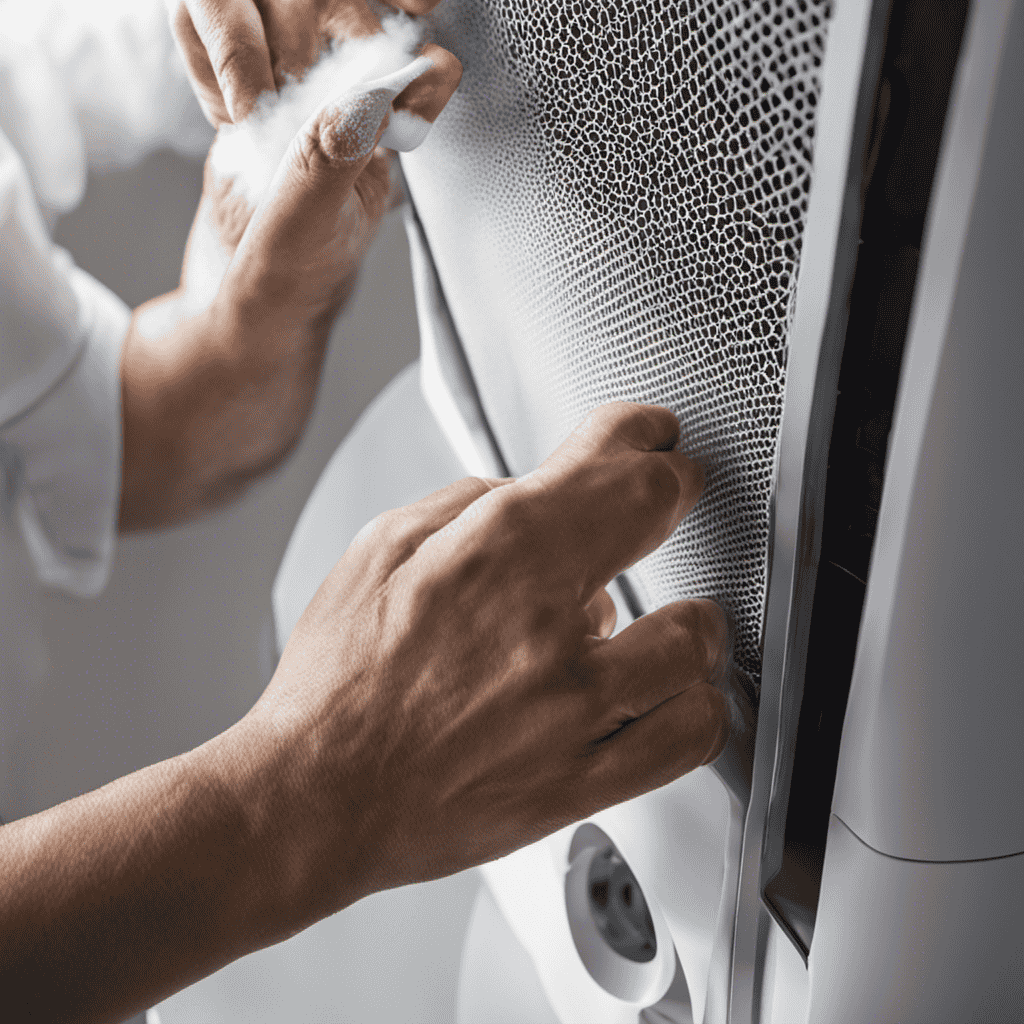I’m here to guide you through the process of cleaning your Ionic Pro Home Air Purifier, ensuring it functions at its best.
By understanding the components and following these simple steps, you’ll be able to:
- Remove and clean the filter
- Clean the exterior and interior
- Maintain the ionizing wires and collection plates
With proper maintenance, you can extend the lifespan of your air purifier and enjoy cleaner, fresher air in your home.
Let’s get started!
Key Takeaways
- Ionic air purifiers emit negative ions to attach to airborne particles and remove them from the air.
- Regularly clean or replace filters for optimal air quality.
- Clean the exterior and interior of the air purifier regularly to maintain performance.
- Follow maintenance guidelines and troubleshoot issues to extend the lifespan of the air purifier.
Understanding the Components of an Ionic Pro Home Air Purifier
To properly clean an ionic pro home air purifier, it’s important to first understand the components. Understanding the technology behind ionization is crucial in maintaining its efficiency.
An ionic air purifier works by emitting negative ions into the air, which attach themselves to airborne particles such as dust, pollen, and pet dander. These negatively charged particles are then attracted to positively charged plates within the purifier, effectively removing them from the air. This process helps to eliminate allergens and pollutants, providing cleaner and fresher air for your home.
Exploring the benefits of an ionic air purifier, it not only improves the air quality but also reduces odors and can even help with respiratory issues.
Regularly cleaning the plates and replacing the filters is essential to ensure optimal performance.
Preparing for the Cleaning Process
Before you begin, make sure you’ve gathered all the necessary materials for the cleaning process of your Ionic Pro Home Air Purifier. You will need a soft, lint-free cloth, a small brush with soft bristles, and a mild detergent.
It’s important to take safety precautions before starting. Make sure to unplug the unit from the power source and allow it to cool down completely. Also, ensure that the unit is placed on a stable surface to avoid any accidents.
When cleaning, avoid using harsh chemicals or abrasive materials as they can damage the unit. Instead, lightly dampen the cloth with water and a small amount of mild detergent. Gently wipe the surfaces of the purifier, making sure to remove any dust or debris.
Use the brush to clean the collection blades and the ionizing wires, being careful not to bend or break them.
Once you’ve finished cleaning, allow the unit to dry completely before plugging it back in.
Removing and Cleaning the Filter
When it comes to filter maintenance, there are a few key tips to keep in mind.
First, it’s important to regularly clean or replace your filters to ensure optimal air quality.
Secondly, be sure to follow the manufacturer’s guidelines for cleaning and maintenance to avoid any potential damage to the filter or the air purifier itself.
Lastly, it’s crucial to be aware of common filter cleaning mistakes, such as using harsh chemicals or excessive force, as these can compromise the effectiveness of the filter and potentially harm the air purifier.
Filter Maintenance Tips
Regularly cleaning the filters is essential for maintaining the efficiency of your ionic pro home air purifier. Here are some filter maintenance tips to keep your purifier running smoothly:
-
Filter Replacement:
-
Check the manufacturer’s instructions for the recommended filter replacement schedule.
-
Purchase replacement filters from a trusted source to ensure compatibility and effectiveness.
-
Follow the proper installation procedure when replacing the filters to avoid any damage or malfunctions.
-
Troubleshooting Tips:
-
If you notice a decrease in air purifying performance, clean the filters more frequently to remove any accumulated debris.
-
Use a soft brush or vacuum cleaner to gently remove dust and dirt from the filters.
-
If the filters are heavily soiled or damaged, consider replacing them sooner to maintain optimal performance.
Common Filter Cleaning Mistakes
One common mistake people make is not following the proper installation procedure when replacing the filters in their ionic pro home air purifier. It is important to carefully read the manufacturer’s instructions and ensure that the filters are installed correctly to maintain the effectiveness of the air purifier. Here are some common mistakes to avoid:
| Common Mistake | Proper Cleaning Technique |
|---|---|
| Not removing the old filter before installing a new one | Always remove the old filter before inserting a new one. This ensures proper airflow and prevents the accumulation of dust and debris. |
| Incorrectly aligning the filter with the air purifier | Align the filter according to the arrows or markings indicated on the air purifier. This ensures proper functioning and prevents air leakage. |
| Not securing the filter properly | Ensure that the filter is securely locked or fastened in place. This prevents it from dislodging during operation and ensures efficient filtration. |
| Neglecting to clean or replace the pre-filter | Regularly clean or replace the pre-filter as recommended by the manufacturer. This prevents clogging and extends the lifespan of the main filter. |
Cleaning the Exterior and Interior of the Air Purifier
When it comes to cleaning the exterior of your air purifier, there are a few key methods that can effectively remove dust and debris.
One method is to use a soft cloth dampened with a mild cleaning solution to wipe down the exterior surfaces.
Another method is to use a vacuum cleaner with a brush attachment to gently remove any loose dirt or dust.
As for interior maintenance, it is important to regularly check and clean the filters to ensure optimal performance.
This can be done by following the manufacturer’s instructions for filter removal and cleaning, which may involve rinsing the filter under running water or using a brush to remove accumulated debris.
Exterior Cleaning Methods
To clean the exterior of your Ionic Pro home air purifier, start by unplugging it from the power source. This ensures your safety and prevents any damage to the machine.
Here are some effective exterior cleaning techniques and tips to remove tough stains:
- Use a soft cloth or sponge dampened with mild soap and water to wipe down the surface of the air purifier.
- For stubborn stains, mix a solution of equal parts water and white vinegar. Apply this mixture to a cloth and gently scrub the stained areas.
- Avoid using abrasive cleaners or harsh chemicals, as they can damage the exterior finish of the air purifier.
- After cleaning, make sure to dry the surface thoroughly to prevent moisture buildup and potential damage.
Interior Maintenance Tips
For regular maintenance, it’s important to replace the filters in your air purifier every six months or as recommended by the manufacturer.
In addition to filter replacement, there are a few other tips and techniques you can employ to ensure the interior of your ionic pro home air purifier remains clean and functioning optimally.
Firstly, it’s crucial to regularly clean the collector plates. These plates attract and trap particles in the air, but over time they can become clogged. To clean them, gently remove the plates and wipe them down with a damp cloth or sponge. Be sure to dry them thoroughly before reinserting them into the purifier.
Secondly, it’s advisable to clean the ionizing wires. These wires emit charged particles that attract pollutants. To clean them, turn off the purifier and carefully wipe the wires with a soft, dry cloth.
Cleaning the Ionizing Wires
To clean the ionizing wires on your Ionic Pro home air purifier, start by unplugging the device from the power source. Cleaning the ionizing wires is an important part of maintaining the efficiency and performance of your air purifier. Here are the steps to clean the ionizing wires:
- Remove the front grill by pressing the release buttons on the sides.
- Locate the ionizing wires and gently remove them from the unit.
- Use a soft brush or cloth to remove any dust or debris from the wires.
- If the wires are heavily soiled, you can soak them in warm soapy water for a few minutes.
- Rinse the wires thoroughly and allow them to air dry completely before reinstalling.
- Once dry, carefully insert the wires back into the unit and secure the front grill.
- Plug in the device and turn it on to ensure the ionizing wires are working properly.
Cleaning the Collection Plates
Regularly cleaning the collection plates is essential for maintaining the effectiveness and performance of your device. The collection plates in an ionic pro home air purifier are responsible for trapping and removing airborne particles, such as dust, pollen, and pet dander. Over time, these plates can become dirty and clogged, reducing the efficiency of the purifier. To ensure optimal performance, it is recommended to clean the collection plates every two weeks or when the "Clean" indicator light comes on. Here are some proper cleaning techniques:
- Turn off and unplug the device.
- Remove the collection plates carefully.
- Use a soft brush or cloth to gently wipe away the dirt and debris.
- Rinse the plates with warm water and mild soap.
- Allow the plates to dry completely before reinserting them.
By following these cleaning frequency and proper cleaning techniques, you can maintain the effectiveness and longevity of your ionic pro home air purifier.
| Cleaning Frequency | Proper Cleaning Techniques |
|---|---|
| Every two weeks or when the "Clean" indicator light comes on | – Turn off and unplug the device. – Remove the collection plates carefully. – Use a soft brush or cloth to gently wipe away the dirt and debris. – Rinse the plates with warm water and mild soap. – Allow the plates to dry completely before reinserting them. |
Reassembling the Air Purifier
Now that the collection plates are clean, it’s time to reassemble the air purifier. This step is crucial to ensure that the purifier functions properly and efficiently.
Here are some helpful reassembling tips and troubleshooting common reassembly issues:
-
Start by carefully placing the collection plates back into their designated slots. Make sure they are aligned properly and secure.
-
Next, reattach the front panel by sliding it back into place until it clicks. Double-check that it is firmly attached to prevent any air leaks.
-
Finally, plug in the air purifier and turn it on to test its functionality. If you encounter any issues, such as strange noises or a lack of airflow, try the following:
-
Ensure that all components are correctly positioned and securely fastened.
-
Check for any debris or obstructions that may be blocking the airflow.
-
If the problem persists, consult the user manual or contact customer support for further assistance.
Maintaining and Extending the Lifespan of Your Ionic Pro Home Air Purifier
Make sure you follow these maintenance tips to ensure your Ionic Pro home air purifier lasts as long as possible. Regular cleaning is essential for optimal performance and to extend the lifespan of the unit. Here are some cleaning techniques you can use:
| Cleaning Technique | Frequency |
|---|---|
| Wiping the exterior with a damp cloth | Weekly |
| Removing and rinsing the collection blades | Monthly |
| Cleaning the ionizing wire | Every 3 months |
| Vacuuming the pre-filter | Every 6 months |
| Deep cleaning the unit | Annually |
Frequently Asked Questions
Can I Clean the Filter With Water?
Yes, you can clean the filter with water. It is one of the recommended cleaning methods for the Ionic Pro Home Air Purifier. Make sure to follow the best practices provided in the user manual for effective cleaning.
How Often Should I Clean the Collection Plates?
To clean the collection plates effectively and maintain an air purifier, it’s important to follow best practices. Regularly cleaning the plates is crucial for optimum performance, removing accumulated dirt and ensuring clean air circulation in your home.
Can I Use Any Cleaning Solution on the Exterior of the Air Purifier?
I can’t use any cleaning solution on the exterior of the air purifier. However, there are alternative cleaning methods that are safe and effective. Let me show you the proper way to clean it.
How Long Does It Take for the Ionizing Wires to Dry After Cleaning?
After cleaning the ionizing wires of the Ionic Pro Home Air Purifier, it takes about 1-2 hours for them to fully dry. It is recommended to clean them once a month for optimal performance and maintenance.
Is It Necessary to Clean the Interior of the Air Purifier Regularly?
Regularly cleaning the interior of an air purifier is crucial for optimal performance. It helps remove accumulated dust, allergens, and pollutants, ensuring clean air. Effective methods include wiping down surfaces, vacuuming, and replacing filters as recommended by the manufacturer.
Conclusion
In conclusion, cleaning your Ionic Pro Home Air Purifier is a crucial step in maintaining its efficiency and extending its lifespan. By regularly cleaning the filter, exterior and interior, ionizing wires, and collection plates, you can ensure that your air purifier is working at its best.
Coincidentally, proper maintenance will not only improve the air quality in your home, but also save you money in the long run by avoiding costly repairs or replacements.
So, take the time to clean your Ionic Pro Home Air Purifier and breathe in fresh, clean air every day.