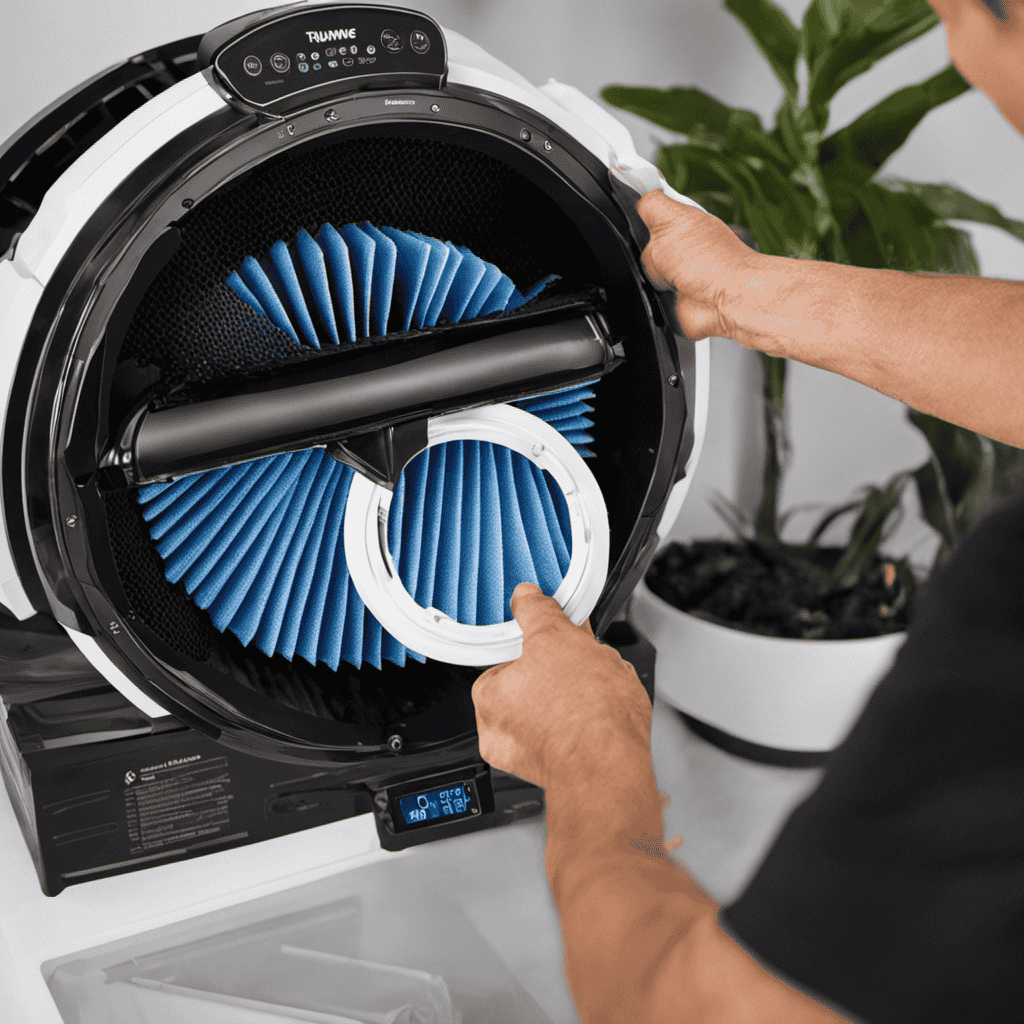I have found a key step in keeping my Nuwave Air Purifier working effectively: regularly cleaning the filter.
By regularly cleaning the filter, you can ensure that your air purifier continues to effectively eliminate pollutants and allergens from your space.
In this article, I will guide you through the process of cleaning the Nuwave Air Purifier filter with easy-to-follow steps and helpful tips.
So let’s dive in and learn how to give your air purifier the TLC it deserves.
Key Takeaways
- Regular cleaning of the NuWave Air Purifier filter is important for improving air quality.
- Cleaning the filter helps to maintain the efficiency of capturing airborne particles.
- Regular filter cleaning reduces strain on the air purifier’s motor and decreases energy consumption.
- Cleaning the filter creates a healthier and cleaner environment.
Basic Maintenance of the Nuwave Air Purifier Filter
To keep your Nuwave Air Purifier Filter clean and efficient, you’ll need to perform basic maintenance regularly. Regular cleaning of the filter is essential for optimal performance and longevity of the air purifier.
One of the main benefits of regular filter cleaning is improved air quality. A dirty filter can become clogged with dust, pollen, and other allergens, reducing its efficiency in capturing airborne particles. This can result in poor air quality and potential health issues.
Additionally, a dirty filter can put strain on the air purifier’s motor, leading to decreased performance and increased energy consumption. By cleaning the filter regularly, you can ensure that your Nuwave Air Purifier continues to effectively remove pollutants from the air, creating a healthier and cleaner environment for you and your family.
If you encounter any issues with your Nuwave Air Purifier, such as unusual noises or reduced airflow, it is important to consult the Nuwave air purifier troubleshooting guide or contact customer support for assistance.
Gather the Necessary Cleaning Supplies
First, make sure you have all the supplies you need for cleaning the Nuwave air purifier filter. To properly maintain your air purifier and ensure its optimal performance, here are four essential items you will need:
-
Soft-bristle brush or vacuum cleaner attachment: Use this to gently remove dust and debris from the filter without causing any damage.
-
Mild detergent or cleaning solution: Dilute a small amount of detergent or cleaning solution in water to create a solution for deep cleaning the filter.
-
Microfiber cloth or sponge: Use these to wipe down the filter after cleaning it with the solution.
-
Clean, dry towels: These are useful for drying the filter completely before reinstalling it.
Remember to follow safety precautions when handling the filter, such as turning off the air purifier and unplugging it before cleaning. Also, ensure that the filter is completely dry before reinserting it into the air purifier to prevent any damage or malfunction.
Turn Off and Unplug the Air Purifier
When it comes to cleaning my NuWave air purifier filter, I always prioritize safety precautions. It’s important to turn off and unplug the air purifier before starting the cleaning process to avoid any accidents.
Additionally, I make sure to have all the necessary cleaning supplies on hand, such as a soft brush, mild detergent, and clean water.
Lastly, I follow the proper filter cleaning technique, which involves gently brushing away the dirt and debris, rinsing the filter with water, and allowing it to dry completely before reinstalling.
Safety Precautions While Cleaning
Always remember to wear protective gloves and a mask when cleaning the NuWave air purifier filter. Safety precautions should be taken to ensure that no harm comes to you while performing this task. Here are four important safety measures to keep in mind:
-
Turn off and unplug the air purifier before beginning the cleaning process. This will minimize the risk of electrocution and ensure your safety.
-
Find a well-ventilated area to clean the filter. Proper ventilation will prevent you from inhaling any harmful particles that may be released during the cleaning process.
-
Handle the filter with care to avoid any injuries. The filter may contain sharp edges or be fragile, so it’s important to be cautious while handling it.
-
Dispose of the used filter properly. Follow the manufacturer’s instructions on how to dispose of the filter. Improper disposal may lead to environmental contamination or health hazards.
Cleaning Supplies Needed
To clean the NuWave air purifier filter, you’ll need a few supplies. Here are the recommended products and cleaning techniques that I suggest using:
| Supplies | Cleaning Techniques |
|---|---|
| Soft brush | Gently brush off any visible dirt or debris from the filter. |
| Mild detergent | Mix a small amount of mild detergent with water. |
| Soft cloth | Dip the cloth into the soapy water and gently wipe the filter. |
| Water | Rinse the filter thoroughly with clean water to remove any soap residue. |
| Towel | Pat the filter dry with a towel. |
| Air dryer | Allow the filter to air dry completely before placing it back into the air purifier. |
Proper Filter Cleaning Technique
Now that we have all the necessary cleaning supplies, let’s move on to the proper cleaning technique for the Nuwave air purifier filter. Cleaning the filter correctly is crucial to ensure maximum cleaning efficiency and prolong the lifespan of the filter.
Here are the steps you need to follow:
-
Remove the filter from the air purifier by carefully unlocking and opening the filter compartment.
-
Gently tap the filter to remove any loose debris and dust.
-
Rinse the filter under running water to remove stubborn dirt and particles. Be sure to rinse both sides thoroughly.
-
Allow the filter to air dry completely before reinstalling it into the air purifier.
Following these steps will ensure that your Nuwave air purifier filter is properly cleaned, resulting in optimal cleaning efficiency and improved air quality in your home.
Remove and Inspect the Filter
First, you’ll need to unplug the NuWave air purifier and locate the filter for removal and inspection. The filter is usually located at the back or side of the unit and can be easily accessed by removing a cover or panel.
Once you have located the filter, carefully remove it from the air purifier. Take a close look at the filter and inspect it for any visible dirt, dust, or debris. If the filter appears dirty or clogged, it is time for a thorough cleaning.
To clean the filter, you can use a combination of gentle vacuuming, rinsing with water, or even using a soft brush to remove any stubborn particles. It is important to follow the manufacturer’s instructions for cleaning techniques to ensure the longevity and efficiency of the filter.
Cleaning the Pre-Filter
When it comes to maintaining the pre-filter of your air purifier, there are a few key tips to keep in mind.
First, regularly check and clean the pre-filter to ensure optimal performance.
Second, make sure to follow the manufacturer’s instructions on how often to replace the pre-filter.
Lastly, understanding the effectiveness of the pre-filter is crucial for maintaining clean and fresh air in your space.
Pre-Filter Maintenance Tips
To keep your NuWave air purifier filter clean, it is important to regularly check and clean the pre-filter. The pre-filter plays a crucial role in maintaining the overall performance and lifespan of your air purifier.
Here are some maintenance tips to ensure your pre-filter functions optimally:
-
Regular cleaning: Remove the pre-filter from the air purifier and gently vacuum or wash it with mild soap and water. Allow it to dry completely before reinstalling.
-
Replacement schedule: While cleaning can extend the life of the pre-filter, it will eventually need replacement. Refer to the manufacturer’s guidelines for the recommended replacement schedule.
-
Enhanced air quality: The pre-filter captures larger particles like dust, pet dander, and hair, preventing them from reaching the main filter. This helps improve the air quality in your home.
-
Cost-effective: By trapping larger particles, the pre-filter helps prolong the lifespan of the main filter, reducing the frequency of filter replacements and saving you money in the long run.
Regular maintenance of your NuWave air purifier’s pre-filter ensures optimal performance, cleaner air, and cost savings.
Effectiveness of Pre-Filter
The effectiveness of the pre-filter can be enhanced by regularly checking and cleaning it. The pre-filter plays a crucial role in an air purifier by capturing larger particles like dust, pet dander, and pollen. By removing these larger contaminants, the pre-filter prevents them from clogging the HEPA filter, thus extending its lifespan.
Regularly cleaning the pre-filter not only ensures optimal performance but also maximizes its benefits. It is recommended to clean or replace the pre-filter every three to six months, depending on the air quality and usage. Neglecting to maintain the pre-filter can lead to reduced air purification efficiency and increased strain on the HEPA filter.
Now, let’s move on to the next step: cleaning the HEPA filter.
Cleaning the HEPA Filter
Cleaning the HEPA filter is essential for maintaining the effectiveness of the NuWave air purifier. As a proud owner of this powerful device, I understand the importance of regularly cleaning and replacing the HEPA filter. Here are four key reasons why you should prioritize the maintenance of your air purifier’s HEPA filter:
-
Improved Air Quality: A clean HEPA filter traps and removes airborne pollutants such as dust, pollen, pet dander, and mold spores, ensuring that the air you breathe is clean and fresh.
-
Enhanced Performance: A clogged or dirty HEPA filter can hinder the performance of your air purifier, reducing its ability to effectively filter out harmful particles from the air.
-
Prolonged Lifespan: Regularly cleaning and replacing the HEPA filter can extend the lifespan of your NuWave air purifier, allowing it to function optimally for a longer period.
-
Allergy Relief: By maintaining a clean HEPA filter, you can help alleviate allergy symptoms by reducing the presence of allergens in your indoor environment.
Reinstalling the Cleaned Filters
After cleaning and drying the HEPA filter, you can easily reinstall it back into the air purifier. Simply follow these steps to ensure a proper reinstallation:
- Open the air purifier and locate the filter compartment.
- Align the filter with the designated slots in the compartment.
- Gently push the filter into place until it fits snugly.
- Close the air purifier and ensure it is securely latched.
To help you troubleshoot any issues during the reinstallation process, here are some tips:
- Make sure the filter is properly aligned and inserted all the way.
- Check for any debris or obstructions that may be preventing the filter from fitting correctly.
- If the filter is not sitting flush or the air purifier is not closing properly, double-check the alignment and try again.
Frequently Asked Questions
Can I Clean the Nuwave Air Purifier Filter Without Any Cleaning Supplies?
Yes, you can clean the Nuwave air purifier filter without any cleaning supplies. Some alternative cleaning methods include using a vacuum cleaner or creating a homemade air purifier using natural ingredients like baking soda and vinegar.
How Often Should I Clean the Nuwave Air Purifier Filter?
I clean my Nuwave air purifier filter regularly to ensure optimal performance. It’s important to know how often to replace the filter and how to properly clean it for long-lasting effectiveness.
Can I Clean the Filter While the Air Purifier Is Still Turned On?
No, you should not clean the filter while the air purifier is still turned on. It’s important to follow the best practices for cleaning methods to ensure the safety and efficiency of the purifier.
How Long Does It Take for the Cleaned Filters to Dry Before Reinstalling Them?
To speed up the drying process of cleaned filters, you can use a fan or place them in a well-ventilated area. However, it’s important to follow the manufacturer’s instructions for cleaning and drying the Nuwave Air Purifier Filter.
What Should I Do if I Accidentally Damage the Filter While Cleaning It?
If I accidentally damage the filter while cleaning it, I would first assess the extent of the damage. If it’s minor, I may be able to repair it with tape or glue. If it’s severe, I would need to replace the filter altogether.
Conclusion
After following these simple steps, you can keep your Nuwave air purifier running efficiently and effectively.
Remember, ‘cleanliness is next to godliness,’ and this applies to your air purifier filter as well. By regularly cleaning and maintaining your filter, you ensure that it continues to remove harmful particles from your indoor air.
So don’t neglect this important task and enjoy the benefits of clean, fresh air in your home.