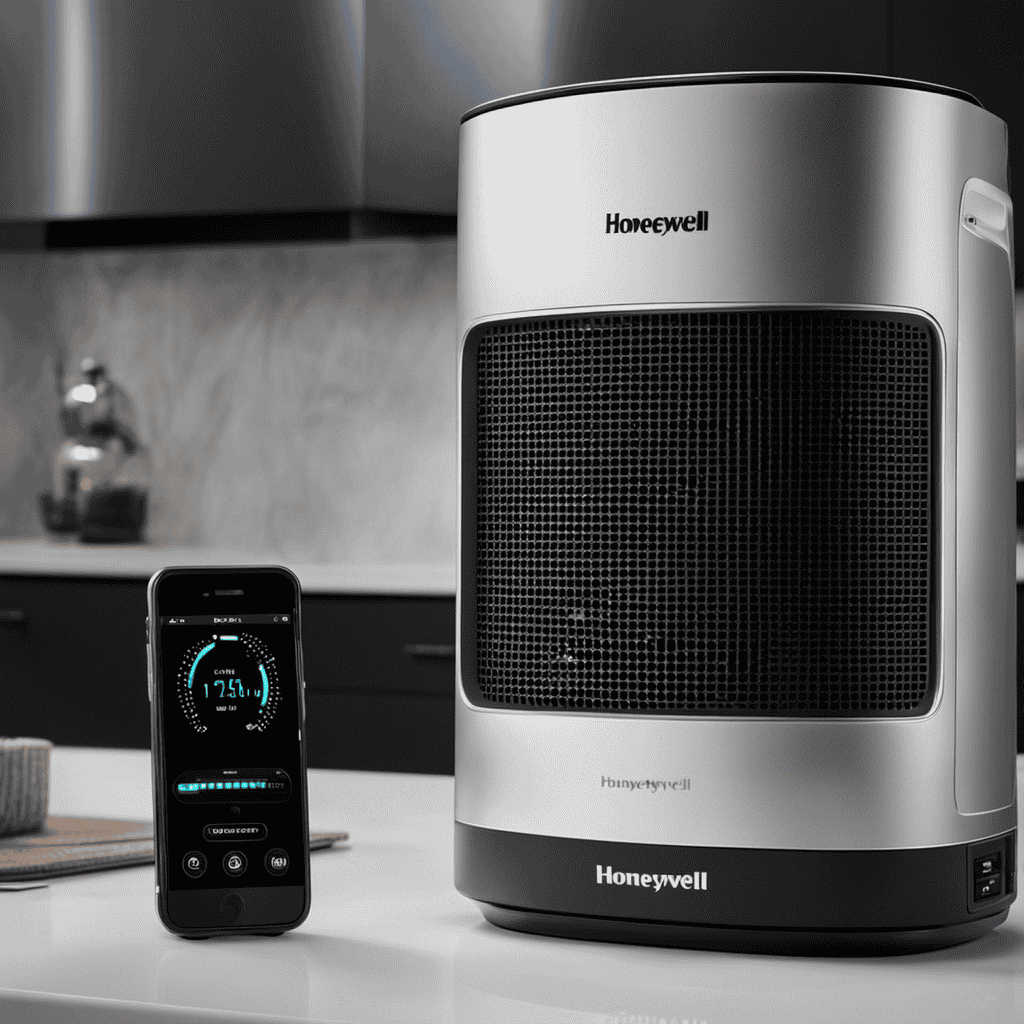As a proud owner of a Honeywell air purifier, I know the frustration of dealing with a filter light that won’t reset.
But fear not! In this article, I will guide you through the simple and straightforward process of resetting the filter light on your Honeywell air purifier.
With just a few easy steps and a little troubleshooting, you’ll have that pesky light turned off in no time.
So let’s dive in and get your air purifier running at its best again!
Key Takeaways
- The filter light indicates when it’s time to replace the filter.
- The reset button is usually located on the control panel, but its location may vary depending on the model.
- Press and hold the reset button for at least 5 seconds to perform a reset.
- Regular filter maintenance is crucial for efficiency and can be done by tapping, brushing, washing, or vacuuming the filter.
Understanding the Honeywell Air Purifier Filter Light
The Honeywell Air Purifier filter light indicates when it’s time to replace the filter. It is an essential feature that ensures the optimal performance of the air purifier. If you notice the filter light is on, it’s important to take immediate action.
There are a few troubleshooting solutions you can try before replacing the filter. First, try cleaning the filter to remove any accumulated dust or debris. You can use a vacuum cleaner or wash it with mild soap and water, depending on the filter type.
If the filter light remains on after cleaning, it’s time to replace the filter. Regular filter maintenance is crucial for the overall efficiency of your air purifier, so make sure to follow the manufacturer’s recommended filter replacement schedule and filter maintenance tips.
Locating the Reset Button on the Honeywell Air Purifier
When it comes to resetting a Honeywell Air Purifier, it’s important to know where the reset button is located. The reset button is typically found on the control panel of the air purifier, but the exact location may vary depending on the model.
To perform a reset, simply press and hold the reset button for a few seconds until the unit restarts.
If you’re having trouble finding or using the reset button, there are troubleshooting tips available to help you navigate through the process.
Reset Button Location
To reset the Honeywell air purifier filter light, simply locate the reset button. The reset button function is to clear the filter light indicator, which signals when it’s time to replace the air purifier’s filter. The reset button is usually found on the control panel or the front of the air purifier.
However, if you are unable to locate the reset button, there are alternative ways to reset the filter light. Some models may require you to press and hold specific buttons or perform a combination of button presses. Refer to your Honeywell air purifier’s user manual to find the exact instructions for your model.
Now that you know the importance of the reset button and its location, let’s move on to how to reset the filter light.
How to Reset
If you’re unsure about the reset button’s location, consult the user manual for specific instructions.
When it comes to resetting the filter light on your Honeywell air purifier, it’s important to avoid common mistakes. One mistake is not pressing and holding the reset button for the required amount of time. Make sure to hold the button for at least 5 seconds to ensure a successful reset.
Another mistake is not disconnecting the power before attempting to reset the filter light. Always unplug the unit or turn off the power before resetting.
If you’re still having trouble resetting the filter light, there are alternative methods you can try. One method is to unplug the air purifier, remove the filter, and then plug it back in. This may trigger the reset.
Another method is to press and hold the power button while the unit is unplugged, and then plug it back in while still holding the power button. These alternative methods may help you reset the filter light on your Honeywell air purifier if the traditional reset button method is not working.
Troubleshooting Tips
One way to address any issues is by trying the alternative methods mentioned earlier. However, if you’re still experiencing problems with your Honeywell air purifier, there are some troubleshooting tips you can follow to improve air quality and ensure proper maintenance.
-
Check the power source: Make sure the air purifier is properly plugged in and the power switch is turned on.
-
Clean the pre-filter: Remove the pre-filter and clean it using a vacuum or by rinsing it under running water. Allow it to dry completely before reinstalling.
-
Replace the filters: If the air purifier is not effectively improving air quality, it may be time to replace the filters with fresh ones.
By following these troubleshooting tips, you can ensure the optimal performance of your air purifier and maintain clean and healthy air in your home.
Now, let’s move on to the step-by-step guide to resetting the filter light.
Step-by-Step Guide to Resetting the Filter Light
First, you’ll need to locate the filter light on your Honeywell air purifier. The filter light is typically located on the control panel or display screen of the unit.
Once you have found the filter light, it’s important to understand the different indications it may display. The filter light is designed to alert you when it’s time to clean or replace the filter. If the filter light is blinking, it means that the filter needs to be cleaned. If the filter light is solid, it means that the filter needs to be replaced.
To troubleshoot filter issues, make sure to regularly clean or replace the filter based on the manufacturer’s instructions. This will help maintain the performance and efficiency of your air purifier.
As for troubleshooting common issues with the filter light reset, continue reading the next section.
Troubleshooting Common Issues With the Filter Light Reset
To troubleshoot common issues with the filter light reset, it’s important to regularly clean or replace the filter according to the manufacturer’s instructions. This will help maintain the efficiency and functionality of your Honeywell air purifier.
Here are some common issues you may encounter with the filter light reset:
- Filter light not turning off even after cleaning or replacing the filter.
- Reset button not working or unresponsive when pressed.
- Filter light blinking or flashing intermittently.
If you experience any of these issues, try the following troubleshooting steps:
- Ensure that the filter is properly installed and securely in place.
- Check for any obstructions or debris in the filter compartment that may be affecting the reset button.
- If the above steps don’t resolve the issue, consult the user manual or contact Honeywell customer support for further assistance.
Resetting the Filter Light for Different Honeywell Air Purifier Models
Now that we’ve covered troubleshooting common issues with the filter light reset, let’s move on to resetting the filter light for different Honeywell air purifier models. Each model may have slightly different steps, so it’s important to consult the user manual for specific instructions.
To start, make sure the air purifier is turned off and unplugged from the power source. Locate the filter compartment, which is usually located at the back or side of the unit. Open the compartment and remove the old filter.
Next, clean the filter compartment using a soft, dry cloth. This will help remove any dust or debris that may have accumulated over time. Once the compartment is clean, insert the new filter, making sure it is properly aligned.
Tips and Tricks for Maintaining a Clean Filter and Extending Its Lifespan
One important tip for keeping your filter clean and extending its lifespan is to regularly vacuum the outer surface to remove any visible dust or debris. This helps prevent the accumulation of dirt and particles on the filter, which can reduce its efficiency over time.
Additionally, here are some other cleaning techniques that can help maintain a clean filter and prolong its lifespan:
- Gently tapping the filter to dislodge any trapped particles
- Using a soft brush to remove stubborn dirt or dust
- Washing the filter with mild soap and water, if applicable
By incorporating these cleaning techniques into your regular maintenance routine, you can ensure that your filter remains clean and effective for a longer period of time.
This not only helps improve the air quality in your space, but also saves you money in the long run by extending the lifespan of your filter.
Frequently Asked Questions About Resetting the Honeywell Air Purifier Filter Light
If you’re wondering how to turn off the indicator on your Honeywell air purifier, it can be easily done by following a few simple steps.
First, locate the control panel on your air purifier. Look for the filter indicator light, which is typically labeled as ‘Filter Reset’ or ‘Filter Change.’
Press and hold the button for approximately 5 seconds until the light turns off. This will reset the filter indicator and allow you to continue using your air purifier without the constant reminder to change the filter.
If you’re still experiencing issues with the filter indicator, make sure the filter is properly installed and that the air purifier is clean and free of debris.
Regular filter maintenance is crucial for optimal performance and longevity of your Honeywell air purifier.
Frequently Asked Questions
Can I Use Any Type of Air Filter With My Honeywell Air Purifier?
Yes, you can use any type of air filter with your Honeywell air purifier. However, using Honeywell air filters ensures compatibility and provides benefits such as improved air quality and longer lifespan for your purifier.
How Often Should I Reset the Filter Light on My Honeywell Air Purifier?
Resetting the Honeywell air purifier filter light is a simple task. Just press and hold the reset button until the light goes off. Remember to clean the filter regularly and replace it when signs of wear appear.
Will Resetting the Filter Light Affect the Performance of My Air Purifier?
Resetting the filter light on my Honeywell air purifier doesn’t affect its performance. It ensures optimal air quality by reminding me to replace the filter regularly. This maintenance task improves the purifier’s efficiency and prolongs its lifespan.
What Should I Do if I Cannot Locate the Reset Button on My Honeywell Air Purifier?
If I can’t find the reset button on my Honeywell air purifier, I can try different methods to reset the filter light. I should follow troubleshooting steps provided in the user manual or contact customer support for assistance.
Can I Reset the Filter Light on My Honeywell Air Purifier Remotely Using a Smartphone App?
No, the filter light on a Honeywell air purifier cannot be reset remotely using a smartphone app. To reset the filter light, follow the troubleshooting steps provided in the product manual.
Conclusion
In conclusion, resetting the filter light on your Honeywell air purifier is a simple process that can help ensure the continued effectiveness of your unit. By following the step-by-step guide provided and troubleshooting any common issues that may arise, you can easily reset the filter light and maintain a clean and efficient air purifier.
Did you know that according to a study by the Environmental Protection Agency, indoor air can be up to five times more polluted than outdoor air? Ensuring that your air purifier is functioning properly is essential for creating a clean and healthy living environment.