Issues Addressed by Air Purifiers
How to Use Levoit Smart Wifi Air Purifier for Home Large Room

As I stepped into my home, I couldn’t help but notice the fresh, clean air surrounding me. It was like a breath of relief, thanks to the Levoit Smart Wifi Air Purifier.
This innovative device has become my secret weapon in maintaining a healthy living environment, especially in large rooms. With its user-friendly features and advanced technology, I’ve discovered a whole new level of control over the air quality in my home.
Let me guide you through the ins and outs of using the Levoit Smart Wifi Air Purifier for your own space.
Key Takeaways
- The Levoit Smart Wifi Air Purifier can be set up and troubleshooted by following the instructions in the Levoit app and ensuring a stable internet connection.
- Wifi network compatibility is important to establish a stable connection between the air purifier and the router, and it is recommended to use a password-protected wifi network for data security.
- Wifi connectivity allows for remote control of the air purifier, real-time air quality monitoring through the Levoit app, and adjusting settings before arriving home for fresh and clean air.
- Proper filter maintenance is crucial for optimal air purifier performance, including selecting the right filter type, following manufacturer guidelines for replacement schedule, and cleaning filters regularly.
Setting Up the Levoit Smart Wifi Air Purifier
To set up the Levoit Smart Wifi Air Purifier, you’ll first need to download the Levoit app on your smartphone. Once you have the app installed, open it and follow the on-screen instructions to connect the air purifier to your home’s Wi-Fi network.
If you encounter any setup issues, such as difficulty connecting to the Wi-Fi or the app not recognizing the air purifier, there are a few troubleshooting steps you can try.
First, ensure that your smartphone is connected to the same Wi-Fi network you want to connect the air purifier to. If the issue persists, try restarting your phone and the air purifier, and then attempt the setup process again.
To optimize the Wi-Fi connectivity, make sure that the air purifier is placed within range of your router and that there are no physical obstructions blocking the signal. Additionally, check for any Wi-Fi interference from other devices or appliances in your home.
Connecting the Air Purifier to the Wifi Network
When it comes to connecting the Levoit Smart Wifi Air Purifier to your wifi network, there are a few important factors to consider.
First, you’ll want to ensure that your wifi network is compatible with the air purifier’s requirements.
If you encounter any issues during the setup process, troubleshooting the wifi connection can help resolve them.
Lastly, understanding the benefits of wifi connectivity with the air purifier can help you make the most out of its features and convenience.
Wifi Network Compatibility
Make sure your wifi network is compatible with the Levoit smart wifi air purifier for your large room. It is essential to have a compatible wifi network for a seamless experience with your air purifier. Here are three key points to consider regarding wifi network compatibility:
-
Network Frequency: The Levoit smart wifi air purifier operates on a 2.4GHz network frequency. Ensure that your wifi network supports this frequency to establish a stable connection.
-
Network Security: To ensure the safety of your data and device, it is recommended to have a password-protected wifi network. This will prevent unauthorized access and ensure a secure connection.
-
Network Range: Check if your wifi router is within range of the air purifier. A strong and stable wifi signal is crucial for uninterrupted connectivity and smooth operation.
Troubleshooting Wifi Connection
Having trouble with your wifi connection? Don’t worry, I’ve got some troubleshooting tips to help you out. Before we begin, make sure you have a stable internet connection and that your wifi router is working properly. Now, let’s dive into the possible wifi connection issues and how to fix them:
| Issue | Troubleshooting Tips |
|---|---|
| Weak Signal | Move closer to the wifi router or use a wifi extender. |
| Wrong Password | Double-check the password and ensure it is correct. |
| Interference | Keep your router away from other electronic devices and avoid placing it near thick walls or metal objects. |
| Outdated Firmware | Update your router’s firmware to the latest version. |
Benefits of Wifi Connectivity
Wifi connectivity offers numerous benefits, such as providing seamless online access and enabling connectivity for multiple devices.
With remote access, I can control my Levoit Smart Wifi Air Purifier from anywhere, making it convenient to adjust settings even when I’m not at home. This feature allows me to turn on the purifier before I arrive, ensuring that the air is fresh and clean when I walk in the door.
Additionally, wifi connectivity allows me to monitor the air quality in real-time through the Levoit app, giving me peace of mind knowing that my home is always a healthy environment.
The improved convenience and accessibility provided by wifi connectivity truly enhances the overall user experience of the Levoit Smart Wifi Air Purifier.
Now let’s explore the control panel and display to learn more about its functionality.
Exploring the Control Panel and Display
The control panel on the Levoit Smart Wifi air purifier features a user-friendly display for easy navigation. With this display, you have the ability to adjust the brightness to suit your preferences.
Whether you prefer a bright display during the day or a dimmer one at night, you can easily customize the brightness level. Simply navigate to the display settings on the control panel and select the brightness option. From there, you can increase or decrease the brightness to your liking.
This feature allows you to create a comfortable viewing experience and ensures that the display doesn’t distract you during the night. The Levoit Smart Wifi air purifier truly puts the control in your hands, allowing you to customize the display settings to meet your needs.
Understanding the Different Modes and Settings
Understanding the different modes and settings is essential for optimizing the performance of this air purifier. By exploring the various options, you can customize the purification process to suit your specific needs. Here are three key aspects to consider:
-
Mode selection: The air purifier offers different modes such as Auto, Sleep, and Manual. Auto mode automatically adjusts the fan speed based on the air quality, while Sleep mode operates quietly for undisturbed sleep. Manual mode allows you to manually adjust the fan speed.
-
Timer settings: You can set the purifier to run for a specific duration using the timer function. This is useful when you want the purifier to operate for a certain period, such as during sleep hours or when you’re away from home.
-
Air quality indicator: The purifier has a built-in sensor that detects the air quality in real-time. The indicator displays different colors to indicate the air quality level, helping you monitor and maintain a healthy environment.
Understanding these modes and settings will allow you to make the most of your air purifier. Now, let’s move on to adjusting the fan speed and air quality sensors to further enhance the purification process.
Adjusting the Fan Speed and Air Quality Sensors
When it comes to air purifiers, three key factors to consider are optimal air purification, noise level impact, and energy consumption efficiency.
Optimal air purification ensures that the air in your home is free from pollutants and allergens, providing a healthier living environment.
Noise level impact is important as you want an air purifier that operates quietly, especially if you plan on using it in your bedroom or office.
Lastly, energy consumption efficiency is crucial to reduce energy costs and minimize your carbon footprint.
Optimal Air Purification
For optimal air purification, it’s important to regularly clean and replace the air filters in your Levoit smart WiFi air purifier. By doing so, you can improve the effectiveness of the air purifier and ensure that it continues to provide clean and fresh air in your home.
Here are three important things to consider when selecting and maintaining your air filters:
-
Filter Type: Choose the appropriate filter type based on your specific needs. Levoit offers a variety of filters, including True HEPA filters for trapping allergens, activated carbon filters for removing odors, and pre-filters for capturing large particles.
-
Filter Replacement Schedule: Follow the manufacturer’s guidelines for replacing the filters. Regularly replacing the filters will ensure that the air purifier functions optimally and continues to provide clean air.
-
Cleaning the Filters: In addition to replacing the filters, it’s essential to clean them regularly. This can be done by gently vacuuming or washing them, depending on the filter type. Keeping the filters clean will prevent the buildup of dirt and maintain the air purifier’s efficiency.
Noise Level Impact
The noise level of the Levoit smart WiFi air purifier can impact the overall comfort of your living space. When choosing an air purifier, it’s important to consider how much noise it produces, especially if you plan on using it in your bedroom or other quiet areas of your home. Excessive noise can disrupt your sleep and make it difficult to relax and unwind. Thankfully, the Levoit smart WiFi air purifier is designed to operate quietly, allowing you to enjoy cleaner air without sacrificing peace and quiet. With its advanced filtration system, this air purifier can effectively remove allergens, pollutants, and odors from your home, promoting a healthier living environment. Its whisper-quiet operation ensures that you can sleep peacefully while reaping the health benefits of clean air.
| Noise Level | Impact |
|---|---|
| Quiet | Peaceful sleep and relaxation |
| Loud | Disrupted sleep and discomfort |
Investing in a Levoit smart WiFi air purifier with its low noise level can have a positive impact on your sleep and overall well-being. By removing allergens and pollutants from the air, this air purifier can help improve your indoor air quality and reduce the risk of respiratory issues. Additionally, the removal of odors can create a fresh and pleasant environment, further enhancing your comfort. So, if you value a peaceful and healthy living space, consider the Levoit smart WiFi air purifier with its quiet operation and numerous health benefits.
Energy Consumption Efficiency?
To maximize energy efficiency, you’ll want to consider the Levoit smart WiFi air purifier’s power consumption. This air purifier is designed with energy-saving features that help reduce your home’s electricity usage. Here are three key factors to consider regarding its power consumption:
-
Energy-saving mode: The Levoit smart WiFi air purifier has an energy-saving mode that automatically adjusts the fan speed based on the air quality in the room. This helps minimize power consumption while still maintaining effective air purification.
-
Power consumption indicator: The air purifier also features a power consumption indicator that allows you to monitor the energy usage in real-time. This feature helps you be more conscious of your energy consumption and make adjustments as needed.
-
Timer function: The Levoit smart WiFi air purifier can be programmed to run for a specific amount of time. By using the timer function, you can ensure that the air purifier is only running when needed, further reducing power consumption.
Overall, the Levoit smart WiFi air purifier is designed with energy efficiency in mind, allowing you to enjoy clean air while minimizing your environmental impact.
Using the Timer and Schedule Functions
You can easily set the timer and schedule functions on your Levoit smart wifi air purifier for your large room.
The sleep mode feature allows you to set a specific duration for the air purifier to run before automatically turning off. This is especially useful at night when you want to sleep without any disturbances. Simply activate the sleep mode, set the desired time, and the air purifier will operate silently until the timer ends.
Additionally, you can create custom schedules to ensure the air purifier runs at specific times throughout the day. This allows you to optimize its usage and have clean air whenever you need it the most.
With the timer and schedule functions, the Levoit smart wifi air purifier provides convenience and flexibility in maintaining a healthy environment in your large room.
Accessing the Levoit Smart App for Remote Control
By accessing the Levoit Smart App, you can conveniently control your air purifier from anywhere. This app allows you to optimize your air purifier’s features and troubleshoot any connectivity issues. Here are three ways the app enhances your experience:
-
Remote Control: With the app, you can turn your air purifier on or off, adjust the fan speed, and set timers and schedules. This gives you the flexibility to manage your air purifier from the comfort of your couch or even when you’re away from home.
-
Real-time Air Quality Monitoring: The app provides detailed information about the air quality in your home. It displays the current air quality index (AQI) and provides historical data, helping you make informed decisions about when to adjust the settings.
-
Troubleshooting: If you encounter any connectivity issues, the app offers troubleshooting tips to help you resolve them quickly. It provides step-by-step instructions and suggestions to ensure that your air purifier and app are working seamlessly together.
The Levoit Smart App truly enhances the functionality of your air purifier, making it easier than ever to maintain clean and healthy air in your home.
Monitoring and Managing Air Quality Data
When it comes to monitoring and managing air quality, there are a few key points to consider.
First, having real-time air quality data is crucial in understanding the current state of the air in your environment. This allows you to make informed decisions about when to use your air purifier and when it might be safe to open windows for fresh air.
Additionally, remote monitoring options can provide convenience and peace of mind. They allow you to check on the air quality and control your purifier from anywhere using a smartphone or other smart devices.
Lastly, filter replacement reminders are essential in ensuring that your air purifier continues to effectively remove pollutants from the air. These reminders help you maintain optimal performance and prevent any potential decline in air quality.
Real-Time Air Quality
The Levoit smart wifi air purifier provides real-time air quality updates, which is incredibly useful for those who are concerned about the air they breathe. Here are three reasons why real-time air quality monitoring is important:
-
Immediate Feedback: With real-time data analysis, you can see the current air quality in your home at any given moment. This allows you to take immediate action if the air quality is poor, such as adjusting the purifier settings or opening windows for fresh air.
-
Trend Analysis: By tracking air quality over time, you can identify patterns and trends in your indoor environment. This information can help you make informed decisions about when and how to use the air purifier to optimize air quality in your home.
-
Peace of Mind: Real-time air quality updates provide peace of mind by giving you constant reassurance that the air you and your family are breathing is clean and healthy. It’s comforting to know that your air purifier is constantly working to improve the air quality in your home.
Remote Monitoring Options
Having access to real-time data on my phone or tablet allows me to conveniently monitor the air quality in my living space.
One of the main benefits of remote monitoring is the ability to stay informed about the air quality even when I am not at home. Whether I’m at work or running errands, I can easily check the air quality levels and make informed decisions about when to turn on my air purifier.
Additionally, remote monitoring allows me to track trends and patterns in the air quality over time, which can be helpful for identifying any recurring issues or triggers.
The remote control capabilities also give me the convenience of adjusting the settings of my air purifier from anywhere in my house. This means I can easily turn it on or off, adjust the fan speed, or set a timer without having to physically interact with the device.
Overall, the remote monitoring benefits and remote control capabilities of the Levoit Smart WiFi air purifier have greatly enhanced my ability to maintain clean and healthy air in my home.
Filter Replacement Reminders
To ensure you never forget to replace the filters, the Levoit Smart WiFi air purifier conveniently sends you reminders on your phone or tablet. This feature is incredibly helpful in maintaining the air quality in your home. Here are three reasons why the filter replacement reminders are essential:
-
Replacement Schedule: The air purifier tracks the usage and determines when the filters need to be replaced based on the air quality and usage patterns. The reminders will inform you when it’s time to replace the filters, ensuring that you always have clean and fresh air.
-
Filter Lifespan: Different filters have different lifespans depending on their type and usage. The reminders take into account the filter lifespan, so you don’t have to keep track of it manually. This feature saves you time and effort.
-
Health Benefits: Regularly replacing the filters is crucial for maintaining the effectiveness of the air purifier. By receiving timely reminders, you can ensure that your purifier is always functioning optimally, providing you with clean and healthy air to breathe.
Cleaning and Maintaining the Air Purifier
Make sure you regularly clean the air purifier’s filter to maintain its effectiveness. Cleaning the filter is an essential part of air purifier maintenance. Here are some cleaning tips and maintenance techniques to help you keep your Levoit Smart WiFi Air Purifier in top condition.
| Cleaning Tips | Maintenance Techniques |
|---|---|
| Vacuum the exterior of the purifier to remove dust and debris. | Check the filter indicator regularly to know when it needs cleaning or replacement. |
| Gently wipe the control panel with a soft cloth and mild detergent. | Clean the pre-filter every two weeks to remove larger particles. |
| Use a brush to remove dust from the air inlet and outlet. | Replace the filter every 6-8 months to ensure optimal performance. |
| Clean the sensor area with a cotton swab to maintain accurate readings. | Keep the purifier in a well-ventilated area to maximize airflow. |
Troubleshooting Common Issues
If you’re experiencing any issues with your device, try resetting the purifier to see if that resolves the problem.
Troubleshooting common issues with your air purifier can help keep it running smoothly and efficiently. Here are three techniques to help you troubleshoot any problems you may encounter:
-
Check the filters: Over time, the filters in your air purifier can become clogged with dirt and debris. Make sure to regularly clean or replace the filters to maintain optimal performance.
-
Clean the sensors: The sensors in your air purifier detect the air quality and adjust the settings accordingly. If the sensors are dirty or blocked, they may not function properly. Clean the sensors gently using a soft cloth to ensure accurate readings.
-
Reset the device: Sometimes, a simple reset can fix minor issues. Turn off the air purifier, unplug it from the power source, and wait for a few minutes before plugging it back in and turning it on again.
Maximizing the Efficiency and Performance of the Air Purifier
Regularly cleaning or replacing the filters in my air purifier helps maintain its optimal performance. It not only improves air circulation but also ensures that the purifier is working at its best to remove pollutants from the air.
When selecting the right filter, it is important to consider the specific needs of my home. If I have pets or suffer from allergies, a HEPA filter would be ideal as it can capture small particles like pet dander and pollen.
Alternatively, if I live in an area with high pollution or smoke, a carbon filter would be more effective in removing odors and harmful chemicals.
Frequently Asked Questions
Can the Levoit Smart Wifi Air Purifier Be Used in a Small Room?
Yes, the Levoit Smart Wifi Air Purifier can be used in a small room. However, there are alternative purifier options that may be more suitable. The benefits of using an air purifier in a small room include improved air quality and reduced allergens.
Is It Possible to Turn off the Air Purifier Remotely Using the Levoit Smart App?
Yes, it’s possible to remotely turn off the Levoit Smart Wifi Air Purifier using the Levoit smart app. With its remote control capabilities, you can conveniently manage the purifier from anywhere in your home.
How Often Should the Air Filters Be Replaced?
I replace the air filters in my Levoit Smart Wifi Air Purifier regularly to maintain its efficiency. It’s important to change them every 6-8 months to ensure clean air and maximize the benefits of using an air purifier.
Can the Air Purifier Be Used Without Connecting It to a Wifi Network?
Yes, the Levoit Smart Wifi Air Purifier can be used without connecting it to a wifi network. However, connecting it to a wifi network offers alternative connectivity options and benefits such as remote control and monitoring.
Does the Air Purifier Have a Sleep Mode That Operates Quietly at Night?
Yes, the air purifier does have a sleep mode that operates quietly at night. It ensures a peaceful environment while effectively purifying the air in your home.
Conclusion
In conclusion, the Levoit Smart Wifi Air Purifier is a marvel of modern technology.
With its easy setup and seamless wifi connectivity, it truly brings a new level of convenience to purifying the air in your home.
The control panel and display provide a user-friendly interface, allowing you to navigate through the various modes and settings effortlessly.
The fan speed and air quality sensors can be adjusted to suit your needs, ensuring optimal performance.
And let’s not forget about the joy of monitoring and managing air quality data – what a thrilling experience!
Cleaning and maintaining the air purifier is a breeze, making it a hassle-free addition to your home.
And if any issues arise, fear not! The troubleshooting guide is there to save the day.
In summary, the Levoit Smart Wifi Air Purifier is a true game-changer in the world of air purification, offering efficiency and performance like never before.
In the dynamic world of air purifiers and clean air advocacy, Aire stands out as a beacon of knowledge and passion. As the Editor in Chief of Aero Guardians, Aire has been instrumental in shaping the platform’s voice and direction, ensuring that every piece of content resonates with clarity, authority, and authenticity.
Issues Addressed by Air Purifiers
Holmes Air Purifier How to Clean Filter
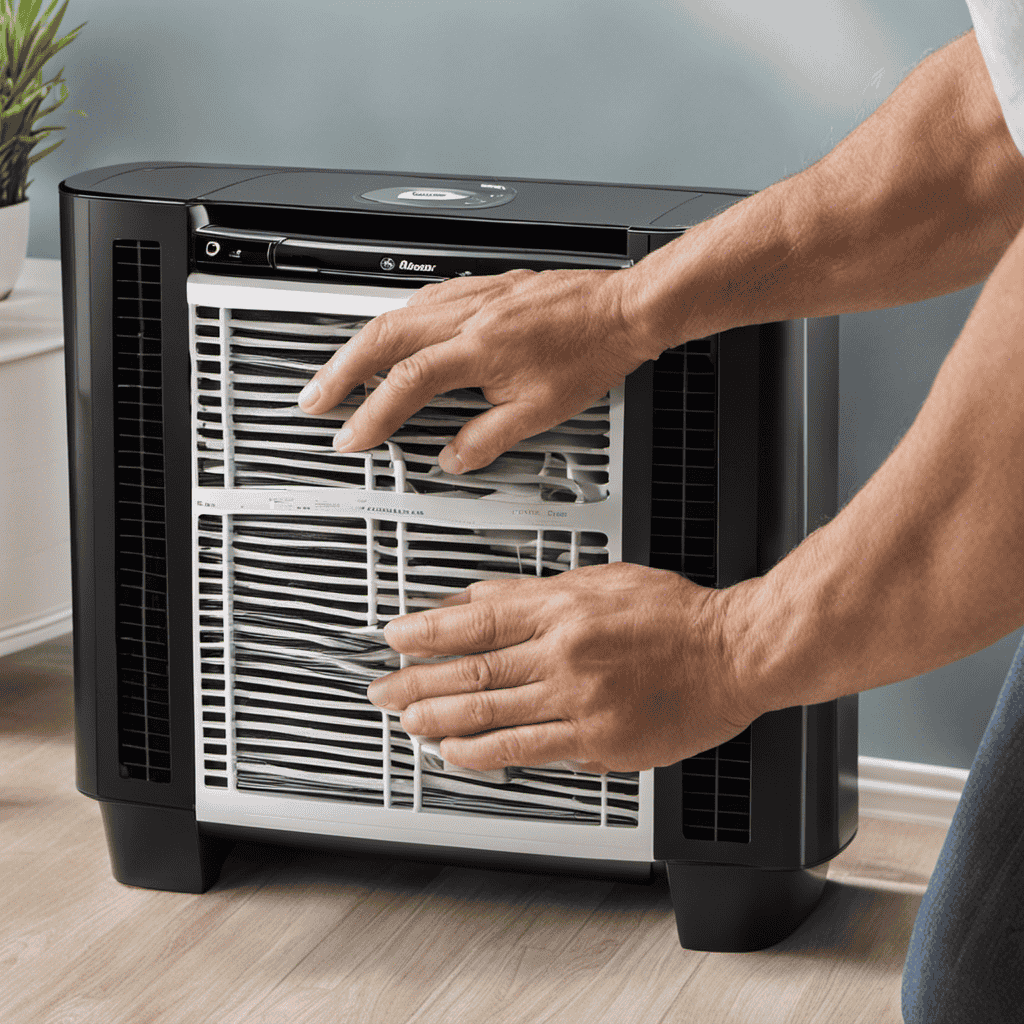
I will demonstrate how to clean the filter on your Holmes Air Purifier.
Regularly cleaning your air purifier filter is crucial for maintaining its performance and ensuring clean air in your space.
In this guide, I’ll walk you through the step-by-step process of cleaning your Holmes Air Purifier filter.
We’ll also discuss the different types of filters, common mistakes to avoid, signs that indicate it’s time for cleaning, and tips for extending its lifespan.
Let’s dive in and keep your air purifier running smoothly!
Key Takeaways
- Regular cleaning and maintenance of the Holmes air purifier filter is important for optimal performance and efficiency.
- Different types of filters, such as HEPA filters, carbon filters, pre-filters, washable filters, and UV-C light filters, have specific replacement or cleaning intervals.
- The frequency of cleaning the filters depends on the level of air pollution in your area and should be done according to the manufacturer’s instructions.
- Signs indicating that the Holmes air purifier filter needs cleaning include reduced airflow, increased noise, dust accumulation, and decreased air quality. Regular cleaning ensures optimal air quality.
Importance of Regularly Cleaning Your Holmes Air Purifier Filter
Regularly cleaning your Holmes air purifier filter is important to maintain its optimal performance. The filter plays a vital role in capturing and removing airborne particles, allergens, and pollutants from the air, ensuring that you and your family breathe in clean and fresh air. Regular cleaning helps to ensure that the filter is free from dust, dirt, and other debris that can accumulate over time, which can hinder its effectiveness.
To clean your Holmes air purifier filter, follow these necessary cleaning steps. First, make sure to turn off and unplug the unit before removing the filter. Gently detach the filter from the purifier and shake off any loose dust or debris. Next, rinse the filter under running water to remove any remaining particles. If the filter is heavily soiled, you can use a mild detergent or a vinegar-water solution to gently clean it. After cleaning, allow the filter to dry completely before reinstalling it back into the unit.
The benefits of clean air cannot be overstated. Breathing in clean air promotes better respiratory health, reduces allergies, and improves overall well-being. Regularly cleaning your Holmes air purifier filter ensures that it continues to effectively trap and remove airborne pollutants, providing you with cleaner and healthier air to breathe.
Necessary Tools and Supplies for Cleaning Your Holmes Air Purifier Filter
When it comes to maintaining optimal performance of your Holmes Air Purifier, it is crucial to follow proper cleaning techniques. This includes using the recommended cleaning frequency to prevent buildup of dirt and debris that can clog the filter.
Regular maintenance is of utmost importance to ensure that your air purifier continues to effectively filter the air in your space, promoting a healthier indoor environment.
Proper Cleaning Techniques
To effectively clean the filter of your Holmes air purifier, it’s important to follow proper cleaning techniques. Here are some effective maintenance methods to ensure your filter stays clean and functions optimally:
- Gently remove the filter from the air purifier.
- Use a soft brush or vacuum cleaner with a brush attachment to remove loose dust and debris from the filter.
- If the filter is washable, rinse it with lukewarm water and mild soap. Avoid using harsh chemicals or scrubbing vigorously.
- Allow the filter to air dry completely before reinstalling it.
By following these proper cleaning techniques, you can maintain the longevity and efficiency of your Holmes air purifier.
Now, let’s move on to the recommended cleaning frequency to ensure your air purifier continues to provide clean and fresh air.
Recommended Cleaning Frequency
Make sure you check the manufacturer’s guidelines for the recommended cleaning frequency of your air purifier. Following the recommended cleaning methods is crucial to ensure optimal performance and longevity of your air purifier.
Regular filter cleaning offers numerous benefits. Firstly, it helps to maintain a clean and healthy indoor environment by effectively removing dust, pollen, pet dander, and other airborne particles. This is especially important for individuals with allergies or respiratory conditions.
Secondly, it enhances the efficiency of the air purifier by preventing clogs and blockages in the filter, allowing for better air circulation and filtration.
Lastly, regular filter cleaning helps to extend the lifespan of your air purifier, saving you money in the long run.
Importance of Regular Maintenance
Regular maintenance is essential for ensuring the optimal performance and longevity of your air purifier. Neglecting to clean and maintain your air purifier can lead to a decrease in its efficiency and effectiveness.
Here are some important tips for maintaining air purifiers and the benefits of regular cleaning:
-
Clean the filters regularly: Dust, pet dander, and other particles can accumulate on the filters, reducing their efficiency. Regularly cleaning or replacing the filters will ensure that your air purifier can effectively capture and remove pollutants from the air.
-
Check and clean the fan and vents: Over time, dust and debris can accumulate on the fan and vents, obstructing the airflow. Cleaning them regularly will help maintain the airflow and prevent the build-up of pollutants.
-
Keep the air purifier in a clean environment: Placing your air purifier in a clean area will help prevent the intake of additional contaminants and reduce the frequency of filter cleaning.
Regular maintenance not only improves the performance of your air purifier but also helps maintain a healthy indoor environment. By following these tips, you can ensure that your air purifier functions optimally and effectively removes pollutants from the air.
Now, let’s dive into a step-by-step guide to cleaning your Holmes air purifier filter.
Step-by-Step Guide to Cleaning Your Holmes Air Purifier Filter
Proper cleaning techniques are essential for maintaining the effectiveness of your Holmes air purifier filter. Regular cleaning not only helps to remove accumulated dust and debris, but it also ensures that the filter can continue to trap allergens and pollutants effectively.
It is important to establish a regular cleaning schedule to prevent any build-up that could potentially affect the air quality in your home.
Proper Cleaning Techniques
To effectively clean your Holmes air purifier filter, start by removing the filter from the unit. Proper maintenance of your air purifier filter is crucial for ensuring its optimal performance.
Here are some effective cleaning methods to keep your filter in top condition:
- Gently tap the filter to remove any loose debris and dust particles.
- Rinse the filter under running water to remove stubborn dirt and grime. Be sure to use a mild detergent if necessary.
- Allow the filter to air dry completely before reinstalling it in the unit.
Regularly cleaning your Holmes air purifier filter will not only improve the air quality in your home but also prolong the lifespan of the filter itself.
Remember to follow these cleaning methods for proper maintenance of your air purifier and enjoy clean, fresh air in your living space.
Frequency of Filter Cleaning
When maintaining your air purifier, you should consider the frequency of cleaning your filter to ensure optimal performance. The recommended cleaning methods for your Holmes air purifier filter depend on the type of filter you have.
For pre-filter and carbon filters, it is recommended to clean them every 2-3 months. For HEPA filters, it is recommended to clean them every 6-12 months, depending on the level of air pollution in your area.
To clean the filter, gently vacuum it or rinse it with water, following the manufacturer’s instructions. It is important to adhere to a maintenance schedule to prevent the filter from becoming clogged and to maintain the air purifier’s efficiency.
Regular filter cleaning ensures that your air purifier continues to effectively remove contaminants from the air.
Importance of Regular Maintenance
Regular maintenance of your air purifier is crucial for ensuring its optimal performance and efficiency. Neglecting the maintenance of your air purifier’s filters can result in a decline in its effectiveness and negatively impact the quality of the air you breathe.
Here are some key reasons why regular filter maintenance is important:
-
Improved air quality: Clean air filters effectively remove pollutants such as dust, pollen, pet dander, and smoke, ensuring that the air in your home remains clean and healthy.
-
Enhanced performance: When air filters are clogged with dirt and debris, the airflow is restricted, leading to decreased efficiency. Regularly cleaning or replacing filters will help maintain the optimal performance of your air purifier.
-
Longevity of the air purifier: Regular maintenance, including cleaning or replacing filters, can extend the lifespan of your air purifier, saving you money in the long run.
Understanding the Different Types of Holmes Air Purifier Filters
There are various types of Holmes air purifier filters that you should know about. When it comes to maintaining your air purifier, understanding the different filter types is crucial. Each filter type serves a specific purpose and requires specific maintenance. Here is a breakdown of the different filter types and their maintenance requirements:
| Filter Type | Description | Maintenance |
|---|---|---|
| HEPA Filter | High-Efficiency Particulate Air filter that removes 99.97% of airborne particles | Replace every 6-12 months |
| Carbon Filter | Absorbs odors and traps larger particles | Replace every 3-6 months |
| Pre-Filter | Captures larger particles like pet hair and dust | Clean or replace every month |
| Washable Filter | Can be removed and washed to remove captured particles | Clean every 3 months |
| UV-C Light Filter | Uses ultraviolet light to kill germs and bacteria | Replace every 10-12 months |
Proper filter maintenance ensures that your air purifier works efficiently and effectively. It is important to follow the manufacturer’s instructions for replacing or cleaning the filters. Regularly checking and maintaining the filters will help extend the lifespan of your air purifier and improve the quality of the air in your home. Remember, different filter types have different lifespans, so it’s essential to keep track of when each filter needs to be replaced.
Common Mistakes to Avoid When Cleaning Your Holmes Air Purifier Filter
When it comes to cleaning your Holmes air purifier filter, there are some common mistakes that you should avoid. Cleaning your filter properly is essential for maintaining the efficiency and longevity of your air purifier. Here are some cleaning tips to help you avoid these mistakes:
-
Neglecting regular cleaning: One of the most common mistakes is not cleaning the filter regularly. Over time, dust and particles accumulate on the filter, reducing its effectiveness. It is recommended to clean your Holmes air purifier filter at least once every three months or as needed.
-
Using the wrong cleaning method: Another mistake is using the wrong cleaning method. Some filters are washable, while others require replacement. It is important to check the manufacturer’s instructions to determine the appropriate cleaning method for your specific filter.
-
Not allowing the filter to dry completely: After cleaning a washable filter, it is crucial to let it dry completely before reinstalling it. Failing to do so can lead to mold or mildew growth, which can be harmful to your health.
Properly cleaning your Holmes air purifier filter is essential for maintaining its performance and prolonging its lifespan. By avoiding these common mistakes and following the correct cleaning procedures, you can ensure that your air purifier continues to provide clean and fresh air for years to come.
Now that you understand the common mistakes to avoid when cleaning your Holmes air purifier filter, let’s move on to the next question: how often should you clean your Holmes air purifier filter?
How Often Should You Clean Your Holmes Air Purifier Filter
Make sure you’re aware of how frequently to clean your Holmes air purifier filter to keep it in top condition.
Proper maintenance of your air purifier is essential for it to effectively remove pollutants from the air in your home. Cleaning the filter regularly is a crucial part of this maintenance routine.
The frequency at which you should clean your Holmes air purifier filter depends on several factors, including the quality of the air in your home and how often you use the purifier. As a general guideline, it is recommended to clean the filter every three months. However, if you have pets, smoke indoors, or live in an area with high pollution levels, you may need to clean the filter more frequently.
Regularly cleaning the filter ensures that it continues to perform optimally and prolongs its lifespan. Neglecting to clean the filter can result in reduced air purifying efficiency and may even lead to damage.
Now that you know how often to clean your Holmes air purifier filter, let’s explore the signs that indicate it needs cleaning.
Signs That Indicate Your Holmes Air Purifier Filter Needs Cleaning
One way to tell if your Holmes air purifier filter needs cleaning is if you notice a decrease in its performance. As an owner of a Holmes air purifier, it is important to perform regular maintenance on your filter to ensure optimal air quality. Here are some signs that indicate your Holmes air purifier filter needs cleaning:
-
Reduced airflow: If you feel that the air is not circulating as efficiently as before, it could be a sign that your filter is clogged with dust and other particles.
-
Increased noise: A dirty filter can cause the motor to work harder, resulting in louder operation. If you notice an increase in noise levels, it may be time to clean the filter.
-
Dust accumulation: If you see a buildup of dust on the surface of your filter, it is a clear sign that it needs cleaning. A dirty filter cannot effectively capture airborne contaminants, compromising the air quality in your space.
Tips and Tricks for Extending the Lifespan of Your Holmes Air Purifier Filter
Regularly cleaning and maintaining your Holmes air purifier filter will help to extend its lifespan and keep it performing at its best. To ensure optimal performance, it is important to follow proper cleaning techniques. Here are some tips and tricks for extending the lifespan of your Holmes air purifier filter.
Firstly, it is crucial to check the manufacturer’s guidelines for cleaning frequency. Most filters require cleaning every two to three months, but this may vary depending on usage and air quality. When cleaning the filter, make sure to turn off and unplug the air purifier for safety.
Start by removing the filter from the unit. Gently tap the filter to remove loose debris, then use a soft brush or vacuum cleaner with a brush attachment to remove any remaining dust or dirt. Avoid using water or any cleaning agents on the filter, as this can damage the filter’s effectiveness.
After cleaning, allow the filter to dry completely before reinstalling it. This will prevent mold or mildew growth. Once the filter is dry, carefully place it back into the air purifier and secure it according to the manufacturer’s instructions.
By following these cleaning techniques, you can extend the lifespan of your Holmes air purifier filter and ensure that it continues to provide clean and fresh air for your home.
Keeping your Holmes air purifier filter clean has numerous benefits. In the next section, we will explore how a clean filter improves indoor air quality and promotes a healthier living environment.
The Benefits of Keeping Your Holmes Air Purifier Filter Clean
Keeping your Holmes air purifier filter clean has a positive impact on indoor air quality and promotes a healthier living environment. Regular maintenance is crucial to ensure that your air purifier functions effectively. Here are the benefits of keeping your Holmes air purifier filter clean:
- Improved air quality: A clean filter traps and removes airborne contaminants such as dust, pollen, pet dander, and mold spores, improving the overall air quality in your home or office.
- Reduced allergy symptoms: By removing allergens from the air, a clean filter can help alleviate allergy symptoms like sneezing, coughing, and itchy eyes.
- Extended lifespan of the air purifier: A clean filter allows the air purifier to operate at peak efficiency, reducing strain on the motor and prolonging the lifespan of the device.
However, it’s important to note some drawbacks of neglecting filter maintenance:
- Reduced efficiency: A dirty filter can clog and restrict airflow, reducing the efficiency of the air purifier and potentially leading to higher energy consumption.
- Increased health risks: A neglected filter can become a breeding ground for bacteria and mold, which can be harmful when released into the air.
To keep your Holmes air purifier filter clean, here are some maintenance tips and tricks:
- Regularly check the filter: Inspect the filter every month and clean or replace it as needed.
- Vacuum the filter: Use a vacuum cleaner with a brush attachment to remove dust and debris from the filter.
- Follow manufacturer’s instructions: Refer to the user manual for specific cleaning instructions and recommended filter replacement intervals.
Troubleshooting Common Issues With Holmes Air Purifier Filters
I’ve encountered a few common issues with my Holmes Air Purifier filters. One of the most frustrating problems is a clogged filter, which can greatly reduce the efficiency of the device.
Thankfully, there are several solutions to this problem. You can try cleaning the filter or using a replacement filter.
Clogged Filter Solutions
If the filter in your Holmes air purifier is clogged, there are solutions available.
A clogged filter can be caused by various factors, including excessive dirt, dust, pet dander, and pollen buildup.
To prevent filter clogs, it is important to regularly clean and maintain your Holmes air purifier.
Here are some solutions to address a clogged filter:
- Remove the filter from the air purifier and gently tap it to dislodge any loose particles.
- Use a soft brush or vacuum cleaner with a brush attachment to remove stubborn dirt and debris from the filter.
- If the filter is still clogged, consider replacing it with a new one to ensure optimal air purification efficiency.
Replacing Old Filters
To maintain optimal air quality, regularly replacing old filters is essential. When it comes to Holmes air purifiers, there are several replacement options available.
The most common type of filter used in these purifiers is the HEPA filter, which effectively captures particles as small as 0.3 microns. These filters are designed to last for approximately 6-12 months, depending on usage and air quality. However, it is important to note that some models may require more frequent filter replacements.
To determine the best maintenance schedule for your specific air purifier, refer to the user manual or consult the manufacturer’s website. Additionally, it is recommended to purchase replacement filters directly from the manufacturer or authorized retailers to ensure compatibility and quality.
Regularly replacing old filters will ensure that your Holmes air purifier continues to provide clean and fresh air for your home or office.
Frequently Asked Questions
Can I Clean My Holmes Air Purifier Filter Without Any Tools or Supplies?
Yes, you can clean your Holmes air purifier filter without any tools or supplies. However, it is not recommended as it may not effectively remove all dirt and debris.
It is best to use alternative cleaning methods such as vacuuming or gently tapping the filter to dislodge loose particles.
Regular maintenance and cleaning are essential for maintaining the efficiency of air purifier filters. Follow the manufacturer’s instructions for the best practices in maintaining your specific model.
Is It Safe to Use the Holmes Air Purifier While Cleaning the Filter?
It is not recommended to use the Holmes air purifier while cleaning the filter. Safety precautions should always be taken when handling any electrical appliance. To ensure your safety, it is best to turn off and unplug the air purifier before attempting to clean the filter.
As for alternative methods for cleaning air purifier filters, some models may have washable filters that can be rinsed with water, while others may require replacement filters. Always refer to the manufacturer’s instructions for proper cleaning methods.
Can I Wash My Holmes Air Purifier Filter in the Dishwasher?
No, it’s not recommended to wash the Holmes Air Purifier filter in the dishwasher. The filter is delicate and may get damaged in the dishwasher’s high-intensity cleaning process.
It’s best to follow the manufacturer’s instructions on cleaning the filter.
If you’re looking for alternative cleaning methods, you can consider using a vacuum cleaner or gently tapping the filter to remove any dust or debris.
How Long Does It Take for the Holmes Air Purifier Filter to Dry After Cleaning?
How long does it take for the air purifier filter to dry after cleaning?
Properly cleaning a Holmes air purifier filter is essential for maintaining its effectiveness. After cleaning, it’s important to allow the filter to dry completely before placing it back in the air purifier.
The drying time can vary depending on various factors such as humidity levels and air circulation. Generally, it can take anywhere from a few hours to overnight for the filter to dry completely.
Regularly cleaning your Holmes air purifier filter will ensure optimal performance.
Can I Use a Vacuum Cleaner to Clean My Holmes Air Purifier Filter?
Yes, you can use a vacuum cleaner to clean your Holmes air purifier filter. It is a convenient and efficient method to remove dust and debris from the filter. However, it is important to use a soft brush attachment to prevent damaging the filter.
Alternatively, you can also use compressed air or wash the filter with water and mild detergent. Regularly cleaning the filter will ensure optimal performance and prolong the lifespan of your air purifier.
Conclusion
In conclusion, after delving into the world of Holmes Air Purifiers and learning how to clean their filters, I can confidently say that maintaining a clean filter is crucial for optimal performance.
By following the step-by-step guide and avoiding common mistakes, you can ensure that your air purifier continues to remove pollutants effectively.
Regular cleaning not only extends the lifespan of your filter but also improves the overall air quality in your space.
So, take the time to clean your Holmes Air Purifier filter and enjoy the benefits of fresh, clean air.
At Aero Guardians, where every piece of information aims to make the world a breath fresher, Samuela’s role as an author has been nothing short of transformative. With a penchant for weaving stories around the science of air purification, Samuela has enriched the platform with content that is both enlightening and captivating.
Issues Addressed by Air Purifiers
Coway Air Purifier How to Use

Congratulations on your recent purchase of a Coway Air Purifier! You are now on your way to enjoying cleaner, fresher air. In this article, I will provide you with expert tips on how to use your new air purifier effectively.
From setting it up to understanding the different modes and settings, maintaining and cleaning it, and even maximizing its effectiveness, I’ve got you covered.
So let’s dive in and discover how to make the most out of your Coway Air Purifier!
Key Takeaways
- Find a suitable location near a power outlet for the Coway Air Purifier installation.
- Understand the different modes and settings available for the Coway Air Purifier, such as Auto mode, Eco mode, and Sleep mode.
- Optimize air purification by adjusting fan speed, selecting the appropriate mode, and ensuring effective removal of pollutants and odors.
- Properly maintain and clean the Coway Air Purifier by vacuuming or washing the pre-filter and regularly replacing filters.
Setting up the Coway Air Purifier
To set up your Coway Air Purifier, follow these simple steps:
-
Find a suitable location near a power outlet, ensuring enough space for proper air circulation.
-
Remove the packaging and protective covering from the purifier.
-
Open the front panel to access the filters.
-
Take out the pre-filter and remove any plastic wrap.
-
Install the pre-filter back into the purifier.
-
Take out the HEPA filter from its packaging and securely insert it into the purifier.
-
Close the front panel and plug in the purifier.
-
Turn on the purifier and select your desired settings.
Now, enjoy the benefits of clean air, including improved respiratory health, reduced allergies, and a fresh and pleasant living environment.
Understanding the Different Modes and Settings
When it comes to using the Coway Air Purifier, understanding the different modes and settings is essential.
In this discussion, I will provide an overview of the modes and settings available, explain how to choose the right mode for your needs, and offer tips on optimizing air purification.
Modes and Settings Overview
The Coway air purifier offers different modes and settings to choose from, allowing users to customize its performance. One of these modes is Auto mode, which adjusts the fan speed based on air quality detected by built-in sensors. This ensures optimal purification while saving energy. Another mode is Eco mode, which operates at a lower fan speed to reduce power consumption. It’s perfect for continuous use when saving energy is a priority. Additionally, the Coway air purifier has a Sleep mode that operates quietly at a low fan speed, promoting undisturbed sleep. However, this mode may not effectively purify the air in larger rooms. Overall, the different modes and settings of the Coway air purifier provide users with flexibility, energy efficiency, and convenience.
Choosing the Right Mode
For the most effective purification, select the mode that best suits your specific needs and room size. The Coway air purifier offers various modes to cater to different requirements. One important aspect to consider is adjusting the fan speed. This allows you to control the airflow and filtration rate according to the level of pollutants in the room. Another useful feature is the sleep mode, which operates quietly and dimly to avoid disturbance during nighttime. To understand the different modes available, refer to the table below:
| Mode | Description | Suitable Room Size |
|---|---|---|
| Auto | Automatically adjusts fan speed based on air quality | All |
| Eco | Saves energy by reducing fan speed while maintaining purification | Small-Medium |
| High | Provides maximum air circulation for quick purification | Large |
| Sleep | Operates quietly with dimmed lights for undisturbed sleep | All |
Optimizing Air Purification
To optimize air purification with the Coway air purifier, adjust the fan speed and select the mode that suits your specific needs and room size. By doing so, you can improve indoor air quality and enjoy the benefits of air purification.
The Coway air purifier offers various fan speed options, allowing you to customize the airflow according to the level of air pollution in your environment. You can choose from low, medium, or high fan speeds, depending on the severity of air pollutants.
Additionally, the Coway air purifier has different modes such as auto mode, sleep mode, and eco mode, which adjust the purification settings based on the current air quality and your requirements. By using the appropriate fan speed and mode, you can effectively remove airborne pollutants, allergens, and odors, ensuring cleaner and healthier air indoors.
To properly maintain and clean the air purifier, follow the guidelines provided in the subsequent section.
Properly Maintaining and Cleaning the Air Purifier
When it comes to maintaining and cleaning an air purifier, there are two key points to consider:
-
Cleaning frequency and method: Regular cleaning is essential to ensure optimal performance and longevity of the air purifier. The cleaning method will depend on the specific model, but generally involves wiping down the exterior and removing and cleaning the filters.
-
Importance of filter replacement: It is crucial to replace the filters as recommended by the manufacturer to maintain the efficiency of the air purifier and ensure clean air quality.
These two points are essential for proper maintenance and effective operation of an air purifier.
Cleaning Frequency and Method
The cleaning frequency and method of the Coway air purifier depend on the level of air pollution in your area. To ensure optimal performance, it is important to have a regular cleaning schedule and use proper cleaning techniques. Here is a table outlining the recommended cleaning frequency and techniques for different levels of air pollution:
| Air Pollution Level | Cleaning Frequency | Cleaning Technique |
|---|---|---|
| Low | Every 2 weeks | Vacuum the pre-filter and wipe the surface |
| Moderate | Every 1 week | Vacuum the pre-filter and wash with water |
| High | Every 3-4 days | Vacuum the pre-filter and wash with water |
| Very High | Every 1-2 days | Vacuum the pre-filter and wash with water |
Importance of Filter Replacement
Regularly replacing the filters is crucial to maintain the effectiveness of your Coway air purifier. Filter replacement is of utmost importance as it ensures that the air purifier continues to deliver clean and fresh air to your indoor environment.
By regularly changing the filters, you can experience a multitude of benefits. Firstly, it enhances the air purifier’s ability to remove contaminants such as dust, pollen, pet dander, and mold spores from the air. This helps to improve indoor air quality and reduce the risk of respiratory problems.
Secondly, regular filter changes maximize the lifespan of your air purifier by preventing clogs and maintaining optimal airflow. This not only saves you money in the long run but also ensures that your air purifier is operating at its highest efficiency.
Using the Timer and Scheduling Features
To use the timer and scheduling features on the Coway air purifier, simply set the desired time and let it automatically turn on and off.
The scheduling benefits of this feature are immense, as it allows you to customize the operation of your air purifier according to your daily routine. By setting the timer, you can ensure that the purifier starts working before you enter a room, providing you with clean and fresh air instantly.
Moreover, scheduling the air purifier to turn off at a specific time can help you conserve energy and prolong the lifespan of the device.
The timer setup is straightforward – just press the timer button on the control panel and use the arrow keys to set the desired time. Once set, the air purifier will follow the programmed schedule, giving you a hassle-free and efficient purification experience.
Maximizing the Effectiveness of the Coway Air Purifier
By maximizing the effectiveness of your Coway air purifier, you can ensure that you’re breathing in clean and fresh air at all times. Here are three key ways to improve indoor air quality and make the most of your air purifier:
-
Choose the right filters: Coway air purifiers offer a range of filters designed for different air quality needs. Consider factors like the size of your space, the presence of specific pollutants (such as allergens or odors), and the maintenance requirements of each filter option.
-
Regularly clean and replace filters: Filters can become clogged with particles over time, reducing their efficiency. Follow the manufacturer’s guidelines for cleaning and replacing filters to ensure optimal performance and maximum air purification.
-
Position the air purifier strategically: Place the purifier in a central location to allow for maximum air circulation. Avoid blocking the air intake or placing it near sources of pollutants, such as smoking areas or kitchens.
By following these tips, you can enhance the effectiveness of your Coway air purifier and enjoy cleaner and healthier indoor air.
Now, let’s explore troubleshooting common issues and tips for optimal usage.
Troubleshooting Common Issues and Tips for Optimal Usage
If you’re experiencing any issues or want to optimize your experience, here are some troubleshooting tips and usage suggestions.
To troubleshoot common issues with your Coway air purifier, start by checking the power supply. Ensure that the power cord is securely plugged in and that the outlet is functioning properly. If the purifier is not turning on, try resetting it by unplugging it for a few minutes and then plugging it back in.
Another common issue is a decrease in air purifying efficiency. To improve indoor air quality, make sure to clean or replace the filters regularly. Additionally, keep the purifier away from obstructions and ensure proper airflow. Remember to avoid placing the purifier near strong odors or chemicals, as this can affect its performance.
Frequently Asked Questions
How Long Does the Filter of the Coway Air Purifier Last and When Should It Be Replaced?
The Coway air purifier filter typically lasts for about 6-12 months, depending on usage. It is recommended to replace the filter when the filter indicator light turns on or when the air quality starts to decline.
Can the Coway Air Purifier Be Used in Larger Rooms or Is It Only Suitable for Smaller Spaces?
The Coway air purifier is effective in larger rooms, not just smaller spaces. It efficiently cleans the air, removing pollutants and allergens, making it perfect for any room size.
Is It Safe to Leave the Coway Air Purifier Running Overnight or When No One Is at Home?
Yes, it is safe to leave the Coway air purifier running overnight or when no one is at home. It is energy efficient and has benefits like removing allergens, pollutants, and odors compared to other brands.
Does the Coway Air Purifier Produce Any Noise While Operating, and if So, How Loud Is It?
The Coway air purifier produces minimal noise during operation, allowing for a peaceful environment. Its energy-efficient design ensures low energy consumption, saving you money on electricity costs.
Are There Any Specific Allergens or Pollutants That the Coway Air Purifier Is Particularly Effective at Removing From the Air?
The Coway Air Purifier is particularly effective at removing allergens and pollutants from the air. User reviews highlight its ability to rid the air of dust, pollen, pet dander, and mold spores, providing specific benefits to those with allergies or respiratory issues.
Conclusion
In conclusion, I’ve found the Coway Air Purifier to be an essential addition to my home. By properly setting it up and understanding its various modes and settings, I’ve been able to maximize its effectiveness in improving the air quality.
Regular maintenance and cleaning have ensured its optimal performance. The timer and scheduling features have made it convenient to use, while troubleshooting common issues has been a breeze.
Overall, this air purifier has proven to be a valuable tool in creating a healthier and cleaner living environment.
At Aero Guardians, where every piece of information aims to make the world a breath fresher, Samuela’s role as an author has been nothing short of transformative. With a penchant for weaving stories around the science of air purification, Samuela has enriched the platform with content that is both enlightening and captivating.
Issues Addressed by Air Purifiers
Holmes Air Purifier What Does the Blue Button Do

I’ve always been curious about the purpose of the blue button on my Holmes Air Purifier. And now, I finally have the answer to share with you!
The blue button is a powerful feature that can make a huge difference in the air quality of your home.
In this article, I’ll explain the functionality of the blue button, its features and settings, and how you can use it to your advantage.
Get ready to breathe in cleaner, fresher air with the help of the blue button on your Holmes Air Purifier.
Key Takeaways
- The Blue Button on the Holmes Air Purifier activates sleep mode and adjusts settings for quieter operation and dimmed lights.
- The Blue Button allows control and customization of the purifier’s performance, including adjusting fan speed and cycling through different options.
- The Holmes Air Purifier is equipped with advanced filtration technology, including a HEPA filter, carbon filter, and ionizer, for enhanced air purification.
- To maximize the effectiveness of the Blue Button, it is important to keep the air purifier clean and well-maintained, troubleshoot common issues, and place it in a suitable location away from dust or pollutants.
Functionality of the Blue Button
The blue button activates the sleep mode on the Holmes air purifier. When you press this button, the purifier will automatically adjust its settings to provide a quieter operation and dim the lights on the control panel.
Sleep mode is ideal for nighttime use when you want a peaceful and undisturbed sleep environment. However, if you’re experiencing any issues with the blue button operation, there are a few troubleshooting steps you can try.
First, make sure the purifier is plugged in and turned on. If it still doesn’t respond, check the user manual for specific instructions on resetting the device.
In the next section, we will explore the additional features and settings that the blue button offers.
Blue Button Features and Settings
The Blue Button on the Holmes air purifier is a key feature that offers various functions and settings.
With this button, users can easily control and customize the purifier’s performance to suit their specific needs.
The adjustable settings available range from fan speed to timer settings, allowing users to enhance the air purification process and create a healthier indoor environment.
Blue Button Functions
Pressing the blue button on the Holmes air purifier allows you to adjust the fan speed. The blue button settings provide you with the ability to control the intensity of the airflow produced by the purifier.
By simply pressing the button, you can cycle through different fan speed options, such as low, medium, and high. This blue button operation is designed to cater to your specific needs and preferences. Whether you want a gentle breeze or a more powerful airflow, the adjustable fan speed settings are there to ensure your comfort and satisfaction.
In addition to the blue button operation, the Holmes air purifier also offers other adjustable settings available, which we will explore in the following section.
Adjustable Settings Available
By simply adjusting the fan speed settings, you can customize the airflow intensity to your liking. With an adjustable fan speed feature, the Holmes air purifier allows you to control the power of the airflow. This is particularly useful if you prefer a gentle breeze for a peaceful ambiance or a stronger airflow for quick purification. The adjustable fan speed gives you the flexibility to adapt the purifier’s performance to your specific needs.
In addition to the adjustable fan speed, it’s important to consider the filter replacement frequency of the Holmes air purifier. Filters play a crucial role in capturing and trapping airborne particles, pollutants, and allergens. Depending on the model, the filter replacement frequency may vary. It is recommended to check the user manual or the manufacturer’s guidelines to determine how often you should replace the filter.
Regular filter replacement ensures that your air purifier continues to effectively clean the air in your space, providing you with clean and fresh indoor air quality.
Enhanced Air Purification
With enhanced air purification, you’ll notice a significant improvement in the quality of the air you breathe. The Holmes Air Purifier is equipped with advanced filtration technology that effectively removes airborne pollutants, allergens, and even unpleasant odors from your indoor environment.
Here are four key features of the Holmes Air Purifier that contribute to improved air quality:
-
HEPA Filtration: The purifier contains a high-efficiency particulate air (HEPA) filter that captures up to 99.97% of microscopic particles, such as dust, pollen, pet dander, and mold spores.
-
Carbon Filter: The activated carbon filter helps to eliminate common household odors, smoke, and volatile organic compounds (VOCs), ensuring that the air you breathe is fresh and clean.
-
Ionizer: The built-in ionizer releases negatively charged ions into the air, which attach to positively charged particles, causing them to become heavy and fall to the ground, further improving air quality.
-
Timer Function: The Holmes Air Purifier features a convenient timer function that allows you to set the device to run for a specific amount of time, ensuring continuous purification without unnecessary power consumption.
With these advanced features, the Holmes Air Purifier effectively cleanses the air in your home, providing you with a healthier and more comfortable living environment.
Understanding the Purpose of the Blue Button
When it comes to the Blue Button functionality, understanding its purpose is crucial.
The Blue Button serves as a powerful tool that allows users to easily access and download their health records. By utilizing this feature, individuals can benefit from having a comprehensive view of their medical history, which can lead to more informed decision-making and improved patient-provider communication.
However, it is important to note that proper Blue Button usage involves safeguarding personal health information and ensuring its secure transmission to authorized parties.
Blue Button Functionality
The blue button on the Holmes air purifier controls its functionality. Here are some benefits of using the blue button and tips for optimizing its functionality:
-
Automatic Mode: By pressing the blue button, the air purifier will automatically adjust its settings based on the air quality in the room. This ensures optimal performance and energy efficiency.
-
Timer Function: The blue button allows you to set a timer for the air purifier to run for a specified amount of time. This is useful if you only want it to operate during certain hours of the day.
-
Fan Speed Control: With the blue button, you can easily adjust the fan speed of the air purifier. This is helpful if you want to increase the airflow or reduce noise levels.
-
Filter Replacement Reminder: The blue button also serves as a filter replacement reminder. It will flash when it’s time to replace the filters, ensuring that your air purifier continues to provide clean and fresh air.
Remember to regularly clean and maintain your air purifier to optimize its performance and longevity.
Benefits of Blue Button
Pressing the blue button on the Holmes air purifier provides various benefits for optimizing its functionality. The blue button effectiveness lies in its ability to enhance the air purification process and improve indoor air quality. By activating the blue button, the air purifier enters turbo mode, which increases the fan speed and boosts the efficiency of the filtration system. This results in a faster and more thorough removal of airborne pollutants such as dust, pollen, pet dander, and smoke particles. Additionally, the blue button advantages include the ability to tackle larger spaces, as it can cover a wider area and clean the air more quickly. To further understand the benefits of the blue button, refer to the table below:
| Blue Button Benefits |
|---|
| Faster purification process |
| Improved air quality |
| Increased coverage area |
| Enhanced filtration efficiency |
| Effective removal of pollutants |
Proper blue button usage is essential for maximizing the benefits mentioned above.
Proper Blue Button Usage
To optimize its functionality, it’s important to use the blue button properly. The blue button on your Holmes air purifier serves a vital role in maintaining a clean and healthy environment. Here are four key tips for using the blue button effectively:
-
Press firmly: When using the blue button, make sure to apply enough pressure for it to engage properly. This ensures that the purifier is activated and working efficiently.
-
Avoid excessive use: While the blue button is designed to enhance the purifier’s performance, it’s important not to overuse it. Excessive pressing may lead to unnecessary strain on the device.
-
Regular cleaning: To keep the blue button functioning optimally, it’s crucial to clean it regularly. Use a soft, damp cloth to remove any dust or debris that may affect its operation.
-
Seek professional help: If you encounter any issues with the blue button, such as unresponsiveness or malfunctioning, it’s best to consult the manufacturer or a qualified technician for troubleshooting and maintenance.
How to Use the Blue Button on Your Holmes Air Purifier
Simply press the blue button on your Holmes Air Purifier to activate the special air purification mode. The blue button plays a crucial role in enhancing the efficiency of your air purifier.
However, there are some common misconceptions about the blue button that need to be addressed. One misconception is that pressing the blue button will immediately solve all air quality issues. While activating the blue button does improve air purification, it is not a magical fix for all problems.
Another misconception is that the blue button is only for troubleshooting purposes. While it can assist in troubleshooting, its primary function is to enhance air purification.
Understanding these misconceptions will help you make the most of your Holmes Air Purifier.
Now, let’s explore the benefits of activating the blue button.
Benefits of Activating the Blue Button
When you activate the special air purification mode, you’ll notice an immediate improvement in the quality of the air in your home. The blue button on your Holmes Air Purifier plays a crucial role in achieving this enhanced air quality. Here are four benefits of activating the blue button settings:
-
Enhanced Filtration: The blue button activates a higher level of filtration, capturing even smaller particles and pollutants that may be present in your home.
-
Odor Elimination: By activating the blue button, the air purifier releases ions that neutralize and eliminate odors, leaving your home smelling fresh and clean.
-
Allergen Reduction: The enhanced filtration and ionization provided by the blue button settings help reduce common allergens like dust, pollen, and pet dander, making it easier for allergy sufferers to breathe.
-
Cleaner Air: The combination of improved filtration and ionization ensures that the air in your home is cleaner, creating a healthier environment for you and your family.
Tips and Tricks for Maximizing the Blue Button’s Effectiveness
Now that we know the benefits of activating the blue button on the Holmes air purifier, let’s discuss some tips and tricks for maximizing its effectiveness.
To ensure optimal performance, it is important to keep the air purifier clean and well-maintained. Regularly clean or replace the filters as recommended by the manufacturer. This will help the blue button function efficiently and effectively.
In addition, troubleshooting common issues can also help improve the performance of the blue button. If you notice a decrease in air purification or the blue button not working properly, check for any obstructions or debris that may be blocking the airflow. Also, make sure the air purifier is placed in a suitable location away from sources of dust or pollutants.
Frequently Asked Questions
What Are the Other Features and Settings Available on a Holmes Air Purifier, Besides the Blue Button Functionality?
There are several other features and settings available on a Holmes air purifier, besides the blue button functionality. Some of these include maintenance tips for optimal performance and noise level adjustments for a quieter operation.
Can the Blue Button Be Activated Remotely, or Does It Have to Be Manually Pressed on the Device?
The blue button on the Holmes Air Purifier can be activated remotely for convenience. However, manually pressing the button on the device has its benefits, such as ensuring immediate control and responsiveness.
Are There Any Safety Precautions or Considerations When Using the Blue Button on a Holmes Air Purifier?
When using the blue button on a Holmes air purifier, it is important to consider safety precautions. These may include keeping the device away from water sources and ensuring proper ventilation for optimal performance.
Can Activating the Blue Button Have Any Negative Effects on the Air Purifier or Its Performance?
Activating the blue button on my Holmes Air Purifier can potentially have negative effects on the air quality and performance. It is important to consider the potential drawbacks before using the blue button.
Is There a Recommended Frequency or Duration for Using the Blue Button in Order to Achieve Optimal Air Purification Results?
The recommended frequency and duration for using the blue button to achieve optimal air purification results may vary depending on factors such as room size and air quality. It is best to consult the user manual or reach out to the manufacturer for specific guidelines.
Conclusion
As I press the blue button on my Holmes Air Purifier, a sense of calm washes over me. Symbolizing purity and tranquility, this small button holds the key to a cleaner and healthier environment.
Its functionality is straightforward, yet its impact is profound. By activating the blue button, I unleash a powerful purification process that removes impurities and allergens from the air, leaving behind nothing but crisp, fresh air to breathe.
With the blue button, I have the power to create a sanctuary of cleanliness in my own home.
At Aero Guardians, where every piece of information aims to make the world a breath fresher, Samuela’s role as an author has been nothing short of transformative. With a penchant for weaving stories around the science of air purification, Samuela has enriched the platform with content that is both enlightening and captivating.
-

 Types of Air Purifiers4 months ago
Types of Air Purifiers4 months agoWhat Is an Air Purifier
-

 Vetted2 months ago
Vetted2 months agoAera Mini Review: Smart Home Fragrance Diffuser With Hypoallergenic Scent Technology (2023)
-

 Air Purifier Guides3 months ago
Air Purifier Guides3 months agoHow to Reset Filter on Miko Air Purifier
-

 FAQs - Advanced Queries1 week ago
FAQs - Advanced Queries1 week agoWhat Do the Numbers on My Air Purifier Mean
-
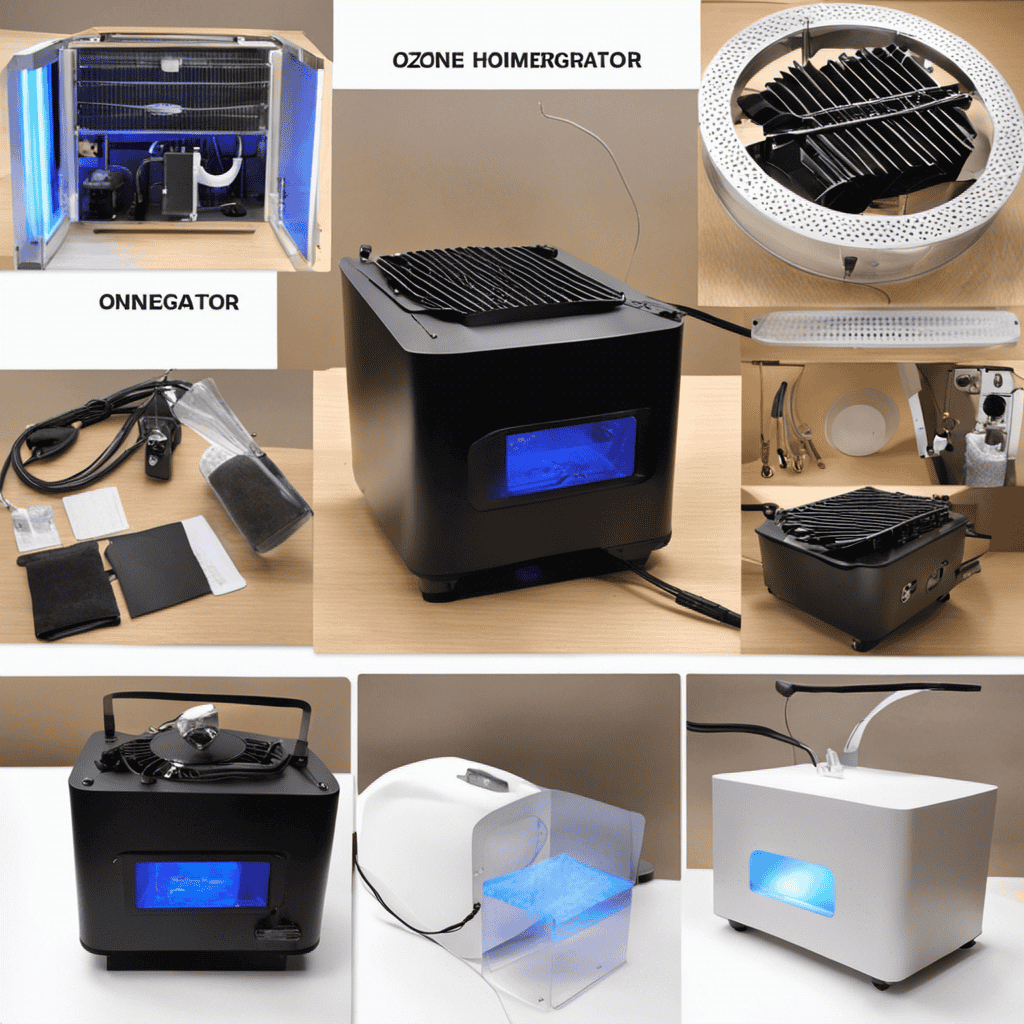
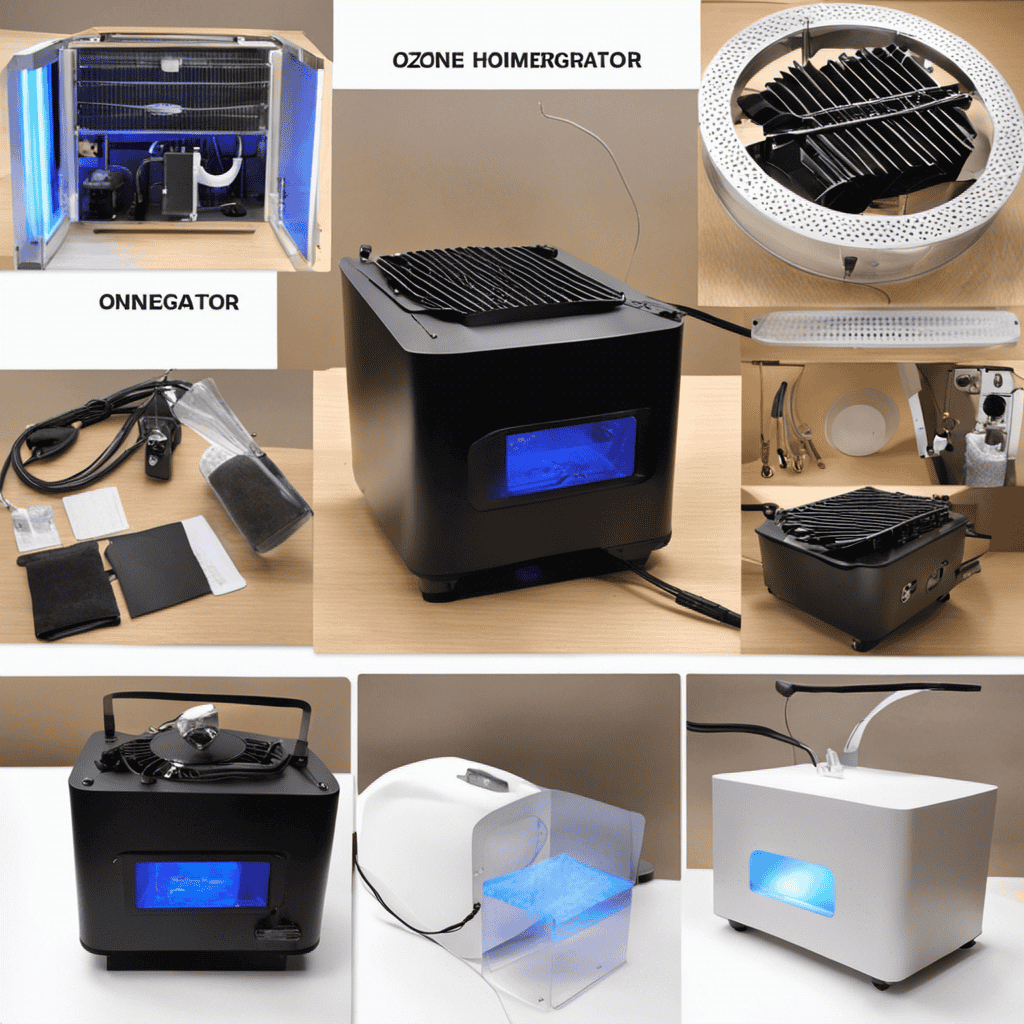 Air Purifier Guides2 weeks ago
Air Purifier Guides2 weeks agoHow to Make a Homemade Ozone Generator (Air Purifier
-

 Maintenance and Tips5 months ago
Maintenance and Tips5 months agoHow to Reset Filter Light on Winix Plasmawave Air Purifier
-

 FAQs - Advanced Queries5 months ago
FAQs - Advanced Queries5 months agoWhen to Use Ionizer on Coway Air Purifier
-
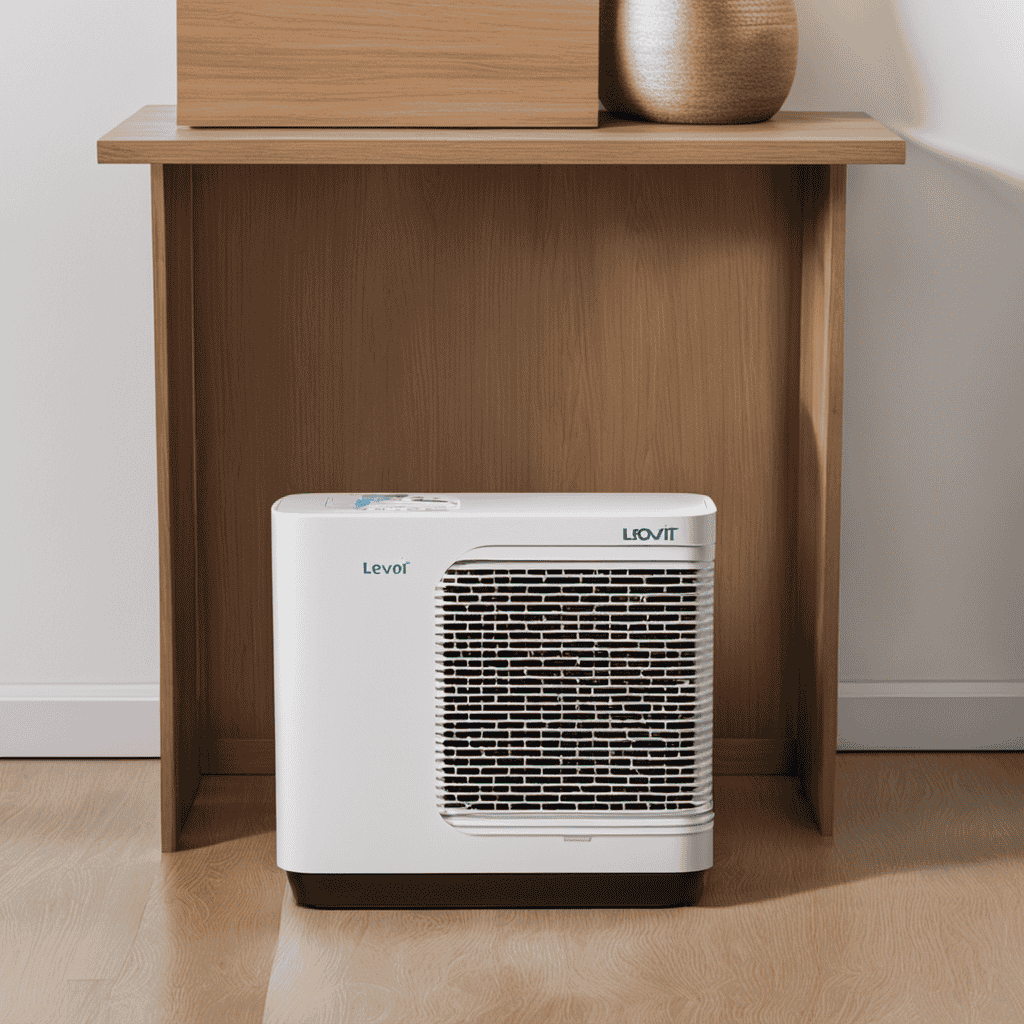
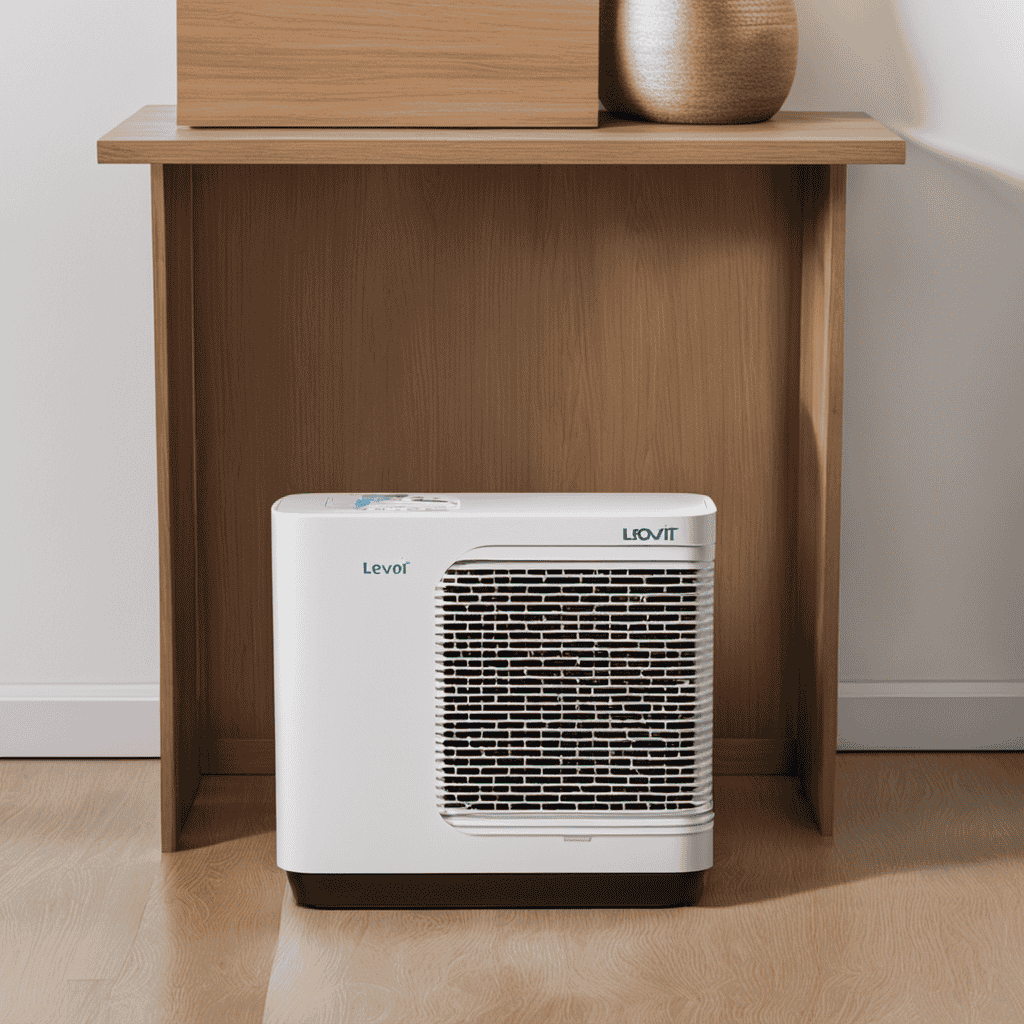 Air Purifier Guides5 months ago
Air Purifier Guides5 months agoHow to Dispose of Air Purifier Filter Levoit














