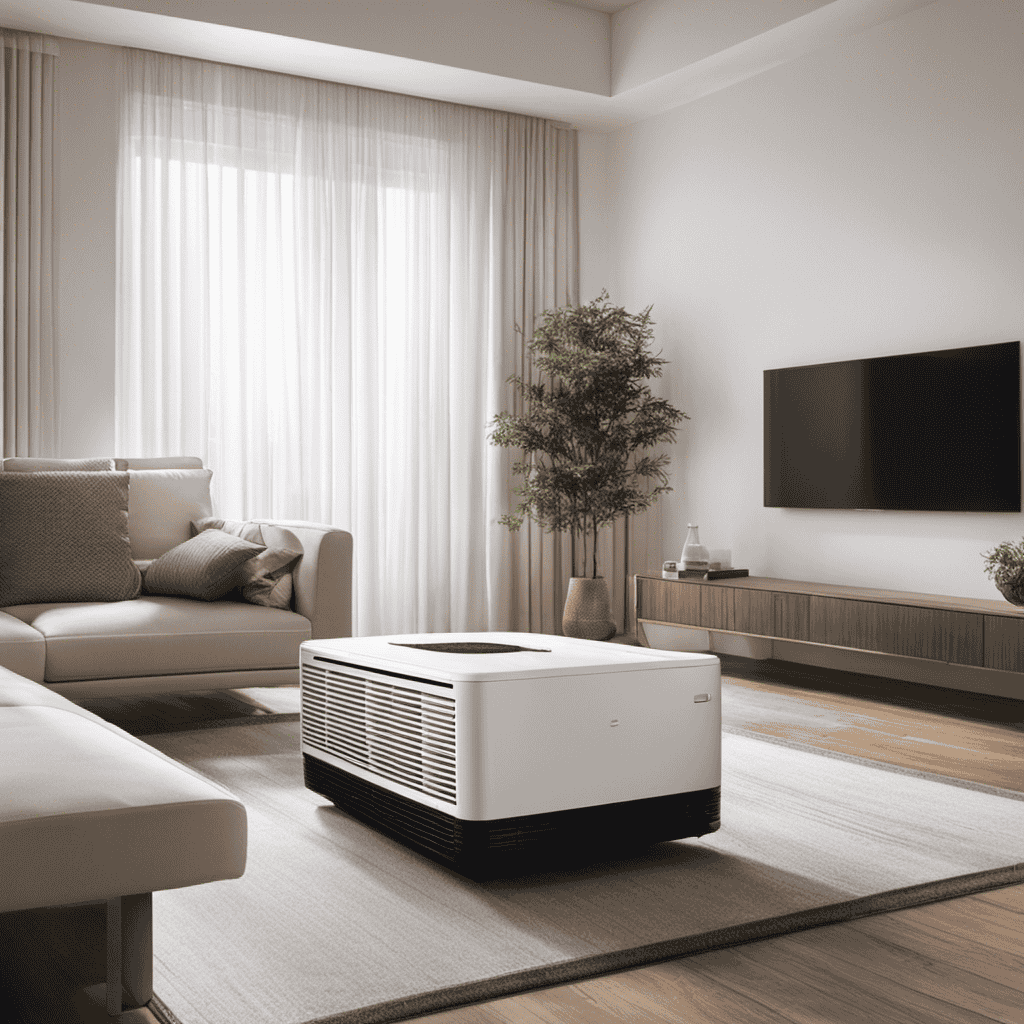To set up your first air purifier, start by choosing a central location away from walls and furniture for good airflow. Carefully unbox and assemble it, making sure filters are secure. Plug in the device, then turn it on and adjust the settings to your preference, such as high for quick cleaning or sleep mode for quiet operation. Regularly maintain and replace filters to keep it working efficiently. Keep exploring to learn more tips for ideal air quality.
Key Takeaways
- Choose a central, unobstructed location away from walls and moisture for optimal airflow and coverage.
- Unbox all components carefully, verify parts, and assemble filters securely following the manufacturer’s instructions.
- Plug in the device, turn it on, and adjust settings to your preferred mode for effective air purification.
- Regularly replace filters and clean the exterior to maintain peak performance and air quality.
- Monitor noise levels and performance, performing routine maintenance to prolong your air purifier’s lifespan.
Choosing the Right Location for Your Air Purifier

To guarantee your air purifier works effectively, you need to place it in the right spot. First, consider your air quality concerns—whether you’re targeting dust, pet dander, or smoke—and position the device accordingly. Make sure the purifier is in a central location within the room for ideal airflow and coverage. Check the room size compatibility to match the purifier’s capacity; a small unit won’t clean a large space efficiently. Keep it away from walls and furniture that could block airflow, but avoid placing it in a corner where air circulation is limited. Additionally, avoid areas with excessive dust or moisture, which can reduce the purifier’s effectiveness. Proper placement ensures cleaner air and better results. For optimal performance, consider filter replacement indicators and monitor air quality to maintain efficiency over time. Ensuring proper air circulation can further enhance the purifier’s effectiveness and longevity, especially when combined with appropriate maintenance practices.
Unboxing and Assembling Your Device

When you open the box, carefully remove the air purifier and all included accessories, such as filters, power cords, and manuals. First, check that all components are present and undamaged. Attach the filter properly, ensuring it’s securely in place; this makes filter replacement easier later. Connect the power cord to the device and plug it into an outlet. Before turning it on, review the manual for assembly instructions specific to your model. Once assembled, turn on the purifier and observe the noise levels; most devices operate quietly, but some may produce more sound during initial use or at higher settings. Proper assembly now guarantees maximum performance, easy filter replacement in the future, and minimal noise during operation. Incorporating AI-powered sensors can enhance your purifier’s efficiency by automatically adjusting settings based on air quality. Additionally, understanding air purifier maintenance best practices can prolong the device’s lifespan and ensure optimal air cleaning. Regularly checking and replacing filters can also help maintain the air quality of your space. Remember that proper placement and airflow are crucial to achieving the best purification results.
Understanding and Using the Filters Correctly

After assembling your air purifier, paying close attention to the filters is key to guaranteeing it works effectively. Understanding filter types helps you choose the right one for your needs, whether it’s HEPA, activated carbon, or pre-filters. Regular filter replacement is essential to maintain best performance and air quality. Keep these points in mind:
- Identify your filter type and follow manufacturer guidelines for replacement schedules.
- Handle filters carefully to avoid damage and contamination during replacement.
- Clean pre-filters periodically to extend the life of the main filters and ensure efficient operation.
- Consulting filter information can help you select the most suitable filters for your specific air purifier model.
Powering On and Adjusting Settings

Ever wonder how to get your air purifier up and running smoothly? To start, plug it in and press the power button. Once it’s on, adjust the settings to your preferred mode—whether it’s high for quick cleaning or lower for quieter operation. Keep noise levels in mind; many models have a sleep or quiet mode to minimize sound. As you use your purifier, remember that filter replacement is essential for *ideal* performance. If you notice increased noise or decreased efficiency, it might be time to replace the filter. Adjusting the settings allows you to balance air quality and comfort, making sure your space stays fresh without unnecessary noise. Incorporating smart technology can further optimize your air purifier’s operation and integrate it into your overall lifestyle. Additionally, understanding air purification technology helps you select the best settings for your environment. Regular maintenance, including cleaning pre-filters, can extend the life of your filters and ensure consistent performance. Being aware of filter types and their specific roles can help you choose the right replacement filters and maintain your device effectively. Familiarizing yourself with performance and efficiency features can help you maximize energy savings and air quality. With these steps, your air purifier will operate effectively and quietly.
Maintaining and Caring for Your Air Purifier

Keeping your air purifier in top shape requires regular maintenance and care. To guarantee it performs efficiently, check the filter lifespan and replace filters as recommended. Dirty filters can increase noise levels and reduce air quality. Regularly inspect the unit for dust buildup and clean exterior surfaces to prevent blockages. Ensuring filter accuracy is maintained can significantly enhance your air purifier’s performance. Consider these key maintenance tips: – Replace filters promptly to maintain ideal filtration and reduce noise. – Clean or vacuum intake vents to prevent dust accumulation. – Monitor noise levels; increased noise may signal the need for filter replacement or internal cleaning.
Frequently Asked Questions
How Often Should I Replace or Clean the Air Purifier Filters?
You should check your air purifier’s filter lifespan and stick to a regular maintenance schedule. Typically, filters need replacing every 3 to 6 months, but this varies based on usage and air quality. Regularly cleaning pre-filters can extend their lifespan. Pay attention to any indicator lights or alerts, and always follow manufacturer recommendations to keep your purifier working efficiently and guarantee clean, healthy air in your space.
Can I Run My Air Purifier Continuously or Should I Schedule Breaks?
Running your air purifier continuously is like having a loyal helper always on duty, but it’s important to ensure noise levels and air purifier maintenance. If noise bothers you, schedule breaks or run it on a quieter setting. Most models are designed for continuous operation, but check your user manual. Regular maintenance ensures it runs smoothly. Ultimately, you can run it as needed, balancing air quality and comfort.
Which Allergens or Pollutants Does My Air Purifier Effectively Remove?
Your air purifier effectively removes common allergens like pollen, pet dander, and dust mites through allergen filtration. It also targets pollutants such as smoke, volatile organic compounds (VOCs), and odors. By choosing a model with HEPA and activated carbon filters, you guarantee thorough pollutant removal. Regularly maintaining your purifier helps it perform at its best, keeping your indoor air cleaner and healthier for you and your family.
Is It Safe to Operate My Air Purifier Around Children or Pets?
You can generally operate your air purifier safely around children and pets, but it’s important to guarantee child safety and pet protection. Keep the device out of their reach to prevent accidental tipping or damage. Choose a purifier with non-toxic filters and avoid models with UV lights or ozone generators, which could harm little ones or animals. Regular maintenance and proper placement help ensure a safe environment for everyone.
How Can I Troubleshoot if My Air Purifier Stops Working Unexpectedly?
Imagine your air purifier suddenly stalling, like a car without fuel. First, check the power cord and outlet—ensure they’re secure and functional. Next, clean or replace filters as part of device maintenance, since clogged filters hinder performance. Use troubleshooting tips like resetting the device or inspecting for blockages. If it still won’t run, consult the user manual or contact customer support. Regular upkeep keeps your purifier running smoothly.
Conclusion
Now that you’ve set up your air purifier, breathe easy knowing it’s working to clean your space. Keep it well-maintained, change filters when needed, and enjoy fresher air every day. Remember, like a trusty knight guarding your castle, your purifier stands ready to protect your home. With a little care, your new device will serve you well—think of it as your modern-day Excalibur for cleaner, healthier living.