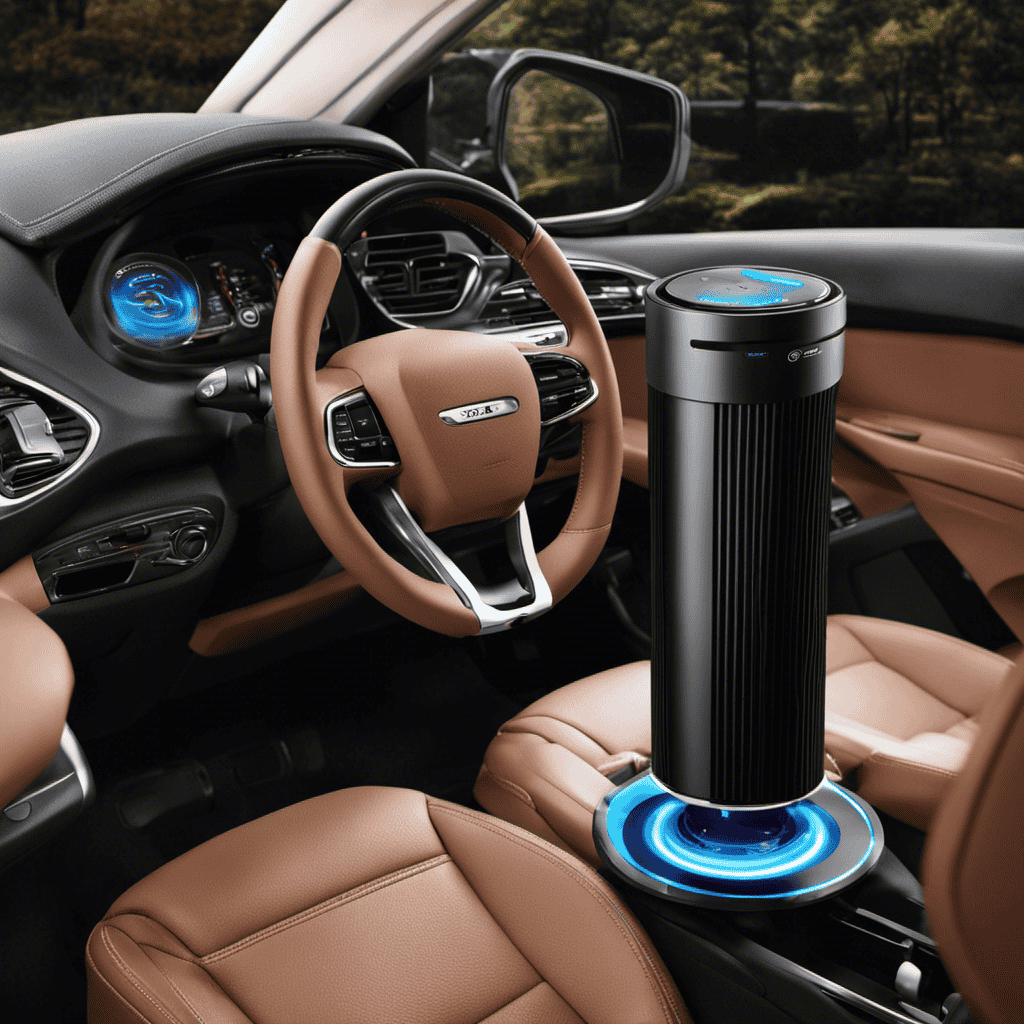Sleep mode alone isn’t enough to guarantee a restful night because your devices still use some power and can emit light or noise that disrupts your sleep. Even in sleep mode, screens may glow or notifications may sound, keeping your brain active and alert. To truly improve your sleep, it’s better to turn off devices completely or silence them. If you want to discover how to optimize your sleep environment, keep exploring these tips.
Key Takeaways
- Sleep mode reduces power consumption but often still allows light, sound, and notifications that can disturb sleep.
- Devices in sleep mode may emit blue light and alerts, potentially disrupting sleep quality.
- Fully turning off devices or silencing them improves sleep environment more effectively than just sleep mode.
- Sleep mode does not eliminate phantom loads; unplugging devices minimizes energy use and disturbances.
- Creating a tech-free, dark, and quiet bedroom environment enhances restful sleep beyond relying on sleep mode.

Have you ever wondered why your devices switch to sleep mode at night? It’s a common feature designed to conserve energy and extend the lifespan of your electronics. Sleep mode reduces power consumption by putting devices into a low-energy state, which is beneficial for energy efficiency. But beyond saving electricity, it also plays a role in your overall sleep quality, especially when it comes to your environment. Many devices, such as smartphones and computers, emit blue light and notifications even when you’re not actively using them. This can subtly interfere with your sleep cycle, making it harder to fall asleep or reach deep, restorative sleep stages. So, while sleep mode is intended to minimize disruptions, it’s worth considering whether it truly supports a restful night.
In terms of energy efficiency, sleep mode is highly effective. When your devices enter this state, they use a fraction of the power they draw when fully active. This means less energy is wasted overnight, which is good for your utility bills and the environment. If you’re diligent about turning off or putting devices into sleep mode, you can appreciably reduce your household’s energy footprint. However, some devices don’t fully power down in sleep mode, still consuming small amounts of energy. This “phantom load” can add up over time, so it’s worth checking your gadgets’ power settings or unplugging devices when they’re not in use for extended periods. Additionally, understanding how device power states function can help you optimize your energy savings and reduce unnecessary consumption.
As for sleep quality, the impact isn’t just about energy consumption. The presence of devices in sleep mode can still influence your environment. Notifications that light up the screen or emit sounds can subtly wake you or disturb your sleep cycle if your devices are nearby. Even when in sleep mode, some devices continue to send alerts, creating a potential source of nighttime disruption. If you want to optimize your sleep quality, it’s wise to turn off or silence your devices entirely before bed, rather than relying solely on sleep mode. Creating a tech-free zone can help your brain wind down and improve your overall sleep experience.
Frequently Asked Questions
How Does Sleep Mode Impact Long-Term Device Health?
Sleep mode helps protect your device’s long-term health by reducing power consumption, which minimizes heat buildup and energy use. This gentle state prevents hardware from constant strain, extending its longevity. When you activate sleep mode, your device conserves energy without fully shutting down, ensuring components stay cooler and less worn out over time. So, using sleep mode regularly can keep your device running smoothly and last longer.
Can Sleep Mode Prevent All Types of Nighttime Cyber Threats?
Imagine your device as a fortress guarding treasures; sleep mode seals the gates at night. While it helps with data encryption and reduces exposure, it can’t fend off all cyber threats like malware that sneak through cracks. Sleep mode acts as a shield, but for true protection, you need layered defenses like updated security software. Relying solely on sleep mode leaves vulnerabilities unguarded, so stay vigilant.
Is Sleep Mode Effective for Devices With High Daily Usage?
You might find that sleep mode helps conserve device energy during periods of high daily usage by reducing power consumption. It offers user convenience, letting you quickly resume your work without a full restart. However, it may not fully protect against all cyber threats, so consider additional security measures. Overall, sleep mode balances energy efficiency and convenience but isn’t a standalone solution for high-usage devices.
How Does Sleep Mode Compare to Turning Devices off Completely?
When comparing sleep mode to turning devices off completely, you’ll find sleep mode uses less power while offering greater user convenience. It reduces power consumption by keeping essential functions ready to resume quickly, saving you time. Turning devices off completely saves more energy but requires longer startup times. If convenience matters, sleep mode strikes a good balance, but for maximum energy savings, powering down fully is better.
Are There Settings to Customize Sleep Mode for Better Security?
Imagine your device as a fortress, quietly guarding your data. You can customize sleep mode with specific security settings, like enabling encryption or requiring a password on wake-up. Device customization options often let you tweak these security features, strengthening your protection without fully turning off your device. By adjusting these settings, you guarantee your device stays secure during sleep, giving you peace of mind while you rest.
Conclusion
So, while sleep mode keeps your devices quiet, your nights might still be a storm of disturbances. Think of it as putting a bandage on a leak—helpful but not a full fix. To truly let your body recharge, consider creating a peaceful sleep environment and sticking to a routine. After all, your sleep is the foundation of your day, and you deserve more than just a temporary fix—it’s like tending a delicate garden that needs consistent care.