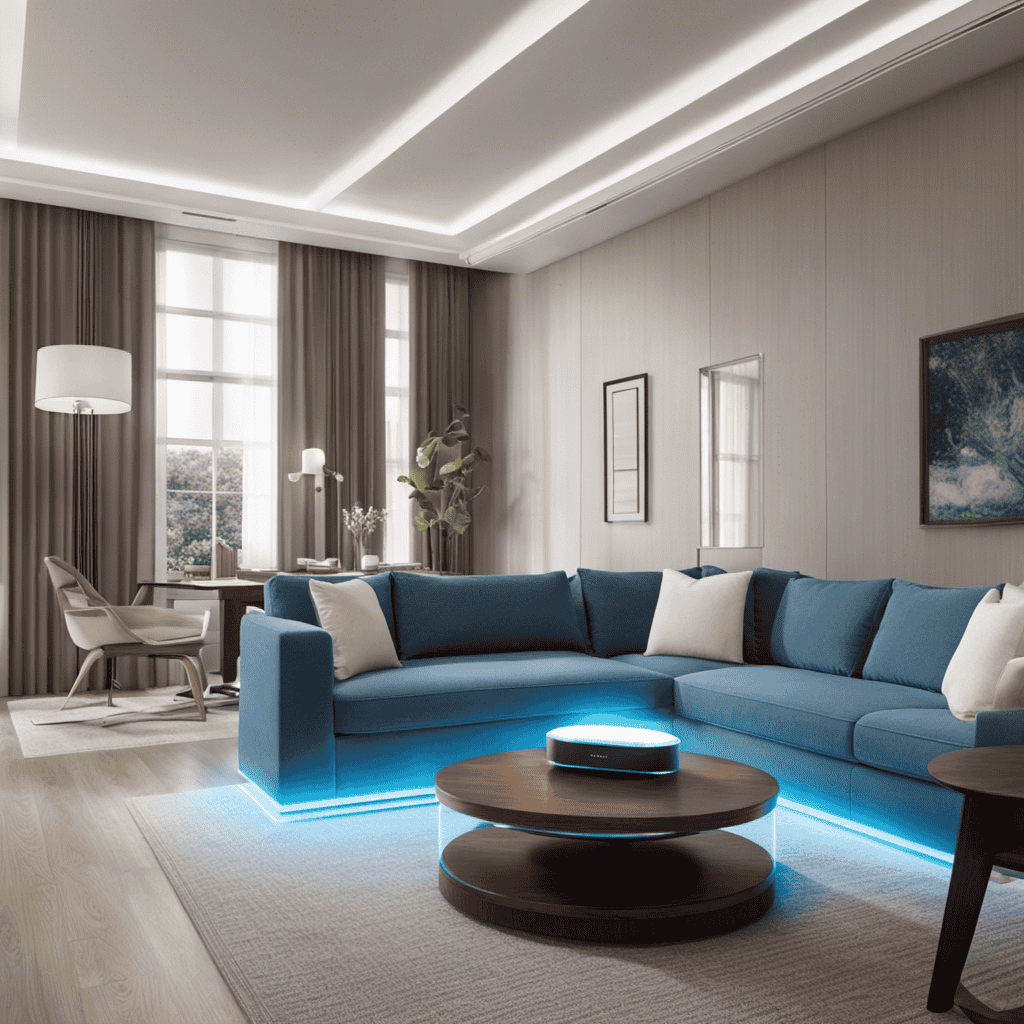As the delighted owner of the Therapure Air Purifier, I’m eager to outline for you the comprehensive instructions for operating this effective device.
Did you know that indoor air can be up to five times more polluted than outdoor air? With the Therapure Air Purifier, you can breathe easy knowing that it effectively removes harmful allergens and pollutants from your home.
In this article, I will guide you through the unboxing, setup, and various features of the purifier, ensuring you get the most out of this innovative technology.
Key Takeaways
- Carefully remove the purifier from its packaging
- Adjust settings like fan speed, timer, and ionizer feature
- Use low fan speed for quieter operation
- Regularly clean the ionizer for effectiveness
Unboxing and Setup
To begin using the Therapure air purifier, unbox it and set it up according to the instructions provided.
Firstly, carefully remove the purifier from its packaging, ensuring not to damage any parts.
Next, locate the power cord and plug it into a suitable electrical outlet. Once connected, you can now turn on the purifier by pressing the power button.
The initial setup may involve adjusting the settings to meet your specific needs. The Therapure air purifier typically offers adjustable fan speeds and timer functions. You can customize these settings to optimize the purification process.
If you encounter any issues during setup, such as the purifier not turning on or unusual noises, refer to the troubleshooting section of the user manual. It provides step-by-step instructions to resolve common problems and ensure smooth operation.
Understanding the Control Panel
Take a moment to familiarize yourself with the control panel on your Therapure air purifier. It’s essential to understand how to navigate the settings to ensure optimal performance.
Here are some key features and functions:
-
Customizing Settings:
-
Adjust the fan speed: The control panel allows you to select from low, medium, and high settings. This allows you to customize the airflow based on your specific needs.
-
Set a timer: You can use the control panel to program the air purifier to run for a specific duration, ensuring energy efficiency.
-
Activate the ionizer: The ionizer feature can be turned on or off using the control panel, allowing you to enhance the air purification process.
-
Troubleshooting Common Issues:
-
Error codes: The control panel displays error codes that help identify and resolve any issues that may arise.
-
Resetting the device: In case of a malfunction, the control panel provides an option to reset the air purifier to its default settings.
-
Filter replacement reminder: The control panel will indicate when it’s time to replace the filters, ensuring optimal performance.
Understanding the control panel is crucial for customizing settings and troubleshooting common issues with your Therapure air purifier.
Now, let’s move on to the next step: selecting the right fan speed.
Selecting the Right Fan Speed
When it comes to selecting the optimal fan speed for your air purifier, it is important to consider the size of the room. Adjusting the fan speed according to the room size can greatly enhance the efficiency and effectiveness of the air purification process.
Larger rooms may require a higher fan speed to ensure proper air circulation, while smaller rooms may require a lower fan speed to prevent excessive noise and air disturbance.
Optimal Fan Speed
Adjust the fan speed on your Therapure air purifier for optimal performance. The fan speed plays a crucial role in ensuring efficient air purification while considering factors like noise levels and energy efficiency. Here’s how you can adjust the fan speed for the best results:
-
Noise Levels:
-
Set the fan speed to low for a quieter operation, especially during nighttime or in noise-sensitive environments.
-
Increase the fan speed to medium if you want a balance between noise reduction and effective air purification.
-
Use the high fan speed setting for maximum air circulation and purification, but note that it may produce more noise.
-
Energy Efficiency:
-
Lower fan speeds consume less energy, making them more energy-efficient.
-
Consider using the auto mode, which adjusts the fan speed based on air quality, ensuring optimal purification while minimizing energy usage.
Adjusting for Room Size?
To ensure efficient air purification in different room sizes, consider adjusting the fan speed on your Therapure air purifier.
Choosing the right size purifier for your room dimensions is crucial. A purifier that is too small may not adequately clean the air, while one that is too large may be wasteful and consume unnecessary energy.
When adjusting for room size, first determine the square footage of the room. Then, refer to the recommended room size for your specific Therapure model.
If your room is smaller than the recommended size, set the fan speed to a lower setting to optimize air purification. Conversely, if your room is larger, you may need to increase the fan speed to ensure optimal performance.
Adjusting the fan speed accordingly will help maintain clean and healthy air in your home.
Adjusting the Ionizer
Make sure you’re aware of how to use the Therapure air purifier’s ionizer feature. The ionizer is a great tool for improving the air quality in your home. Here are a few key points to keep in mind when adjusting the ionizer:
-
Always start with the unit turned off and at room temperature.
-
Press the power button to turn on the air purifier.
-
Locate the ionizer button, usually labeled with a lightning bolt symbol.
-
Press the ionizer button to activate the ionizer feature.
-
Adjust the ionizer settings based on your preference and the air quality in your home.
-
Keep in mind that higher ionizer settings may increase the airflow and noise level of the purifier.
-
Monitor the room temperature and adjust accordingly for optimal performance.
-
Remember to clean the ionizer regularly to maintain its effectiveness.
-
Enjoy the benefits of cleaner, fresher air with the Therapure air purifier’s ionizer feature.
Setting the Timer
When it comes to setting the timer on your Therapure air purifier, there are several options available to choose from. You can adjust the duration and intervals according to your specific needs and preferences.
Using the timer feature offers a range of benefits, such as energy savings, convenience, and the ability to customize the purification process to suit your lifestyle.
Timer Options Available
The Therapure air purifier offers different timer options for users to customize their settings. Adjusting and programming the timer is simple and straightforward. Here are the available timer options:
- 1 hour: Set the purifier to run for 1 hour before automatically turning off.
- 4 hours: Keep the purifier running for 4 hours and then it will shut off automatically.
- 8 hours: Choose this option if you want the purifier to run for a longer duration.
These timer options allow you to control the operating time of the Therapure air purifier according to your needs and preferences. Once you have set the desired duration, the purifier will run for that specific time period before automatically turning off.
Now, let’s move on to the next section where we will discuss setting the duration and intervals to further customize your air purifier experience.
Setting Duration and Intervals
In order to maximize the effectiveness of the Therapure Air Purifier, it is important to understand how to adjust the intervals and set the duration of operation.
The device offers various options for adjusting intervals, allowing you to customize the purification process to your specific needs. By setting shorter intervals, the air purifier will operate more frequently, ensuring that the air in your space remains clean and fresh. On the other hand, setting longer intervals can help conserve energy while still maintaining a clean environment.
Additionally, you can set the duration of operation to ensure the purifier runs for a specific period of time. This feature is especially useful when you want the purifier to operate during specific hours, such as when you’re at work or sleeping.
By adjusting intervals and duration, you can tailor the air purifier’s operation to suit your preferences and maximize its effectiveness.
Transitioning into the subsequent section about the benefits of using a timer, let’s explore how this feature can further enhance the Therapure Air Purifier’s performance.
Benefits of Using Timer
To optimize the performance of your Therapure Air Purifier, using the timer feature offers several benefits. Here are some of the benefits and programming options available to you:
-
Energy Efficiency: The timer allows you to set specific periods for the purifier to operate. This helps conserve energy by ensuring the purifier is only running when needed.
-
Convenience: With the timer, you can program the purifier to turn on and off automatically at certain times. This eliminates the need for manual operation and ensures a consistent air purification schedule.
-
Noise Reduction: If you prefer a quieter environment during certain times, you can use the timer to schedule the purifier to run when you’re not around or during your sleep hours.
Overall, the timer feature on your Therapure Air Purifier provides benefits such as energy efficiency, convenience, and noise reduction. Take advantage of the programming options to customize the purifier’s operation to suit your needs.
Changing the Filter
When changing the filter on your Therapure air purifier, make sure to turn off the unit and unplug it from the power source. This is important for your safety and to prevent any damage to the purifier.
Adjusting the filter settings is crucial to ensure the optimal performance of your air purifier. Regular filter changes offer numerous benefits, including improved air quality, reduced allergens and pollutants, and increased lifespan of the purifier.
By keeping your filter clean and replacing it when necessary, you can maintain a healthier environment in your home or office.
Now, let’s move on to the next section about maintenance and cleaning, where we will discuss further steps to keep your Therapure air purifier running smoothly.
Maintenance and Cleaning
To keep your air purifier running smoothly, it’s important to regularly clean the exterior surfaces and remove any dust or debris. Here are some key steps to maintain your Therapure air purifier and ensure optimal performance:
-
Clean the exterior: Use a soft, dry cloth to gently wipe down the outer surfaces of the air purifier. Avoid using harsh chemicals or abrasive materials that could damage the unit.
-
Remove dust and debris: Regularly check and clean the air intake vents to prevent the build-up of dust and debris. Use a vacuum cleaner with a brush attachment or a soft brush to gently remove any accumulated particles.
-
Clean the filter: Follow the manufacturer’s instructions for cleaning or replacing the filter. Cleaning the filter helps to maintain air quality and improve the efficiency of the air purifier.
By following these maintenance steps, you can ensure that your Therapure air purifier continues to operate effectively and efficiently, helping to maintain air quality in your home.
If you encounter any issues or have concerns, refer to the user manual or contact customer support for troubleshooting assistance.
Can I Use the Same Techniques for Using My Old Air Purifier on a Therapure Air Purifier?
Yes, you can repurpose old air purifier techniques for a Therapure air purifier. The basic principles of air purification remain the same. Cleaning filters, maintaining and optimizing airflow, and placing the purifier in the right location are all essential regardless of the brand or model.
Frequently Asked Questions
How Do I Know When It’s Time to Change the Filter?
When it’s time to change the filter, there are signs to look out for. These can include reduced air flow, strange odors, or the filter becoming visibly dirty. Regular replacement ensures optimal air purification.
Can I Adjust the Fan Speed Manually or Does It Have to Be on Auto Mode?
Yes, you can adjust the fan speed manually on the Therapure Air Purifier. However, using the auto mode has benefits such as automatically adjusting the fan speed based on air quality.
Is the Therapure Air Purifier Suitable for Large Rooms?
Yes, the Therapure Air Purifier is suitable for large rooms. Its effectiveness in purifying the air is commendable, and the noise level is minimal, making it ideal for creating a healthy and peaceful environment.
Can I Use the Therapure Air Purifier Overnight?
Yes, you can use the Therapure air purifier overnight. It is safe to use and has a low noise level, ensuring a peaceful night’s sleep while still purifying the air.
Does the Therapure Air Purifier Emit Any Harmful Ozone?
No, the Therapure Air Purifier does not emit any harmful ozone. It is designed with advanced technology to ensure air purifier safety and provide clean and healthy air for your home.
Conclusion
As I reached the final step of setting up my Therapure air purifier, a wave of anticipation washed over me. Would this innovative device truly deliver on its promises?
As I pressed the power button, the room fell silent, and I held my breath. Suddenly, a gentle hum filled the air, and I could feel the freshness slowly enveloping the space.
The Therapure air purifier had come to life, and I couldn’t help but feel a sense of relief and excitement. Finally, I could breathe easy knowing that cleaner, purer air was now within my reach.