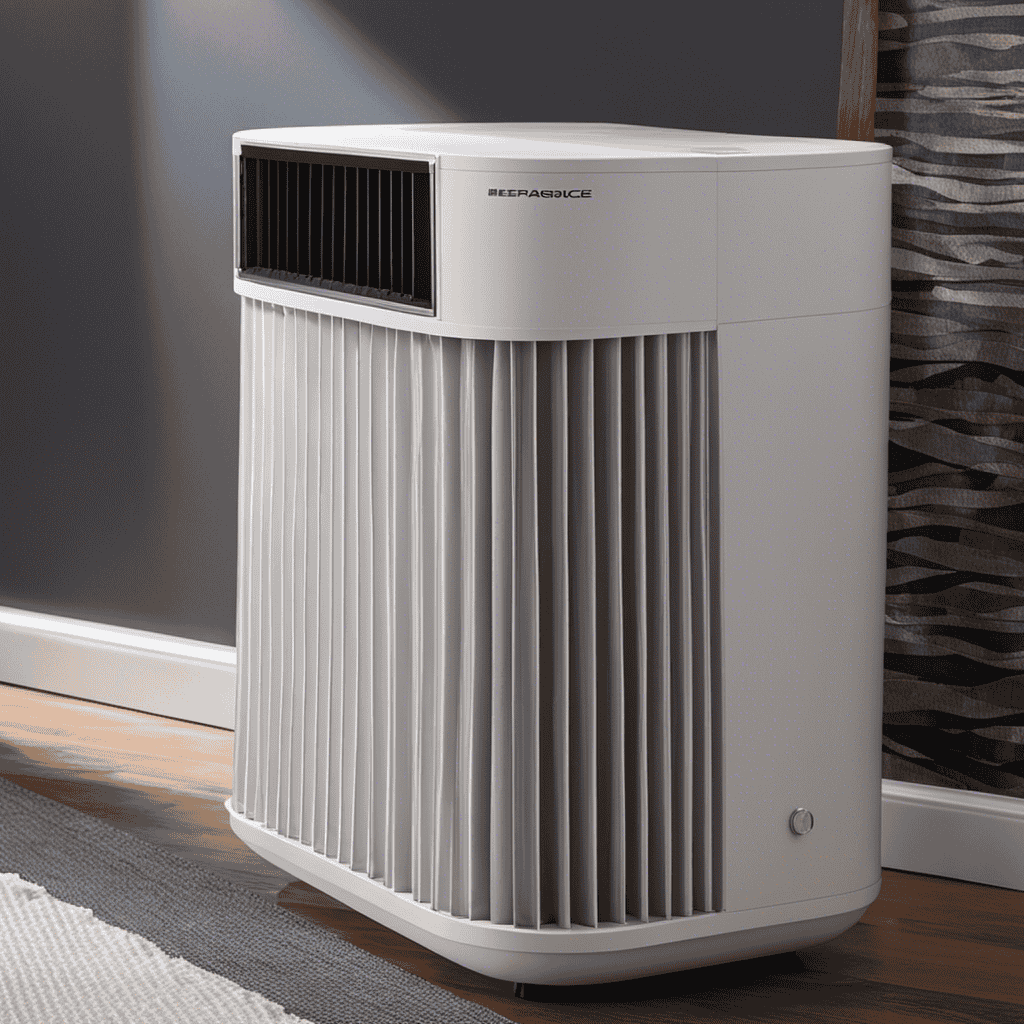As a proud owner of a Dyson Air Purifier, I was surprised to see the blinking F error on my device. It made me question the cause of this puzzling issue.
If you’re facing the same problem, fear not! In this article, we will delve into the possible causes of the F blinking error, provide troubleshooting steps, and even share tips on preventing it from happening again.
So let’s dive in and unravel the mystery together!
Key Takeaways
- The F blinking error on a Dyson air purifier is often caused by a clogged filter.
- Cleaning or replacing the filter can resolve the issue.
- Resetting the air purifier by unplugging it for 60 seconds may also help.
- Power supply problems, sensor malfunctions, and dirty filters are common causes of the F blinking error.
Possible Causes of the F Blinking Error
One possible cause of the F blinking error on your Dyson air purifier could be a clogged filter. When the filter becomes clogged with dust and debris, it restricts the airflow and causes the purifier to display the F blinking error code. This error code indicates that the filter needs to be cleaned or replaced.
To troubleshoot this issue, start by turning off the air purifier and unplugging it from the power source. Remove the filter and inspect it for any visible dirt or blockage. If it is dirty, gently tap it to remove the loose debris or use a soft brush to clean it. If the filter is severely clogged or damaged, it may need to be replaced.
Regularly cleaning or replacing the filter can help prevent the F blinking error and ensure optimal performance of your Dyson air purifier.
Troubleshooting Steps for the F Blinking Error
To troubleshoot the blinking error, you should first check the filter and make sure it is clean and properly installed. A dirty or incorrectly installed filter can cause the F blinking error on your Dyson air purifier.
Once you have confirmed that the filter is clean and installed correctly, you can move on to other troubleshooting steps. One common solution is to reset the air purifier. To do this, unplug the unit from the power source and wait for at least 60 seconds before plugging it back in.
If the blinking error persists, you may need to contact Dyson customer support for further assistance. They can provide you with additional troubleshooting steps or arrange for a repair if necessary.
Understanding Error Codes on Dyson Air Purifiers
Understanding the error codes on Dyson air purifiers can help you troubleshoot and resolve any issues you may encounter. Here are some key points to keep in mind when it comes to error codes:
-
Error codes on Dyson air purifiers can be caused by a variety of factors, such as filter issues, sensor malfunctions, or power supply problems.
-
One common error code is the ‘F’ blinking error, which indicates a filter issue. This could mean that the filter needs to be replaced or that it is not properly installed.
-
Another possible cause of error codes is a sensor malfunction. If the sensors are dirty or blocked, they may not be able to accurately measure air quality and can trigger an error code.
-
Power supply problems, such as voltage fluctuations or electrical issues, can also lead to error codes on Dyson air purifiers.
How to Reset the Dyson Air Purifier When Blinking F
Resetting your Dyson air purifier can help resolve the blinking ‘F’ error code. When you encounter this error code, it indicates a potential issue with the airflow or filter.
To troubleshoot and reset the air purifier, follow these steps:
- Ensure that the air purifier is turned off and unplugged from the power source.
- Remove the filter and check for any blockages or debris. Clean or replace the filter if necessary.
- Press and hold the power button for 10 seconds to reset the air purifier.
- Plug it back in and turn it on.
If the error code persists, refer to the user manual or contact Dyson customer support for further assistance.
Common Issues That Trigger the F Blinking Error
In troubleshooting the F blinking error on the Dyson Air Purifier, it is crucial to address three key factors.
Firstly, power supply problems can disrupt the proper functioning of the purifier, leading to error codes.
Secondly, regular filter maintenance is essential to ensure optimal air purification performance and prevent error codes from occurring.
Lastly, sensor malfunction can also trigger the F blinking error, requiring careful inspection and potential replacement of faulty sensors.
Power Supply Problems
You may want to check if there are any power supply problems causing your Dyson air purifier to blink. Power outages and faulty wiring are common culprits for this issue. Here are a few things to consider:
-
Power outage: If you recently experienced a power outage, it could have disrupted the normal functioning of your air purifier. In such cases, resetting the device or checking the power source can often resolve the blinking error.
-
Faulty wiring: Faulty or loose wiring can also cause the air purifier to blink. Inspect the power cord and ensure it is securely connected to both the device and the power outlet. If you notice any damage or frayed wires, it’s important to address them promptly.
-
Power surge: A power surge can overload the circuitry of the air purifier, leading to blinking lights. Using a surge protector or installing a dedicated circuit for the device can help prevent this issue.
-
Voltage fluctuations: Fluctuations in voltage can disrupt the normal operation of the air purifier, causing it to blink. Consider using a voltage stabilizer or contacting an electrician to address any voltage issues in your home.
Filter Maintenance Required
To ensure optimal performance, regularly cleaning and replacing the filters in your Dyson air purifier is essential.
The air purifier filter replacement is a crucial aspect of maintaining the efficiency of your device.
Over time, the filters in your air purifier can become clogged with dust, allergens, and other particles. When this happens, the airflow is restricted, and the purifier’s ability to effectively clean the air is compromised.
Signs of a clogged air filter include reduced airflow, increased noise levels, and a decrease in the purifier’s overall performance.
Sensor Malfunction Potential
The sensor may malfunction if it detects any unusual activity. This can lead to errors in the functioning of the Dyson air purifier and may cause the device to blink with an error code.
To prevent sensor malfunctions, it is important to regularly calibrate the sensor and perform error code analysis. Here are some key points to consider:
-
Sensor Calibration: Regularly calibrating the sensor ensures accurate detection of air quality and prevents false alarms or malfunctions.
-
Error Code Analysis: When the device blinks with an error code, it is essential to analyze the code to identify the specific issue and take appropriate action.
-
Unusual Activity Detection: The sensor is designed to detect unusual activity such as high levels of pollutants or improper airflow. If the sensor is not functioning properly, it may not detect these activities accurately.
-
Maintenance and Cleaning: Regular maintenance and cleaning of the sensor can help prevent malfunctions and ensure optimal performance.
Tips for Preventing the F Blinking Error on Your Dyson Air Purifier
When it comes to troubleshooting the blinking F error on your Dyson air purifier, understanding the common error triggers is crucial.
By identifying these triggers, such as a dirty filter or a power interruption, you can effectively troubleshoot and resolve the issue.
Additionally, regular maintenance, including cleaning the filter and ensuring a stable power supply, is essential for error prevention and optimal performance of your Dyson air purifier.
Common Error Triggers
Is your Dyson air purifier blinking? Here are some common error triggers to check for:
-
Power Outage: If there has been a recent power outage in your area, the air purifier may blink as it resets itself. In this case, simply wait for a few minutes and the blinking should stop.
-
Faulty Wiring: If the air purifier is constantly blinking, it could be due to faulty wiring. Check the power cord and make sure it is securely plugged in. If you notice any frayed or damaged wires, it may be necessary to replace the cord.
-
Sensor Issues: Sometimes, the blinking could be caused by sensor issues. Check if the sensors are clean and free from any obstructions. If they are dirty, gently clean them using a soft cloth.
-
Overheating: If the air purifier is overheating, it may start blinking as a safety measure. Ensure that the purifier is placed in a well-ventilated area and that the filters are clean and not clogged.
Troubleshooting Blinking Error
To troubleshoot the blinking error on your Dyson air purifier, start by checking for common error triggers.
When your Dyson air purifier blinks, it indicates that there is an issue that needs to be resolved. The most common causes of blinking errors are a clogged filter, a full dustbin, or a sensor malfunction.
First, check the filter to ensure it is clean and free from debris. If the filter is dirty, clean or replace it as necessary.
Next, empty the dustbin to ensure it is not full.
Lastly, check the sensor to see if it is properly connected and functioning correctly.
If all else fails, refer to the user manual or contact Dyson customer support for further assistance.
Maintenance for Error Prevention
Make sure you regularly clean the filter and empty the dustbin to prevent future blinking errors. Proper maintenance is crucial to keep your Dyson air purifier running smoothly. Here are some important steps to follow:
-
Sensor Cleaning: Clean the sensors regularly to ensure accurate readings and prevent malfunction. Use a soft, lint-free cloth to gently wipe the sensors without applying excessive pressure.
-
Proper Storage: When not in use, store the air purifier in a clean and dry place. Avoid exposing it to extreme temperatures or direct sunlight, as this can damage the device.
-
Regular Filter Replacement: Replace the filters according to the manufacturer’s instructions. A clogged or dirty filter can cause the device to work harder, leading to blinking errors.
-
Scheduled Maintenance: Create a maintenance schedule to remind yourself of important tasks. This will help you stay on top of cleaning and filter replacement, preventing future issues.
When to Seek Professional Help for the F Blinking Error on Your Dyson Air Purifier
If your Dyson air purifier is constantly blinking the F error, it’s time for you to consider seeking professional help. While there are troubleshooting steps you can try on your own, the F blinking error usually indicates a more complex issue that requires the expertise of a trained technician. Attempting to fix the problem yourself may result in further damage to the device or even personal injury. To give you a better understanding of when it’s necessary to seek professional help, here is a table outlining the common troubleshooting steps and when it’s time to call in the experts:
| Troubleshooting Steps | When to Seek Professional Help |
|---|---|
| Check power supply | If F error persists |
| Clean filters | If F error continues |
| Reset device | If F error remains |
| Contact customer support | If F error persists after following all troubleshooting steps |
Frequently Asked Questions
How Much Does It Cost to Repair the F Blinking Error on a Dyson Air Purifier?
To repair the F blinking error on a Dyson air purifier, there are cost-effective repair options available. First, try troubleshooting steps such as resetting the device or cleaning the filters. If the issue persists, contacting Dyson support is recommended for further assistance.
Can the F Blinking Error Be Fixed Without Resetting the Air Purifier?
I can fix the F blinking error on my own by resetting the Dyson air purifier. It takes about 10 seconds to reset the device, restoring it to its normal functioning state.
Is the F Blinking Error Covered Under the Dyson Warranty?
Yes, the f blinking error is covered under the Dyson warranty. To troubleshoot the issue, try resetting the air purifier first. If that doesn’t work, contact Dyson customer support for further assistance.
Can the F Blinking Error Occur if the Air Purifier Is Not in Use?
Yes, the F blinking error can occur even if the Dyson air purifier is not in use. It is a common issue that requires troubleshooting and following specific steps to fix the error code.
Will the F Blinking Error Affect the Performance of the Air Purifier in Filtering Out Pollutants?
The f blinking error may hinder the air purifier’s ability to properly filter pollutants, posing potential health risks. To troubleshoot, try resetting the device or contacting Dyson support for further assistance.
Conclusion
In conclusion, dealing with the dreaded blinking F error on your Dyson air purifier can be a frustrating experience. However, armed with the knowledge and troubleshooting steps provided in this article, you can confidently tackle this issue on your own.
Remember to take preventive measures to avoid future occurrences of the F blinking error. But, if all else fails and the problem persists, don’t hesitate to seek professional help.
Your Dyson air purifier plays a crucial role in keeping your indoor air clean and fresh, so it’s important to address any malfunctions promptly.