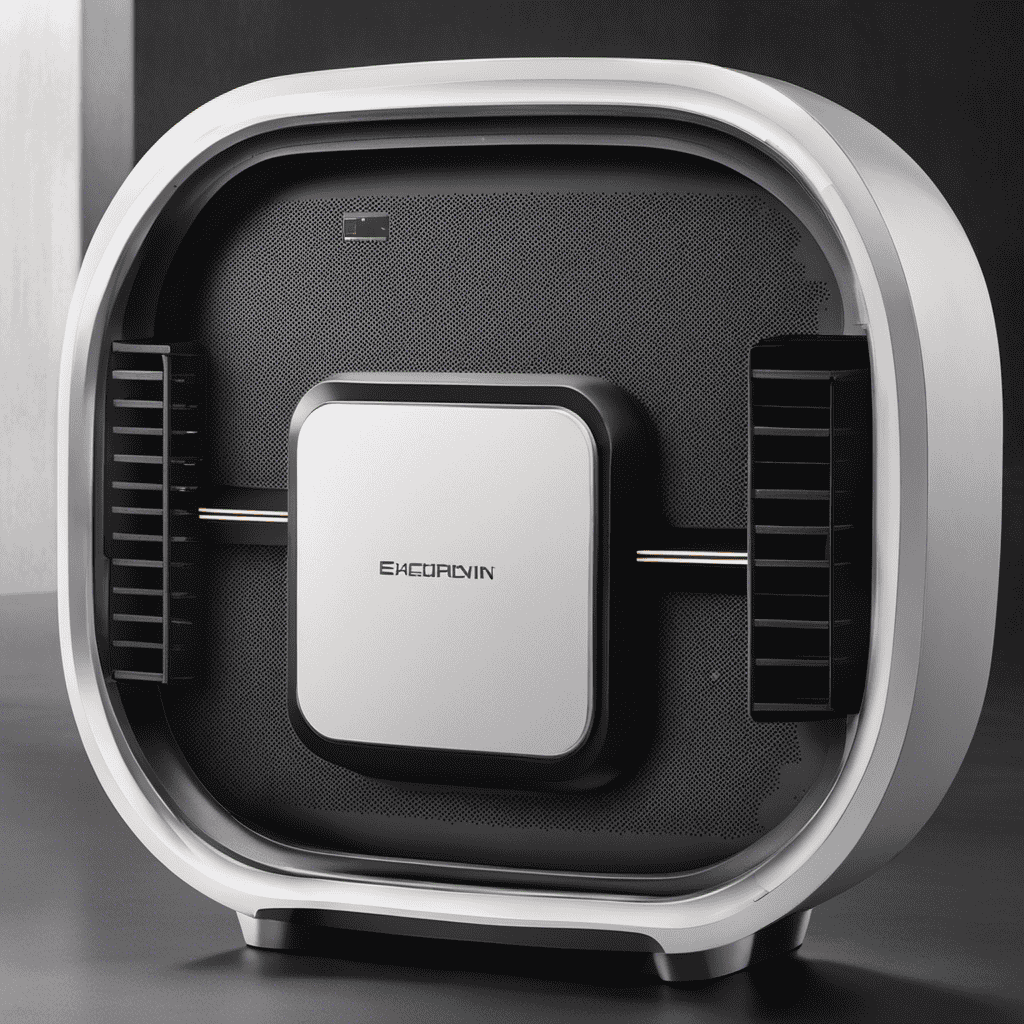To clean your Levoit air purifier, first unplug it for safety. Remove the filter and inspect it for dirt or damage; clean or replace it as needed, following the manufacturer’s guidance. Wipe the housing and vents with a damp cloth, ensuring everything dries completely. Reassemble the filter securely and plug your device back in. Turn it on and check that it operates smoothly. Keep going to discover more detailed tips for keeping your purifier in top shape.
Key Takeaways
- Unplug the device, open the filter compartment, and carefully remove the filter for inspection.
- Check the filter for dirt, damage, or wear, and replace if necessary, following manufacturer guidelines.
- Wipe the filter housing and exterior with a soft, damp cloth to remove dust and debris.
- Reinstall the clean or new filter securely, ensuring all parts snap into place properly.
- Plug in, power on the air purifier, and verify proper operation and air quality indicators.
Unplug and Prepare Your Air Purifier

Before cleaning your Levoit air purifier, you should unplug it from the power source. This step is essential for safety and to prevent any electrical issues. Check your maintenance schedule to determine how often you should clean your unit; regular upkeep guarantees peak performance. If you notice unusual noises or reduced airflow, refer to troubleshooting tips to identify potential problems early. Once unplugged, place the purifier on a stable, flat surface in a well-lit area. Gather your cleaning supplies, like a soft cloth and mild detergent. Preparing beforehand makes the cleaning process smoother and helps prevent damage. Additionally, understanding filter replacement protocols in modern devices can help optimize your cleaning routine and device management. Being aware of sensor technology can also assist in monitoring your air quality and alerting you when cleaning is needed. Regularly inspecting the internal components can further enhance the longevity and efficiency of your air purifier. Following these initial steps guarantees safe handling and sets the stage for an effective, thorough cleaning.
Remove and Inspect the Filter

To remove and inspect the filter, start by opening the filter compartment according to your Levoit model’s instructions. Carefully take out the filter and examine its condition. Check for signs of wear, dirt buildup, or damage, which can affect its lifespan. Remember, a dirty or clogged filter can cause poor air quality indicators to rise, signaling it’s time for replacement. During inspection, note whether the filter appears heavily soiled or if it still looks relatively clean. If you’re unsure, compare it to the recommended lifespan, usually around 6-12 months, depending on usage. Regular inspection helps you determine if the filter needs cleaning or replacing to maintain ideal air quality. Proper maintenance of the filter ensures optimal performance of your air purifier. Keep a close eye on these indicators for better device performance, and consider the filter replacement schedule to maintain its efficiency over time. Additionally, inspecting the filter housing regularly prevents debris buildup that could hinder airflow and reduce effectiveness. Being aware of air purifier maintenance best practices can extend the life of your device and improve air quality. Incorporating routine checks can also help identify potential issues early before they affect air purification.
Clean the Filter and Housing

Cleaning the filter and housing guarantees your air purifier functions efficiently. Regular filter maintenance includes wiping down the housing to remove dust and debris that can accumulate over time. Use a soft, damp cloth to gently clean the exterior and around the vents, ensuring no dust blocks airflow. For housing cleaning, remove any visible dirt or buildup, paying attention to corners and filters’ edges. Avoid harsh chemicals that could damage the surfaces. Proper cleaning of the housing helps prevent dust from settling and circulating back into the air. Make sure the unit is unplugged before cleaning, and allow all parts to dry thoroughly before reassembling. Consistent filter maintenance and housing cleaning keep your Levoit air purifier running smoothly and extend its lifespan.
Replace or Reassemble the Filter

When replacing or reassembling the filter, make sure the unit is unplugged to prevent any risk of electric shock. Carefully insert the new filter, aligning it properly with the designated slots. Follow the reassembly instructions provided in your user manual to ensure everything fits securely. Proper filter replacement is essential for ideal air purification. Additionally, regularly checking and maintaining your filters can help sustain the purifier’s efficiency over time filter maintenance. To help you through this process, remember: – Check that the filter is seated correctly before reassembling. – Follow the specific reassembly instructions for your Levoit model. – Ensure the cover or housing snaps into place securely after installing the filter. Doing so guarantees your purifier functions efficiently and maintains good air quality. Regularly inspect your filters and replace them as recommended by the manufacturer to prevent buildup of dust and allergens. It’s also beneficial to periodically review the manufacturer’s guidelines to stay updated on best maintenance practices. Take your time during filter replacement to avoid misalignment or damage. Regularly consulting your user manual can provide valuable guidance for effective maintenance.
Power On and Test Your Purifier

Before powering on your Levoit air purifier, make certain the filter is properly installed and the unit is reassembled securely. Once set, plug in the device and turn it on. Check the air quality indicators to guarantee the purifier is functioning correctly. Many models have LED lights that show real-time air quality, so monitor these to verify improvement. Keep an eye on the filter lifespan indicator, which alerts you when it’s time to replace the filter. Testing your purifier involves listening for normal operation sounds and observing the airflow. If the device doesn’t power on or the indicators don’t respond, double-check the power source and reassemble parts. Properly testing ensures your purifier effectively improves air quality and maintains peak performance. Additionally, be aware of the AI vulnerabilities that could impact smart features in your device, ensuring your purifier’s safety and reliability. Regular maintenance and understanding digital literacy programs can help you troubleshoot and optimize your device’s functionality. Staying informed about AI detection methods can also help you identify potential issues with smart devices. For example, being aware of Kia Tuning concepts can help you better understand how to maintain and optimize your vehicle’s performance alongside your air purifier.
Frequently Asked Questions
How Often Should I Replace My Levoit Air Purifier Filter?
You should replace your Levoit air purifier filter based on its filter lifespan and your usage. Typically, manufacturers recommend a replacement schedule every 6 to 8 months for maximum performance. Keep an eye on the filter indicator light, if available, and replace the filter sooner if it appears dirty or the air quality decreases. Regularly maintaining your filter ensures your purifier works efficiently and maintains clean indoor air.
Can I Use Water to Clean the Filter?
Think of your filter maintenance as tending to a delicate garden. You might wonder if water’s a good tool—unfortunately, water isn’t recommended for cleaning your filter. Using water can damage the filter’s fibers and reduce its effectiveness. Instead, follow the proper cleaning techniques, such as gentle vacuuming or replacing the filter when needed. This guarantees your purifier functions at its best and keeps your air fresh and healthy.
Is It Safe to Run the Purifier While Cleaning?
You might wonder if it’s safe to run your air purifier during cleaning. For air purifier safety, it’s best to turn it off and unplug it before starting the cleaning process. This prevents electrical hazards and guarantees proper cleaning process precautions. Running the purifier while cleaning could damage components or reduce efficiency. Always follow manufacturer instructions to maintain safety and ensure your device functions properly after cleaning.
What Cleaning Products Are Safe for the Housing?
When considering housing safety, you should use gentle cleaning solutions that won’t damage your Levoit air purifier’s housing. Avoid harsh chemicals or abrasive cleaners, as they can cause deterioration. Instead, opt for a soft cloth dampened with water or a mild soap solution. This guarantees your housing stays clean and intact, maintaining the purifier’s safety and longevity without risking any damage from improper cleaning products.
How Do I Reset the Filter Indicator After Cleaning?
Remember, a stitch in time saves nine—so resetting your filter indicator after cleaning keeps your air purifier running smoothly. To do a filter reset or indicator reset, turn your purifier off, press and hold the reset button (usually located on the control panel), then power it back on while holding the button. Release it when the indicator light flashes or turns off, confirming the reset is complete.
Conclusion
Now that you know how to clean your Levoit air purifier, maintaining its performance is simple and quick. Regular cleaning guarantees your air stays fresh and healthy. Are you ready to breathe cleaner, purer air every day? With just a little effort, you’ll create a safer, more comfortable environment for yourself and your loved ones. Don’t wait—take action today and enjoy the benefits of a well-maintained air purifier.