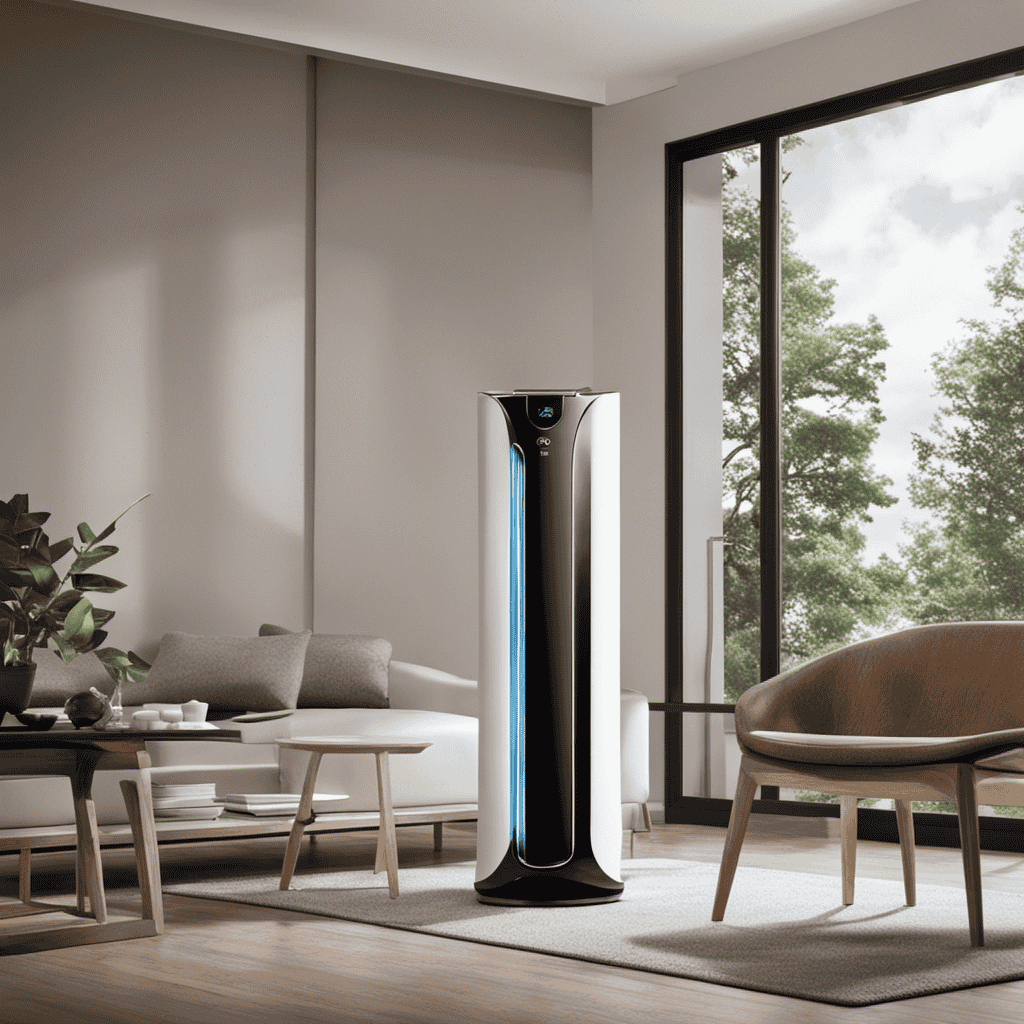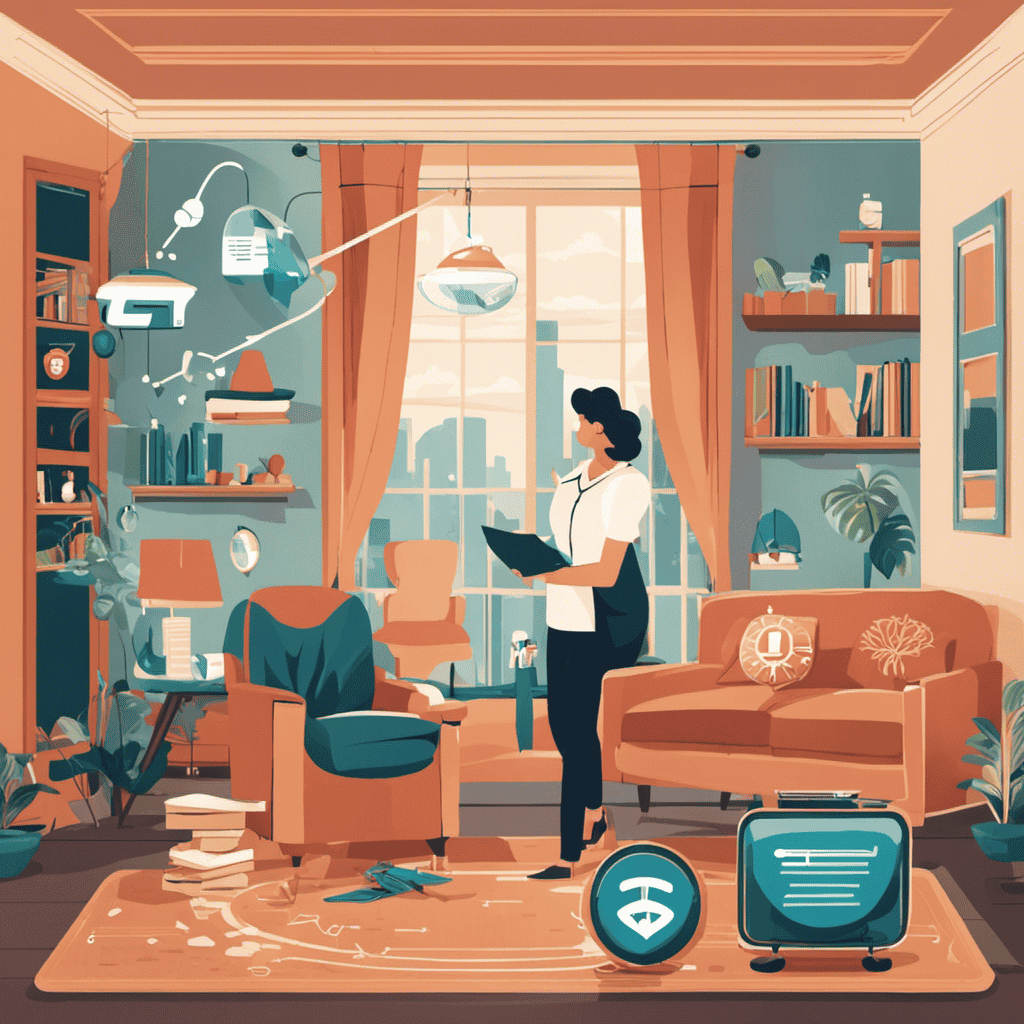You have purchased a Levoit air purifier to maintain clean and fresh indoor air.
But now, you’re faced with the task of cleaning it. Don’t worry, I’ve got you covered.
In this article, I’ll guide you through the step-by-step process of how to clean your Levoit air purifier.
With a few simple steps and some handy supplies, you’ll have your air purifier looking and performing its best in no time.
Let’s get started!
Key Takeaways
- Unplug the air purifier from the power source before cleaning
- Clean the filter separately according to the manufacturer’s instructions
- Regular cleaning maintains the efficiency and functionality of the air purifier
- Regularly check the filter replacement frequency to ensure proper maintenance and efficiency
Preparing for Cleaning
To prepare for cleaning your Levoit air purifier, you’ll need to gather the necessary cleaning supplies. Before diving into the cleaning process, it’s important to follow a few pre-cleaning steps.
First, make sure to unplug the air purifier from the power source to avoid any accidents. Next, remove the filter from the unit and set it aside. It’s recommended to clean the filter separately according to the manufacturer’s instructions.
Now, let’s talk about cleaning schedule recommendations. It’s advisable to clean your Levoit air purifier every 3 to 6 months, depending on the level of usage and air quality in your environment. Regular cleaning helps maintain the efficiency and functionality of your air purifier.
Now that we’ve covered the pre-cleaning steps and cleaning schedule recommendations, let’s move on to gathering the necessary supplies.
Gathering the Necessary Supplies
First, you’ll need the necessary supplies to clean your Levoit air purifier. Cleaning your air purifier is essential to ensure it functions effectively and maintains good air quality in your home. Here’s a list of cleaning supplies and necessary equipment you’ll need:
| Supplies | Equipment |
|---|---|
| Microfiber cloth | Vacuum cleaner |
| Mild detergent | Soft brush |
| Water | Compressed air can |
| Cotton swabs | Cleaning gloves |
These supplies will help you effectively clean your Levoit air purifier and remove any dust, dirt, or debris that may have accumulated over time. Once you have gathered all the necessary supplies, you can proceed to turn off and unplug the air purifier, which we will discuss in the next section.
Turning off and Unplugging the Air Purifier
Make sure you switch off and disconnect your air purifier from the power source before proceeding with any maintenance tasks. This step is crucial for your safety and to avoid any damage to the device.
When it comes to air purifier maintenance, one of the essential tasks is filter replacement. Regularly changing the filters ensures that your air purifier continues to effectively remove pollutants from the air. Different air purifiers have different recommendations for filter replacement, so it’s important to refer to the manufacturer’s instructions.
In addition to filter replacement, there are a few maintenance tips that can help keep your air purifier running smoothly. For example, you can clean the exterior with a soft cloth and avoid using harsh chemicals.
Now that you understand the importance of turning off and unplugging your air purifier, let’s move on to the next step of removing the filters.
Removing the Filters
When it comes to maintaining your air purifier, there are a few key points to keep in mind.
First, it’s important to understand the filter replacement frequency for your particular model. This will ensure that your air purifier is working at its optimal level and providing you with clean air.
Additionally, proper cleaning techniques should be followed to remove any dust or debris that may have accumulated on the filters.
Regular maintenance is crucial in order to extend the lifespan of your air purifier and ensure its efficiency in improving the air quality of your home.
Filter Replacement Frequency
To ensure optimal performance, you should regularly check the filter replacement frequency of your Levoit air purifier. Following a filter replacement schedule is crucial for maintaining clean and fresh air in your home.
It is recommended to replace the filters every 6 to 8 months, depending on the air quality and usage. However, factors such as pets, smoking, and high pollution levels may require more frequent replacement.
By adhering to the recommended schedule, you can prolong the lifespan of your filters and ensure that your Levoit air purifier continues to effectively remove allergens, dust, and other pollutants from your indoor air.
Now, let’s move on to discussing the proper cleaning techniques for your air purifier.
Proper Cleaning Techniques
Regularly checking and maintaining the filter replacement frequency of your Levoit air purifier is crucial for ensuring clean and fresh air in your home. In addition to filter replacement, proper cleaning techniques are also important to maintain the effectiveness of your air purifier.
Here are three key cleaning techniques to keep in mind:
-
Dusting: Dust and debris can accumulate on the exterior of your air purifier, affecting its performance. Use a soft, dry cloth or a brush attachment on your vacuum cleaner to gently remove any dust or dirt from the surface.
-
Wiping the Interior: Over time, the interior of your air purifier can collect dust and particles. Use a damp cloth to wipe down the inside, taking care not to get any electrical components wet.
-
Vacuuming the Filter: To extend the lifespan of your filters, vacuum them regularly to remove larger particles. This will help maintain their efficiency and ensure optimal air purification.
Importance of Regular Maintenance
Maintaining my air purifier is crucial for ensuring its effectiveness and providing clean air for me and my family. One of the most important aspects of maintenance is filter maintenance. Regularly cleaning or replacing the filters is essential for optimal performance. Over time, the filters can become clogged with dust, allergens, and other particles, reducing their efficiency.
To clean the filters, I follow a few simple cleaning tips. First, I turn off the purifier and unplug it from the power source. Then, I remove the filters and gently vacuum or wash them, depending on the type of filter. Afterward, I let them completely dry before reinserting them into the purifier.
Cleaning the Pre-Filter
Start by unplugging your Levoit air purifier and gently removing the pre-filter for cleaning. Maintaining the filter is crucial to ensure your purifier functions optimally and provides clean air.
Here are three essential cleaning tips for your Levoit air purifier pre-filter:
-
Vacuum or Brush: Use a vacuum cleaner with a brush attachment to remove dust and debris from the pre-filter. Gently run the brush over the surface to dislodge any particles.
-
Rinse with Water: After vacuuming, rinse the pre-filter under running water. Make sure to remove any remaining dirt or residue. Avoid using harsh chemicals or detergents, as they may damage the filter.
-
Air Dry: Allow the pre-filter to air dry completely before reinstalling it. This helps prevent the growth of mold or mildew.
Cleaning the True HEPA Filter
When it comes to maintaining the true HEPA filter in your air purifier, there are a few key points to keep in mind.
First, regular filter maintenance is crucial for optimal performance and longevity.
Secondly, knowing the recommended cleaning frequency will help you stay on top of this important task.
Filter Maintenance Tips
To keep your Levoit air purifier running efficiently, make sure you’re regularly changing the filters. Filter maintenance is essential in ensuring the effectiveness of your air purifier. Here are some tips for maintaining your filters:
-
Regular filter replacement: It’s recommended to replace the filters every 6 to 8 months, or sooner if you notice a decrease in air purification performance. This ensures that your air purifier is continuously providing clean and fresh air.
-
Proper filter cleaning techniques: While some filters, like the True HEPA filter, can’t be cleaned and should be replaced, certain filters can be cleaned to extend their lifespan. Refer to the user manual for specific instructions on how to clean each type of filter.
-
Monitor filter condition: Regularly check your filters for any signs of wear, such as discoloration or damage. If you notice any issues, it’s best to replace the filters promptly to maintain optimal air quality.
Cleaning Frequency Recommendations
Make sure you’re regularly checking the user manual for recommendations on how often you should clean the filters. Cleaning your air purifier filters is crucial for maintaining its performance and ensuring the quality of the air you breathe. Regular cleaning not only improves the efficiency of the air purifier but also prolongs its lifespan. By removing dust, allergens, and other particles from the filters, you can enjoy cleaner and healthier air in your home. Additionally, a clean air purifier can help reduce odors and eliminate airborne germs, providing a fresh and pleasant environment. Remember, neglecting to clean the filters can lead to decreased performance and potential damage to the unit. Take the time to clean your air purifier regularly and reap the benefits of improved air quality.
| Importance of Regular Cleaning | Benefits of a Clean Air Purifier | Cleaning Frequency Recommendations |
|---|---|---|
| Ensures optimal performance | Improved air quality | Check the user manual for guidance |
| Prolongs the lifespan | Reduction of odors | Typically, every 3-6 months |
| Removes dust and allergens | Elimination of airborne germs | Varies depending on usage |
| Maintains a healthy environment | Fresher and cleaner air | Consider air quality and location |
Proper Cleaning Techniques
Properly maintaining your air purifier is essential for optimal performance and longevity. Here are three maintenance tips to keep in mind:
-
Regularly clean the pre-filter: The pre-filter is the first line of defense in capturing larger particles like dust and pet hair. To clean it, simply remove the pre-filter, rinse it under running water, and let it dry completely before reinstalling it.
-
Clean the HEPA filter every 6-12 months: The HEPA filter is responsible for capturing smaller particles like pollen and mold spores. Follow the manufacturer’s instructions on how to clean or replace the filter. Some filters can be vacuumed, while others may need to be replaced.
-
Wipe down the exterior: Dust and dirt can accumulate on the exterior of the air purifier. Use a soft, damp cloth to wipe down the surface regularly to keep it looking clean and functioning properly.
Cleaning the Activated Carbon Filter
Cleaning the activated carbon filter is as simple as removing it and gently washing it with mild soap and water. The activated carbon layer of the filter is responsible for trapping and removing odor particles from the air. Over time, these particles can build up and reduce the efficiency of the filter.
To clean the carbon layer, I recommend removing the filter from the air purifier and rinsing it under lukewarm water. Be sure to use a mild soap to gently wash away any dirt or debris. Once clean, allow the filter to air dry completely before reinserting it into the air purifier.
By regularly cleaning the carbon layer, you can ensure that your air purifier continues to effectively remove odors and improve the air quality in your home.
Now, let’s move on to cleaning the air purifier housing.
Cleaning the Air Purifier Housing
When it comes to cleaning the air purifier housing, there are a few key points to keep in mind.
First, it’s important to use the proper cleaning technique to ensure the best results. I recommend using a soft, damp cloth to wipe down the exterior of the housing, being careful not to use any harsh chemicals that could damage the unit.
As for the recommended cleaning frequency, it’s a good idea to clean the housing at least once a month to prevent the buildup of dust and dirt.
Regular maintenance is crucial to keep the air purifier working effectively and efficiently, so don’t neglect this important step in keeping your indoor air clean and fresh.
Cleaning Technique Tips
To ensure optimal performance, it is important to use the correct cleaning technique for your Levoit air purifier. Regularly cleaning your air purifier is essential to maintain its efficiency and extend its lifespan. Here are some cleaning technique tips that will benefit you in the long run:
-
Vacuum the exterior: Use a soft brush attachment to remove dust and debris from the outer surface of the air purifier. This will prevent the accumulation of dirt, ensuring proper airflow.
-
Clean the filters: Refer to the user manual to identify the type of filters your Levoit air purifier has. Gently remove the filters and clean them according to the manufacturer’s instructions. This will improve the purifier’s performance by allowing it to capture more pollutants.
-
Wipe down the housing: Use a damp cloth to wipe the housing of the air purifier, removing any dust or smudges. This will not only keep your purifier looking clean but also prevent the buildup of dirt that could affect its functionality.
Recommended Cleaning Frequency
Now that we’ve discussed some helpful cleaning techniques for your Levoit air purifier, let’s talk about the recommended cleaning frequency.
It’s important to clean your air purifier regularly to ensure optimal performance and maintain clean air in your home.
Levoit recommends cleaning the pre-filter every 2-3 weeks, depending on the air quality in your home. The pre-filter can be easily cleaned with a vacuum cleaner or by rinsing it under running water.
As for the HEPA filter, it is recommended to clean it every 6-8 months. This can be done by using a soft brush or by gently vacuuming it.
When it comes to cleaning products, it is best to use mild, non-abrasive cleaners. Avoid using harsh chemicals or solvents that may damage the filters or other components of the air purifier.
If you prefer a more DIY approach, you can also make your own cleaning solution using water and a mild detergent. Just remember to thoroughly rinse and dry the filters before reinstalling them.
Importance of Regular Maintenance
Regular maintenance is crucial for ensuring optimal performance and clean air in your home. Here are three key reasons why proper maintenance, including filter replacement, is essential:
-
Improved Air Quality: Regularly replacing your air purifier’s filters helps remove dust, allergens, and other airborne pollutants effectively. This ensures that the air you breathe is clean and healthy, reducing the risk of respiratory issues and allergies.
-
Increased Efficiency: Over time, air purifier filters can become clogged with particles, reducing their effectiveness. By regularly replacing filters, you ensure that your air purifier operates at its highest efficiency, providing maximum air cleaning performance.
-
Prolonged Lifespan: Proper maintenance, such as regular filter replacement, can extend the lifespan of your air purifier. By keeping the unit clean and well-maintained, you can avoid costly repairs and replacements, saving you money in the long run.
Cleaning the Control Panel
When cleaning the control panel of your Levoit air purifier, make sure to avoid using excessive water. The control panel is a sensitive component that can be damaged if water seeps into it.
To clean the control panel, use a soft, dry cloth or a mild, non-abrasive cleaner. Gently wipe the surface of the control panel to remove any dust or dirt buildup.
If you encounter any issues with the control panel, such as buttons not responding or the display not functioning properly, try resetting the air purifier by unplugging it for a few minutes and then plugging it back in.
If the issue persists, refer to the user manual or contact Levoit customer support for further assistance.
Now, let’s move on to cleaning the air quality sensor.
Cleaning the Air Quality Sensor
When it comes to maintaining the air quality sensor in my Levoit air purifier, there are a few key points to consider.
Firstly, understanding the frequency at which the sensor should be cleaned is crucial.
Secondly, knowing the proper cleaning techniques ensures that the sensor is not damaged in the process.
Lastly, I want to explore the impact that cleaning the sensor has on the overall air purification performance of the device.
Sensor Cleaning Frequency
Ideally, you’ll want to clean the sensor on your Levoit air purifier every few months to ensure optimal performance. Cleaning the sensor regularly is essential for maintaining the effectiveness of your air purifier in purifying the air in your home.
Here are three reasons why sensor cleaning frequency is important:
-
Accuracy: Over time, dust and debris can accumulate on the sensor, causing it to provide inaccurate readings. Regular cleaning ensures that the sensor can accurately detect the air quality and adjust the purifier’s settings accordingly.
-
Efficiency: A dirty sensor can lead to decreased efficiency in air purification. By cleaning the sensor regularly, you can ensure that your Levoit air purifier is working at its best, providing you with cleaner and healthier air.
-
Longevity: Regular sensor cleaning helps prolong the lifespan of your air purifier. By preventing dust build-up, you can prevent potential damage to the sensor, ensuring that your air purifier lasts longer and continues to perform optimally.
Proper Cleaning Techniques
Regularly cleaning the sensor ensures accurate readings and efficient air purification.
When it comes to cleaning techniques for my Levoit air purifier, there are a few key steps to follow.
First, I always make sure to turn off the power and unplug the unit before starting any cleaning.
Then, I gently remove the sensor by following the manufacturer’s instructions.
Using a soft cloth or brush, I carefully wipe away any dust or debris from the sensor. It’s important not to use any liquids or harsh chemicals that could damage the sensor.
Once the sensor is clean, I reassemble it and plug the unit back in.
As for maintenance frequency, I find that cleaning the sensor every 2-3 months keeps my air purifier running smoothly and effectively.
Impact on Air Purification?
The cleanliness of the sensor directly affects the accuracy and efficiency of the Levoit air purifier’s purification process. When the sensor is dirty or covered in dust, it may not accurately detect pollutant levels in the air. This can cause the air purifier to run at a higher speed, increasing energy consumption.
If the sensor is not functioning properly, it may not effectively detect allergens and harmful particles in the air. This can negatively impact allergies and respiratory health, as the air purifier may not effectively remove these particles.
Therefore, it is important to regularly clean the sensor to ensure optimal performance and minimize the impact on energy consumption and respiratory health.
Cleaning the Fan Blades
To clean the fan blades, you’ll need to gently wipe them with a soft cloth. Dust can accumulate on the blades over time, reducing the efficiency of the fan and potentially spreading allergens into the air.
Cleaning the fan blades is an important step in maintaining a clean and healthy environment. Start by turning off the fan and unplugging it from the power source. Then, using a damp cloth, carefully wipe each blade, removing any dust or debris. Be sure to clean both sides of the blades and pay attention to any hard-to-reach areas.
Additionally, it is essential to regularly clean the fan motor to ensure proper functioning. Consult the user manual for specific instructions on how to clean the motor.
Cleaning the Air Inlet and Outlet Vents
Now that we have cleaned the fan blades, it’s time to move on to another important part of maintaining the Levoit air purifier – cleaning the air inlet and outlet vents. These vents play a crucial role in allowing air to flow in and out of the purifier, ensuring maximum efficiency.
Here are three essential steps to clean these vents effectively:
- Use a soft cloth or brush to remove any dust or debris from the vents.
- For stubborn dirt, gently vacuum the vents using a brush attachment.
- Don’t forget to clean the motor assembly and power cord as well. Wipe them down with a damp cloth to remove any accumulated dust.
By following these steps, you’ll ensure that the air purifier continues to function optimally.
Now, let’s move on to the next section, where we’ll discuss the importance of cleaning the UV-C light.
Cleaning the UV-C Light
Next, you’ll want to make sure you regularly clean the UV-C light to maintain its effectiveness. Cleaning the UV-C light is essential for optimal performance and ensuring that it continues to eliminate airborne bacteria and viruses effectively.
To clean the UV-C light, start by turning off the air purifier and unplugging it from the power source. Gently remove the UV-C light from its housing, being careful not to touch the bulb directly. Use a soft cloth or cotton swab dipped in rubbing alcohol to wipe away any dust or debris on the surface of the UV-C light. Make sure to clean both the bulb and the surrounding areas thoroughly.
Once cleaned, allow the UV-C light to dry completely before reinserting it into the air purifier. By following these UV-C light cleaning techniques, you can maintain its effectiveness and ensure that your air purifier continues to provide you with clean and healthy air.
Now that you have cleaned the UV-C light, it’s time to move on to reassembling the filters.
Reassembling the Filters
After cleaning the UV-C light, you can begin reassembling the filters. This step is crucial to ensure optimal performance of your Levoit air purifier.
Here are three important things to keep in mind during the filter reassembly process:
-
Proper Alignment: Make sure the filters are aligned correctly before securing them in place. Misalignment can lead to air leakage and decreased efficiency.
-
Secure Fastening: Ensure that each filter is securely fastened in its designated slot. Loose filters can result in reduced airflow and compromised air purification.
-
Check for Damage: Before reassembling, inspect the filters for any signs of damage or wear. If you notice tears, holes, or excessive dirt accumulation, it’s best to replace the filters to maintain the effectiveness of your air purifier.
Testing and Restarting the Air Purifier
Once you have finished reassembling the filters, it’s time to test and restart the air purifier. Testing the air purifier is an essential step to ensure its proper functioning and effectiveness.
There are a few testing methods you can use to check if the air purifier is working as it should. One method is to inspect the filter indicator light, which should be green or blue if the filters are clean and functioning correctly.
Another method is to use a particle counter to measure the air quality before and after running the purifier. If the air quality improves significantly, then the air purifier is doing its job.
If you encounter any issues during the testing process, troubleshooting techniques such as checking the power supply, cleaning the sensors, or contacting customer support can help resolve any problems.
Frequently Asked Questions
How Often Should I Clean My Levoit Air Purifier?
I clean my Levoit air purifier regularly to maintain its performance. Cleaning the filters is crucial for optimal air purification. I follow the best cleaning methods recommended by the manufacturer to ensure effective and efficient operation.
Can I Use Soap or Detergent to Clean the Filters?
Using soap or detergent to clean filters is not recommended as it can damage the filter material. Instead, opt for alternative methods like vacuuming or rinsing with water. These methods effectively remove dirt and maintain filter performance.
Can I Clean the Control Panel With a Wet Cloth?
Yes, you can clean the control panel of your Levoit Air Purifier with a wet cloth. Make sure to use a gentle cleaning product and avoid getting water into the electronic components.
Is It Safe to Clean the UV-C Light With Water?
It is not safe to clean the UV-C light with water. Using water can damage the light and compromise its effectiveness. It is best to follow the manufacturer’s instructions for cleaning methods to avoid potential risks.
Do I Need to Remove the Air Purifier From the Room Before Cleaning It?
Yes, it is important to remove the air purifier from the room before cleaning it. This ensures that you can safely remove and clean the filters and properly clean the exterior of the device.
Can Taking Apart a Levoit Air Purifier Help with Cleaning?
Levoit air purifiers are not designed to be taken apart for cleaning. Doing so may cause damage and void the warranty. Instead, follow the manufacturer’s instructions for regular maintenance and filter replacement to ensure the air purifier operates effectively. Avoid taking apart Levoit air purifiers to prevent any potential damage.
Conclusion
In conclusion, cleaning your Levoit air purifier is a simple and necessary task to maintain its efficiency and effectiveness. By following the steps outlined in this article, you can ensure that your air purifier is free from dust, dirt, and other contaminants.
Remember the old adage, ‘A clean home is a happy home.’ This rings true for your air purifier as well. So take the time to clean it regularly and enjoy the clean and fresh air it provides for years to come.