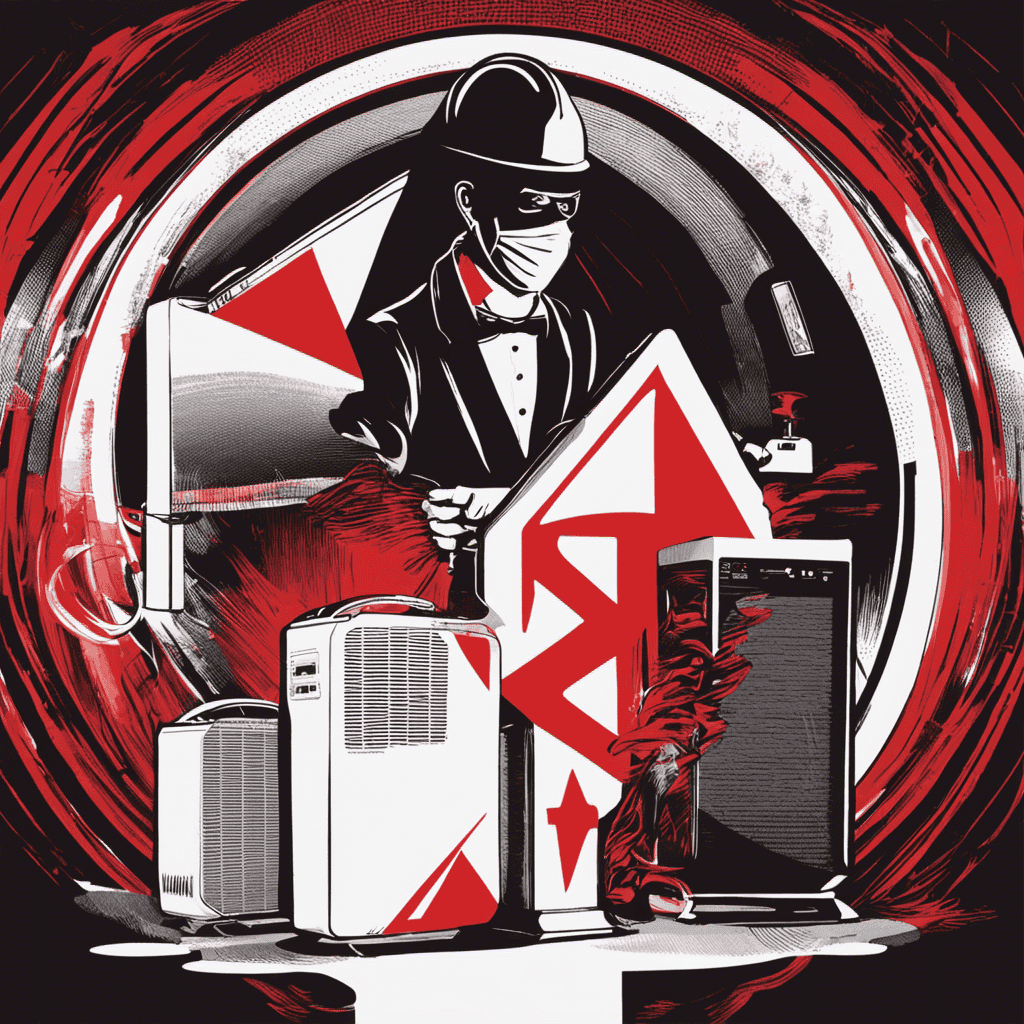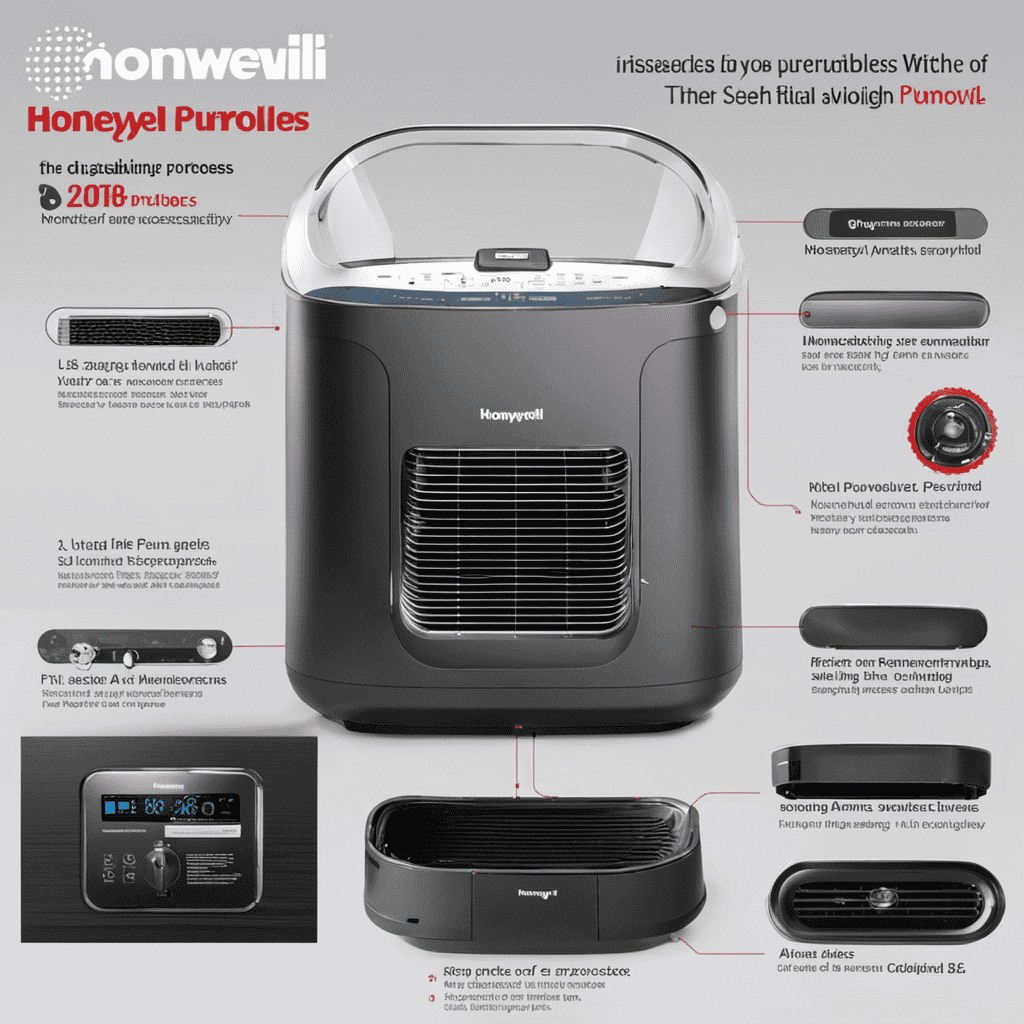I have always had issues with allergies and poor air quality in my home, but the Xiaomi Air Purifier has made a significant difference for me.
This powerful device not only filters out harmful pollutants but also offers customizable settings to suit your needs.
In this article, I’ll walk you through the step-by-step process of setting up and using the Xiaomi Air Purifier, so you can enjoy cleaner and fresher air in your home too.
Let’s get started!
Key Takeaways
- The Xiaomi Air Purifier is designed to work effectively in different room sizes and provides cleaner and fresher air in your home.
- The air quality indicators use a color-coded system, allowing easy monitoring and assessment of air quality.
- The air purifier offers customizable display settings, filter replacement alerts, and fan speed control for personalized settings and desired airflow.
- Different modes, such as Auto, Sleep, and High-speed, cater to various scenarios and provide optimal purification settings for efficiency.
Setting up the Xiaomi Air Purifier
To start using the Xiaomi Air Purifier, you’ll need to set it up first. The great thing about this purifier is that it is designed to work effectively in different room sizes. Whether you have a small bedroom or a large living room, this purifier can handle it all.
Once you have found the perfect spot for your purifier, plug it in and turn it on. The air quality indicators will help you understand the current state of your room’s air. It uses a color-coded system to indicate the air quality – green for good, orange for moderate, and red for poor. This allows you to monitor and assess the air quality in your space easily.
Now that you have set up your Xiaomi Air Purifier and understand the air quality indicators, let’s move on to understanding the control panel functions.
Understanding the Control Panel Functions
Understanding the control panel functions can help you easily operate the Xiaomi air purifier. Here are four key features to help you navigate the control panel:
-
Customizable Display: The Xiaomi air purifier comes with a customizable display that allows you to personalize the settings according to your preferences. You can adjust the brightness, language, and even set a timer for automatic shut-off.
-
Filter Replacement Indicator: The control panel also includes a filter replacement indicator. This useful feature alerts you when it’s time to replace the filter, ensuring that your air purifier continues to function optimally.
-
Fan Speed Control: With the control panel, you can easily adjust the fan speed to suit your needs. Whether you want a gentle breeze or a more powerful airflow, you can easily select the desired fan speed.
-
Child Lock Function: To prevent any accidental changes to the settings, the Xiaomi air purifier has a child lock function. Activating this feature ensures that the control panel remains locked, providing peace of mind.
Understanding these control panel functions will enable you to operate your Xiaomi air purifier effectively. Now, let’s move on to choosing the appropriate air purification mode.
Choosing the Appropriate Air Purification Mode
When it comes to air purification, finding the optimal settings and selecting the right mode is crucial for efficiency.
In this discussion, I will delve into the key points of optimal purification settings and efficient mode selection.
Optimal Purification Settings
Adjust the fan speed on your Xiaomi air purifier to find the optimal purification settings for your space. By adjusting the fan speed, you can customize the level of air purification according to your needs.
Here are four tips to help you optimize the purification settings:
-
Adjust the fan speed to a higher level when you want to quickly remove pollutants from the air. This setting is ideal for high pollution days or when you need immediate purification.
-
Lower the fan speed to reduce noise levels during sleep or quiet activities. This setting ensures a peaceful environment while still maintaining effective purification.
-
Regularly clean or replace the air filter to maintain optimal purification performance and prolong the filter’s lifespan. This will ensure that your air purifier continues to effectively remove pollutants from the air.
-
Keep the air purifier in an open area with good air circulation for better purification results. Avoid placing it in a corner or behind furniture, as this can obstruct airflow and reduce its efficiency.
Efficient Mode Selection
To optimize the performance of your air purifier, try selecting the most efficient mode for your specific needs.
Xiaomi air purifiers offer different modes that cater to various scenarios. The Auto mode is perfect for everyday use, as it automatically adjusts the fan speed based on the air quality in the room. This ensures efficient purification while saving energy.
The Sleep mode is ideal for nighttime use, as it operates at a low noise level and dims the display lights to create a peaceful sleeping environment.
The High-speed mode is great for quickly purifying the air in a large room or during times when air quality is particularly poor.
Adjusting Fan Speed and Timer Settings
When it comes to maximizing the effectiveness of your air purifier, two key factors to consider are the optimal fan speed and preset timer options.
Finding the right fan speed can help ensure that the air is being filtered at an appropriate rate, while the timer options allow you to customize when the purifier operates.
In this discussion, I will explore the different fan speed settings and how to determine the optimal speed for your specific needs.
I will also delve into the various preset timer options and how to utilize them effectively.
Optimal Fan Speed
The optimal fan speed for the Xiaomi air purifier is determined by the air quality in your environment. To find the perfect setting, follow these steps:
-
Check the air quality indicator on the purifier. It will show a color-coded display ranging from green (good air quality) to red (poor air quality).
-
Start with a lower fan speed when the air quality is good. This helps maintain a quieter operation and saves energy.
-
If the air quality is moderate, increase the fan speed to a medium setting. This will ensure effective filtration while keeping noise levels at a minimum.
-
In case of poor air quality, set the fan speed to high for maximum purification. Although it may produce more noise, it will quickly improve the air quality.
Remember to adjust the filter regularly to maintain optimal performance and reduce noise levels.
Preset Timer Options?
Now that we’ve discussed the optimal fan speed, let’s move on to another useful feature of the Xiaomi Air Purifier – the preset timer options. With these options, you can customize a schedule for your air purifier to automatically turn on or off at specific times. This is especially helpful if you have a consistent daily routine or if you want the purifier to start working before you arrive home.
The Xiaomi Air Purifier offers a range of timer options, allowing you to set the purifier to run for a certain number of hours or to turn on and off at specific times throughout the day. This feature is not only convenient, but it also helps to save energy by ensuring that the purifier is only running when you need it.
Additionally, the air purifier’s sleep mode features allow you to create a peaceful and healthy sleeping environment. This mode reduces the noise level and adjusts the fan speed to a quieter setting, ensuring a good night’s sleep while still maintaining clean air.
Overall, the Xiaomi Air Purifier’s preset timer options and sleep mode features provide convenience and customization, making it easier for you to maintain clean and healthy air in your home.
Maintaining and Cleaning the Air Purifier
To keep your Xiaomi air purifier running efficiently, make sure to regularly clean and maintain it. Here are four important steps to maintain and clean your air purifier:
-
Replace the filter: The filter is the most crucial part of the air purifier. It traps dust, allergens, and pollutants, which can clog it over time. Replace the filter every 3-6 months, or as recommended by the manufacturer.
-
Clean the exterior: Wipe the exterior of the air purifier with a soft, damp cloth to remove any dust or dirt that may have settled on it. Avoid using harsh chemicals or abrasive cleaners.
-
Clean the intake vents: Dust and debris can accumulate on the intake vents, affecting the airflow and efficiency of the purifier. Use a vacuum cleaner or a soft brush to gently clean the vents.
-
Check the sensors: Some Xiaomi air purifiers have sensors that monitor air quality. Clean these sensors regularly with a soft cloth to ensure accurate readings.
By following these maintenance steps, you can ensure that your Xiaomi air purifier continues to provide clean and fresh air for years to come.
Now, let’s move on to troubleshooting common issues with the Xiaomi air purifier.
Troubleshooting Common Issues With the Xiaomi Air Purifier
If you’re experiencing any problems with your Xiaomi air purifier, here are some common issues you can troubleshoot. Check out the table below for troubleshooting tips and solutions to these problems:
| Common Issue | Possible Cause | Solution |
|---|---|---|
| No Power | Power cord not plugged in properly | Ensure the power cord is securely plugged into a working outlet |
| No Airflow | Clogged air filters | Clean or replace the air filters |
| Strange Odor | Dirty or expired filters | Replace the air filters |
| Loud Noise | Loose internal components or fan obstruction | Check for loose components and remove any obstructions |
| Error Codes | Sensor malfunction or system error | Restart the air purifier or contact customer support |
Remember to refer to your user manual for specific troubleshooting instructions. By following these tips, you can resolve common issues and ensure your Xiaomi air purifier operates effectively.
Conclusion
In conclusion, the Xiaomi Air Purifier is like a loyal guardian that tirelessly works to protect you and your loved ones from the invisible dangers in the air.
With its user-friendly control panel and convenient app, you can easily customize the air purification mode to suit your needs. Adjusting the fan speed and timer settings allows you to create the perfect environment for relaxation and rejuvenation.
Remember to regularly maintain and clean the purifier to ensure its optimal performance. Should you encounter any issues, fear not, for the Xiaomi Air Purifier has got your back.
Let it be your trusted companion in the quest for clean and fresh air.