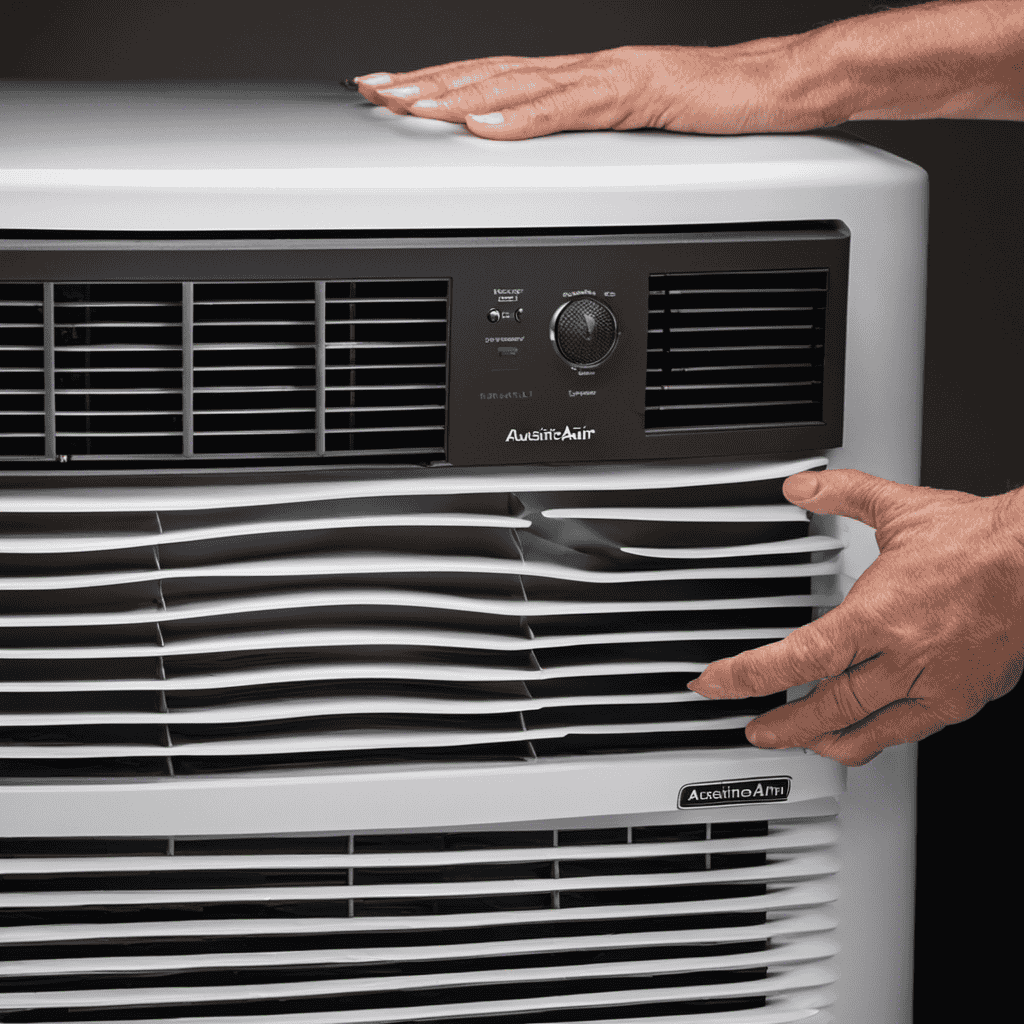Implementing night-mode scheduling helps you cut household energy use by up to 15%, saving money and lowering your environmental impact. By automating your lighting to turn off or dim during late hours, you minimize waste and extend bulb lifespan. Smart controls allow precise scheduling tailored to your routines, so lights aren’t left on unnecessarily. Keep exploring to discover simple ways to maximize your energy savings and enjoy greater convenience at home.
Key Takeaways
- Implementing night-mode scheduling reduces unnecessary lighting, cutting energy consumption and lowering utility bills by up to 15%.
- Automated dimming or turning off lights during late hours optimizes energy use and extends bulb lifespan.
- Integration with smart home systems allows precise, remote control of lighting schedules for maximum efficiency.
- Using energy-efficient LED bulbs combined with scheduling further decreases overall power consumption.
- Regularly refining night-mode schedules based on household routines enhances energy savings and sustainability.

Implementing night-mode scheduling is a simple yet effective way to save energy and reduce your utility bills. When you set your smart home automation system to automatically dim or turn off lighting during late hours, you minimize unnecessary energy consumption. Using energy-efficient lighting options, like LED bulbs, combined with a well-designed schedule ensures your home uses less power without sacrificing comfort. This approach means you don’t have to remember to switch off lights manually, which often leads to wasted energy. Instead, your system takes care of it for you, optimizing your energy use around your lifestyle.
By integrating smart home automation with your lighting setup, you gain precise control over when and how your lights operate. You can program your system to lower brightness levels or turn lights off entirely during designated night hours, ensuring your home isn’t wasting energy when it’s not needed. This automation not only saves energy but also extends the lifespan of your bulbs, saving you money on replacements. Additionally, many smart systems can adapt to your habits over time, gradually refining your night-mode schedule for maximum efficiency.
Smart automation adjusts your lighting to save energy and extend bulb life effortlessly.
Transitioning to energy-efficient lighting is a key component of this process. LED bulbs consume considerably less power than traditional incandescent bulbs and produce less heat, making them ideal for a night-mode schedule. When combined with smart home automation, these lights can be programmed to automatically switch off or dim during certain hours, reducing unnecessary energy use. This setup is especially effective if you have multiple rooms or zones within your home, as you can customize schedules to suit different areas, ensuring no energy is wasted in unoccupied spaces.
Implementing night-mode scheduling also offers peace of mind. You won’t need to worry about leaving lights on or forgetting to turn them off before bed. Your smart home automation system handles all of this seamlessly, giving you more control and peace of mind. Plus, with the ability to adjust schedules remotely via smartphone apps, you can fine-tune your settings anytime, anywhere. This flexibility helps you optimize energy savings without compromising your comfort. Incorporating energy-efficient lighting options further enhances these benefits by reducing overall power consumption and environmental impact.
Frequently Asked Questions
Can Night-Mode Scheduling Be Customized for Individual Devices?
Yes, night-mode scheduling can be customized for individual devices, depending on device compatibility. You can set specific schedules for each device, giving you greater scheduling flexibility. This means you can turn off or dim certain devices during designated hours without affecting others. Check your device’s settings or app options to see if it supports personalized night-mode schedules, ensuring efficient energy savings tailored to each device’s needs.
Does Night-Mode Scheduling Affect Device Performance or Lifespan?
They say, “What’s worth doing is worth doing well,” and that applies here. Night-mode scheduling generally doesn’t harm your device’s durability or performance. In fact, it boosts energy efficiency by reducing power use during inactive hours. Properly set, it helps extend your device’s lifespan while saving energy. Rest assured, with thoughtful scheduling, you can enjoy both ideal device performance and increased longevity without worry.
How Quickly Can I See Energy Savings After Implementing Night-Mode?
You can often see energy conservation benefits within a few days after implementing night-mode scheduling. Your ability to customize your device settings allows you to optimize energy savings quickly. By adjusting night-mode to suit your usage patterns, you make the most of energy conservation, reducing power consumption during inactive hours. This immediate impact encourages consistent use and maximizes long-term savings, making your device more efficient from the moment you activate the feature.
Is There an App or Software Required to Set up Night-Mode Schedules?
You might wonder if you need an app or software to set up night-mode schedules. Typically, many devices come with built-in settings for scheduling, offering device compatibility and scheduling flexibility. However, some smart devices or systems may require a dedicated app or software for more advanced control. Check your device’s capabilities first; if it supports scheduling natively, you won’t need extra apps, but for more features, an app can be helpful.
Are There Any Costs Associated With Enabling Night-Mode Scheduling?
You might wonder about the cost implications of enabling night-mode scheduling. Generally, there are no additional costs if your device or app already supports this feature; it’s often built-in. The setup complexity is usually minimal, requiring just a few taps or clicks. However, if you need special software or hardware, there could be some expenses. Overall, most users find it easy and inexpensive to activate night-mode scheduling.
Conclusion
By adopting night-mode scheduling, you can effortlessly save up to 15% energy each night. It’s like giving your devices a well-deserved rest while you sleep, proving that small changes can make a big difference. Think of it as a myth-busting moment—many believe saving energy requires complex effort, but simple routines like this show how effective easy habits can be. Start tonight, and watch your energy bills drop while helping the planet stay healthier.