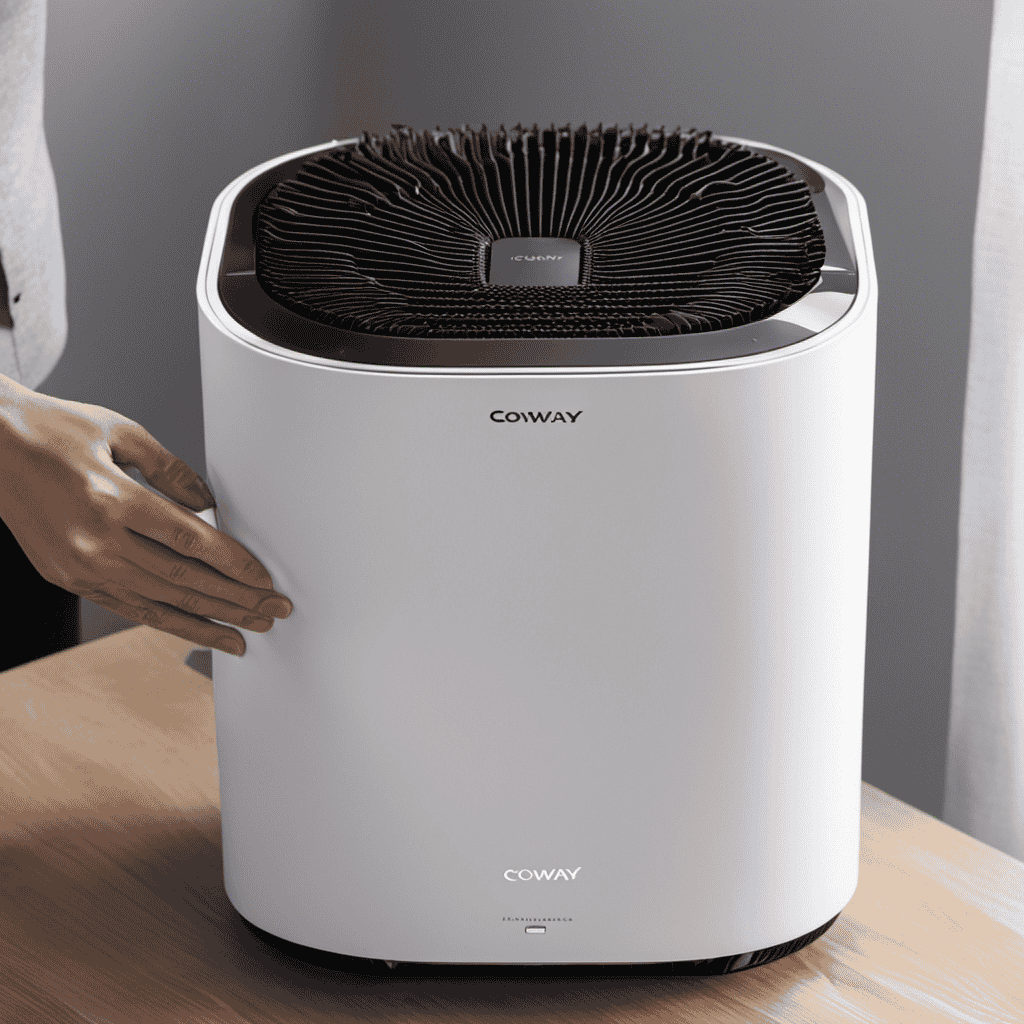I’ve been breathing cleaner air ever since I started using the Coway Air Purifier Mighty.
But it wasn’t until I learned how to properly clean and maintain it that I truly understood its power.
In this article, I’ll guide you through a step-by-step process to keep your purifier running smoothly and efficiently.
From cleaning the filters to maintaining the exterior, I’ll share all the tips and tricks you need to ensure your Coway Air Purifier Mighty is always at its best.
Key Takeaways
- The Coway Air Purifier Mighty has a pre-filter, deodorization filter, true HEPA filter, and vital ionizer.
- The pre-filter captures large particles like hair and dust.
- The deodorization filter eliminates unpleasant odors.
- The true HEPA filter removes 99.97% of airborne pollutants.
Understanding the Parts of the Coway Air Purifier Mighty
First, you’ll want to familiarize yourself with the different parts of the Coway Air Purifier Mighty. Understanding the benefits and troubleshooting common issues will help you make the most of this device.
The Coway Air Purifier Mighty is equipped with a pre-filter, deodorization filter, true HEPA filter, and vital ionizer. The pre-filter captures large particles like hair and dust, while the deodorization filter eliminates unpleasant odors. The true HEPA filter removes 99.97% of airborne pollutants, including pollen, pet dander, and mold spores. Lastly, the vital ionizer releases negative ions to freshen the air.
Troubleshooting common issues such as a blinking light or unusual noise can be easily resolved by referring to the user manual or contacting customer support.
Familiarizing yourself with these parts will enhance the performance of your Coway Air Purifier Mighty.
Preparing for Cleaning: Necessary Tools and Supplies
Before you begin, make sure you have all the necessary tools and supplies ready for cleaning.
Cleaning your Coway Air Purifier Mighty is an important task that requires a few essential items. To effectively clean the filters and maintain the efficiency of your air purifier, you will need a soft brush or vacuum cleaner with a brush attachment, a clean cloth or sponge, mild soap or detergent, and water.
These tools will help you remove dust, dirt, and debris from the filters and ensure that your air purifier continues to provide clean and fresh air.
Now that you have all the necessary tools and supplies, let’s move on to the step-by-step guide to cleaning the filters.
Step-by-Step Guide to Cleaning the Filters
To begin, you’ll want to locate the filter compartment on your Coway Air Purifier Mighty. It’s usually located on the back or side of the unit.
Once you’ve found it, follow these steps to clean the filters effectively:
-
Remove the pre-filter: Gently pull out the pre-filter from the compartment. It’s the first line of defense against large particles and should be cleaned every month or so. Use a vacuum or rinse it under running water to remove dust and debris.
-
Clean the activated carbon filter: This filter helps to remove odors and harmful gases. Take out the activated carbon filter and gently tap it to remove any loose particles. You can also rinse it under running water if necessary. Avoid using soap or detergents, as it may damage the filter.
-
Replace the HEPA filter: The HEPA filter is responsible for capturing tiny particles like pollen and pet dander. If it is dirty or damaged, it’s time to replace it. Simply remove the old filter and insert a new one. Make sure it fits snugly into the compartment before closing it.
By following these cleaning techniques, you can ensure that your Coway Air Purifier Mighty functions optimally.
If you encounter any issues during the cleaning process, such as difficulty removing the filters or a malfunctioning unit, it’s recommended to consult the user manual or contact Coway customer support for troubleshooting guidance.
Cleaning the Exterior and Control Panel of the Air Purifier
After you’ve finished cleaning the filters, it’s important to wipe down the exterior and control panel of the air purifier to remove any dust or smudges. To start, I recommend using a soft, lint-free cloth slightly dampened with water or a mild cleaning solution.
Gently wipe the surface of the air purifier, being careful not to get any liquid into the vents or control panel. Pay special attention to the fan blades, as they can accumulate dust over time. Use a clean, dry cloth to carefully clean each blade, ensuring they are free from debris.
Additionally, it’s crucial to remove any dust from the air vents. You can use a small brush or a can of compressed air to gently blow away any accumulated dust. By keeping the exterior and control panel of your air purifier clean, you will maintain its overall performance and appearance.
Now, let’s move on to maintaining and reassembling the Coway Air Purifier Mighty.
Maintaining and Reassembling the Coway Air Purifier Mighty
When it comes to maintaining and reassembling the Coway Air Purifier Mighty, there are a few key points to keep in mind.
Firstly, it is important to clean the filters effectively to ensure optimal performance. This can be done by following the manufacturer’s instructions and using the recommended cleaning methods.
Secondly, reassembling the air purifier correctly is crucial for it to function at its best. Pay attention to the placement of each component and make sure everything is securely fitted together.
Lastly, regular maintenance is essential for the long-lasting use of the air purifier. This includes cleaning the exterior, control panel, and filters regularly, as well as checking for any signs of wear and tear.
Cleaning Filters Effectively
Make sure you’re regularly replacing and cleaning the filters in your Coway Air Purifier Mighty to ensure effective purification. Here are three cleaning techniques and common troubleshooting issues to keep in mind:
-
Vacuuming: Use a vacuum cleaner with a brush attachment to gently remove dust and debris from the pre-filter and fine dust filter. This will help maintain their efficiency and prolong their lifespan.
-
Washing: The activated carbon filter and deodorization filter can be washed with lukewarm water and a mild detergent. Make sure to thoroughly rinse and air dry them before reinstalling.
-
Replacing: It’s important to regularly replace the filters according to the manufacturer’s instructions. This ensures optimal air purification and prevents the buildup of pollutants that can lead to decreased performance.
Troubleshooting: If you notice decreased airflow or a strange odor, check that the filters are properly installed and not clogged. Also, ensure that the air purifier is placed in a well-ventilated area away from obstructions.
Reassembling for Optimal Performance
To ensure optimal performance, you should carefully reassemble all the filters in your Coway air purifier.
After cleaning the filters, it is essential to follow a few reassembling tips to ensure that your air purifier functions at its best.
Start by placing the pre-filter back into its designated slot, making sure it is securely in place.
Then, insert the activated carbon filter, ensuring it is aligned correctly with the arrows or markings provided.
Finally, carefully place the HEPA filter back into the unit, ensuring a snug fit.
Troubleshooting common issues during reassembly includes checking for any loose or misaligned filters, as this can affect the air purifier’s performance.
Additionally, make sure all the filters are clean and free from any debris before reassembling.
Maintenance for Long-Lasting Use
Regular maintenance is crucial for ensuring the long-lasting use of your Coway air purifier. To keep your air purifier in optimal condition, here are three essential cleaning techniques and troubleshooting tips:
-
Filter Cleaning: Regularly clean or replace the filters to maintain the purifier’s efficiency. Gently vacuum the pre-filter and rinse the HEPA filter with cold water every month. Allow them to dry completely before reassembling.
-
Exterior Cleaning: Wipe the exterior of the purifier with a soft cloth dampened with mild detergent and water. Avoid using abrasive cleaners or solvents that may damage the surface.
-
Sensor Maintenance: Clean the air quality sensor on a regular basis to ensure accurate readings. Use a soft brush or cloth to remove any dust or debris that may accumulate on the sensor.
By following these cleaning techniques and troubleshooting common issues, you can ensure your Coway air purifier functions optimally.
Now let’s dive into some tips for properly cleaning and maintaining your air purifier.
Tips for Properly Cleaning and Maintaining Your Air Purifier
When it comes to properly cleaning and maintaining your air purifier, there are two key points to keep in mind: cleaning frequency recommendations and filter replacement guidelines.
Cleaning frequency recommendations will depend on various factors such as the air quality in your area, the level of pollutants present, and the specific model of your air purifier. It is important to follow the manufacturer’s guidelines for cleaning frequency to ensure optimal performance and efficiency.
Understanding the filter replacement guidelines is crucial as filters can become clogged with dirt, dust, and other particles over time, reducing the effectiveness of your air purifier. Regularly replacing the filters as recommended will help maintain the air purifier’s efficiency and prolong its lifespan.
Cleaning Frequency Recommendations
You should check the user manual for specific recommendations on how often to clean your Coway air purifier Mighty. However, I can provide you with some general guidelines based on best cleaning practices.
Here are three key factors to consider when determining the cleaning frequency for your air purifier:
-
Filter lifespan: The lifespan of your air purifier’s filters is a crucial factor in determining cleaning frequency. Different filters have different lifespans, and cleaning them too frequently or infrequently can affect their performance. Refer to the user manual to understand the recommended filter lifespan and cleaning intervals.
-
Environmental conditions: The air quality in your surroundings plays a significant role in the frequency of cleaning your air purifier. If you live in a highly polluted or dusty area, you may need to clean your purifier more frequently. Similarly, if you have pets or smokers in your home, the air purifier may require more frequent cleaning.
-
Usage patterns: The amount of time your air purifier is running also influences the cleaning frequency. If you use it consistently and for extended periods, it may accumulate more dirt and pollutants, requiring more regular cleaning.
By considering these factors and consulting the user manual, you can determine the best cleaning practices and frequency for your Coway air purifier Mighty.
Filter Replacement Guidelines
The lifespan of your air purifier’s filters is an important factor to consider when determining the best time for replacement. To ensure the optimal performance of your Coway Air Purifier Mighty, it is crucial to follow the recommended filter replacement instructions.
The HEPA filter, which captures particles as small as 0.3 microns, should be replaced every 12 months. The activated carbon filter, responsible for removing odors and gases, has a lifespan of approximately 6 months. However, these time frames may vary depending on usage and air quality.
It is advisable to check the filter indicator on the control panel regularly, as it will indicate when it’s time for replacement. Following the cleaning schedule recommendations and replacing the filters as needed will guarantee that your air purifier continues to provide you with clean and fresh air.
Conclusion
In conclusion, cleaning the Coway Air Purifier Mighty is a simple yet essential task to ensure the longevity and efficiency of the device. By following the step-by-step guide and using the necessary tools and supplies, you can easily clean the filters, exterior, and control panel.
Maintaining and reassembling the purifier will further enhance its performance. Remember to regularly clean and maintain your air purifier to create a healthy and clean environment for you and your loved ones.
So, grab those cleaning supplies and start purifying the air in style!